Huajun Software Park provides you with free download of ensp simulator 2025. Friends who like ensp simulator come to Huajun Software Park to download and experience it!

ensp simulator FAQ
[Port binding error reported]
Click Menu - Tools - Options - Server page, change the three port numbers inside to 54012, 54013, 54014 respectively and then click Apply - OK to restart eNSP. If the port error is still reported after restarting, add 1 to these three numbers and try again until no error is reported. The reason for this error is that the port number required by eNSP is occupied by the system.
[An error with error code 2 or error code 39 cannot generate resource files]
First check if there is VBoxSvc.exe in the task manager. If not, wait for a while and then click the start button. If the process already exists, then you find "C:Usersyour login nameAppDataLocaleNSPcfgconfig_c.ini", open it with Notepad, change the number after server_first in the penultimate line to 50000 and try restarting eNSP.
[After starting the switch, the command line keeps outputting "####" after a long wait]
(1) Start -> Attachments -> Right-click the command prompt and run cmd as administrator.
(2) Type lodctr /R (win7) or lodctr /R:PerfStringBackup.ini (xp) in cmd to restart the counter. Then restart eNSP.
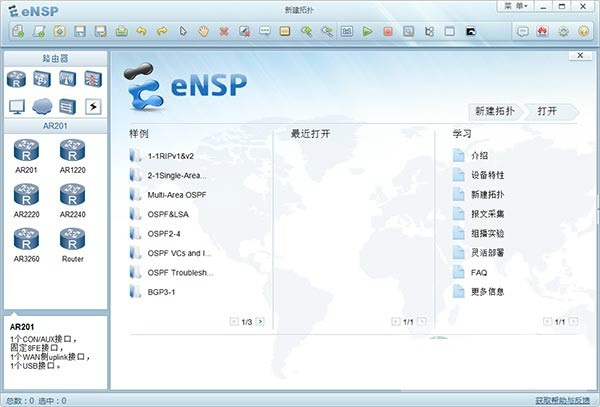
Introduction to ensp simulator functions
Highly simulated
It can simulate most features of Huawei AR routers and x7 series switches.
Can simulate PC terminals, Hubs, clouds, Frame Relay switches, etc.
Simulate device configuration functions and quickly learn Huawei command line.
It can simulate large-scale equipment networking.
It can be connected to real network devices through real network cards.
will capture packets and visually display the protocol interaction process.
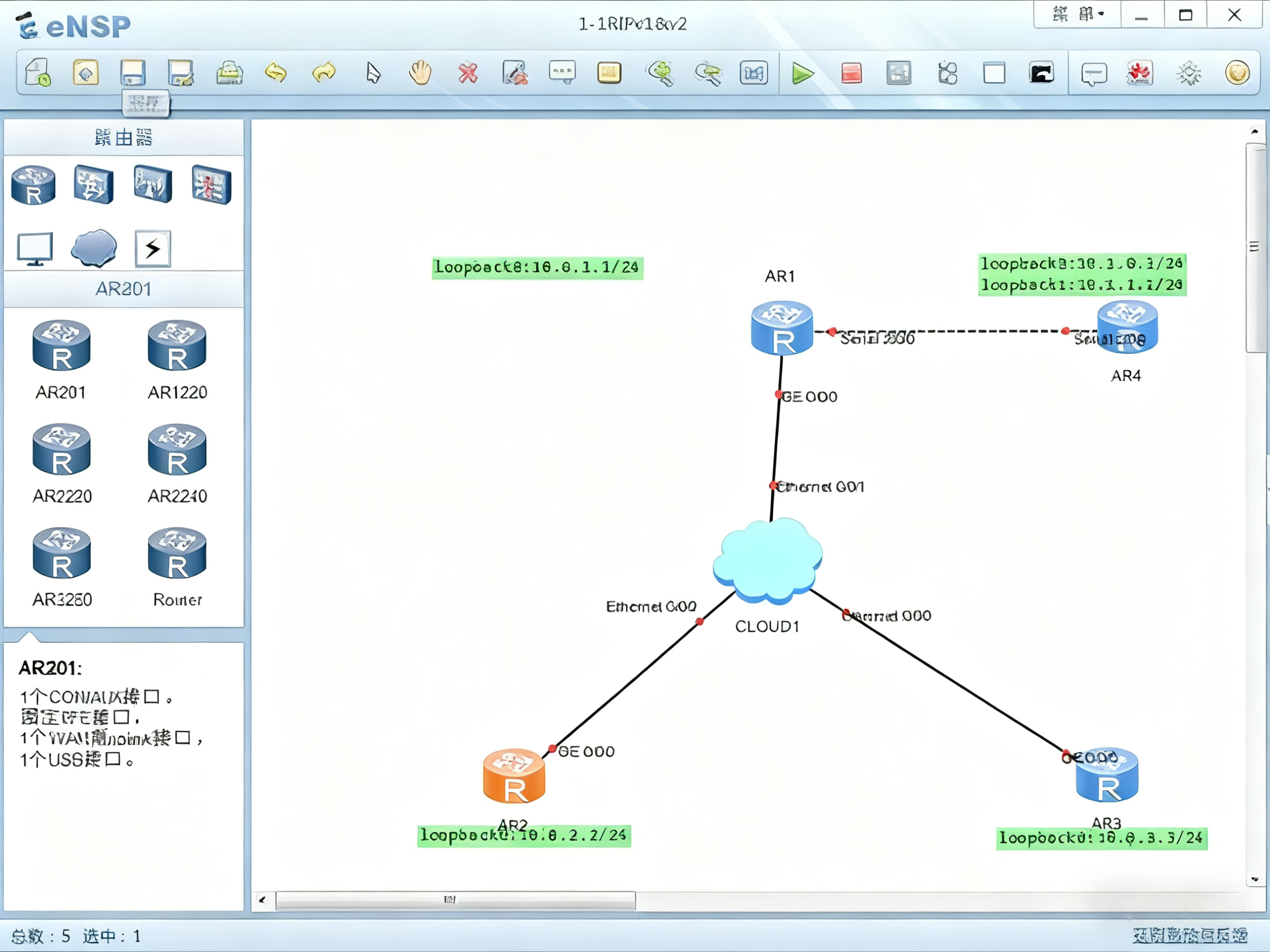
Graphical operation
Supports operations such as topology creation, modification, deletion, and saving.
Supports device dragging and interface connection operations.
Through different colors, the operating status of the equipment and interfaces can be intuitively reflected.
A large number of engineering cases are preset and can be opened directly for drill learning.
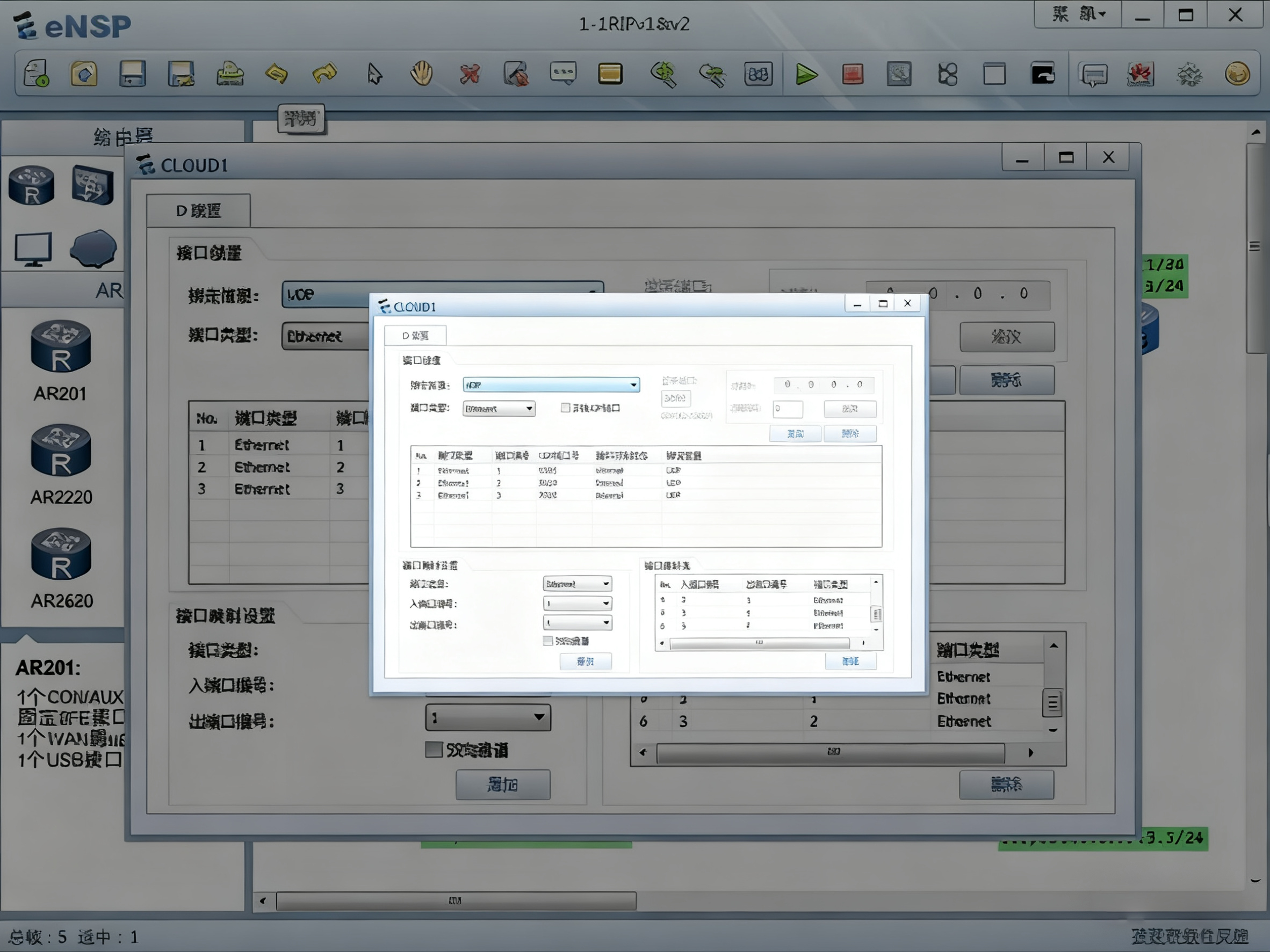
Distributed deployment
Supports single-machine version and multi-machine version, supporting networking training scenarios.
The multi-machine networking scenario can simulate a maximum network scale of 200 devices.
Free and open to the public
Huawei opens eNSP to the outside world for free. You can download and install it directly and use it without applying for a license.
It can be used by beginners, professionals, students, lecturers, and technicians, and everyone can use it according to their needs.
ensp simulator software features
1. Graphical operation: Huawei ensp provides a convenient graphical operation interface, making complex networking operations easier. You can intuitively feel the device shape, and support one-click help and query device information on the Huawei website.
2. High simulation degree: Simulation is carried out according to the support characteristics of real equipment. The simulated equipment has many forms, supports comprehensive functions, and has a high degree of simulation.
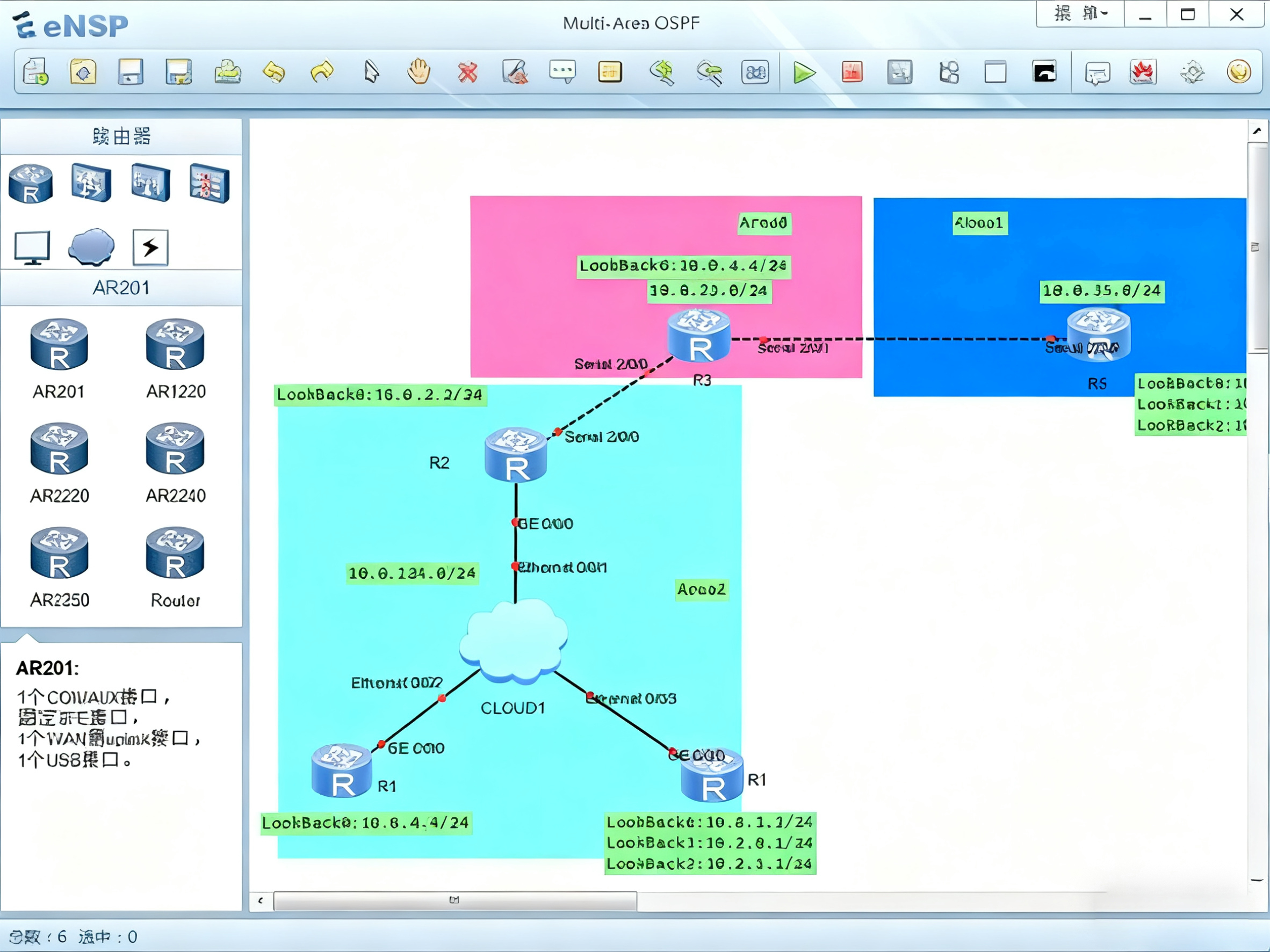
3. Can be connected with real devices: supports binding with real network cards, realizing the connection between simulated devices and real devices, and making the network more flexible.
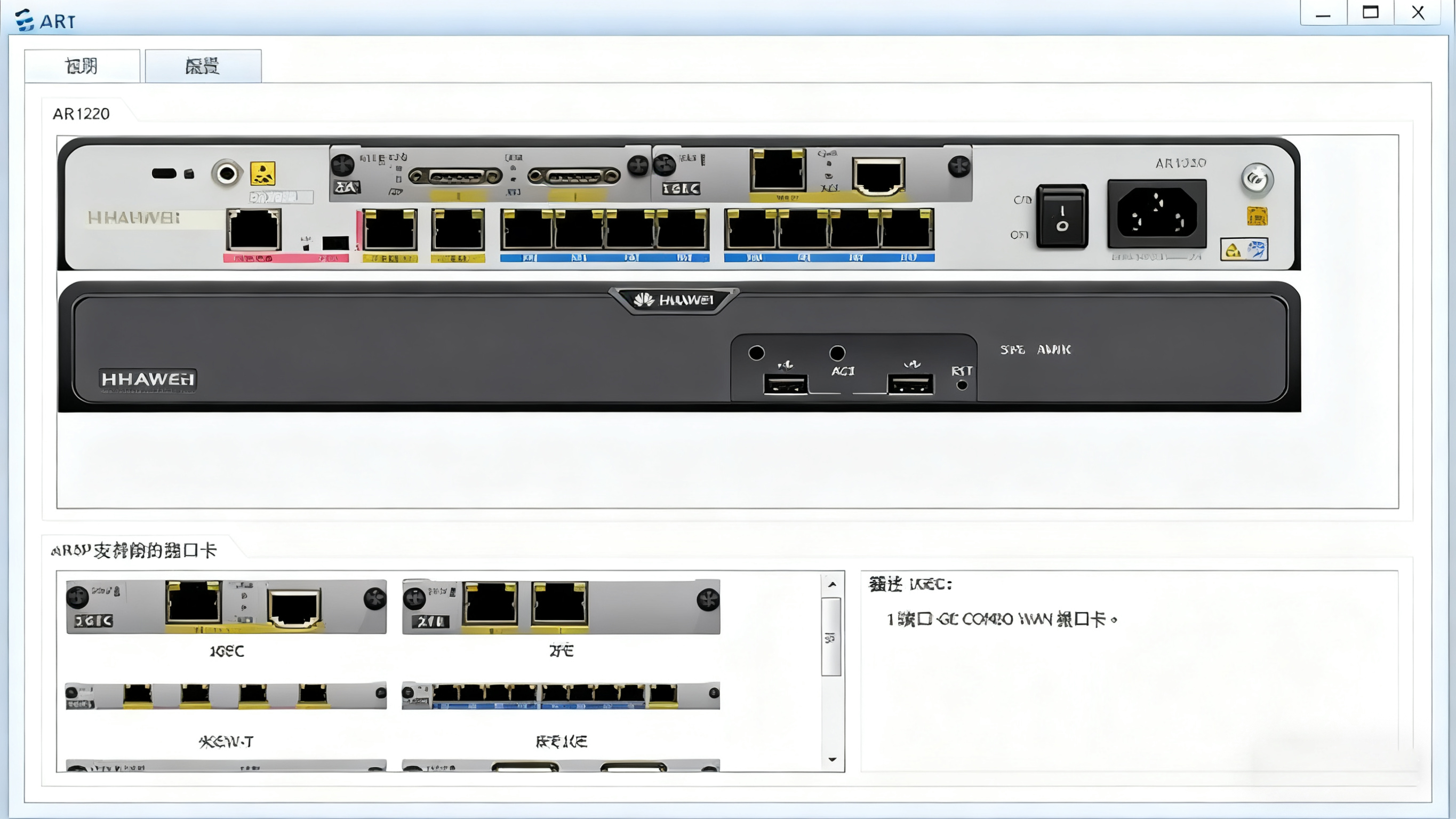
4. Distributed deployment: Huawei ensp not only supports stand-alone deployment, but also supports server-side distributed deployment on multiple servers. In a distributed deployment environment, more devices can be supported to form a complex large-scale network.

ensp simulator application scenarios
1. For students, an interesting and flexible software. eNSP allows you to easily build models and conduct network experiments. Whether you are engaged in network work in the future, or further education, certification, employment or personal realization, we hope that eNSP will be helpful to you. You'll gain experience equivalent to operating actual network equipment, which will help you become a networking professional.
2. For lecturers, a simulated, visual, and collaborative online teaching tool. eNSP helps students construct virtual networks and perform data packet-related experiments in these networks to intuitively feel the flow of data packets and the principles of network protocols.
3. For technical personnel, it is a platform to learn network knowledge, simulate networking, and become familiar with Huawei data communication products. eNSP allows you to easily access Huawei datacom products and learn network features and protocols. Through the eNSP platform, you can easily set up a virtual network and simulate the existing network environment, such as for reproducing existing network problems during maintenance and pre-simulation before network delivery. By loading the latest Demo version of the product simulation package, you can easily experience the new features of the product.
ensp simulatorHow to save configuration
To save the configuration, you need to exit the user mode first and enter the quit command; after exiting, enter save, enter y in the pop-up prompt to confirm, and wait a few seconds to see that the save is successful. Then export the configuration: right-click the switch, select "Export Device Configuration" and save the file to the appropriate location.
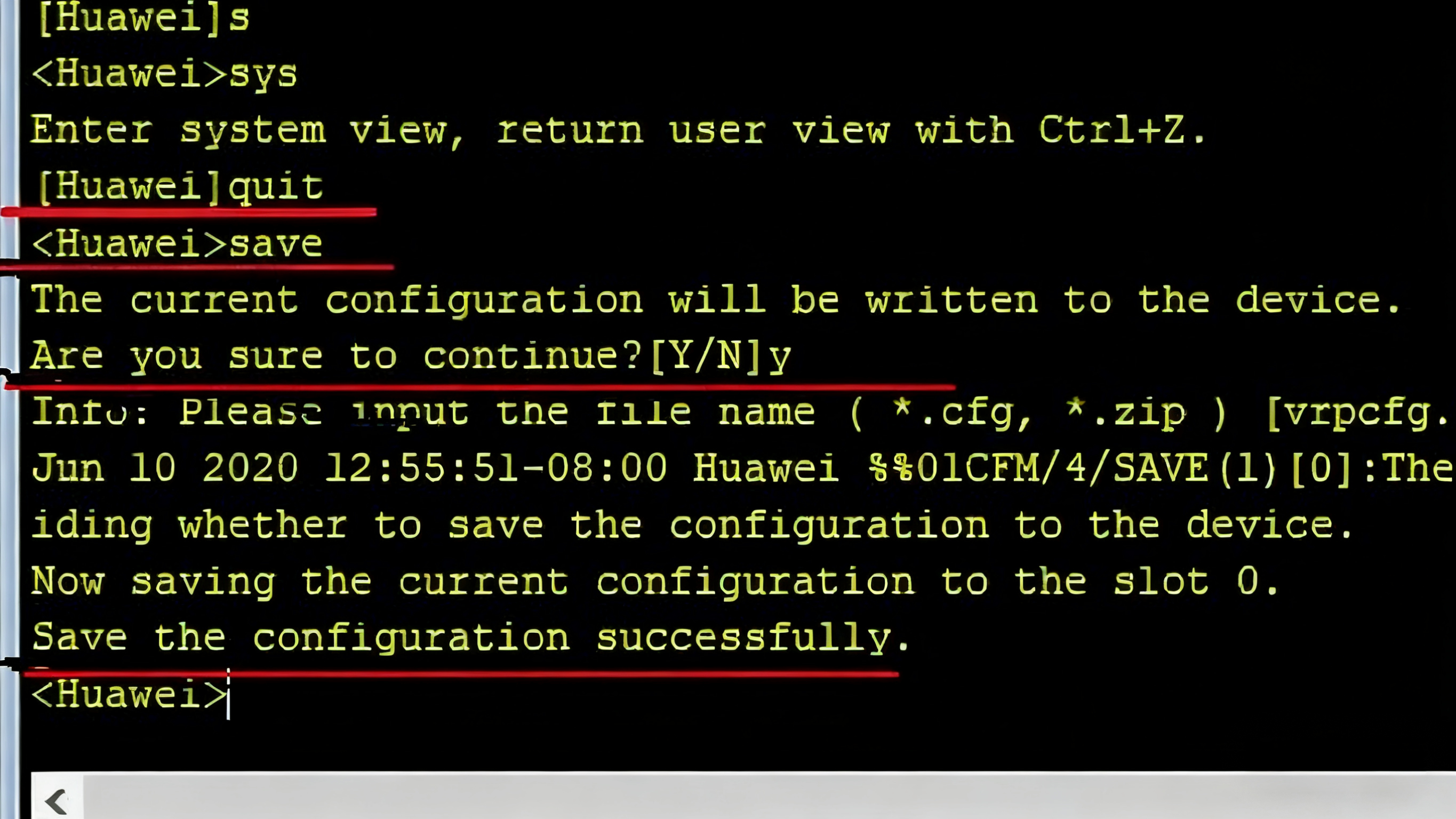
ensp simulatorHow to draw an area circle
When you need to plan an area in the topology map, click [Palette] on the upper menu; select the circle shape in the palette, and then select the desired color below; after closing the palette, drag the mouse in the target area to draw a circle. When you need to delete, click the circle and press the DEL key.
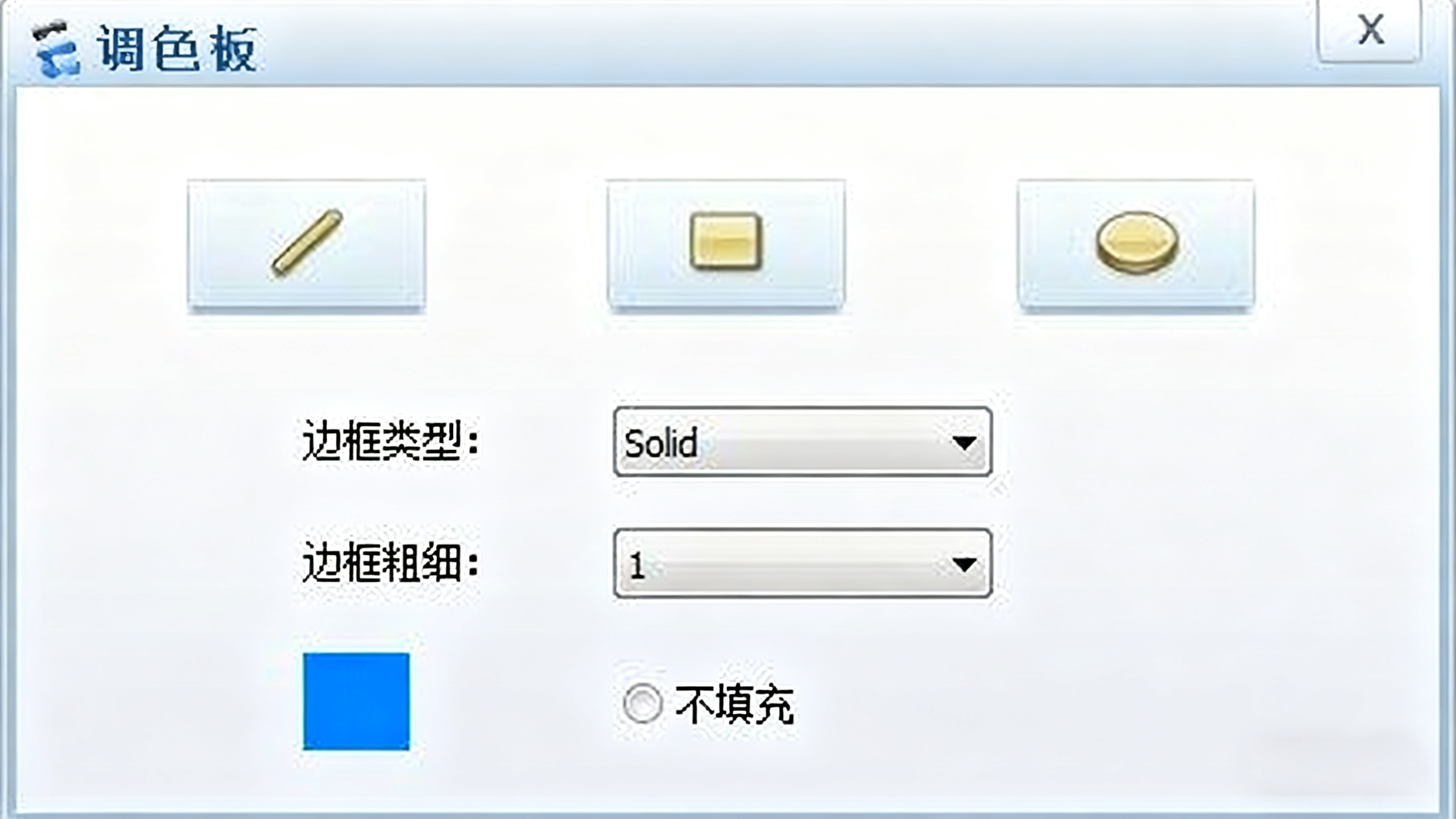
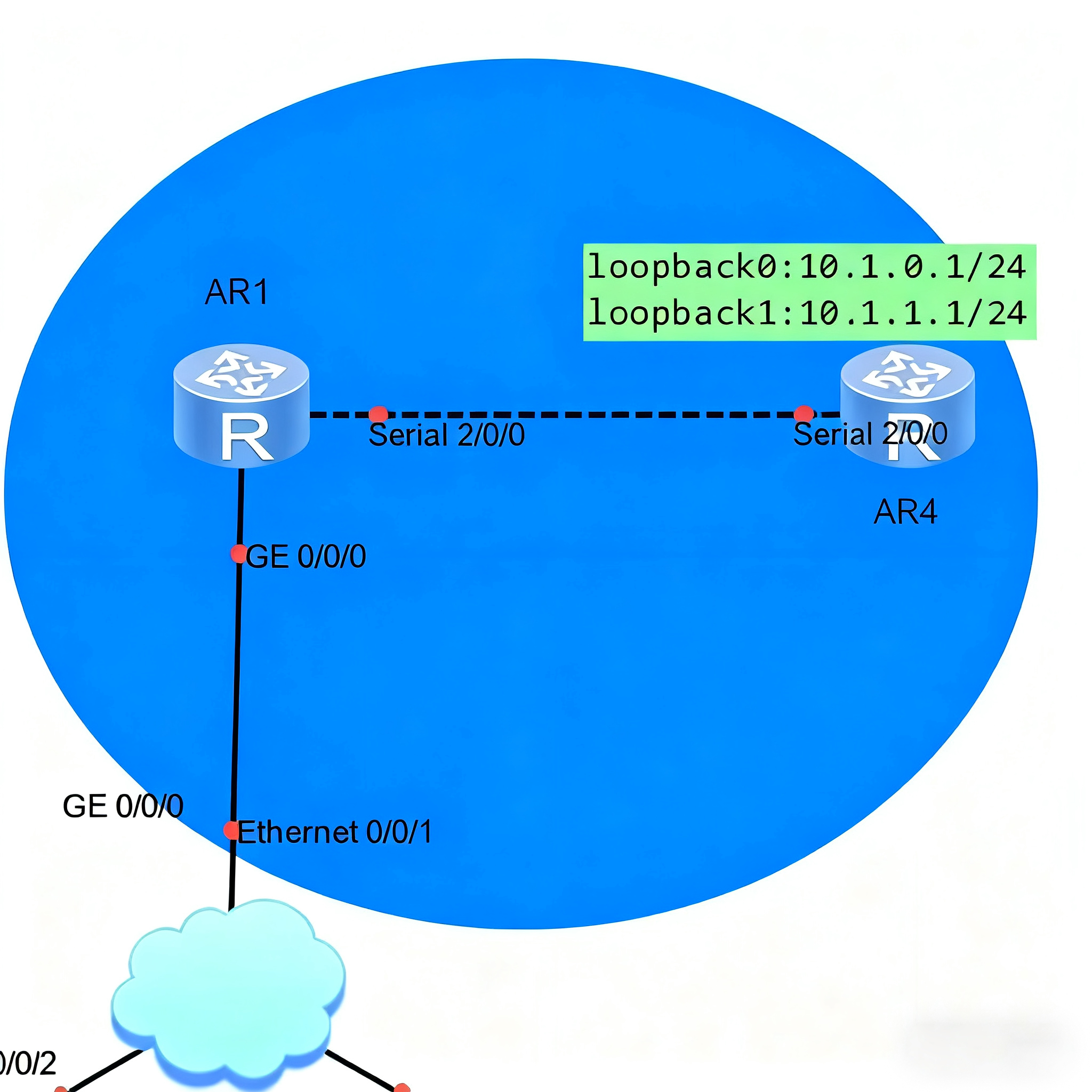
ensp simulatorHow to connect the device
After adding the device, click [Device Connection] on the toolbar in the upper left corner, and select the connection method below (generally choose Auto to connect automatically); after the connection is completed, set the connection port in the corresponding device.
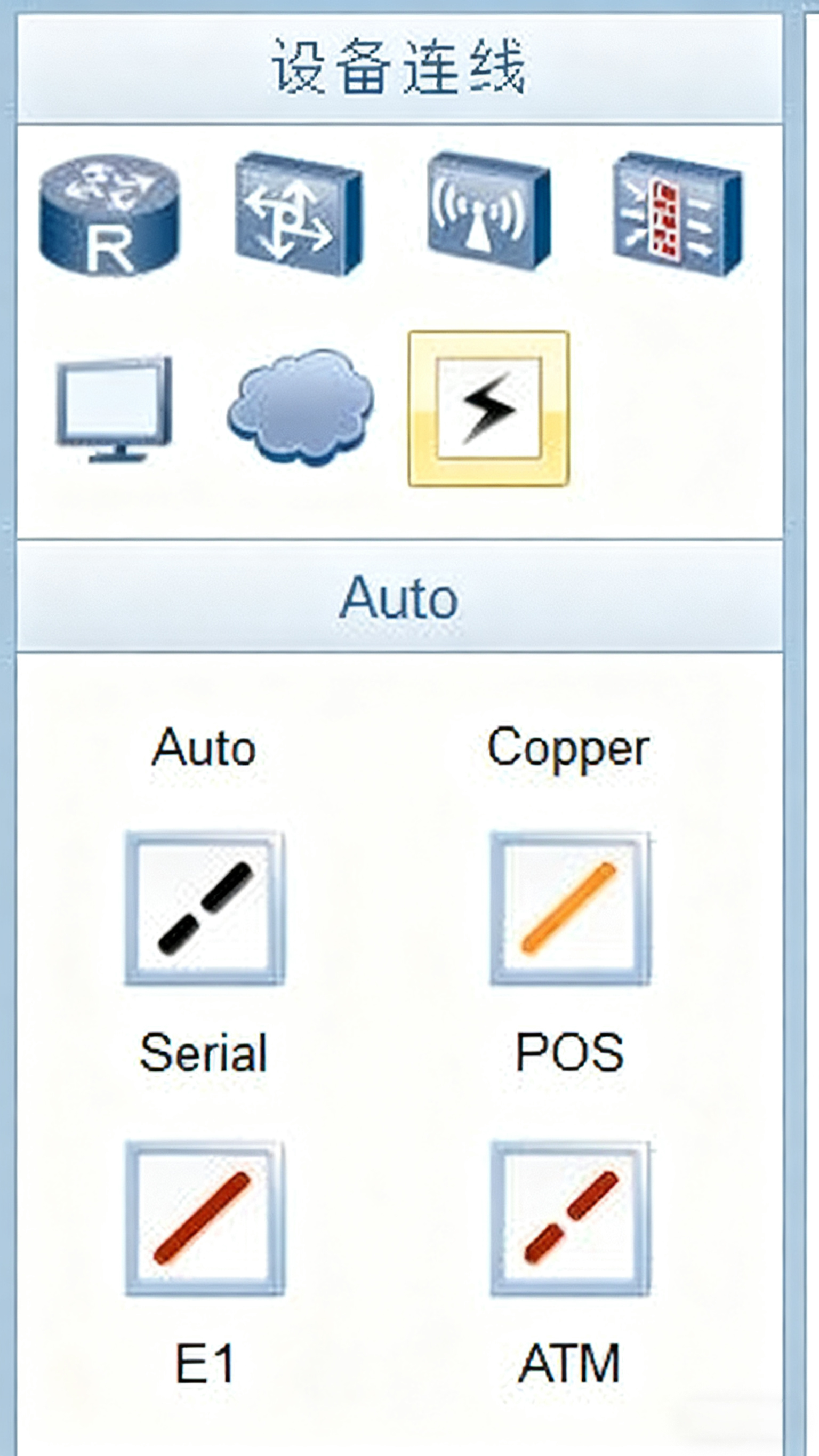

ensp simulator update log
1.Fix some bugs
2. Optimized some functions
Huajun editor recommends:
After you use the ensp simulator, I think you may also wantNumber cube,Desktop Taobao,Sogou input method skin box,Ping An Bank Online Banking Assistant,Mung Bean HTC one-click unlockWaiting for software, come to Huajun Software Park to download and use it!






















































Your comment needs to be reviewed before it can be displayed