
Quark network disk computer versionFAQ
Where can I open the Quark Disk desktop floating ball?
1. After launching the application, please click the [Gear] icon in the lower left corner of the interface to enter the settings.
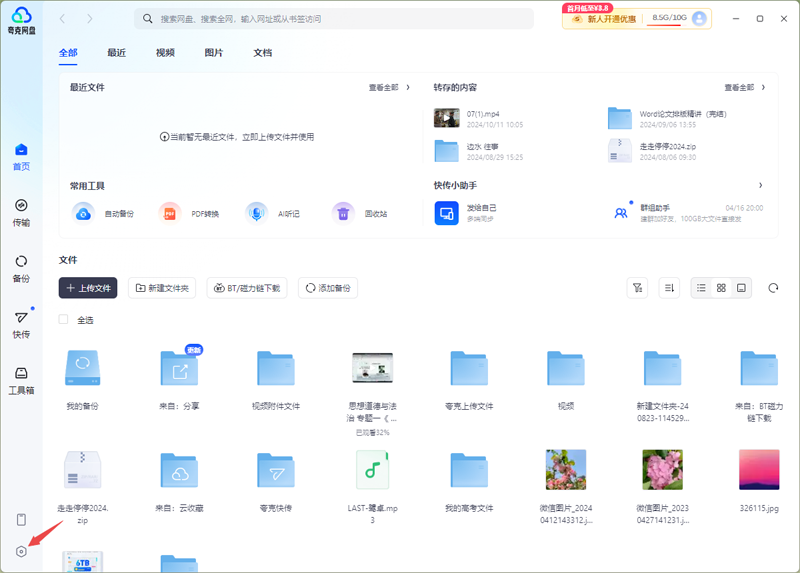
2. In the settings interface, navigate to the [Function Settings] section, and find and enable the [Turn on desktop floating ball] function in the [Permission Settings] option. Once this is done, the feature will be activated.
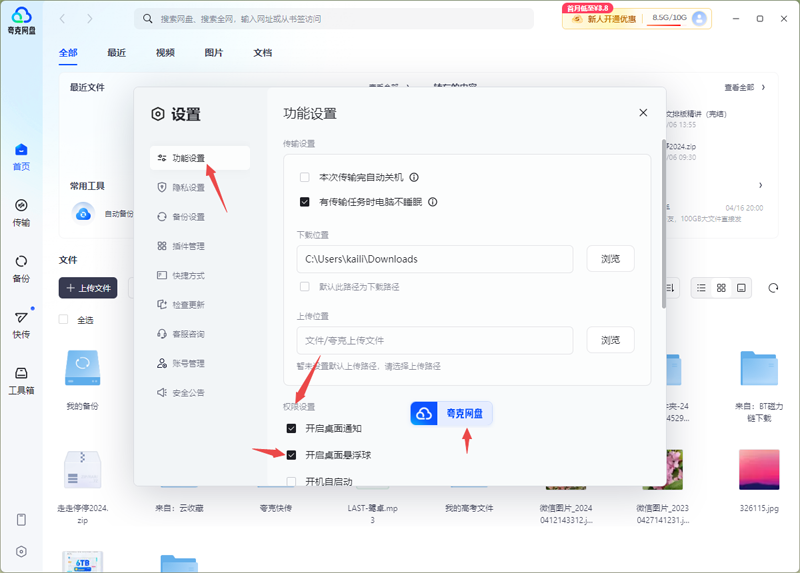
3. If you need to disable the floating ball function, just return to [Permission Settings] and uncheck the [Turn on desktop floating ball] option.
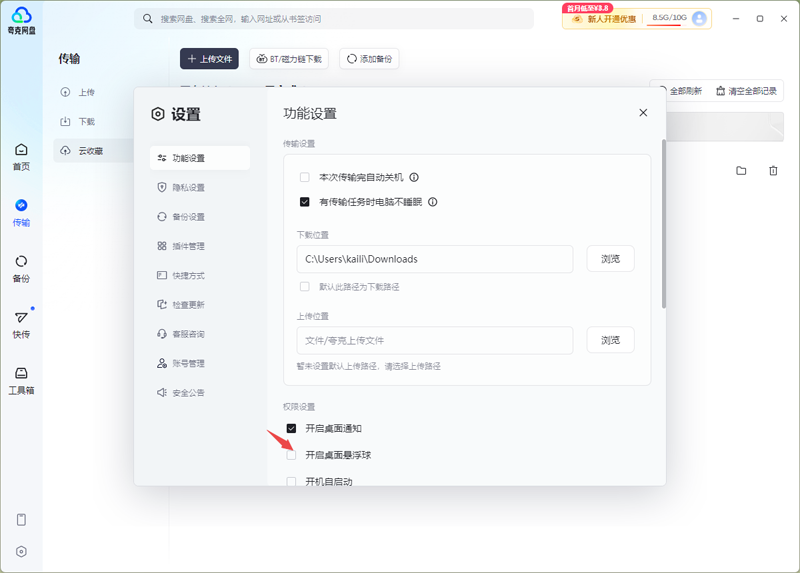
Quark network disk computer versionHow to upload files?
1. After successfully logging into the Quark network disk, we can successfully enter the file interface. At this point, just click the [+Upload File] button to start the file upload process;
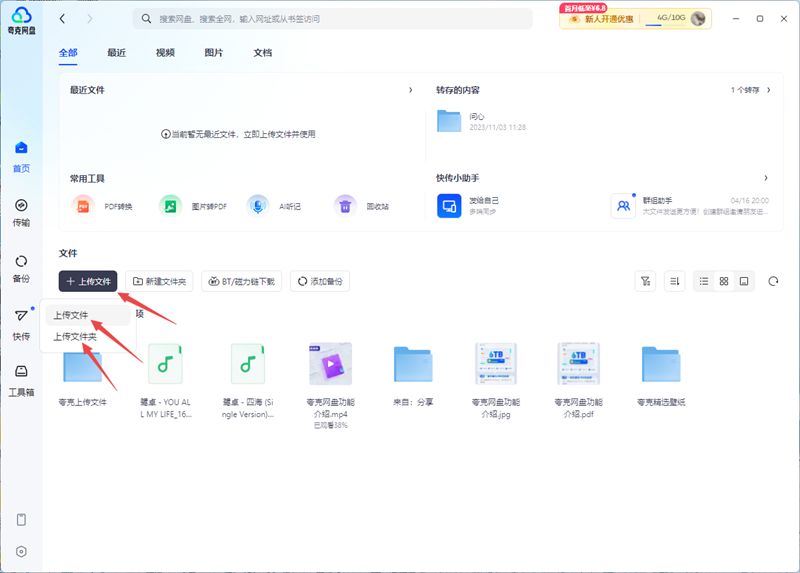
2. In addition, we can also easily drag files from the computer desktop or folder directly to the Quark network disk interface to quickly complete the file upload.
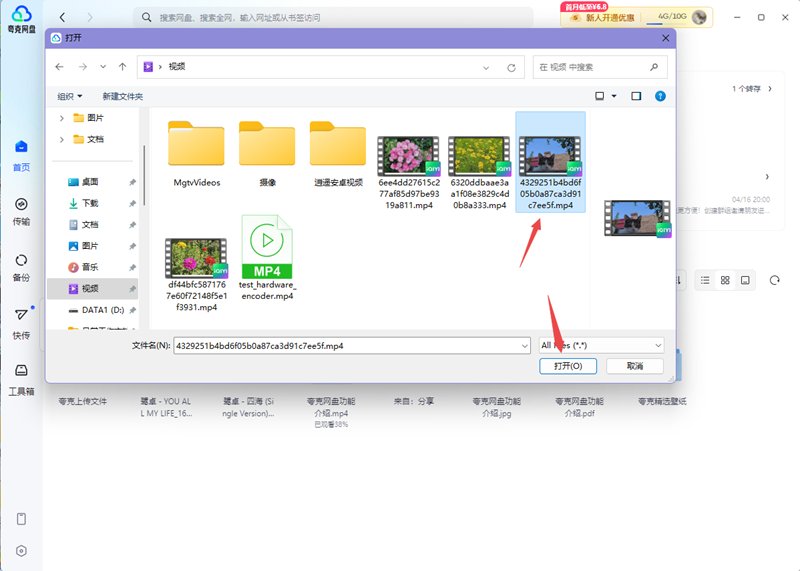
How does Quark Network Disk automatically back up files on your computer?
1. Start the Quark Network Disk application, click the [Backup] module on the left side of the interface to enter the backup functional area;
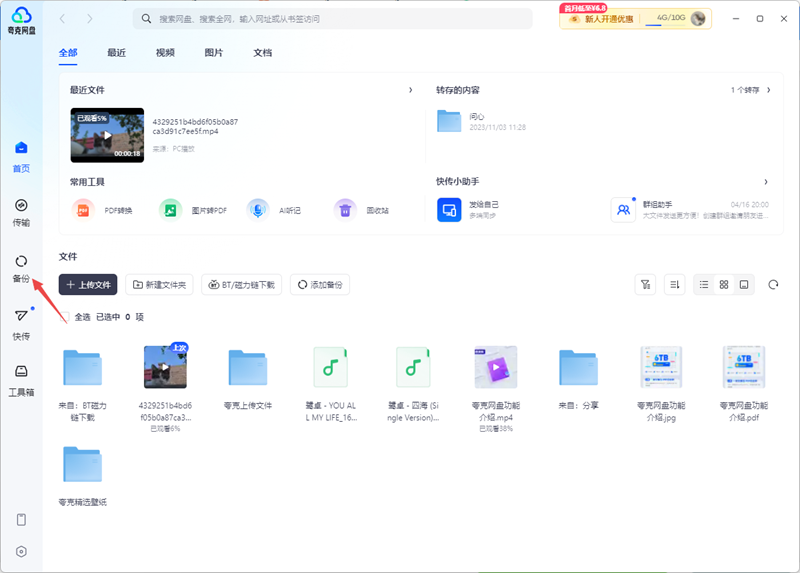
2. Next, click the [+Add Backup Folder] button in the upper left corner of the interface;

3. Afterwards, select the files that need to be backed up on your computer and perform the upload operation; once the upload task is completed, you can experience the convenience of automatic backup.
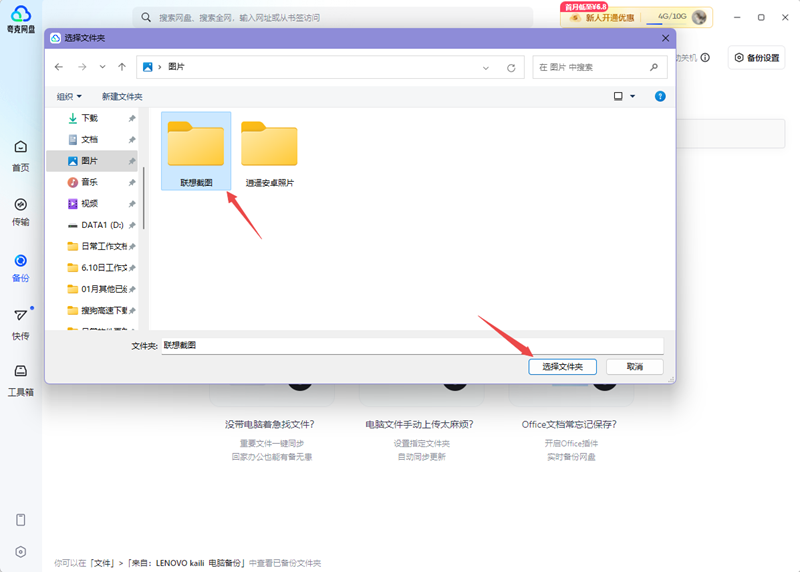
How to modify the file name in Quark network disk?
1. After starting the software, navigate to the network disk file area, locate the file you want to rename, select the file, and click the [...] icon next to the [Cut] button, and then select the [Rename] option from the pop-up menu.
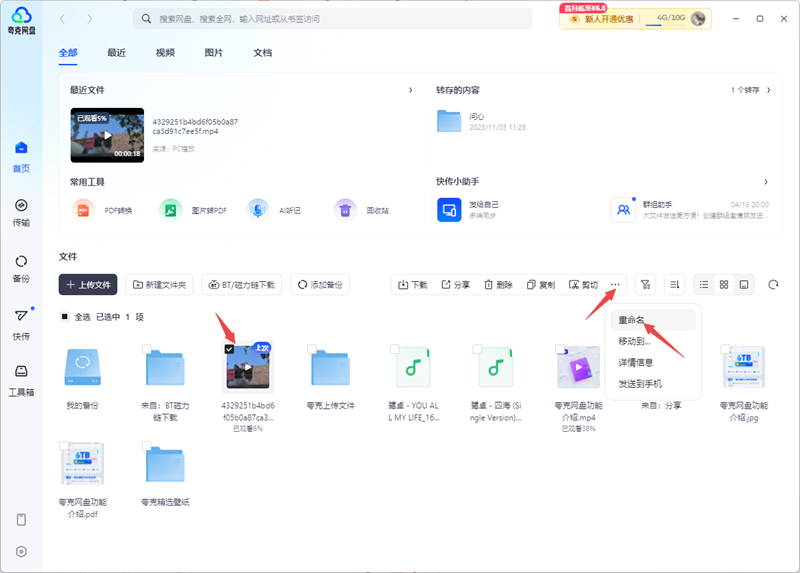
2. Another simple method is to right-click the file directly and select the [Rename] function from the pop-up shortcut menu.
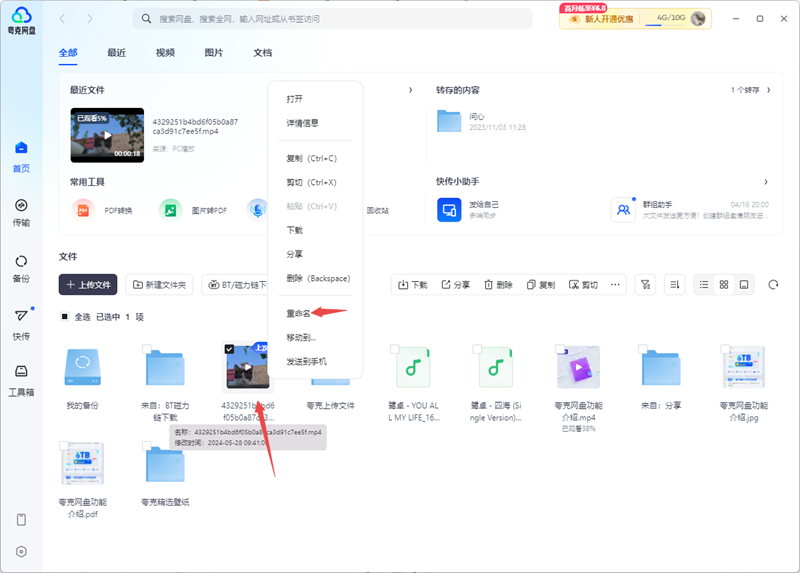
3. After completing the above steps, you can successfully rename the file.
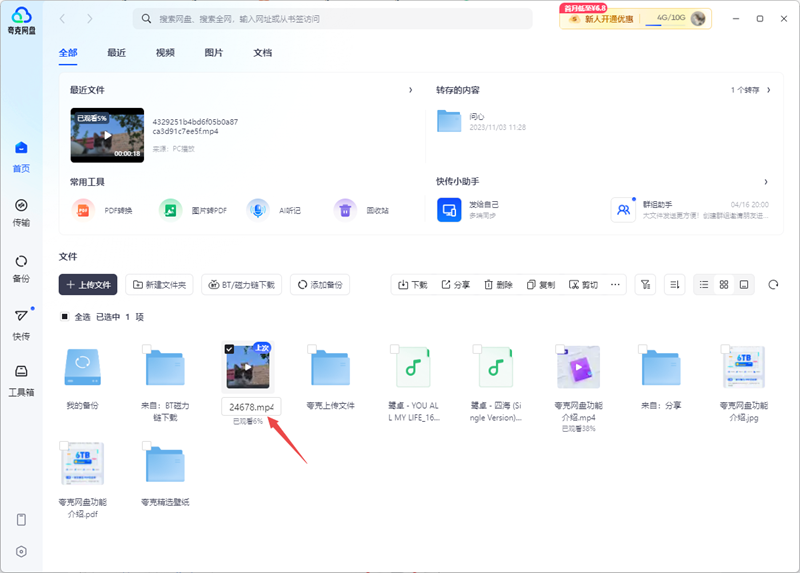
Introduction to Quark Netdisk PC version software
Quark Netdisk PC version (PC client) is a cloud service product launched by Quark, providing basic NetdiskResource backup, file management,Movie and TV playbackability. Quark Netdisk PC version can easily back up, synchronize and share photos, videos, documents, audio and other files online. You only need to drag and drop to upload files to the Quark network disk, and you don't have to worry about losing files. The computer version of Quark Netdisk supports multi-end upload, download and synchronization, batch sharing, breakpoint resume upload and other functions. It can preview photos, videos, documents, audio and other files online to facilitate file management. This site provides the official latest version download of Quark Netdisk PC version.

Quark network disk computer versionFunction introduction
1. Basic storage and backup
Mass storage:
Supports the uploading and storage of multiple file formats (documents, pictures, videos, audios, etc.) to meet diverse needs.
Automatic backup:
You can set up automatic backup of important files on computers, mobile phones and other devices to avoid the risk of data loss.
2. File management and sharing
Classification and search:
Quickly locate files through tag management, keyword search and other functions, and support desktop client multi-device synchronization.
Share and collaborate:
Generate sharing links and support permission settings (such as view only, editable) to facilitate team collaboration, but the sharing ecology is more competitive than competing products (such asBaidu Skydisk) is slightly weaker.
3. Multimedia support
Video playback:
It supports 5x speed playback, 4K image quality, multiple audio tracks/subtitles, and free screencasting to TV, making it suitable for online classes or entertainment scenarios.
Audio processing:
The AI dictation function can convert audio to text summary, which is suitable for scenarios such as meeting records and study notes.
4. AI auxiliary tools
Idea generation:
Integrating AI writing, drawing, video generation and other functions, users can generate high-quality content through simple instructions.
Intelligent recognition:
The AI camera can identify cultural relics, plants, and animals, and provide detailed introductions and voice explanations, which are both practical and interesting.
5. Enterprise-level features
Teamwork:
The enterprise version supports functions such as permission classification and audit logs to meet the needs of enterprise users for data security and collaborative work.
Customized services:
Provides flexible storage packages and customized solutions suitable for the needs of small and medium-sized enterprises.
Quark network disk computer versionSoftware features
The core functions of the PC version of Quark Network Disk are mainly file uploading, downloading and sharing.
1. File upload
ØSelect the file type to upload: file, folder
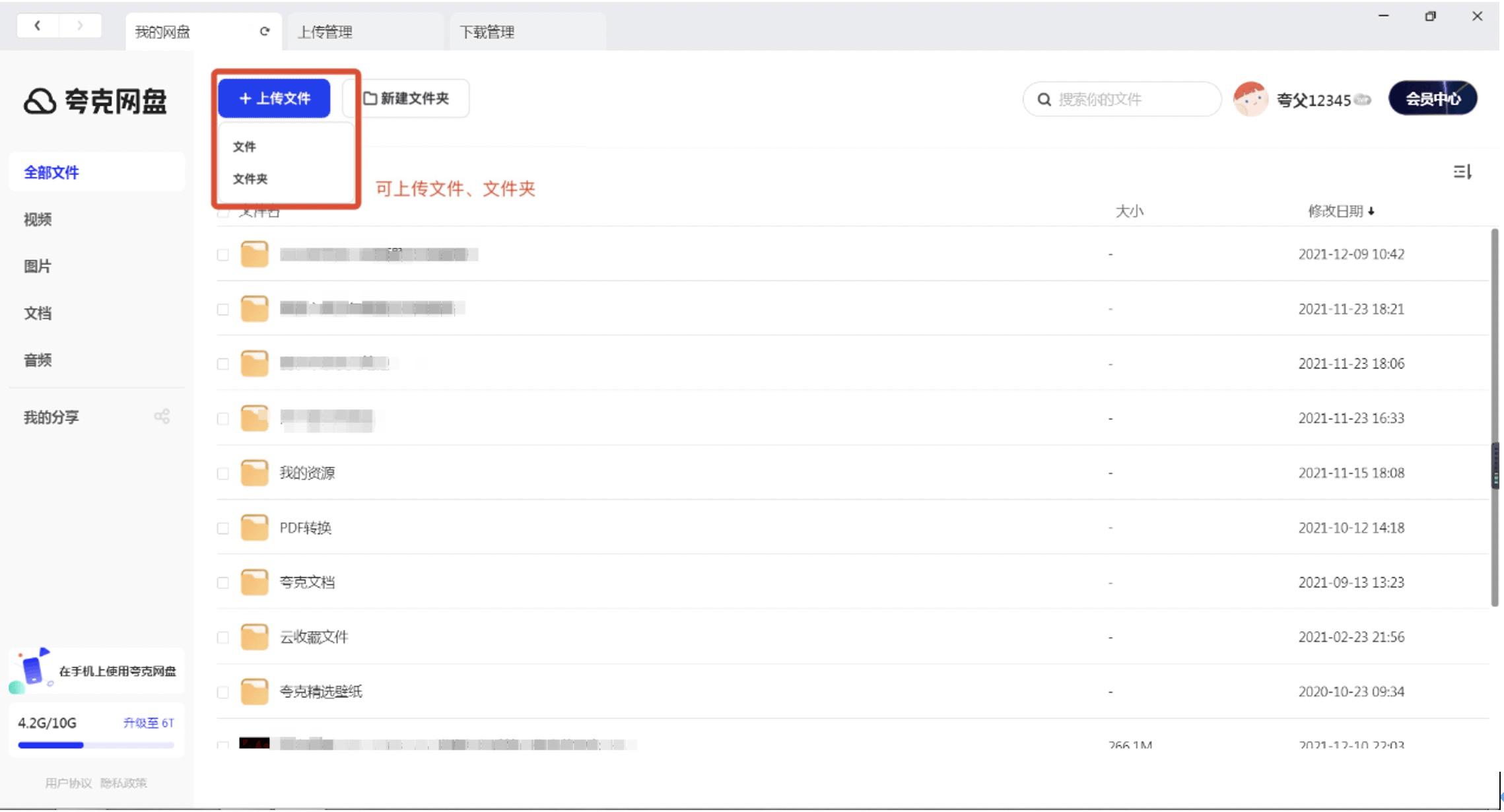
Ø Select the file to upload
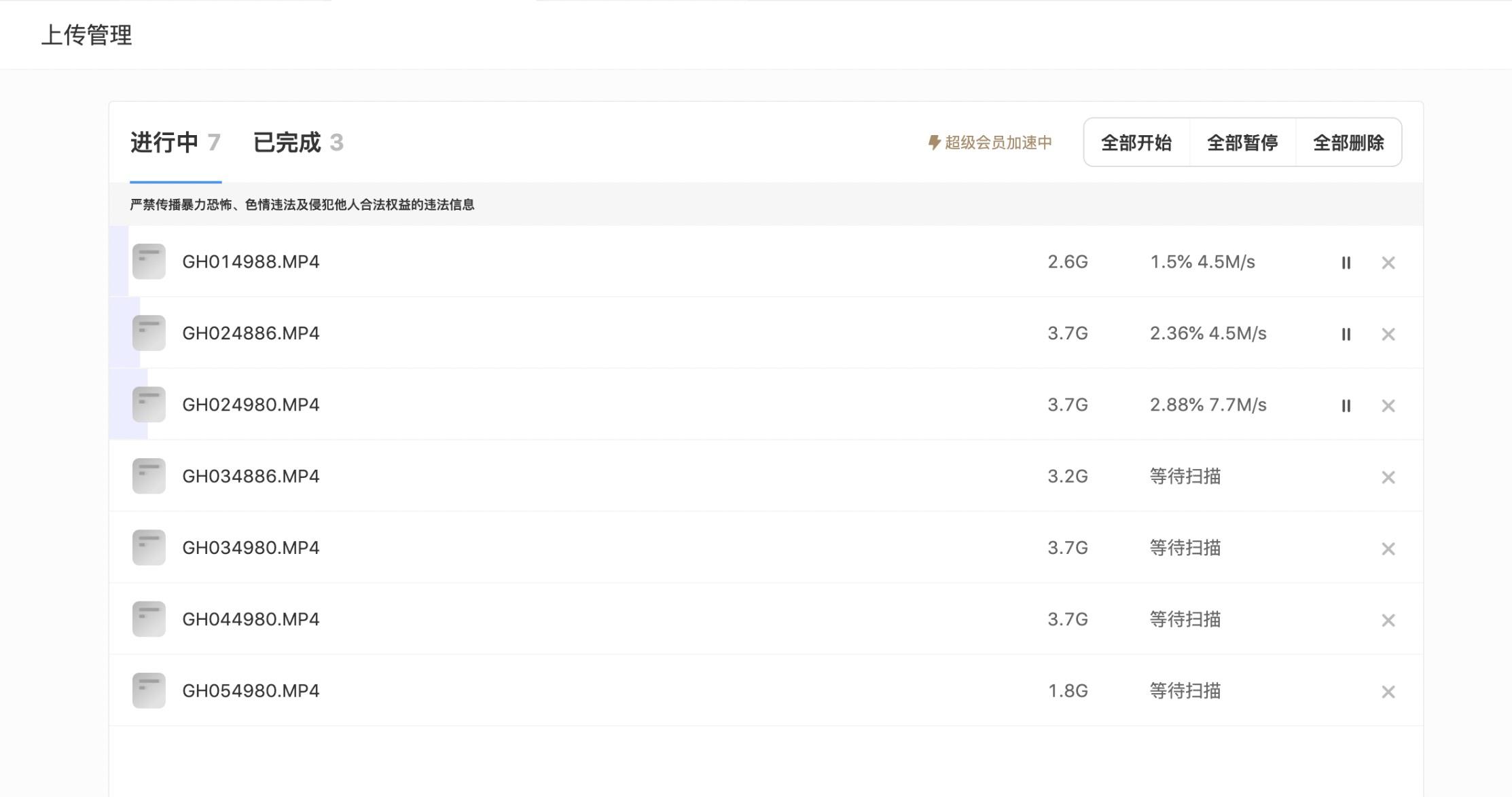
Ø Can manage upload tasks and support breakpoint resume uploading
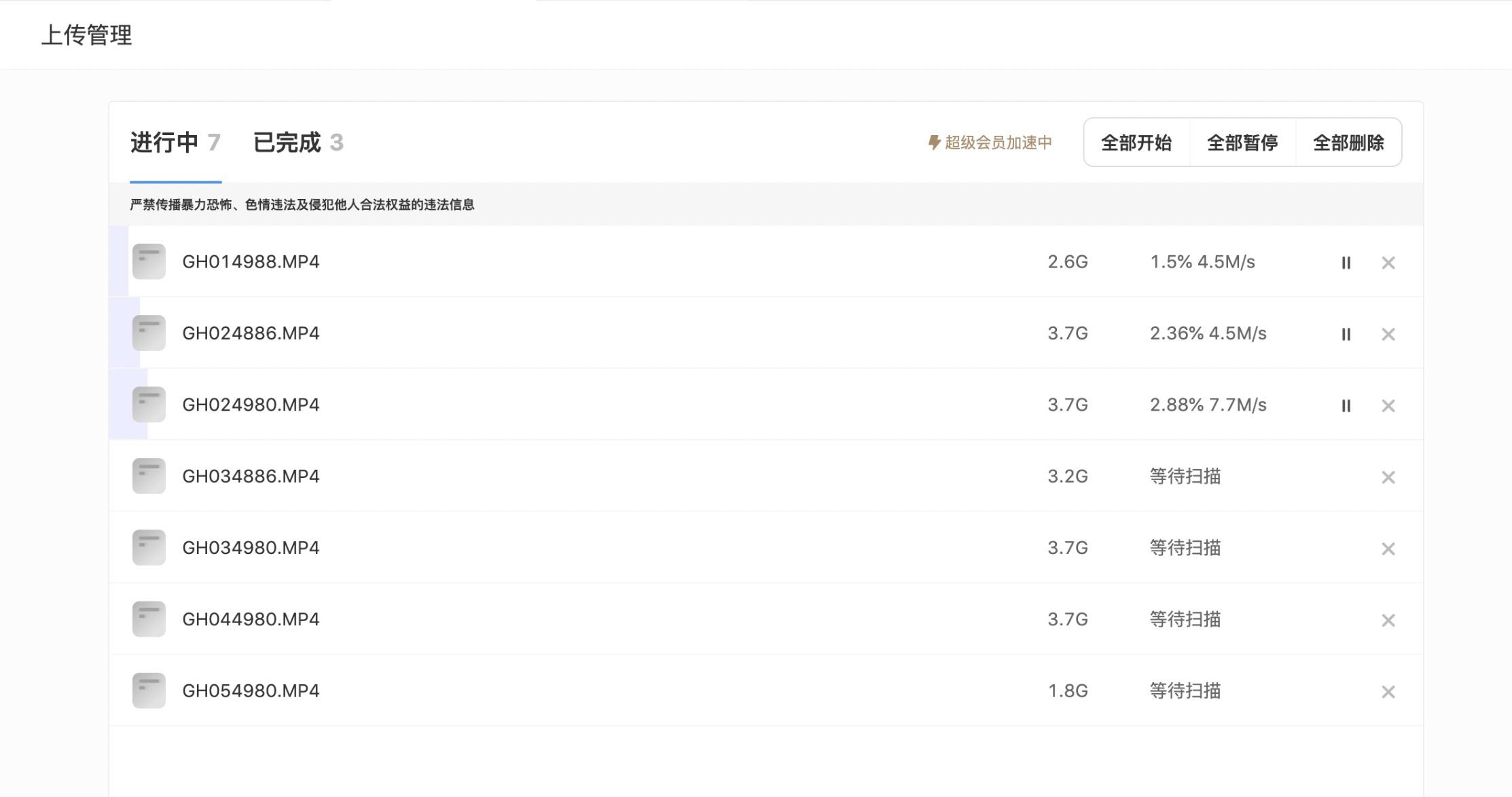
2. File download
ØSelect single or multiple file downloads, and support batch downloads
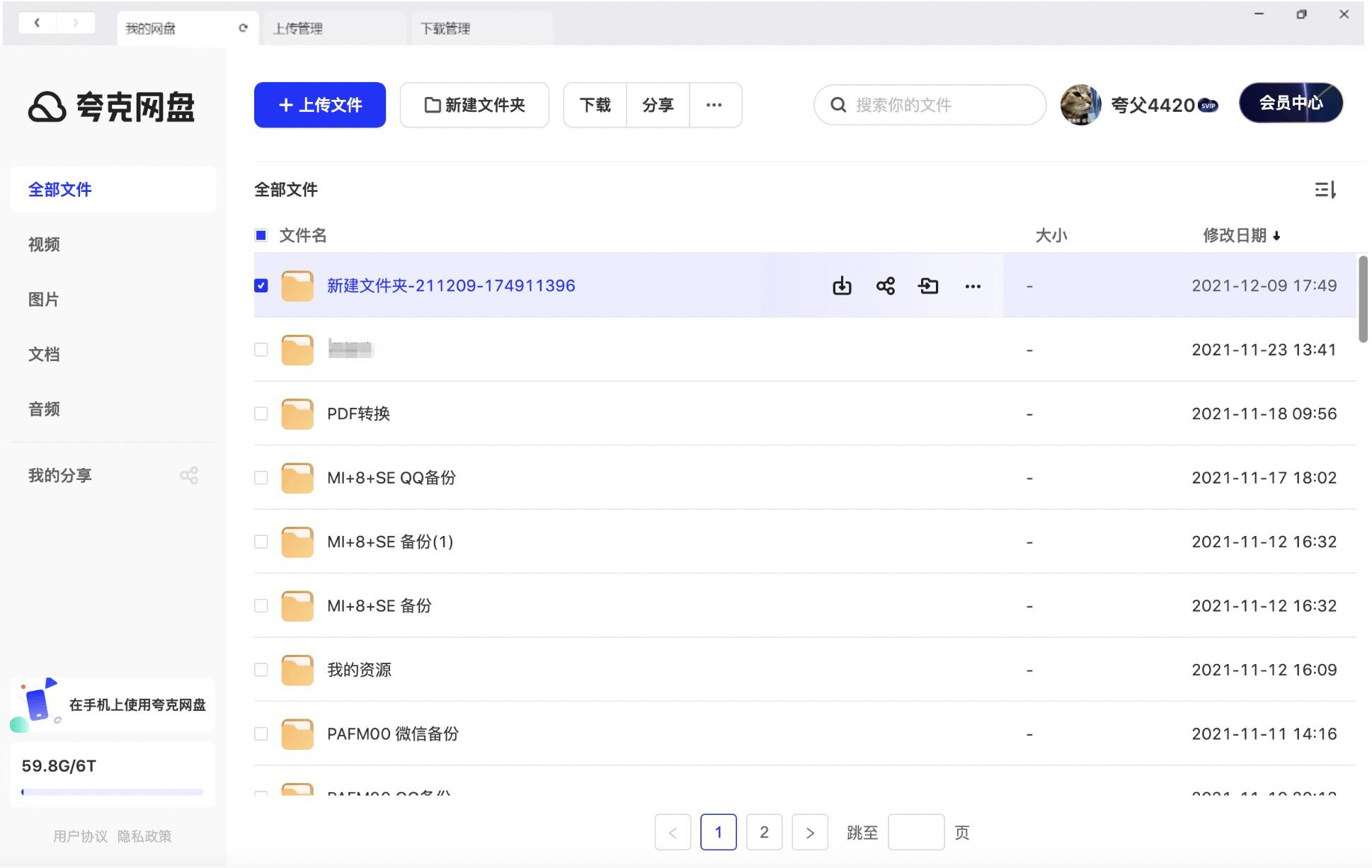
Ø Manage downloaded files
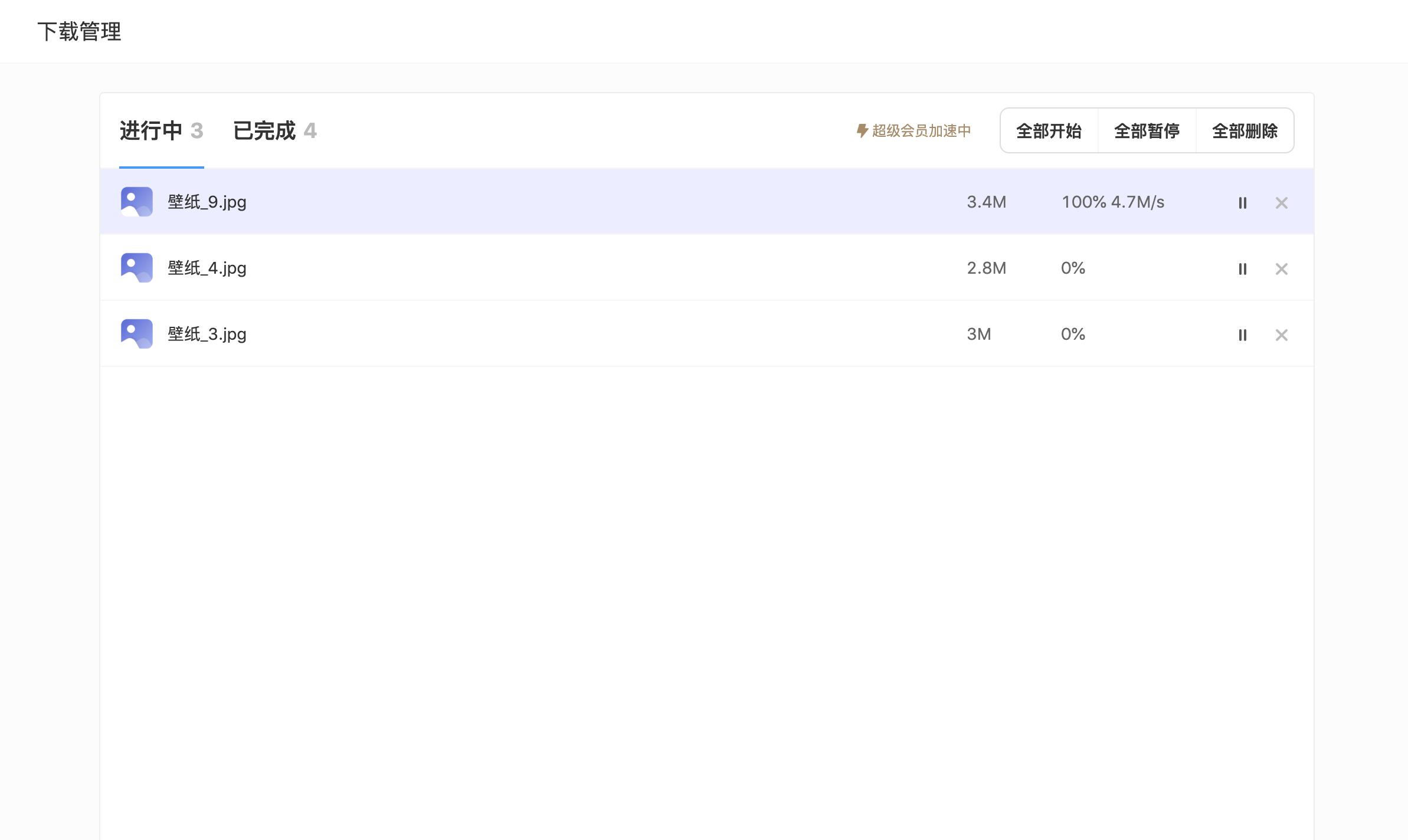
3. File sharing
ØChoose the sharing validity period
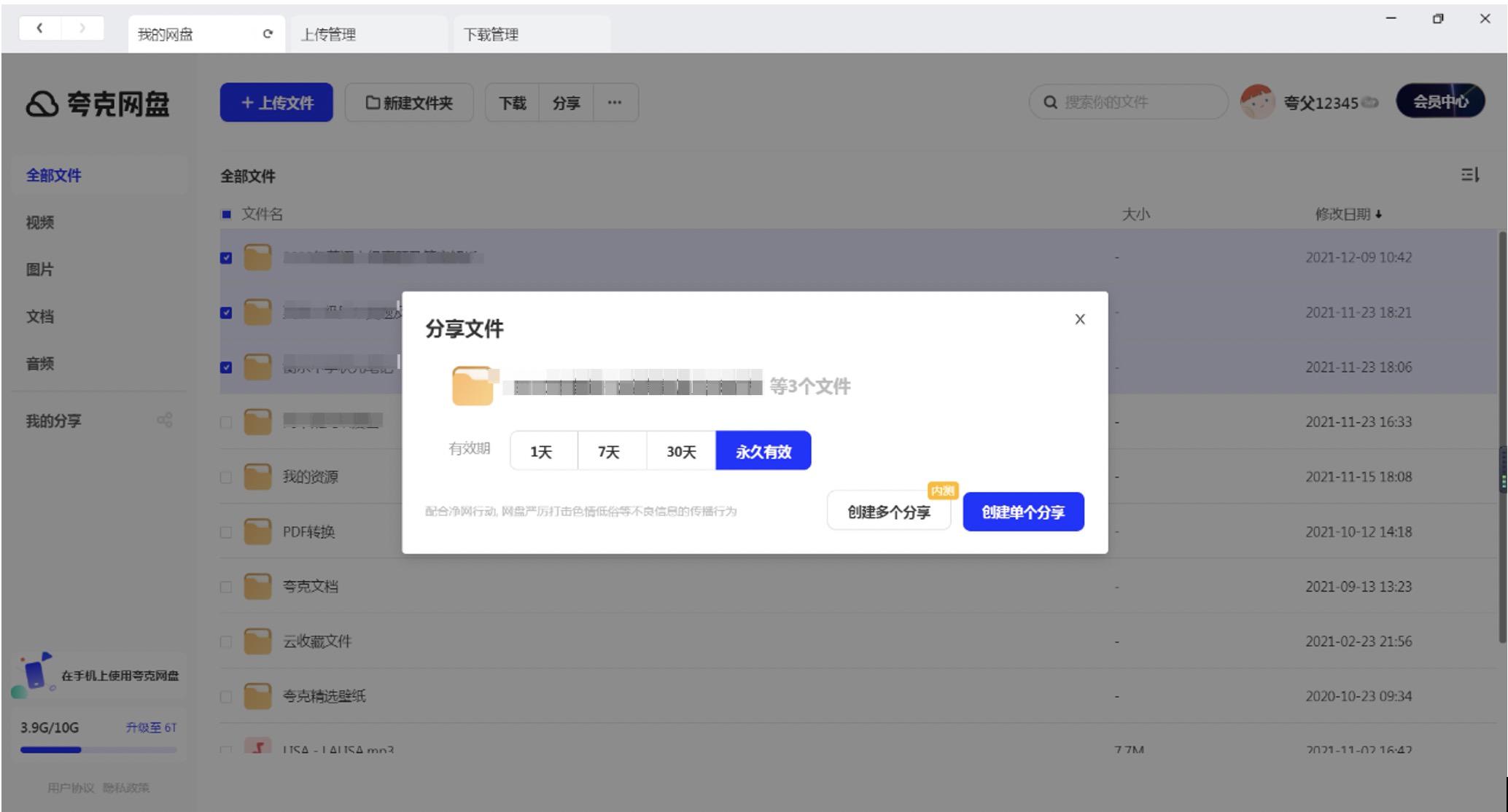
Ø You can view the shared access data after successful sharing

Ø Manage the generated sharing links and support exporting multiple sharing links in batches

Quark network disk computer versionSoftware advantages
The player’s new AI upgrade allows you to watch long videos intelligently and efficiently. You can watch the key points of a one-hour online class in five minutes.
1. Supports full-text abstracts, segmented summaries, original text recognition and export, to help locate important content in the video
2. Supports one-click extraction of courseware from videos and exports to PPT/PDF/Word, making it more convenient to review and review repeatedly
3. Supports in-depth summary and refining of mind maps, quick understanding of video content framework, and online editing of video courseware. More AI capabilities of the network disk are being continuously updated.
Quark network disk computer versionHow to use
How to download videos to Quark Network Disk to local computer?
1. UseQuark BrowserSearch for [the name of the video you want to download].
2. Find [Video] in the search results and enter the video playback page.
3. Click the [Download] button on the video playback interface to enter the video cache to check the progress.
4. Click Download Settings in Settings [Find the address file path of Quark download].
5. Enter the [Quark Browser] file under the local file management of the mobile phone.
6. Find the cached video file and copy it to other local directories on the phone.
How to find resources on Quark Network Disk?
The first step is to click on the My icon in the lower right corner of the homepage.In the second step, click the Select My Network Disk-All Files option.
The third step is to click on the search box above.
The fourth step is to enter keywords to search.
The fifth step is to click Whole Network Search below to search for network disk resources across the entire network.
Quark network disk computer versionInstallation steps
1. Download the latest installation program of Quark Network Disk from Huajun Software Park. After downloading, double-click the program to install it.

2. Select the installation location. It is recommended to install on the D drive to prevent the software from excessively occupying running memory.

3. After selecting the installation location, wait for the installation to be successful.
Quark network disk computer versionComparison of similar new software
Baidu SkydiskThe official PC version is a cloud disk product launched by Baidu, which provides cloud backup, preview, sharing and other services for files on your computer/mobile phone, helping you manage data more conveniently and securely. Baidu Netdisk can be said to be a mobile hard drive that exists on the Internet. Users can store all their favorite things in Baidu Netdisk, so that when they want to use it on other computers, they only need to log in to their Baidu account to find the files, which is very convenient.
Download address:http://softwaredownload4.com/soft/616592.htm
360 cloud diskThe client (360 cloud disk download) is an online cloud storage software launched by Qihoo 360. No need for a USB flash drive, 360 Cloud Drive can make your photos, documents, music, videos, software, applications and other content at your fingertips anytime, anywhere and never be lost.




































Useful
Useful
Useful