
360 compression highlights
Multiple format support
Compression: Supports the creation of compressed packages in ZIP, 7Z, TAR and other formats.
Decompression: It can decompress more than 50 common formats such as RAR, ZIP, 7Z, ISO, GZ, etc., with wide compatibility.
Featured format: Supports decompression and encrypted RAR5 format (password required).
Intelligent compression and optimization
Intelligent selection of compression algorithm: Automatically match the best compression method according to file type (such as pictures, documents, videos), balancing speed and compression rate.
Volume compression: Split large files into multiple small compressed packages for easy transmission or storage (such as sending via email or burning a disc).
Compression ratio adjustment: Users can manually select "Fast Compression" or "Extreme Compression" mode.
Security protection
Trojan scanning: Automatically detect whether the compressed package contains viruses or malware before decompression (depends on 360 security engine).
Password protection: Supports setting passwords for compressed packages to prevent unauthorized access.
Encryption algorithm: AES-256 encryption standard is used to ensure data security.
Convenient operation
Right-click menu integration: Right-click a file/folder in the file explorer and directly select "Add to compressed package" or "Extract to current folder".
Drag-and-drop operation: Support dragging files into the compression software window to quickly add or decompress.
Batch processing: multiple files/folders can be compressed or decompressed at the same time to improve efficiency.
360 compression function
Efficient compression and decompression
Advanced algorithm: Adopts high-speed compression technology and supports multi-threaded operations, significantly improving the processing speed of large files. For example, it only takes 15 seconds to decompress a 1GB file, and the compression speed is more than 40% faster than traditional software.
Intelligent recognition: Automatically analyze file types (such as documents, pictures, videos, etc.) and select the optimal compression method without manually setting parameters, simplifying the operation process.
High compression rate: The compression rate is as high as over 70%, effectively saving storage space while maintaining file quality.
Security protection
Cloud security engine: Built-in virus scanning function of 360 Security Center, which automatically detects Trojans, viruses and other malicious programs during decompression to ensure file security.
Encrypted compression: Supports setting passwords for compressed files to prevent private data leakage, especially suitable for transmitting sensitive information.
File repair: Provides repair tools to try to recover damaged compressed packages and reduce the risk of data loss.
Compatibility and stability
Multi-format support: natively supports common formats such as ZIP and RAR, and can decompress more than 70 file types (such as 7z, ISO, etc.), covering users' daily needs.
Cross-system compatibility: Compatible with all system versions from Windows XP to Windows 11, running stably and reducing crashes or lags.
Domestic adaptation: the first to support domestic operating systems such as Kirin and Galaxy Kirin, as well as CPU architectures such as Loongson and Zhaoxin, to meet diverse usage scenarios.
Always free and ad-free
Zero-cost use: It is promised to be permanently free, with no trial period and no function restrictions, so users can use it with confidence for a long time.
Simple interface: no advertising interference, focusing on file processing, improving user experience.
How to use 360 compression
360 compressionHow to compress files with software:
Compress files via right-click menu:
1. First, after we download and install the 360 compression software on this site, we can use it on the computer. We foundOne or more folders that need to be compressed. After selecting, we right-click the selected file, and the menu bar will pop up, as shown in the figure below. In the menu bar, we can see three options: "Add to compressed file", "Add to xx.zip" and other compression commands. Generally, the first two are commonly used.
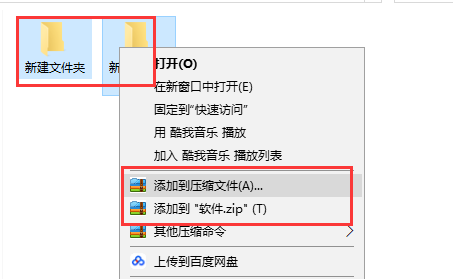
2. We can click the "Add to compressed file" option in the menu bar, and then enter the interface in the picture below. We can set the compression name, compression configuration and storage location after compression. After we complete the settings, we can click Compress Now, and you can find the compressed file in the set save location.
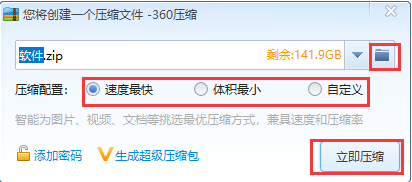
3. We can also click the "Add to xx.zip" option in the menu bar, and then the compression will be performed automatically. After the compression is completed, the compressed package will be obtained where the compressed file is, as shown in the figure below.
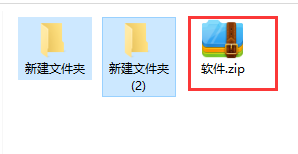
4. We can also click the "Other Compression Commands" option in the menu bar, and then three options will appear behind this option, as shown in the figure below. The "Add to high compression ratio file xx.7z" option is to directly compress the file into a 7z format compressed package. The option "Compress each into a separate compressed package" is aimed at compressing multiple files. After we click it, it can directly generate a compressed package for each file. The last "Add to xx.zip and email" option is to directly compress it into zip format and then enter the email page to email.
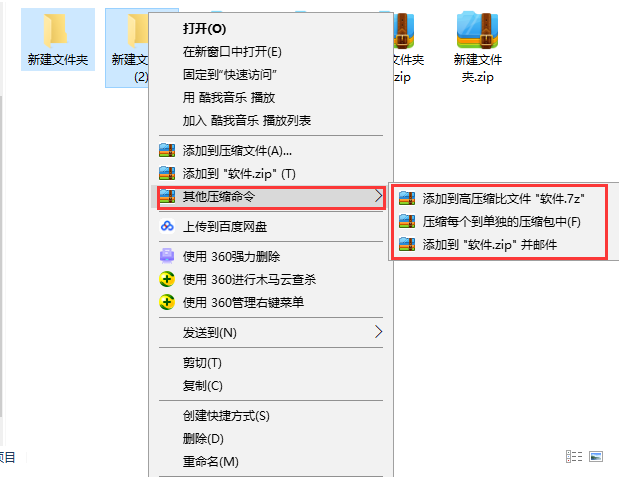
Compress files through the main interface of 360 compression software:
1. First, after we download and install the 360 compression software, we can find the shortcut of the software on the desktop. Double-click the left mouse button to open it to enter the main interface of the 360 compression software. As shown in the figure below, we select one or more files we want to compress. After selecting, we click Add at the top of the interface to proceed to the next step.
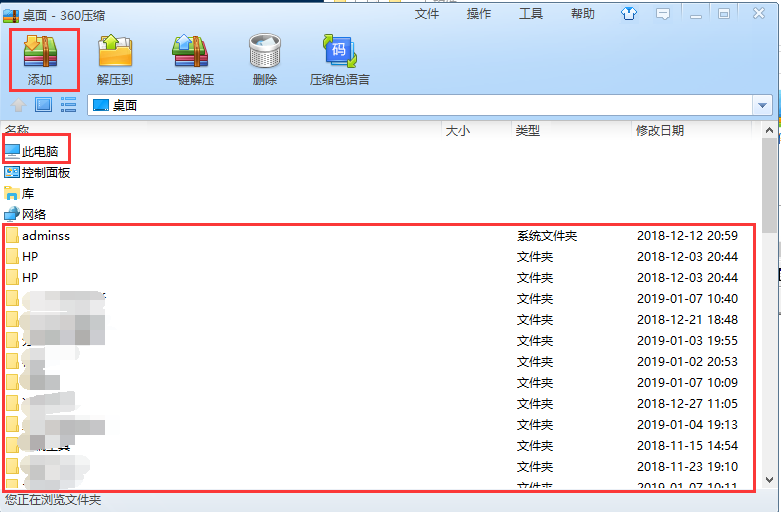
2. Enter the compressed file creation interface. We can set the name of the compressed file, the compression configuration, and the storage location after the compression is completed. After the settings are completed, we click Compress Now to complete the compression.
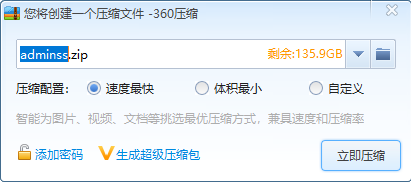
How to decompress files with 360 compression software
Unzip the file via the right-click menu:
1. We first select the compressed package that needs to be decompressed, then right-click with the mouse. In the pop-up menu bar, you can see three options: "Extract to", "Extract to current folder" and "Extract to new folder". The editor will give you a detailed introduction.
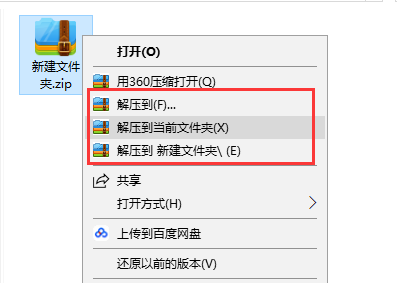
2. When we click the "Extract to" option in the order column, we will enter the interface in the picture below. We can set the save location of the decompression and other options. If you don't understand, just keep the default, and then click below to decompress immediately.
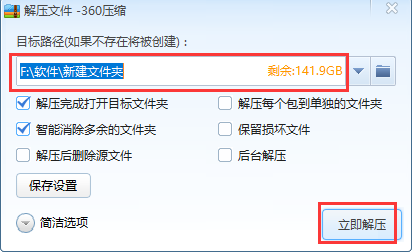
3. We can also click the "Extract to current folder" option in the menu bar, and then the first decompressed file will appear directly at the location of the compressed package, as shown in the figure below. This is the method I generally use.

4. If we select the "Extract to new folder" option, the extracted files will appear in a new folder, which is also very convenient.
Decompress files through the main interface of 360 compression software:
We find the 360 compression shortcut on the desktop and double-click to open it to enter the main interface. We find the compressed package that needs to be decompressed, then click to select the compressed package. Select the "Extract to" or "Unzip in one piece" option at the top of the interface to decompress the compressed file directly. We click the "Extract to" option, and then Decompression Maniac will pop up. You can choose the storage location of the decompressed file and other settings. After completion, click to decompress immediately. If you select the "Unzip in one piece" option, it will automatically be decompressed to the location of the compressed package, which is very convenient.
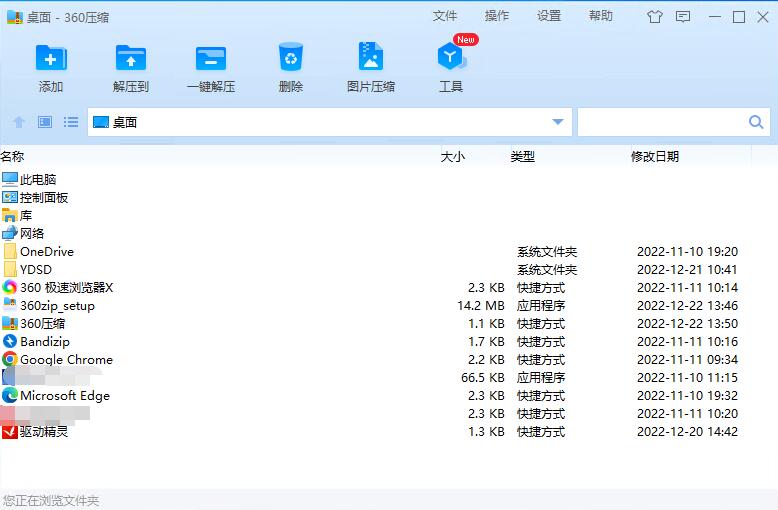
How to add comments to the compressed package?
During the process of compressing files, when you face the [Create Compressed File] interface, click the [Add Comment] option to enter the required comment content in the subsequent window. In addition, you can also add corresponding annotation information to the compressed file by selecting an existing compressed package in the main interface of the software, and then clicking the [Comment] function under the [Operation] menu in the menu bar.
What is a self-extracting archive?
Self-extracting files are a special compressed file format that allows users to perform decompression operations on their own without the need for external decompression tools. By using 360 compression software, you can easily convert files into executable exe format self-extracting files.
How to encrypt compressed packages?
During the process of compressing files, when you enter the [Create Compressed File] interface, please click the [Set Password] button.
Then enter the password
How to compress into volumes?
During the process of compressing files, you will be faced with the interface for creating compressed files. In this interface, just click the drop-down menu of [Compression volume size] and enter an appropriate value to complete the compression volume setting.
How to reduce associated right-click menu items
In the menu in the upper right corner of the 360 compression software, click the [Tools] option, and then select [Options]. In the [Settings] interface that opens subsequently, check [Cascading right-click context menu], and then click [OK] to confirm the settings. After doing this, the relevant right-click menu will be reduced to a single option.
360 compression software FAQ
question1. How does 360 compression software encrypt files?
1. First we need to find the file that needs to be compressed and encrypted. As shown in the picture below, we can see that the file has been placed on the desktop.
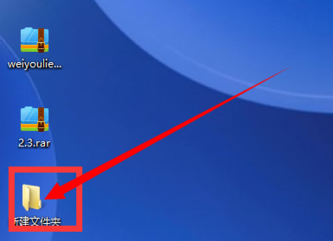
2. Next, we right-click the file that needs to be encrypted, and the menu bar will pop up, as shown in the figure below. We click the "Add to compressed file" option, and then proceed to the next step.
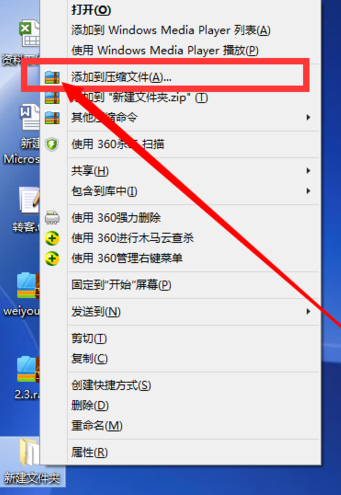
3. Enter the interface to create a compressed file. Here we can set the name, configuration and save location of the compressed file. There is also an "Add Password" option in the lower left corner of the interface. We click this option.
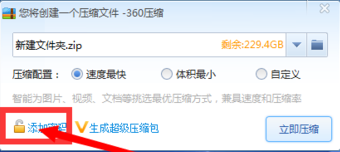
4. Enter the password adding interface, as shown in the figure below. We need to enter the password twice. After the input is completed, click OK to set it successfully. You must be careful not to forget the password here. If you forget it, you will not be able to open it.
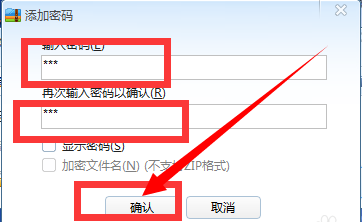
5. Then we return to the compression interface. After setting the options, we can click the "Compress Now" option, so that our encrypted files will be compressed.
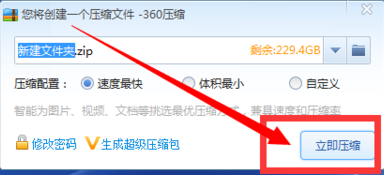
6. When we return to the desktop, we can see the compressed file. At this time, when we click to open, a window for entering the password will be displayed. We need to enter the password to open it. This indicates that the encrypted file has been successfully set up. Isn’t it very simple? Let’s try it together.
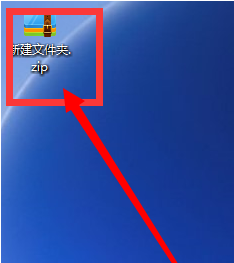
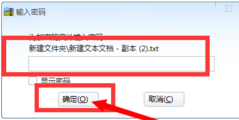
question2. How does 360 compression software generate rar format?
360 compression software does not support the generation of rar format, so if you want to generate compressed files in rar format, you need to download the WinRAR software to generate it. You can click on the link below to download.WinRAR softwareDownload address:http://softwaredownload4.com/soft/5.htm
question3. How to add comments in 360 compression software?
1. First, we need to select the file to add comments, then right-click and select the "Add to compressed file" option.
2. Enter the interface for creating compressed files. We click "Customize" in the compression configuration options, and then you can see the "Add Comments" option at the bottom of the interface. We click to proceed to the next step.
3. Enter the annotation interface. We need to enter the annotation we want. After completing the input, click OK.
4. Return to the creation compression interface, we click Compress Now at the bottom of the interface to complete the file compression.
5. We find the compressed file and double-click to open it. As shown in the figure below, on the right side of the interface is the comment we added. Isn’t it very simple? Let’s take a look.
How to compress 360 compression into volumes?
How to compress 360 degree compression to a specified size?
360 compression software features
Decompress in seconds
360 Compression has specially optimized default compression settings. It only takes 15 seconds to decompress a 1G file. It feels like it has just begun, but it is actually over.
completely free
You no longer have to worry about traditional compression sharing versions and 40-day trial periods. 360 compression is completely free.
Scan for Trojans
Opening with 360 compression will automatically scan for Trojans for you, leaving no place for Trojans to hide in the compressed package, making it safer!
Easy-to-use design
360 Compression has improved at least 20 details in traditional compression software, and strives to be easy to use from the right-click menu to the address bar.
Help with office work
It intelligently selects the optimal compression method and is determined to become a considerate little cotton jacket for office workers. The accumulated time cost saved is enough to travel around the world.
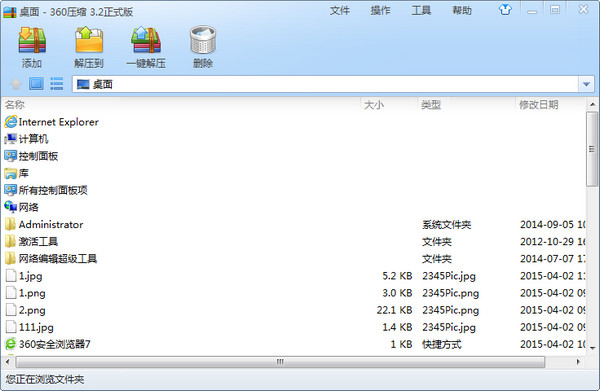
Recommended software similar to 360 compression
1.Hi Format Compression Master Official VersionIt is a very professional compression software on the Windows platform. The official version of HiFormat Compression Master software provides compression functions for five types of files, including videos, pictures, PDF, Word and PPT. The latest version of HiFormat Compression Master also supports batch compression of files, supports custom setting of various compression parameters, and provides a variety of compression modes, which can adapt to different needs in various scenarios and perform customized compression.
Download address:http://softwaredownload4.com/soft/10005310.htm
2.The latest version of Jinzhou CompressorIt is a full-featured compression tool. The official version of Jinzhou Compressor supports video compression, document compression, image compression and other functions to meet users' compression needs for a variety of files and facilitate storage and transmission. Jinzhou Compressor has excellent compression speed and performance, beautiful interface, supports batch compression, and effectively improves users' compression efficiency.
Download address:http://softwaredownload4.com/soft/10027867.htm
3.Storm compressionCompact and practical, it can help users easily compress images, videos and PDF files into smaller sizes. The software provides a "shrink first" compression mode, which can compress files to the smallest size. The software also supports "normal compression", which compresses according to the normal mode.
Download address:http://softwaredownload4.com/soft/1231098.htm
360 compression update log
360 compression 4.0 official version 1520
1. Added [AI Office] function, AI all-round office, doubled efficiency
2. Fix the crash problem of some scene windows
3. Fix the error in dragging files to multiple tags
4. Improve the speed of drag and drop operations
360 compression 4.0 official version 1500
1. Optimize the architecture to release resources and greatly increase the compression/decompression speed by about 40%~50%.
2. The [Password Management] function supports automatic saving/automatic traversal of password functions to avoid the trouble of forgetting passwords and repeatedly filling in passwords and decrypting them.
360 compression 4.0 official version 1470
1.Fixed the problem of unable to obtain file information for arj files
2. Repair the file header damage problem in zip
3.Fix the stuck problem of compression right-click menu
4. Optimize the decompression kernel to increase the speed
360 compression 4.0 official version 1460
1. New kernel upgrade
2. Optimize compression and encryption methods
3.Fix the problem of displaying garbled characters
360 compression 4.0 official version 1450
1.Fix some product BUGs
2. Optimize compression performance under Win11
360 compression 4.0 official version 1430
1. Optimize the interface interaction under Win11 22H2 system
2.Fix some product BUGs
360 compression 4.0 official version 1420
1. Optimize product interaction logic
2. Fix the abnormal display of right-click menu under Win11 system
3.Fix the problem of missing software icons on the taskbar
360 compression 4.0 official version 1410
1.Fixed the problem that the system menu is not displayed after folding the right-click menu under Win10
360 compression 4.0 official version 1400
1. Optimize the right-click menu function
2. Fix known issues of the product
360 compression 4.0 official version 1390
1. Optimize product UI
2. Fix known product issues
360 compression 4.0 official version 1380
1. Add right click to view pictures and picture compression
2.MD5 adds detection value types
3. Product problem repair
360 compression 4.0 official version 1370
1. Added right button for win11 system
2. Optimize online functions
360 compression 4.0 official version 1360
1.Adjust the location of main interface functions
2. Fix known problems of the product
360 compression 4.0 official version 1350
1.Fix known problems of the product
360 compression 4.0 official version 1340
1. Added new picture viewing tools
2. Added new image compression tool
3. Modify known issues
360 compression 4.0 official version 1330
1. Optimize tool usage experience
2.Fix known issues
360 compression 4.0 official version 1320
1. Optimize the upgrade process
2. New tools
3. Fix known issues









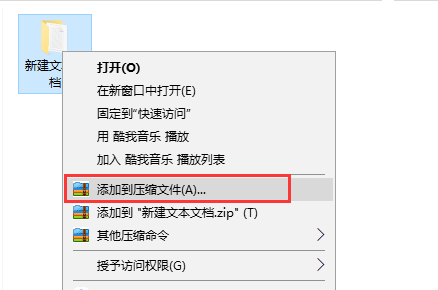
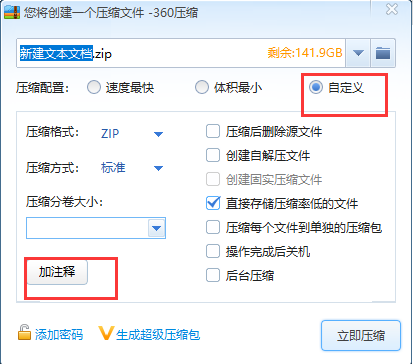
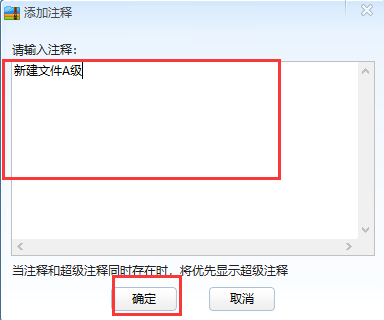
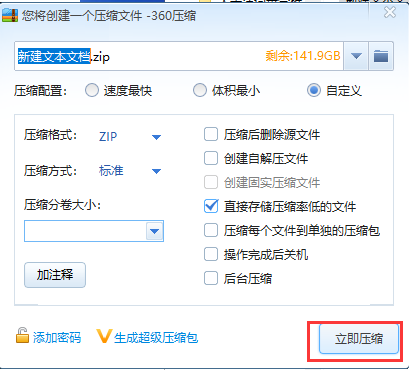
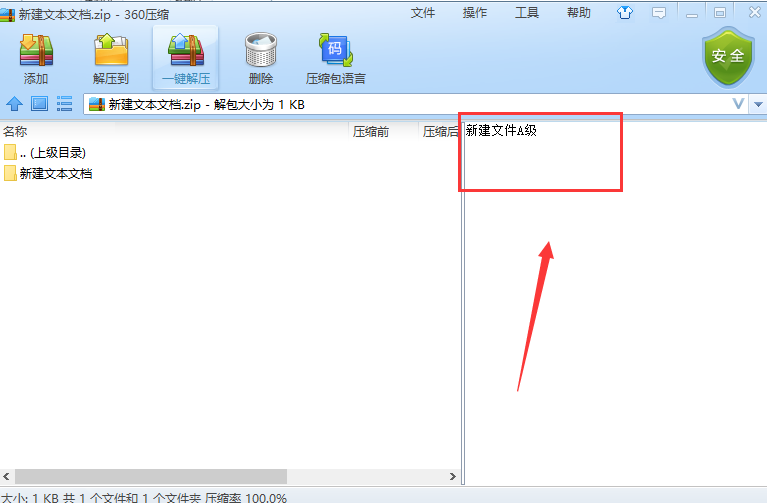









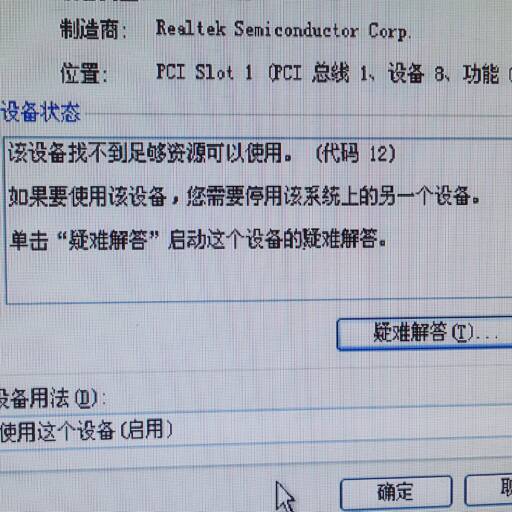





























Useful
Useful
Useful