
Features of Youdao Cloud Notes:
1. Full platform application
Supports four major platforms: PC, web page, Android and web, recording anytime and anywhere
2. Support multiple recording methods
Scanning, voice, Markdown, collection and other recording methods
3. Cloud storage
Storage documents in the cloud and view editing notes at any time
Youdao Cloud Notes installation steps:
1. Download the Youdao cloud note-taking software from this site, compress it and double-click the .exe to enter the installation interface, click Custom Installation, install the file on the D drive, and click Install Now
2. Youdao Cloud Notes is being installed and the process is slow. Please wait patiently.
3. Youdao Cloud Notes is installed successfully. Click "Complete Installation" to exit the installation interface.
How to use Youdao Cloud Notes:
1. First, after registering, you can realize cloud sharing. You don’t have to worry about power outage and the Youdao cloud notes will be automatically saved to the cloud after a period of time.
2. First use the My Folder function to implement the basic classification of files. Right-click on the new document and select New Folder. You can create a new folder for a large category and give it an identifying name.
3. Right-click on the newly created folder to create a new note, and you can edit the note or create a new subfolder under the folder.
4. A folder can have subfolders or files. It is similar to that on our computers. The name and content of the file can be edited in the window on the right. Click on My Folder or other folders you created, right-click to select New Document and then import word to import existing notes into Youdao Cloud Notes.
6. Although Youdao Cloud Notes do not need to be backed up, you can log in to your account on any device to obtain files. Sometimes if you want to save or forward specifically, you can use the export function. Right-click your folder and select Save As or right-click my folder and select Export All Data.
Youdao Cloud Notes FAQ
How to restore the historical version of Youdao Cloud Notes?
1. Enter the notebook whose historical version needs to be restored, and select the note whose historical version needs to be restored.
2. In the note editing area, click the "Historical Version" button.
3. On the historical version page, find the historical version that needs to be restored, and click the "Restore" button.
4. In the pop-up prompt box, select "Restore to current version" or "Restore to new version" and click the "OK" button.
5. After the recovery is completed, you can view the recovered notes in the editing area.
Which one is better compared to Youdao Cloud Notes and similar software?
Youdao Cloud Notes has a very convenient note-taking function, which is suitable for corporate users and individual users. It can easily help users identify pictures and convert them into editable documents. Youdao Cloud Notes is an efficient assistant for your work and study and is worth your use.
Evernote is an excellent electronic note management software. Its interface is similar to Microsoft's OneNote, with powerful content capture, real-time search, tag classification, support for large databases, recognition of text in images and recognition of handwritten graphics.
Weizhi Note is a cloud-based note-taking software and a note-based team collaboration tool. Weizhi Note allows you to record valuable information anytime and anywhere, and you can also view note information anytime and anywhere. The function is very powerful.
These three software are recommended by the editor to everyone. They each have their own advantages. You can download them according to your own preferences.
EvernoteDownload address:http://softwaredownload4.com/soft/37454.htm
Weizhi NotesDownload address:http://softwaredownload4.com/soft/494139.htm
|
The editor of Huajun recommends them to everyone. They each have their own advantages. You can download them according to your own preferences. Evernote download address: http://softwaredownload4.com/soft/37454.htm |










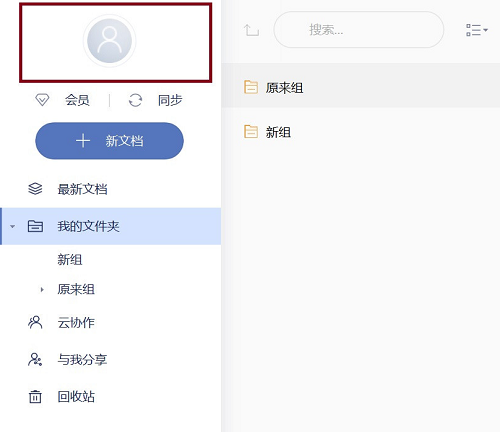
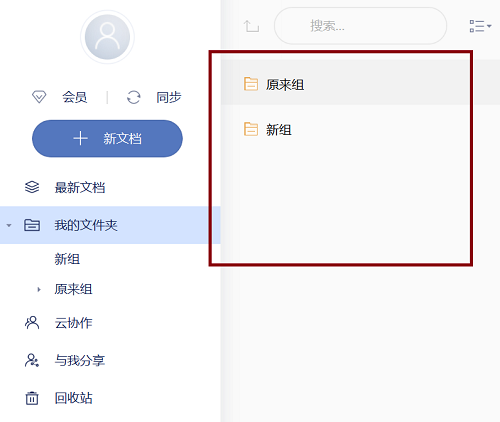

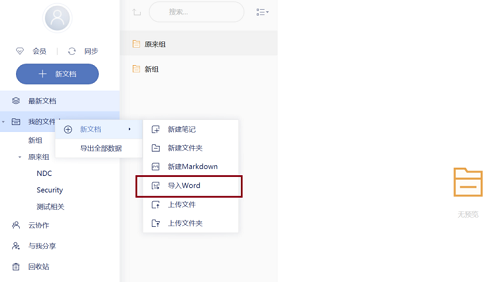





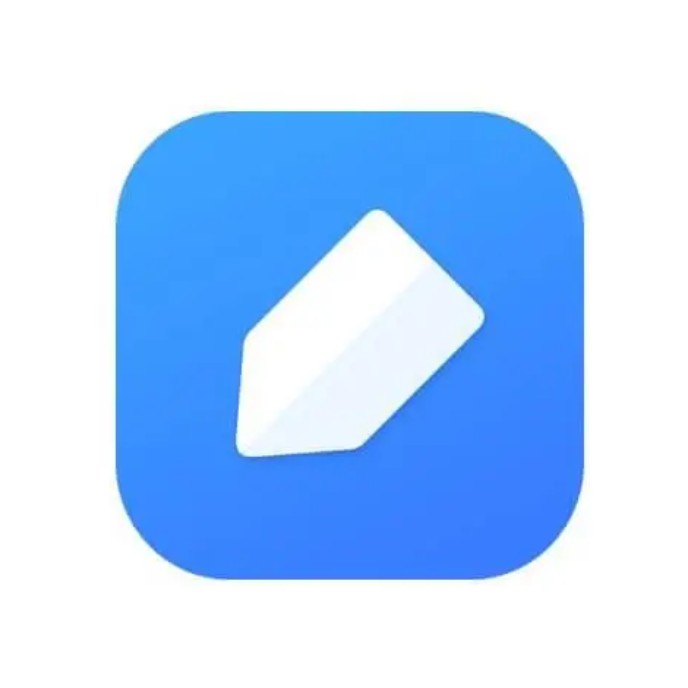



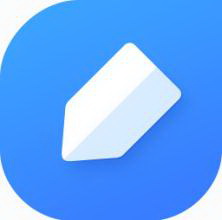






































Useful
Useful
Useful