Function introduction
1. Markdown editor based on Pagedown
2. Can be synchronized to cloud storage (currently only supports Dropbox and Remotestorage)
3. WYSIWYG editing method
4. Support online management and editing of notes
5. The client implements security encryption
6. Support multiple editing modes
7. Support Mathjax
8. Support syntax highlighting
9. No registration required
10. Equipped with various equipment

Software features
1. Laverna has many advantages. First of all, it is based on a local database and uses local storage, so you don't have to worry about your notes being stolen or lost elsewhere, everything is on your own computer.
2. It supports synchronization using Dropbox, so that data will be synchronized on multiple computers. Furthermore, you can set up manual encryption and set the encryption key length and encryption salt yourself.
3. Laverna’s editor supports Markdown language, which is very convenient to write. You can also use it as a GTD tool.
4. Laverna can be used without registration, and it also has open source code. You can also build one yourself.
5. Data synchronization, Laverna uses local browser data by default, which means that if you want to use it in the cloud, you need to import and export data yourself.
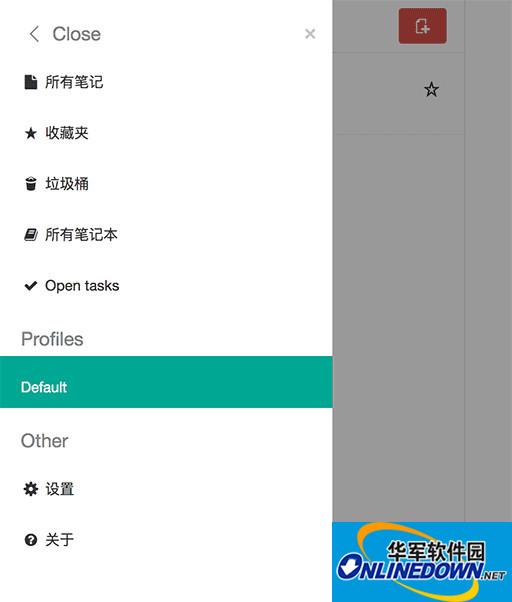








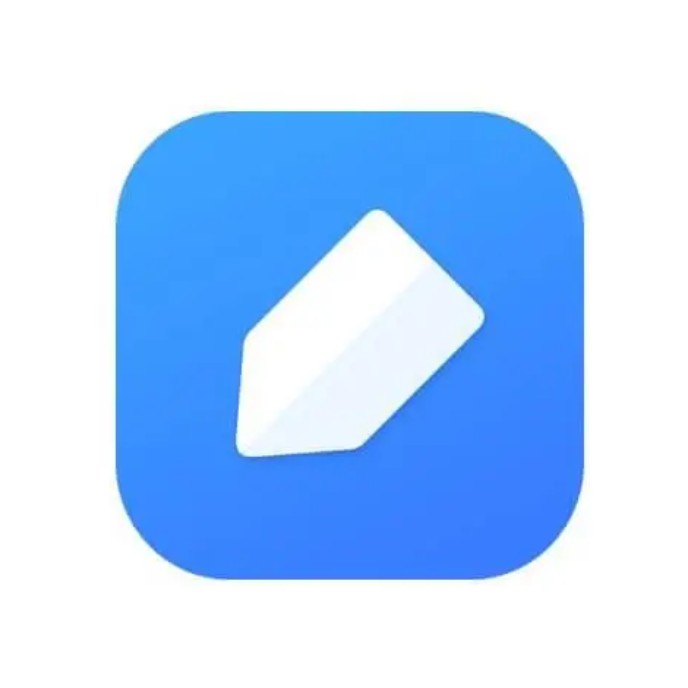



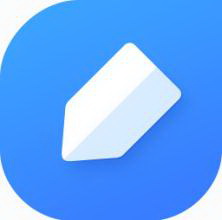































Useful
Useful
Useful