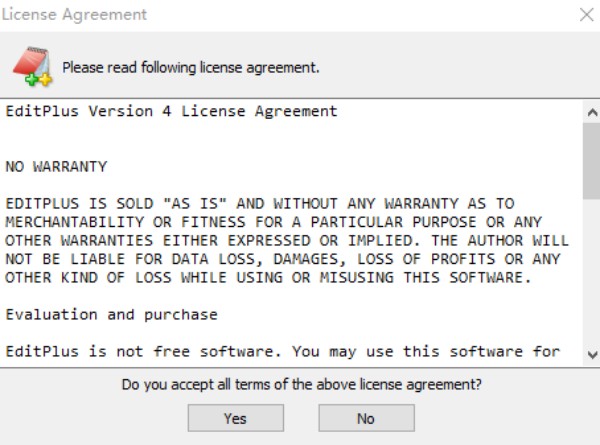
EditPlus features
* FTP options - "Send PWD, every..."
* Directory window - allows custom file filters
* User Tools Settings - "Save Current File" Option
* Project dialog box - "FTP Account" option
* Project dialog box - "Directory name" option
* * Upload dialog box allows drag and drop
* Edit - Clipboard - "Undo All/Redo All"
* Edit - Delete - "Delete Blank Lines" command
* Edit - Delete - "Delete Duplicate Lines" command
* Support syntax coloring of backup files
* * Allow multiple selections in the output window
* "Set Directory" dialog - "Import/Export" button
* Added color options to context/catalog window
* User tool buttons increased to 20
* "Close other" toolbar button
<错误修复>
* The "Cancel" button on the FTP transfer interface will take effect immediately
* Directory windows for certain file extensions are not working
* The pop-up menu also displays the "Remove Leading Spaces" command

EditPlus software features
1. Text editor
EditPlus is a powerful text editor with unlimited Undo/Redo functions, which can directly undo misoperations; it can also perform English spelling check, automatic line wrapping, column number marking, syntax highlighting, vertical selection, search functions, etc. You can find all the super functions that Notepad does not have here;
2. (X)HTML Editor
At the same time, EditPlus is also a useful (X)HTML editor. Click "File" - "New" - "HTMLPage" to open the "HTML Page Editor" window, and use the tools to directly edit and create web pages;
3. Write an email
When users send emails, they can write them in EditPlus first. After writing, execute "File" - "Others" - "Send Mail" to start the default mail client and send mail;
4. Lock files
Execute "File" - "Others" - "Lock File" to lock the specified file and other programs cannot modify it;
5. Copy to HTML
There are several functions in "Edit" - "Clipboard", among which "Copy to HTML" is very special. Interested netizens can try it.
EditPlus installation steps
1. First, select any address on this page to download the EditPlus software package locally, then unzip and run the installation program in the package. As follows: Download the new version of the Editplus software installation package from this site and double-click to run it.
2. Select [Accept] according to the prompts to enter the installation and setting interface of the EditPlus software, and select [...] to start the setting.
3. Finally, you can start to experience EditPlus after it is installed.
EditPlus usage tips
1. Set the configuration file path of EditPlus
After we perform a series of configurations on EditPlus, save these configuration files. In the future, when we reinstall the system or use a different computer, we only need to reload those configuration files, and the previous configurations will be restored, which is very convenient. Therefore, before talking about other configurations and techniques, we first set the EditPlus configuration file path.
1. Run and open EditPlus——[tools]——[Set Directories...]
2. Select the information you need to set. There are two directories, one is the file controller; the other is the grammar directory. You can set it according to your own needs.
2. Configuration file template, say goodbye to repetitive manual labor
Menu [File] → [New] → [Configure templates...] → In the opened dialog box, "fill in" the text displayed in the menu and the path to the template file. That's it. Next time you select [File] → [New] again, you will be able to see the template you created.
FAQ
Custom shortcut keys not working
Question: What should I do if the custom shortcut keys cannot be used?
Answer: Check that the shortcut keys are set correctly in Tools > Keyboard. Make sure no other software uses the same shortcut keys. If the problem persists, you can try restarting EditPlus or restoring the default shortcut key settings.
Software crashes or becomes unresponsive
Question: What should I do if EditPlus crashes or becomes unresponsive during use?
Answer: Try closing other unnecessary programs to free up system resources. Check whether the EditPlus installation package is complete and whether it conflicts with other software. If the problem persists, you can contact EditPlus' technical support team for assistance.
EditPlus update log
1.Fix several bugs;
2. Optimize detailed issues;
Huajun editor recommends:
Children's shoes, EditPlus can definitely meet your needs. From the software interface to the software functions, it is absolutely eye-catching. Welcome everyone to download and use it! There are similar software on this siteWancai Office Master OfficeBox,Foxit PDF Suite Advanced Editor,GWD Text Editor,XML Explorer(XML Editor),Sante CT Viewer!








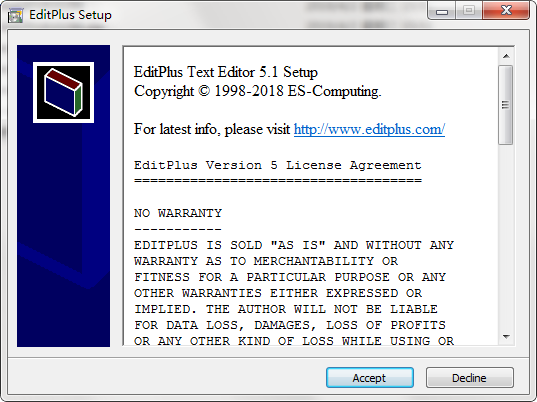
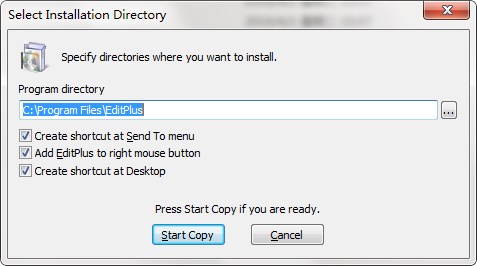

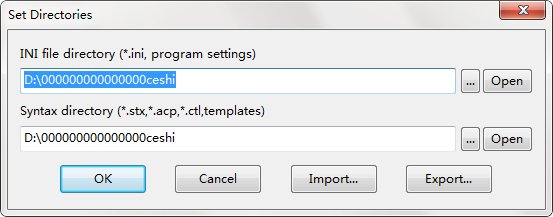







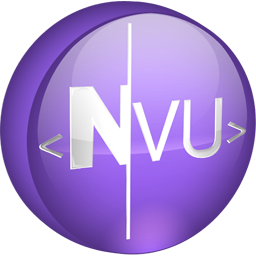
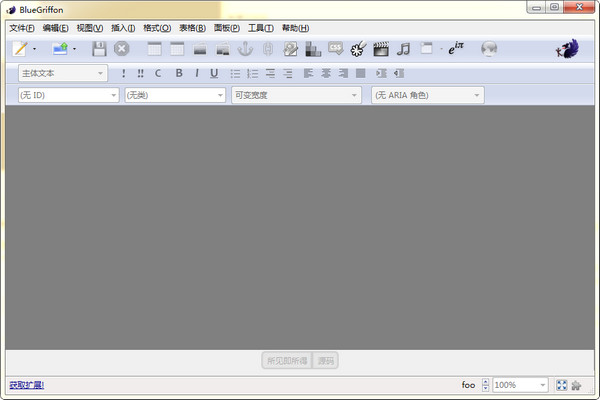

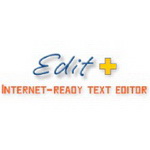
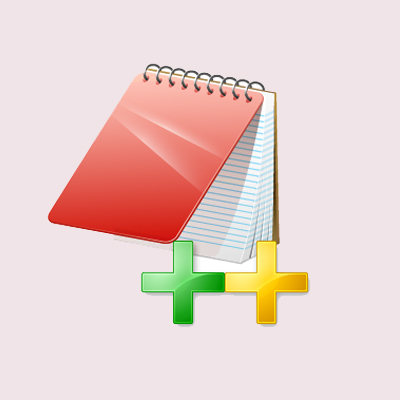

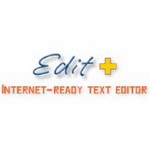






























Useful
Useful
Useful