- Green versionView
- Green versionView
- Green versionView

pdfFactory Pro function introduction
Multiple documents integrated into one PDF file;
Embedded fonts;
Send via E-mail;
Preview;
Automatic compression optimization;
The server version is used for basic server installation.
In addition to all the functions of pdfFactory, pdfFactory Pro also adds: 128-bit encryption; bookmarks; available URLs; variable window size; status bar.
-Security: Encrypt and control access to the following features of PDF files:
Prevent PDF printing
Prevent copying of text and images
Cannot be opened without entering password
Prevent editing (yes, PDFs can be edited)
-Bookmarks and Table of Contents: Automatically or manually create bookmarks to manage and navigate in complex documents. Page numbers, headers, footers and watermarks: You can add page numbers, headers, footers and watermarks to the document as needed.
-Create PDF letterhead: In the professional version, you can save your document as letterhead and then apply it to different documents.
- Integrated task tabs: displays all tasks and allows you to rearrange them.
-Custom Drivers: Save your configuration as multiple printer drivers, so you can quickly select them for specific tasks.
- Set initial Acrobat display properties: such as scaling, layer and label configuration.
pdfFactory Pro installation steps
PDFFactory is PDF virtual printer software. Chinese selection method during installation:
Chinese installation screenshot of pdffactory pro virtual printer
1. First download pdfFactory
2. After unzipping, run the files in the folder to install
3. After the installation is complete, open the Control Panel - Hardware and Sound - Devices and Printers, and a virtual pdfFctoryPro printer will be generated.
Screenshots of PdfFactory pro installation steps
4. [Right-click] pdfFctory, select [Printer Properties], switch to the [About] page to register, and the installation is completed.
Screenshot of pdffactory pro virtual printer property selection
Screenshot of pdffactory pro virtual printer
Screenshot of pdffactory pro virtual printer
pdfFactory Pro FAQ
1. How to register the pdffactory pro virtual printer?
When you convert other files into PDF files using the pdffactory pro virtual printer, it will pop up a registration window, enter the number to complete the registration.
2. How to find the pdffactory pro virtual printer in the program?
After PdfFactory is installed, there will not be a normal program running method. Its runtime is implemented by generating a virtual PdfFactory printer, so its execution program cannot be found in the Start Run menu.
Through the virtual "print" function, various types of printable documents, such as TXT, DOC, PPT and other files, can be directly converted into PDF files. Moreover, this process does not require the installation of an additional PDF document browser.
Comparison of similar software in pdfFactory Pro
Smartprinter (virtual printer) is a very excellent document printing tool, known for its stable operation, fast printing speed and high image quality. Through virtual printing technology, it can perfectly convert any printable document into PDF, TIFF, JPEG, BMP, PNG, EMF, GIF, TXT and other formats.
PDF virtual printer is a professional PDF printer software that generates PDF files through virtual printing. The PDF virtual printer is simple to operate, powerful in function, perfect in conversion, can be edited again after conversion, and supports batch conversion. You only need to add the word file to the software and click "Convert" to complete the conversion without installing Adobe Acrobat software.
Super virtual printer (FinePrint) is a Windows printer driver that saves ink, paper, and time by controlling and enhancing print output. You can capture the printout content, make it print normally, and add additional formatting, control symbols, and application connection options.
The above software are all virtual machine printing software, which can bring convenience to users. Users can choose the appropriate software to download and use according to their own needs.
pdfFactory Pro update log
- Fixed a bug that caused print jobs to fail when printing multiple documents in rapid succession
-Corrected some strings in the Italian version
- Fixed a bug that sometimes caused text to be missing from PDF files
- Fixed a bug that caused borders in Excel spreadsheets to be drawn incorrectly in PDF files
-Improved dimming controls
- Fixed a bug in the Server Edition that caused a "Unable to unlock license database" error to be displayed when no error actually occurred
- Minor bug fix showing "Percent Complete" when creating a PDF file after deleting a page
-Minor fix to improve the appearance of text using sans-serif fonts when drawn as paths
Due to copyright and manufacturer requirements, Huajun Software Park provides the official download package of pdfFactory Pro software.
Huajun editor recommends:
As a time-tested printing tool, pdfFactory Pro has been updated in versions again and again, bringing users a very high user experience. It is highly recommended for users who need the download experience. It is also recommendedOffice batch printing wizard,Lightning PDF Virtual Printer,Kaibo delivery note printing software,Jingda Express Invoice Printing Software,Easy to mark barcode label design and printing softwareDownload and use related software.



















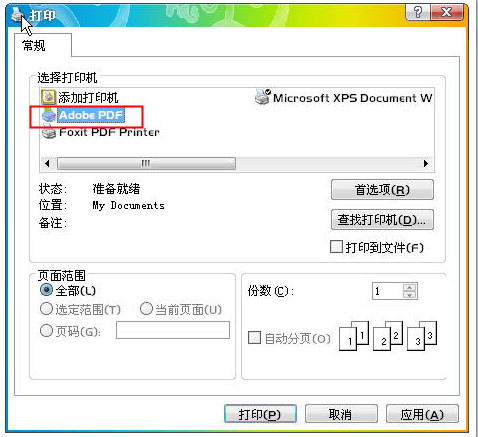
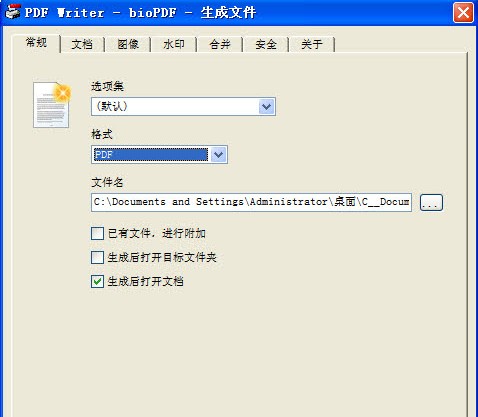
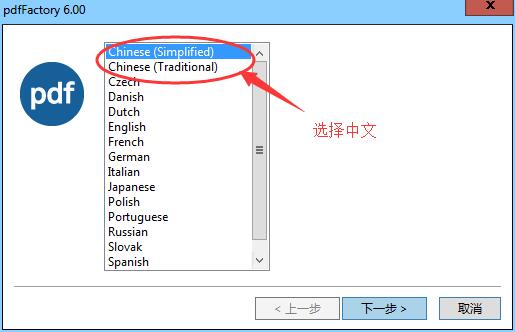





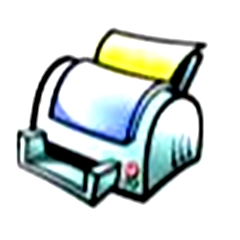






























Useful
Useful
Useful