- Green versionView
- Green versionView
- Green versionView
- Green versionView
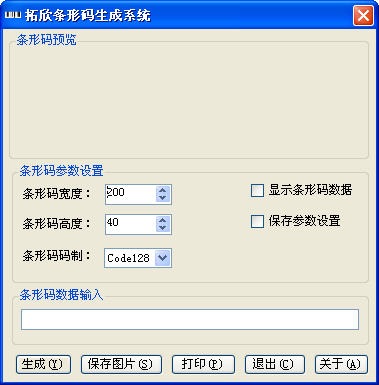
Tuoxin Barcode GeneratorSoftware features
1. The PC version of Tuoxin Barcode Generator has three built-in barcodes: Code128, EAN13 and Code39.
2. The height and width of the barcode can be set.
3. The data used to generate the barcode can be shown or hidden.
4. The barcodes generated by these three code systems can be saved directly as pictures.
5. The generated barcode can be printed directly.
6. Can be added to collect barcode data in batches and print them in batches to achieve barcode management integration with other software (such as ERP)
Tuoxin barcode generator installation steps
1. Download the installation package, unzip the compressed package, and get a folder.
2. Open BarCodeCreate in the folder and proceed with the installation process.
3. Select the installation path. It is recommended not to install on the c disk.
4. Keep clicking Next to complete the installation.
5. After completing the installation, a shortcut to the Tuoxin Barcode Generator is automatically generated on the desktop. Double-click the shortcut to open the Tuoxin Barcode Generator.
How to use Tuoxin barcode generator
Step 1: Open the software and enter the barcode information.

Step 2: Set the barcode parameters accordingly.

Step 3: Click the "Generate" button to generate the barcode.

Tuoxin Barcode Generator FAQ
Q: How to import data?
Answer: After clicking the "Import Data" button, a dialog box for selecting files will pop up. In the dialog box, select the file that saves the barcode information to generate barcodes in batches.
Q: What type of data can be imported?
Answer: Currently, only data in TXT format can be imported.
Q: Why is the barcode generated by imported data incorrect?
Answer: There are many reasons for this problem. The format of the barcode in the file should be one barcode per line, and the length of each barcode cannot exceed a certain range. It is also possible that the barcode information in the file contains illegal characters outside the current code system.
Q: What are the differences between different coding systems?
Answer: Different code systems can read different character ranges. For example, the code128 code system can read all ASCLL characters. Generally speaking, some code systems only support numeric input, and some code systems support English letters and certain special symbols such as underscores and dollar signs.
Tuoxin Barcode Generator update log
Tuoxin barcode generator Chinese version 1.0.0.8
Can quickly import data in batches for processing
It also supports importing data from text files
It also supports quick fixes for known bugs
Huajun editor recommends:
Tuoxin Barcode Generator andOffice batch printing wizard,Lightning PDF Virtual Printer,Lodop print control,Jingda Express Invoice Printing Software,Easy to mark barcode label design and printing softwareThese are all very good software, welcome to my site to download and experience!







































Useful
Useful
Useful