- Green versionView
- Green versionView
- Green versionView
- Green versionView
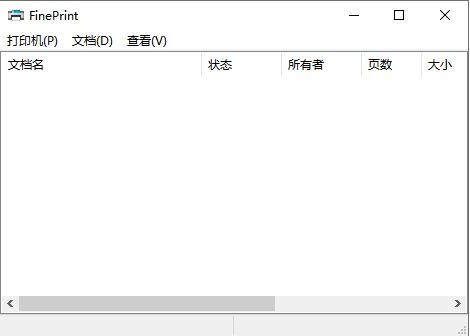
FinePrintSoftware features
1. Double-sided and multi-sided printing
You can select "double-sided" or 1 to 8-sided printing in the FinePrint dialog box, so that more content can be printed on one piece of paper, saving you a lot of paper. Generally speaking, if we want to print double-sided, multiple sides must be processed manually, especially when printing some booklets. You have designed it yourself, arranged the page numbers, and then put them together one by one. You may accidentally get the page numbers and order wrong. With FinePrint, you only need to select "Booklet" in "Preview" and let FinePrint handle everything, making operations such as printing booklets easy.
2. Not printing pictures saves you time and ink
Sometimes we may encounter situations where we only need to print text but not images. In this case, we usually have to delete the image and then print it. With FinePrint, you only need to select the "Remove Image" option, and the printer will only print the text, but not the image. Will it save you ink and time?
3. Other stronger functions
Watermark, Header and Footer: The Watermark, Header and Footer option allows documents to be marked with date, time, system variables or the current text.
Forms and Letterheads: Makes it easier to create electronic forms and letterheads. The print preview feature shows you what will be output before you print, confirming the correct order.
Consolidated print jobs: Allows multiple documents to be consolidated into one print job. This is useful in creating web page based brochures etc.
File Saving: Save pages or tasks to TIFF, JPEG, BMP, Text and FP formats.
Clipboard support: All printed output text, bitmaps or metafiles can be copied to the clipboard. Any output text can be extracted into a file for search, or other applications.
Page scaling: Allows large pages to be scaled to fit standard page sizes, such as Letter or A4.
Adjustable margins: By using the largest printable area, adjusting the margins can increase the size of the text, making it easier to read.
Gutter support: Provides gutter space for binding documents.
FinePrintSoftware function
1. A printer that can produce pdf files;
2. A printer that can easily produce and print brochures;
3. A printer that can print out shading watermark effects;
4. A printer that can print an 8-page document on a piece of A4 paper;
5. Printing process: Document-Virtual Printer Settings-Actual Cleaner Printing
FinePrint update log
Working day and night just so you can be happier
Mummy, Mummy, coax~all the bugs are gone!
Huajun editor recommends:
What? You haven’t used the super virtual printer (FinePrint) yet. Do you know that all your good friends are using it? Come and download it. The editor has also prepared for youOffice batch printing wizard,Lodop print control,Kaibo delivery note printing software,Jingda Express Invoice Printing Software,Easy to mark barcode label design and printing software







































Useful
Useful
Useful