
Hot search terms: 360 Security Guard Office365 360 browser WPS Office iQiyi Huawei Cloud Market Tencent Cloud Store

Hot search terms: 360 Security Guard Office365 360 browser WPS Office iQiyi Huawei Cloud Market Tencent Cloud Store
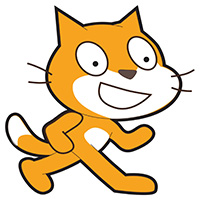
programming tools Storage size: 63.33 MB Time: 2022-05-26
Software introduction: The official version of scratch is a graphical programming software specially created for children. In addition to Web, scratch not only provides multiple offline versions...
Scratch is a graphical programming tool developed by the Lifelong Kindergarten team at the MIT Media Lab. It completely overturns the complex text of traditional programming, allowing users to create programs by dragging and dropping colorful code blocks like "building blocks". Whether it's lively and interesting animations, interactive games, or electronic greeting cards and musical compositions, Scratch can make ideas easily come true. It's designed for teenagers ages 8 to 16, but beginners of any age can easily use it. Its core goal is not to teach a single programming language, but to cultivate users' computational thinking, logical ability, creativity and systematic problem-solving abilities. It is the best enlightenment instructor to lead to the creative world. Next, let the editor of Huajun explain to you how to add local programs to scratch and how to add local programs to scratch!
first step
Make sure your Scratch project file has been saved in .sb3 format (Scratch 3.0 default save format).
Step 2
Open the Scratch software and click "Create" to enter the editor directly.

Step 3
In the Scratch editor interface, click "File" on the top menu bar. Select "Upload from computer" (or similar option, such as "Upload to your project") in the drop-down menu. In the pop-up file dialog box, find and select your .sb3 file, and click "Open".
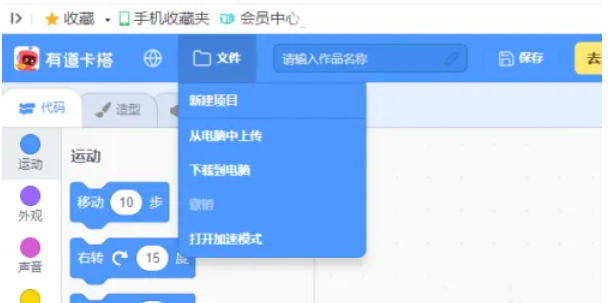
Step 4
Once the file is uploaded, Scratch will automatically load the project, including everything from code, characters, backgrounds, and sounds.
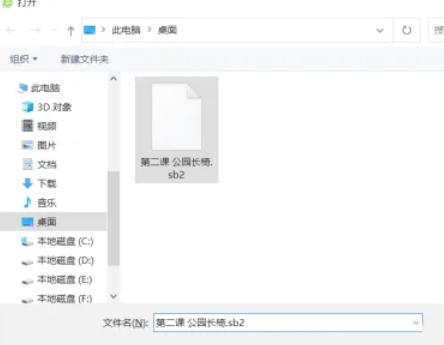
Step 5
Click the top green flag button to test the program. Directly modify code, characters, or backgrounds.
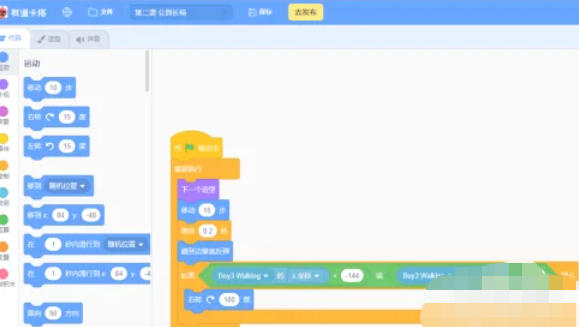
Step 6
Click "File" → "Save to Computer" and name it clearly (such as "Game_v1.sb3").
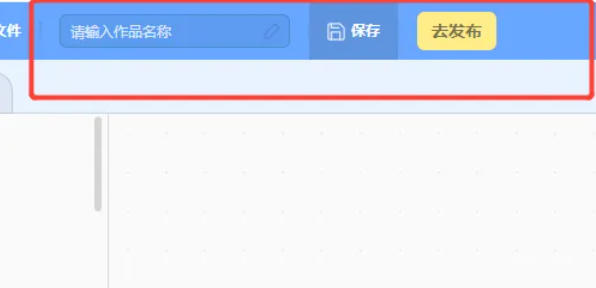
The above is how the editor of Huajun compiled for you how to add local programs to Scratch and how to add local programs to Scratch. I hope it can help you!
 How to input Chinese in scratch-How to input Chinese in scratch
How to input Chinese in scratch-How to input Chinese in scratch
 How to fire bullets in scratch-How to fire bullets in scratch
How to fire bullets in scratch-How to fire bullets in scratch
 How to draw a fan with scratch-How to draw a fan with scratch
How to draw a fan with scratch-How to draw a fan with scratch
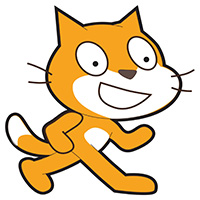 How to create arrows in scratch-How to create arrows in scratch
How to create arrows in scratch-How to create arrows in scratch
 How to set the windmill rotation in scratch-How to set the windmill rotation in scratch
How to set the windmill rotation in scratch-How to set the windmill rotation in scratch
 Steam
Steam
 Tencent Video
Tencent Video
 WPS Office
WPS Office
 iQiyi
iQiyi
 Sohu video player
Sohu video player
 Lightning simulator
Lightning simulator
 MuMu emulator
MuMu emulator
 Eggman Party
Eggman Party
 WPS Office 2023
WPS Office 2023
 What to do if there is no sound after reinstalling the computer system - Driver Wizard Tutorial
What to do if there is no sound after reinstalling the computer system - Driver Wizard Tutorial
 How to switch accounts in WPS Office 2019-How to switch accounts in WPS Office 2019
How to switch accounts in WPS Office 2019-How to switch accounts in WPS Office 2019
 How to clear the cache of Google Chrome - How to clear the cache of Google Chrome
How to clear the cache of Google Chrome - How to clear the cache of Google Chrome
 How to fire bullets in scratch-How to fire bullets in scratch
How to fire bullets in scratch-How to fire bullets in scratch
 How to practice typing with Kingsoft Typing Guide - How to practice typing with Kingsoft Typing Guide
How to practice typing with Kingsoft Typing Guide - How to practice typing with Kingsoft Typing Guide