360 Security GuardIt is a powerful, efficient protection and user-friendly security anti-virus software launched by Qihoo 360.360 Security GuardHas the ability to detect and killTrojan horse, clean plug-ins, fix bugs, computerPhysical examination, computer rescue, privacy protection, computer expert and other functions.360 Security GuardThe official version has the most powerful malware detection, killing and virusesDetectionfunction. Completely remove malware hidden in the system and protect your computersafe. Like360 Security GuardFriends, come to Huajun Software Park to download and experience it!

-
Efficiently protect system securityView
-
Comprehensive antivirus protectionView
-
Win10 special editionView
-
All-in-one scanning, new monitoring engineView
-
Comprehensive software download and upgrade servicesView
360 Security Guard FAQ
1. 360 online shoppingbodyguardHow to open and close?
Some users require some of the online shopping bodyguard functions of 360 Security Guard, while others do not. So, where do you turn it on and off? Below, follow the editor's graphic guide to find the setting entrance.
1. Enter the 360 Security Guard homepage and click "Security"protectioncenter"
2. In "BrowserClick "View Status" under "Protection"

3. Find “Online Shopping Security Protection” and selectmouseMove to this option and it will say "Close"button, click to close.

2. How to intercept by 360 Security GuardAdvertisementPop-up window?
1. First, we click to open the "Computer" in 360 Security Guard Moresafe".

2. Then we click Open in the pop-up window.Pop-up windowInterception".

3. Then we pop upwindowClick to check all options and click OK. Very simple~
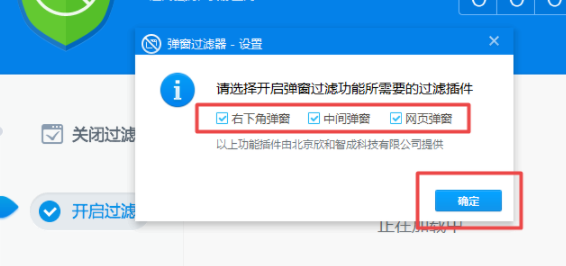
3. How to add trusted software (whitelist) to 360 Security Guard?
How to add trust program in 360 Security Guard? When using360 securityDuring the process of Defender, I encountered untrusted software or programs. The editor will share with you360 Security GuardHow to add a trusted program.
1. Open 360 Security Guard
2. Click "Trojan horse"Check and Kill" - "Trust Zone"
3. After entering the trust interface, click "AddtrustDirectory" or "Add Trust File"
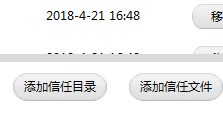
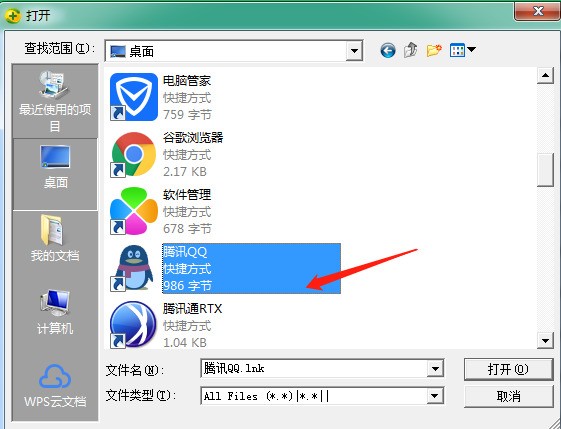
4. When a prompt pops up, click "OK"
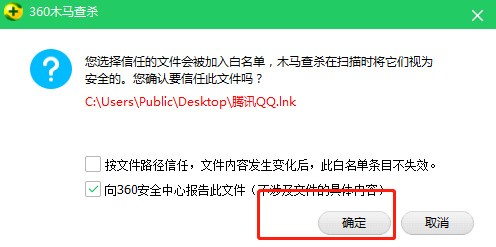
4. How to preventBrowsertampered with
1. First select the system defaultBrowser, enter the default software settings of 360 Security Guard, you can set the default browser, and select the browser you want to set.
2. Enter the browser protection settings, set the browser homepage, default search engine and enable browser protection here.
In this way, our computer's default browser homepage will not be tampered with.
5.How to turn off 360 Security GuardPop-up windowAdvertisement?
Method one:
1. Open 360 Security Guard and click on the "three horizontal lines" in the upper right corner.
2. Select "Settings" in the expanded menu bar.
3. Find and click "Pop-up Settings" on the lower left side of the settings page.
4. Click "Protect pop-up window settings" in the pop-up window settings, check "Automatic processing mode" and finally click "OK".
Method two:
1. Open 360 Security Guard and enter the main interface, click Function List.
2. After entering the full function interface, find Security in the left navigation window and click it.
3. After entering the security interface, find Pop-up Filter and click on it.
4. inPop-up windowIn the filtering interface, find the add pop-up window and click on it.
5. Open the pop-up filter window, which lists a list of software that can block pop-ups. Click to check the software you want to block pop-ups.
6. Finally, select the confirmation filter below to complete the pop-up function for the selected software.
How does 360 Security Guard clean up the C drive?
1. Open 360 Security Guard.
2. Click the [Computer Cleanup] button in the lower right corner of the page to enter the cleaning page.
3. In the cleanup page, find [Cleanupc driveSpace] option, click to enter.
4. A pop-up will appear at this time.360Clean the pro window. In this window, check several options that need to be cleaned, and then click the [One-click Scan] button.
5. After the scan is completed, click the [C Disk Cleanup] button on the left, and then select the [Process] button.






















































Useful
Useful
Useful