
Hot search terms: 360 Security Guard Office365 360 browser WPS Office iQiyi Huawei Cloud Market Tencent Cloud Store

Hot search terms: 360 Security Guard Office365 360 browser WPS Office iQiyi Huawei Cloud Market Tencent Cloud Store

Typing practice Storage size: 20.17 MB Time: 2022-09-22
Software introduction: The latest official version of Kingsoft TypingTong has four functional modules: English typing, Pinyin typing, Wubi typing, and speed test, which allows users to start from scratch...
Now many friends like to use itKingsoft TypingWith this software, your typing speed seriously affects your work efficiency, so I will teach you how to practice.typingspeed, so how to use Kingsoft Typing Tool to practice typing? Today I will introduce the tutorial of Kingsoft Typing Tool to practice typing numbers as follows. I hope it will be helpful to everyone.
First, open the Kingsoft typing software

Then,mouseClick the (Get Started) button

Next, in the newwindowCenter click (numeric keypad) button

Then, click the (Start from the Beginning) button below to practice
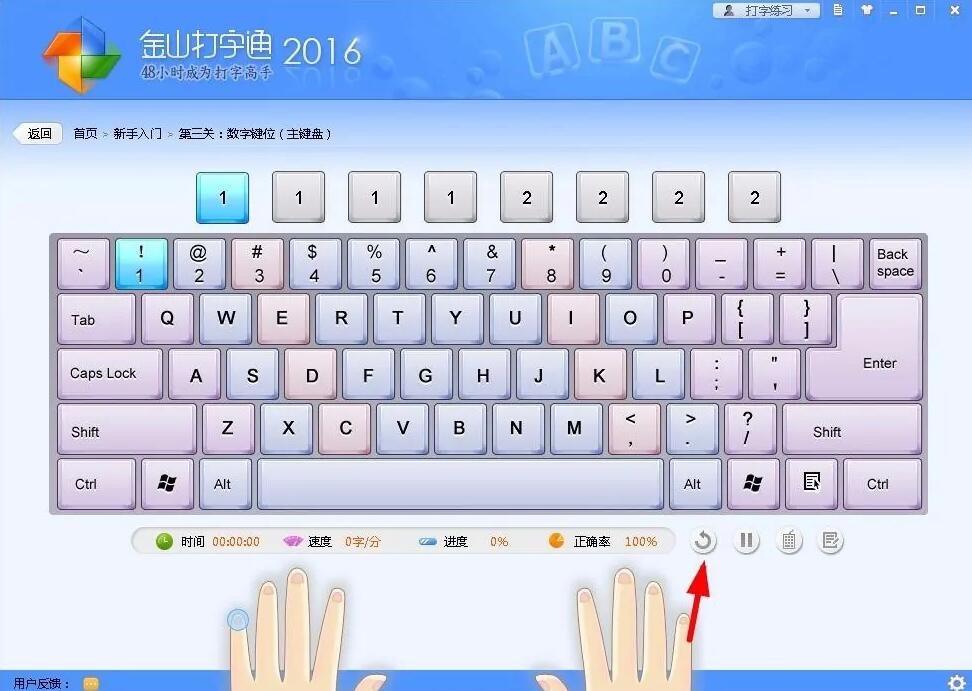
You can also click the (Test Mode) button

Finally, just enter the numbers and practice

In addition, Kingsoft Typing Assistant also has other functions that can help everyone practice typing better.
1. Select the practice mode: On the software interface, you can see that there are different practice modes, such as "Getting Started", "English Typing", "Pinyin Typing", "Wubi Typing", etc. Choose the appropriate practice mode based on your needs.
2. Start practicing: After selecting the practice mode, you can start practicing typing. During the practice, Kingsoft Typing Guide will provide various typing practice tasks, and you can practice according to the prompts.
3. Track progress: During practice,Kingsoft TypingYour practice progress will be tracked and various data and charts will be provided to help you understand your typing speed, accuracy, etc.
4. Practice regularly: To improve your typing speed and accuracy, you need to practice regularly. You can use the timer and reminder functions provided by Kingsoft Typing Assistant to plan your practice time.
5. Share results: If you want to share your typing results with friends or colleagues, you can click the "Share" button on the software interface to share the results to social media or send them to others via email.
The above editor has told you about the Kingsoft Typing Guide tutorial for practicing typing numbers. Friends in need can come and learn. Keep practicing every day and there is no limit to your speed.
 How to add background music in python-How to add background music in python
How to add background music in python-How to add background music in python
 How to configure environment variables in python - How to configure environment variables in python
How to configure environment variables in python - How to configure environment variables in python
 How to run python - How to run python
How to run python - How to run python
 How to create a project in python - How to create a project in python
How to create a project in python - How to create a project in python
 How to make a blue sky background with scratch-How to make a blue sky background with scratch
How to make a blue sky background with scratch-How to make a blue sky background with scratch
 Steam
Steam
 Tencent Video
Tencent Video
 WPS Office
WPS Office
 iQiyi
iQiyi
 Sohu video player
Sohu video player
 Lightning simulator
Lightning simulator
 MuMu emulator
MuMu emulator
 Eggman Party
Eggman Party
 WPS Office 2023
WPS Office 2023
 What to do if there is no sound after reinstalling the computer system - Driver Wizard Tutorial
What to do if there is no sound after reinstalling the computer system - Driver Wizard Tutorial
 How to switch accounts in WPS Office 2019-How to switch accounts in WPS Office 2019
How to switch accounts in WPS Office 2019-How to switch accounts in WPS Office 2019
 How to clear the cache of Google Chrome - How to clear the cache of Google Chrome
How to clear the cache of Google Chrome - How to clear the cache of Google Chrome
 How to fire bullets in scratch-How to fire bullets in scratch
How to fire bullets in scratch-How to fire bullets in scratch
 How to upgrade the bootcamp driver? How to upgrade the bootcamp driver
How to upgrade the bootcamp driver? How to upgrade the bootcamp driver