- Green versionView
- Green versionView
- Green versionView
- Green versionView
- Green versionView

Steam official website homepage address: store.steampowered.com
SteamOfficial website home pageHow to use the platform
How to set Chinese on steam game platform
1. Some users make incorrect settings during the installation process, which will display something else when using Steam.Language. But don’t worry, we can still change the language toChinese, the following takes English as an example. We first click the "Steam" button in the upper left corner of Steam, then click and select the "Settings" option in the drop-down menu that opens.
2. On the left side of the settings window, we can see "Account", "Family"network)", "In-Game (In-Game Settings)", "In-Home Streaming (LAN Transmission)", "Interface (Interface)" and other options, we need to click to select "Interface".
3. At the top of the "Interface" setting content, you can see "Select the language you wish Steam to use (requires Steam to restart)", which means that you select the language you want to use here, and prompts the user to restart Steam after selecting it. Then click on the drop-down box below, find and select "Simplified Chinese"Chinese(Simplified Chinese)", and then click "OK" at the bottom of the settings window.
4. Steam will automatically prompt you that the language you just set needs to restart Steam to take effect. We click the "RESTART STEAM" button.
5. After waiting for the restart, the Chinese interface will appear when you enter Steam again.
SteamOfficial website home pageHow to download games on the platform
1. Open the steam platform, if the game is free (Free to Play) you can see "Start Game".
2. Then there will be information about downloading the game in the download game box, click "Next"
3. After confirming the download information, click "Finish"
4. Start downloading the game on the steam platform, and view the game being downloaded in the "Library"
SteamOfficial website home pagePlatform FAQ
steamOfficial website home pageHow to add friends
1. Open Steam, use the left button of the mouse to click on the "friends” button, and then click “Add Friend…” in the drop-down menu that opens.
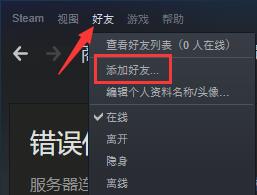
2. Then enter the Steam ID of the friend you want to add in the input field of the add friend interface, and then click the "Search" button at the back.

3. All matching or similar players will appear at the bottom of the input field. After determining which one it is, click the "Add as Friend" button behind the player.

4. The player's detailed information will appear later. The user can check it carefully to prevent errors. After confirming that it is correct, click the "Add Friend" button to send the request. Then wait for the friend to agree to the request and the addition will be successful.
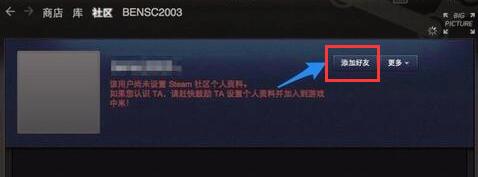
I regret buying a game on Steam, can I get a refund?
1. Steam can refund games. First click "Help" in the Steam menu bar, then use the left mouse button to click "Steam" in the open drop-down menu.customer service" option.
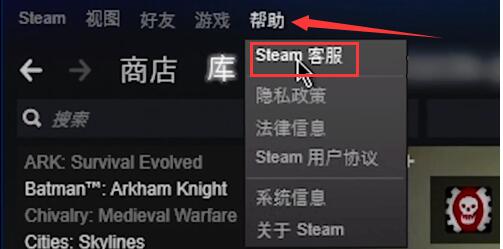
2. A list will appear later, listing all purchased games and software. Find the game you want to refund and click this column.
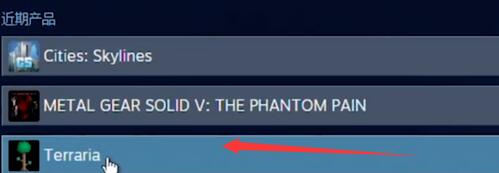
3. Afterwards, the system will ask what problems we encountered. This is when we need to select "There is a gap with expectations" and then select the "Apply for a refund" option.

4. After entering the refund application page, first select the refund method. You can choose to return it to Steam wallet or Alipay (only for orders purchased using Alipay).

5. Then select one of the refund reasons. In theory, you can choose any one.
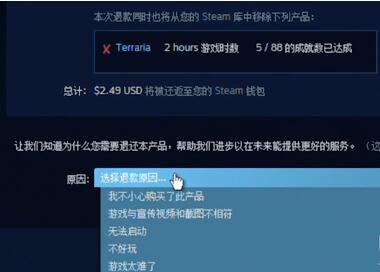
6. Then click the "Submit Application" button below to successfully apply for a refund. Generally, wait for a few working days for the refund to be successful.
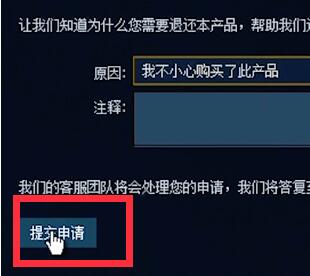
SteamOfficial website home pageHow to log in with an account?
Basic login: Open the Steam client, click "Login" in the upper right corner, and enter your registered email/username and password. If the account is not bound to an email address, you need to log in with a mobile phone verification code.
Accelerator assistance: Mainland Chinese users are recommended to use accelerators (such as UUaccelerator) Optimize the network to avoid login timeouts or slow store loading.
Retrieve password: Click "Forgot your password?" to receive the verification code reset via your registered email or mobile phone.
SteamOfficial website home pageHow to change the region?
Basic rules: The region is locked based on the IP at the time of first purchase, and local payment methods (such as localcredit card, PayPal) can be modified.
Operation steps:
Visit any game page in the store and click "Joinshopping cart” → “Buy for yourself.”
Select the target region (such as "United States") on the payment page, use the local payment method to complete the transaction, and the region will be automatically updated.
Restrictions: You can only modify it once every 3 months, and you need to ensure that the new area is your actual place of residence.
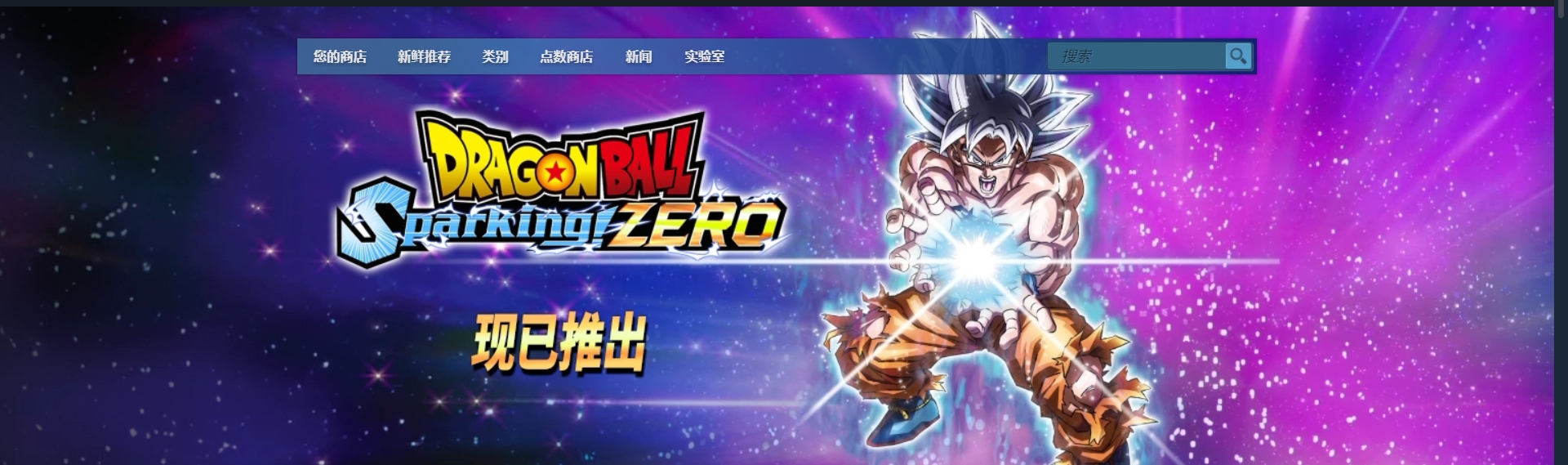
SteamOfficial website home page How to exit the big screen?
Shortcut key to exit: Press the ESC key or Shift+Tab and select "End Big Screen Mode".
Mouse operation: Move the cursor to the upper right corner of the screen and click the "Exit" button; or enter Settings → "Interface" and uncheck "Launch Steam in large screen mode".
Force close: If the interface is stuck, press Ctrl+Shift+Esc to open the Task Manager and end the Steam process.
How to change Steam password?
Client operation: Click the avatar in the upper right corner → "Account Details" → "ChangePassword”, enter the old password and new password to complete the modification.
Security Tip: It is recommended to change your password regularly and turn on "Steam Token" two-factor verification to reduce the risk of account theft.
How to use Steam family sharing?
Basic conditions: Authorization needs to be on the same computer, and Steam Token must be enabled on both parties.
Setup steps:
Log in to the main account → "Settings" → "Home" → check "Authorize library sharing on this device" and select the sub-accounts allowed to access.
After logging in with the sub-account, select the shared game in the library and click "Borrow", and the main account will confirm authorization through an email link.
Limitations: A maximum of 10 devices, 5 accounts are authorized, and only 1 person can play shared games at a time.
SteamOfficial website home pageIntroduction to platform functions
Play anytime
We have over 3,500 games, ranging from action games to indie games. You can also enjoy exclusive offers, automatic game updates, and more great services.
Join the community
Meet new players, join gaming groups, create clubs, chat in-game, and more! Have endless fun with over 100 million potential friends (and maybe enemies)!
Create and share content
Send gifts to your friends, trade items, and even create new game content on the Steam Workshop. Help your favorite games shape a new future!
Entertainment anywhere
Whether you are using a PC, Mac, Linux box, mobile device, or even your TV, you can enjoy Steam services. Happiness be with you.

SteamOfficial website home pagePlatform graphic installation tutorial
1. Download the Steam software package named "Steam1116.zip" from Huajun Software Park, unzip it to get the "SteamSetup.exe" installation program, and then double-click with the left mouse button to open the program.
Note: Decompressing the compressed package requires the use of compression and decompression tools. The editor recommends WinRAR, which has mature and reliable technology. WinRAR download address:http://softwaredownload4.com/soft/5.htm
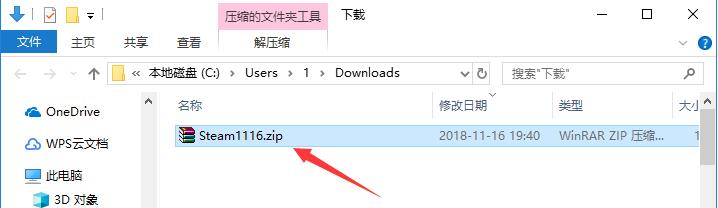
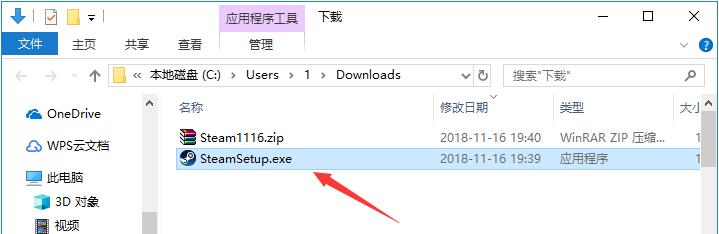
2. After entering the installation wizard, you can see the features of the Steam game platform on the interface, and then click "Next" to start the setup. (If you want to exit the installation, click the "Cancel" button)
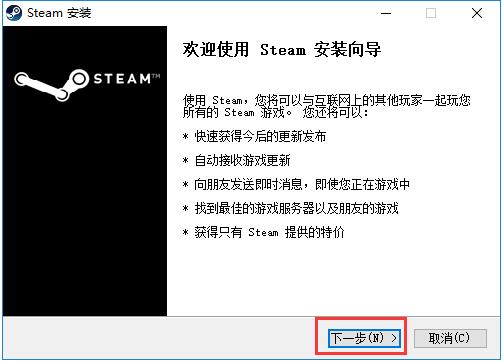
3. Select the steam game platform to install the voice, including "Simplified Chinese", "Traditional Chinese", "English", "French", "Italian", "German", "Japanese" and dozens of other languages. The default selection is "Simplified Chinese", and users can also switch to other languages according to usage requirements. After making your selection, click "Next" below.
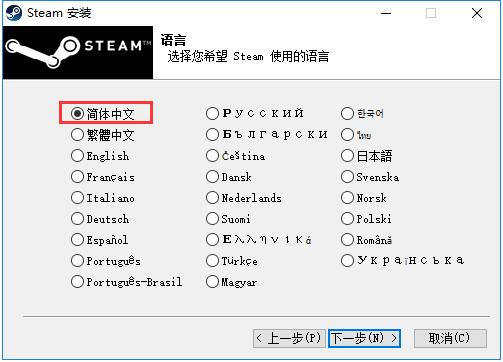
4. Click the "Browse" button to select the installation directory of the Steam platform. It is not recommended to install on the C drive. If there are too many files on the C drive, it will affect the running speed of the computer. After selecting, click the "Install" button below to start the installation. If you need to reselect the language, click "Previous".
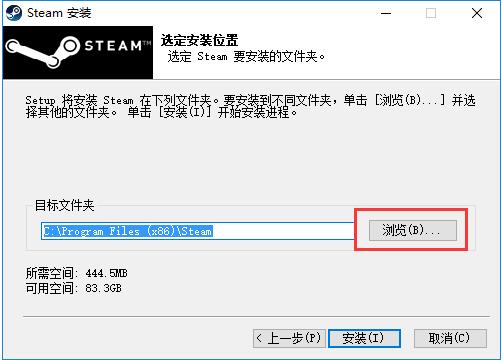
5. The steam game platform is being installed. The installation process will take about 3 minutes. Please wait patiently.
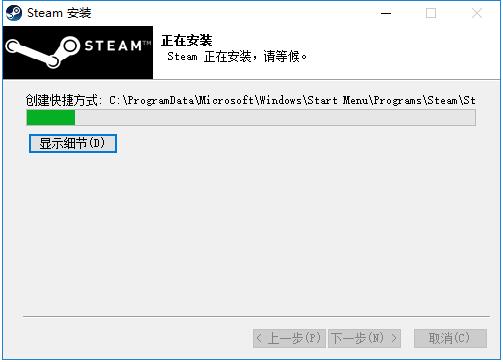
6. After the installation is completed, it will automatically jump to the completion interface. If you need to use Steam immediately, you only need to click and check "Run Steam", and then click the "Finish" button below.
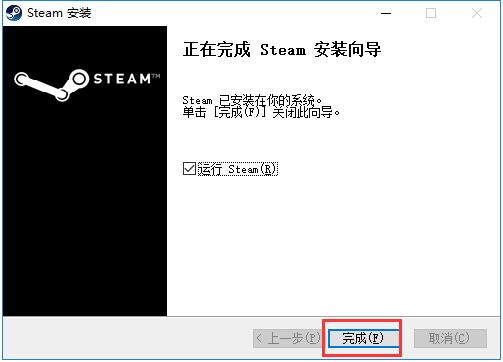
Which one is better, wegame or steam?
Wegame platform:
1.WeGamePlatform features: game launch, strategy, and assistance all in one. It also provides each user with services such as stores, assistants, and communities. The most important thing is to provide users with genuine domestic games.
2. Support behind WeGame: Being backed by the big tree of Tencent is very advantageous. Tencent has a unique advantage in the country, and now that the country strongly supports genuine games, users are gradually awakening to the awareness of using genuine games, creating a domestic genuine game market for users.
3. WeGame social aspect: Tencent can promote its products from the huge crowds of WeChat and QQ, so that every player can invest in the WeGame platform. Not only that, as a domestic giant, it has great advantages in network services and other aspects.
Steam platform:
1. Number of Steam games: The Steam platform is a game platform released in 2002. It has a history of 17 years today, so the game resources it covers are very rich, which is unmatched by the WeGame platform.
2. Steam service features: You only need to log in to the Steam platform to download and install your favorite games. The Steam platform has a very stable game platform and game services. The downloading, installation and final after-sales service of the game are all very good.
3. Steam game migration: Don’t worry about being unable to use it on a new computer. You only need to log in to Steam on another computer to re-download the previous game. Not only that, you can also directly copy the previous folder to the new computer, and then you can log in to play.
WegameThe platform and Steam platform are two game platforms with their own characteristics. Both softwares have very good games. Friends in need can download and experience them. Players who need to download the Steam platform can click the link below to download.
Wegame download address:http://softwaredownload4.com/soft/1115209.htm









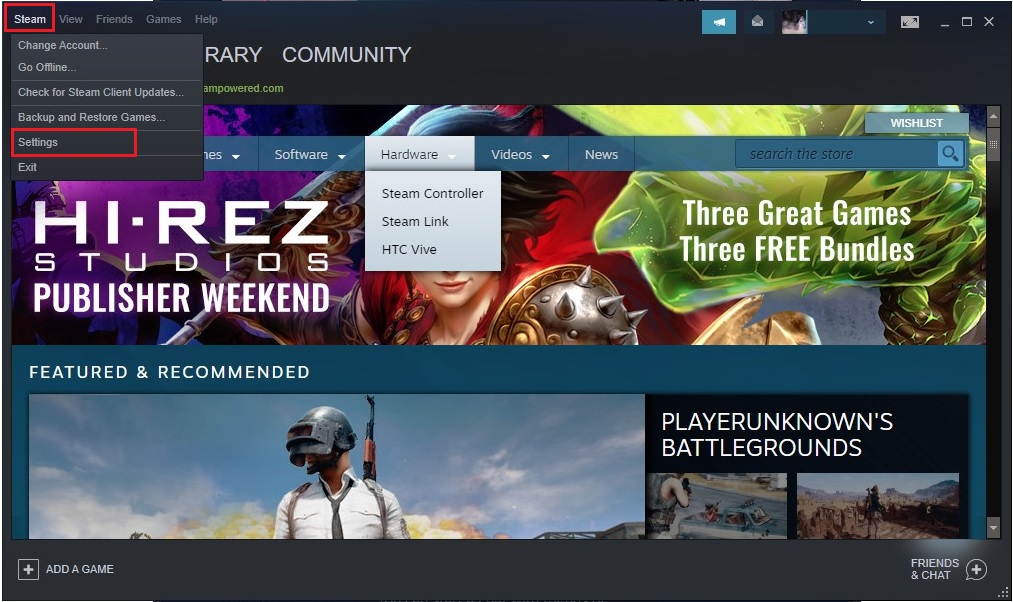
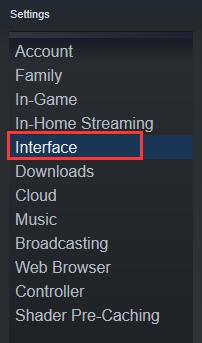
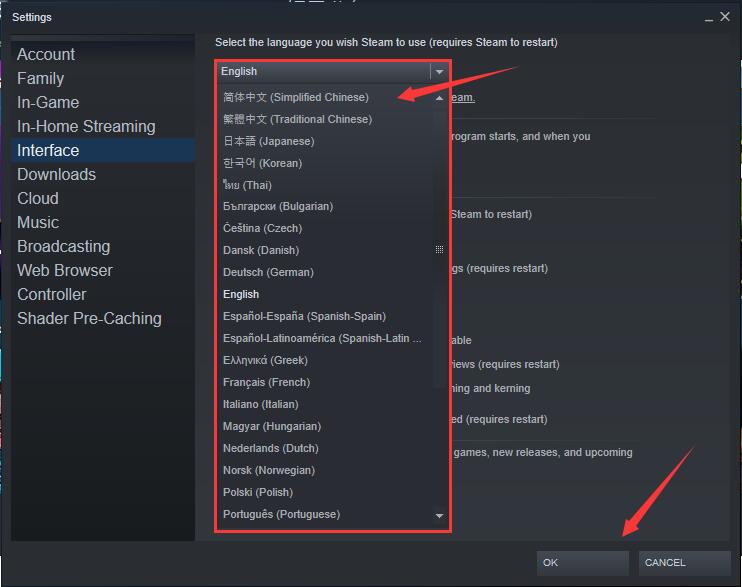



























































Useful
Useful
Useful