- Green versionView
- Green versionView
- Green versionView
- Green versionView
- Green versionView
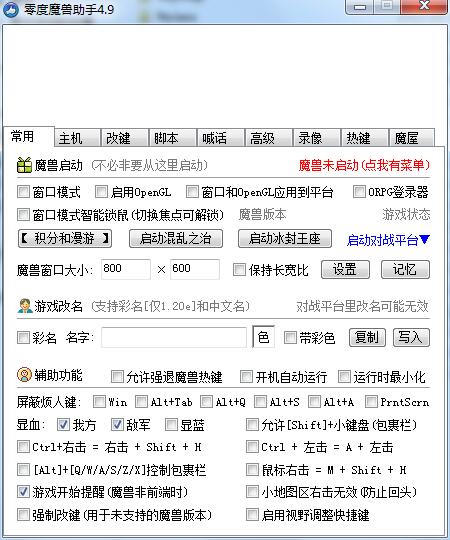
Features of Zero Warcraft Assistant software
1.Zero Warcraft Assistant supports multiple modes of windowing settings, and can remember your windowing settings so that it can automatically window the next time you start World of Warcraft.
2. Window-based smart mouse lock
3. You can choose to block annoying keys such as win, alt+tab, alt+q, alt+s, alt+a, printscreen, etc.
4. Information and sound reminders when the game starts
5. Supports blocking the right-click operation in the mini map area to prevent the frustration of accidentally clicking the wrong button and being killed when being chased.
6. Supports changing keys on the keyboard and mouse, supports changing one key to multiple keys, and changing multiple keys to multiple keys. Support AI smart key changing.
7. Supports automatic switching of key changing schemes based on the map played and the selected hero, eliminating the trouble and slowness of manual switching and changing keys.
8. Supports real scripting technology (currently only this software supports real scripting technology) to expand special operation needs, and has a full-time script maker to tailor it for you
9. Calling supports sending multiple lines of content with one click
10. Repair the registry
11. Change the font of Warcraft
12. Modify the LAN game room name
13.Switching between World of Warcraft versions
14. Video management and simple video analysis (you can view information such as apm, team, race, player, color, chat, etc.)
15. A chat room with Warcraft sub-maps for you to invite battles and exchange experiences
16. This software is permanently free
Zero Degree Warcraft Assistant Installation Steps
1. Download the installation package of the official version of Zero Degree Warcraft Assistant in Huajun Software Park
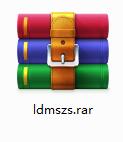
2. After downloading, unzip the compressed package into a folder named after this software
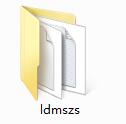
3. Open the folder and double-click the "exe" program
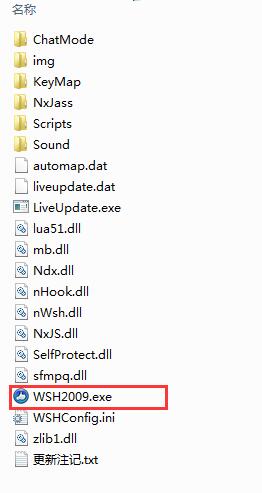
4.Zero Warcraft Assistant is green software and can be used without installation.
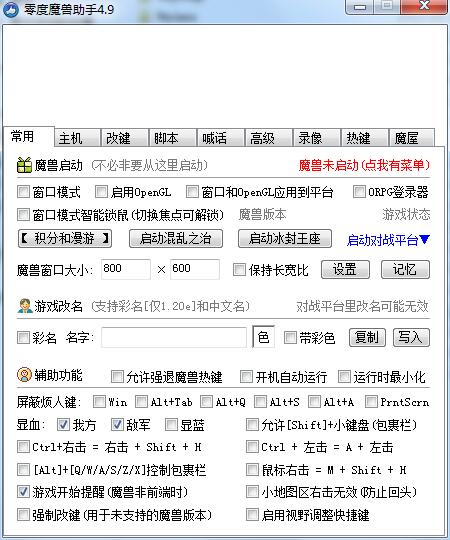
Zero Warcraft Assistant FAQ
1. Why does changing one key to multiple keys sometimes fail?
You must add a delay when changing one key to multiple keys. Human manual operations have a sequence and time interval, and the same goes for key-changing tools. Please see the next item for details.
Note: Changing one key (or one command) with one key does not require a delay. For example, Z = A, Z = use shsw for hctO, etc.
2. Why do you need to add a delay when changing one key to multiple keys? What is the most appropriate delay?
1. Without a delay, it is equivalent to pressing all the keys at the same time, with almost no order, so World of Warcraft cannot handle it.
For example, Z = A left-click (this is wrong, the correct way to change it is Z = A, left-click with a delay of 20ms), try to see the effect of left-clicking the mouse at the same time as pressing A in World of Warcraft.
2. The most appropriate amount of delay depends on your computer speed and Internet speed. 20ms between simple button presses is enough, and 60ms between AI commands is almost enough.
By trying it yourself, you can always find a fast and stable delay length that suits you.
Zero Degree Warcraft Assistant update log
1. Fixed other bugs;
2. Optimized software compatibility.
Special instructions:
Hello, the software you are about to use is an auxiliary tool and may be intercepted and checked by major anti-virus software. This software may have risks, please pay attention to avoid it. If you want to continue using it, it is recommended to close various anti-virus software before use.
Attached is the software package decompression password: softwaredownload4.com
Huajun editor recommends:
As a time-tested game software, Zero Warcraft Assistant has been updated in versions again and again, bringing users a very high experience. It is highly recommended for users who need the download experience. It is also recommendedGod General World Modifier,Pingxiang City Game Hall,Ora star modifier,Rock Kingdom Feifei auxiliary latest version,Mini World Angel AssistantDownload and use related software.







































Useful
Useful
Useful