- Green versionView
- Green versionView
- Green versionView
- Green versionView
- Green versionView
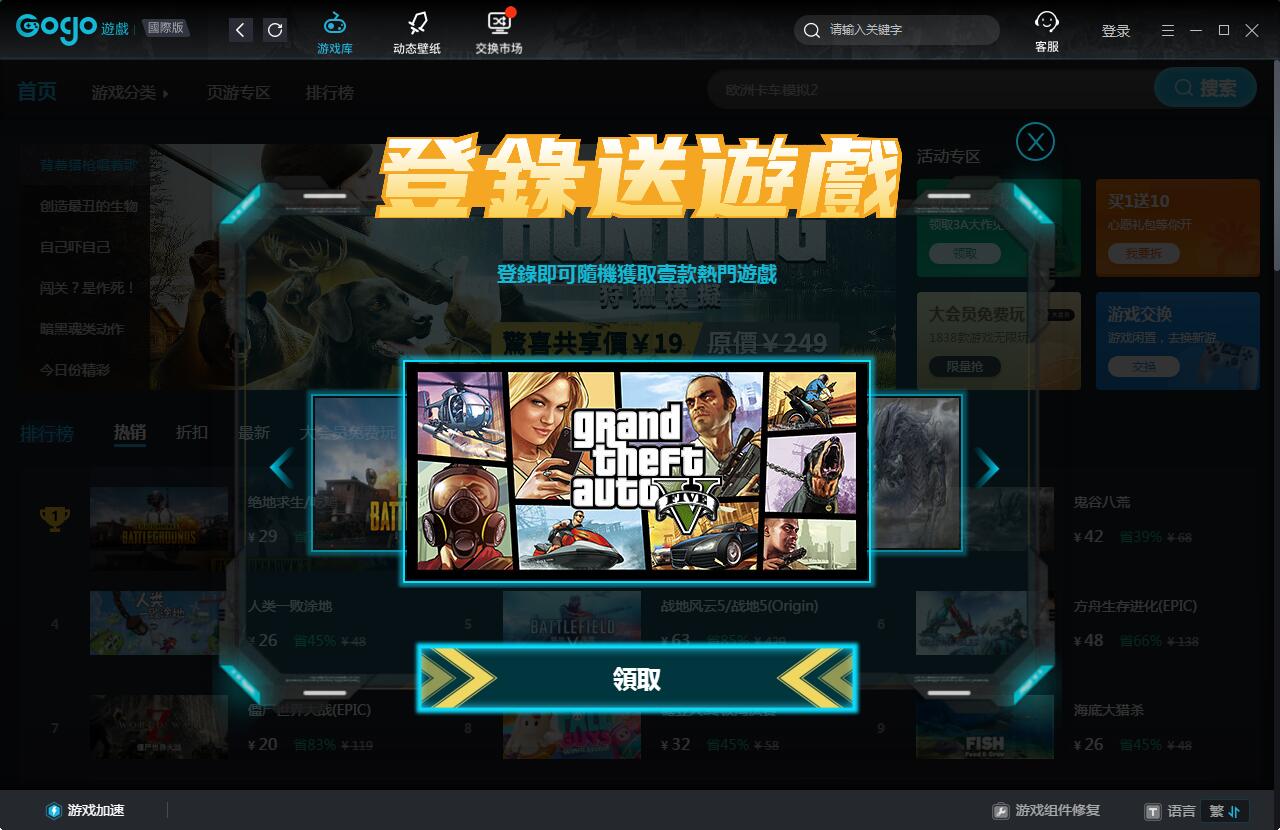
Gogo game software introduction
Gogo Game is an application specially customized for players, providing comprehensive services such as trial play of AAA masterpieces, special purchase discounts, game recycling, record query, free dynamic wallpapers, game network environment acceleration and other comprehensive services. There are also special and interesting gameplay functions such as free game collection, game sharing, game exchange, and game asset trading.
Gogo game software features
1.3A masterpiece games can be purchased at a minimum of 10% off
3A masterpieces, games with a minimum of 10% off, and discounts for promotional games
A total of 9,000,000 yuan has been saved for Chinese players when purchasing games.
2. Game login protection
Encrypted game login to prevent account and password theft and protect your game assets
Blocked 300,000 account thefts and protected 8 million game login logins
3. Welfare society exchange center
It is expected to provide 5 million sets of game accessories and free game CDK for redemption
4.3A masterpiece new cloud game
Provided a total of 8 million 3A masterpiece cloud game services to Chinese players
5. You can exchange money if you don’t play the game
A total of 2,000 game accounts have been recovered
5. Popular game information/strategies
In the future, more than 100,000 game information and strategies will be provided
6. Desktop beautification, dynamic features
Thousands of high-quality dynamic wallpapers, customized for you, open the "window" to the new world

Gogo game installation steps
1. Download the Gogo game official version installation package from Huajun Software Park. After unzipping, double-click the exe program to enter the installation wizard and click Next
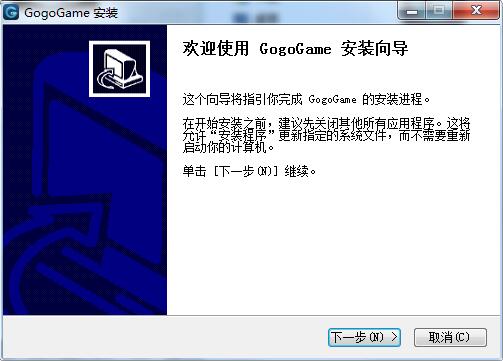
2. Click "Browse" to select the installation folder. Generally, it is installed on the C drive of the computer by default. It is recommended to install on the D drive. Click Install.
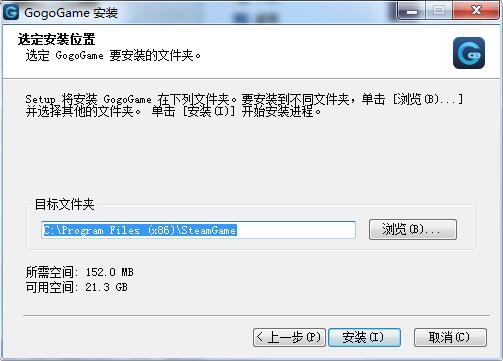
4. The software is being installed, please wait patiently.
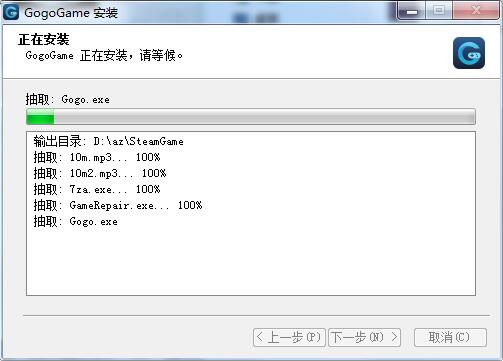
5. Gogo game installation is complete, click Finish to exit the installation wizard
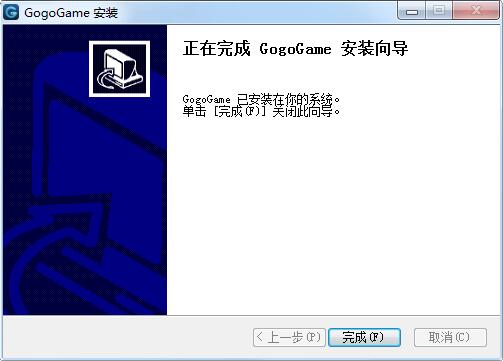
Gogo game FAQ
What should I do if I can't log in to the game?
There are many reasons that may affect game login
First, please confirm whether the software and hardware of the computer you are using meet the game requirements. Most new games such as PlayerUnknown's Battlegrounds require a 64-bit operating system;
Secondly, please pay attention to whether there is any prompt information on the interface. It is best to take a screenshot and save it.
Prompt lostconn, please try to set the system time to Beijing time;
It prompts that the anti-plug-in download failed, prompts to close the anti-virus software, or it keeps showing that you are logging in, please try to close the anti-virus software (such as360 Security Guard,Tencent Computer Manager), exit and restart the assistant and then log in to the game;
When closing the anti-virus software, it is recommended to turn off real-time monitoring in the software first, and then exit the software
It is recommended to add the relevant files or folders of Game Assistant to the trust list of anti-virus software to avoid false alarms. Please refer to the operation of common software. Why is it recommended that you add the relevant files of Game Assistant to the trust list?
If the password is incorrect, please check whether you have selected to remember the password in the S platform client. If you remember it, just cancel the selection;
If you do not encounter the above problems, but are stuck on the S platform/Origin client or game-related interface, sometimes it may be a network access problem.
1. Please try to open the S platform/Origin official website with a browser to see if you can access it normally;
S platform official website (play PUBG and other games)
Origin official website (play APEX Heroes)
Why is it recommended that you add game assistant related files to your trust?
In order to protect the security of your game account, the anti-cheating and automatic account registration functions provided by Game Assistant can easily be intercepted by false alarms by some security software, causing game login problems.
Therefore, it is recommended that you add the relevant files or folders of the game assistant to the trust list of the security software to avoid problems logging into the game.
Gogo game update log
1: Brand new interface, refreshing, simple and efficient
2: Performance is getting better and better
Huajun editor recommends:
Huajun Software Park also has popular software with the same functions as this software, such as:God General World Modifier,Pingxiang City Game Hall,Ora star modifier,Rock Kingdom Feifei auxiliary latest version,Mini World Angel AssistantWait, you can collect it if you need it!







































Useful
Useful
Useful