- Green versionView
- Green versionView
- Green versionView
- Green versionView
- Green versionView
Tencent game platform features
Rich game resources
WeGame has cooperated with many well-known game manufacturers at home and abroad to bring more high-quality game masterpieces to players. There are various types of platform games to meet the preferences and needs of different players.
The ultimate smooth gaming experience
WeGame has an exclusive download channel and intelligent detection function, which greatly improves download and update speeds. The platform also provides functions such as one-click memory release and intelligent network speed protection to ensure that games run more smoothly.
Great value game gift packs and activities
WeGame has tailored value-for-money game gift packages and activities for Tencent game users to help players speed up their upgrades and enjoy a smooth gaming experience. These gift packs contain many practical props and resources to help players improve their abilities faster in the game.
Technological innovation and ecological cooperation
WeGame has always attached great importance to technological innovation, constantly optimizing game engines, improving game image quality, improving network transmission, etc. The platform also cooperates with major hardware manufacturers to optimize the compatibility and performance of games on different devices. By integrating Tencent Cloud game resources, WeGame has built a complete game ecological chain.

Tencent game platform features
Game Library and Purchase
WeGame brings together high-quality games from all Tencent platforms, covering leisure, role-playing, competitive and other types, such as "Honor of Kings", "Peace Elite", "League of Legends Mobile Game", etc. The platform supports game purchase, download and update, and provides exclusive download channels and intelligent detection functions to greatly increase download speeds.
game management
Users can easily manage their game library through WeGame, including downloading, updating and uninstalling games. The platform supports one-click entry into the game without selecting any selection, simplifying the operation process and improving user experience.
Social & Community
WeGame integrates social functions such as friend system, guild system, and voice chat to facilitate players to team up for games and exchange experiences. The platform also regularly holds online and offline activities, such as the "Glory of Kings" professional league, "Peace Elite" open competition, etc., providing players with a stage to showcase themselves and make friends.
Cloud gaming service
Tencent Cloud Games relies on global cloud servers and intelligent network optimization technology to support low-latency, high-quality gaming experience. The platform covers multiple terminals such as PCs, mobile phones, tablets and TVs, and a web version has been launched to realize the client-free instant play function. By integrating popular game resources such as "Honor of Kings" and "Peace Elite", Tencent Cloud Games has built a complete ecological chain.
Security assurance and optimization
WeGame provides professional Trojan detection, account protection, game protection and phishing website interception and other security services to ensure the safety of players' game property. The platform also has a built-in acceleration center that intelligently selects acceleration links to greatly improve network quality, reduce packet loss rates, and reduce lags.

Tencent game platform installation steps
1. Download the new version of Tencent Game Platform installation package from this site and double-click to run it. Click Next;

2. Then read the Tencent Game Platform Agreement. After reading it carefully, select [I accept] and select the installation address. The editor recommends selecting an installation address other than "C drive" for the installation address.
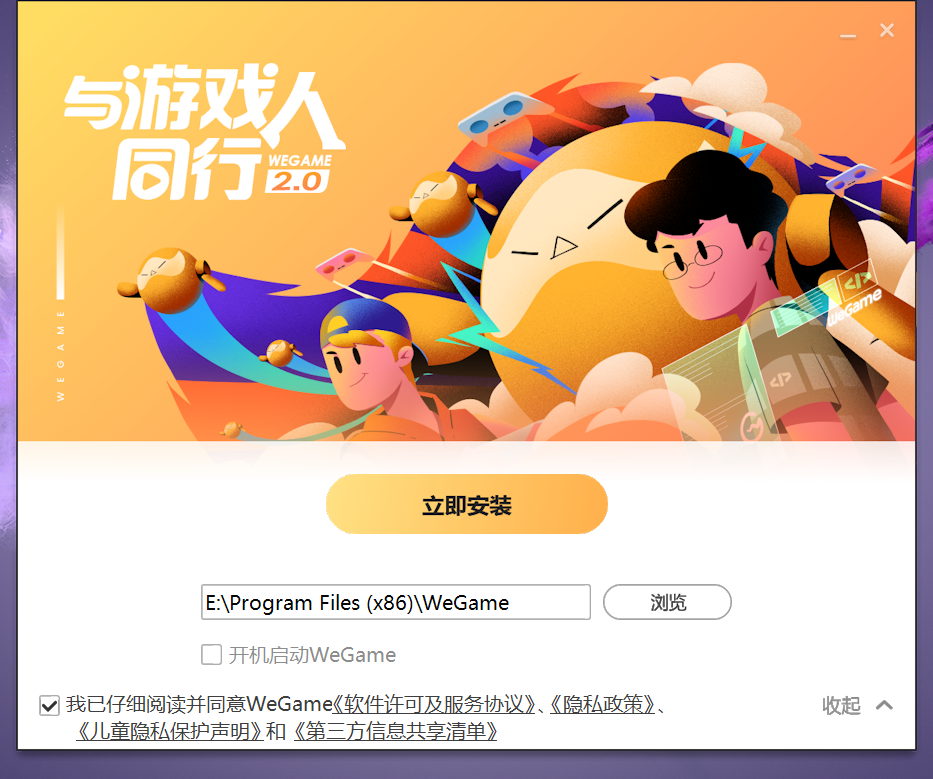
3. Wait patiently for the software installation to be completed, check "Run Tencent Game Platform" and click [Finish] to run the software.

Installation summary: First, download the official installation package of Tencent Game Platform from this site, unzip it, open the exe file, and install according to the installation wizard prompts. After a while, you can enjoy the ultimate gaming experience!
How to use Tencent game platform
Use Tencent Game Platform to automatically update games, eliminating the trouble of always having to update manually!
1. Enter the toolbox panel of Tencent Game Platform

2. In the "Game Management" panel, check "Automatic Update"

Since then, every time you start the Tencent game platform and a game needs to be updated, it will be automatically updated in the background without confirmation.
How to switch from a logged-in account to another account.
Open the Tencent game platform, click the icon in the upper right corner (as shown below), and then select "Switch User", you will jump back to the login page and log in freely.
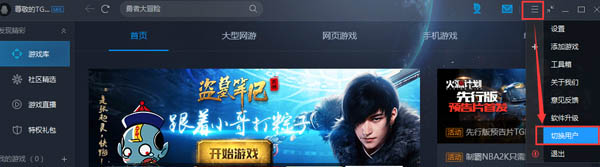
Generally speaking, the Tencent game platform officially produced by Tencent is still very easy to use. Students who like to play games must not miss it!
Tencent game platform related issues
1. How to modify the path on Tencent Game Platform?
First, let’s open the Tencent game platform (Tencent weGame) software
Log in to the game (either direct login or quick login), as shown in the picture

Then click the Settings button on the upper right side of the page, as shown in the picture
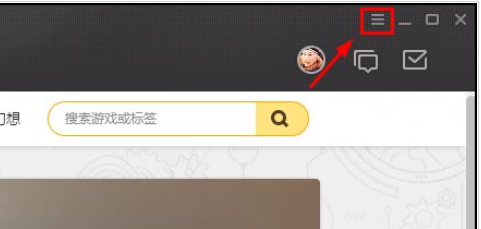
Then the drop-down menu pops up and select "System Settings", as shown in the figure

At this time, after we open the settings panel, click the "Download" button, as shown in the figure

The installation package storage path and game installation path are set here, as shown in the figure

After the setting is completed, as shown in the figure

After completing the settings, click OK to save.
The method of modifying the installation path on Tencent Game Platform is very simple, I think everyone should have learned it!
Two, How to repair games on TGP Tencent Game Platform?
After the original TGP Tencent game platform was upgraded to Tencent wegame, many players did not know how to use the previous game repair function. Below, Huajun Software Park brings you a tutorial on how to repair the game on the wegame platform!

Step 1: Open wegame, then select the game you need to repair (mine is CrossFire), and then right-click.
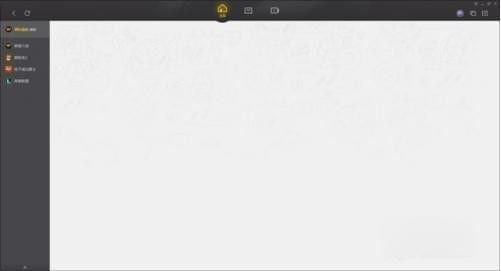

Step 2: Select "Game Repair" and then select "Detect Now" on the pop-up repair interface.


Step 3: After testing, click "One-click Repair" to repair the game target you need to repair.


If the repair fails, you can try to detect it again and repair it.
Comparison of similar software on Tencent gaming platform
Tencent Game Platform relies on Tencent's strong advantages to cover almost all games under Tencent. Whether it is online games, web games, or mobile games you want to play, you can find them all here. In addition to these, stand-alone games were later added. There are not too many games. This is a channel for agents and sales of domestic and foreign genuine games. It is very convenient to get the games you want to play. The prices are beautiful, and it is a very good game platform.
Youju game battle platform, here you can find all the NES games you want, as well as various arcade online battles and clearances. It is a very popular game platform. Here you can experience the best arcade online service. Games can be installed quickly. Using the Youju game battle platform to play games is more enjoyable and enjoyable, giving you a different gaming experience.
Youju game battle platform download link:http://softwaredownload4.com/soft/538717.htm
Tencent gaming platformChange log
1. Optimize content
2. The details are more outstanding and bugs are gone.
|
Huajun editor recommends: Tencent Game Platform (TGP) comes with many functions such as dedicated line downloads, automatic updates, privileged gift packages, account protection, etc. Players can quickly find and download games through Tencent Game Platform, and can also use rich and safe auxiliary functions to always be one step ahead in the game. In addition, this website also provides downloads for Youju game platform, Steam game platform, Upaly game platform, etc. |




























































Useful
Useful
Useful