- Green versionView
- Green versionView
- Green versionView
- Green versionView
- Green versionView

Epic Games Platform FAQ
What are the refund rules for the official version of the Epic Games Platform store?
Every player can enjoy two no-reason refund services within two weeks after purchasing the game on the official version of the Epic game platform.
What are the store benefits of the official version of the Epic game platform?
The official version of the Epic game platform is here, and players can get a free game to play every week!
Epic Games PlatformHow to relatesteamAccount number?
1. Open the Epic Games client and click the "Settings" button in the upper right corner.
2. In the settings interface, click the "Account" tab.
3. In the Account tab, find the "Connect" option and click "Connect."
4. In the pop-up window, select "Add Account" and enter your Steam username and password.
5. Click "Log In" and wait for a while. Your Steam account will be successfully linked to your Epic account.
Epic Games PlatformHow to apply for a refund?
1. Log in to your Epic account. Visit the Epic official website, click the "Login" button in the upper right corner, and enter your Epic account information to log in.
2. Enter the order page. In the navigation bar on the left side of the account page, select the "Orders" option. On the order page, you can view your purchase records and related order information.
3. Find the order you want to refund. On the order page, find the order you want to apply for a refund and click on the order to enterOrderDetails page.
4. Apply for a refund. On the order details page, find the "Refund" button. After clicking, an option for refund reasons will pop up. Choose the appropriate reason based on the actual situation and fill in the relevant refund information.
5. Confirm refund. In the pop-up window, reconfirm your refund reason and refund amount. After clicking the "Confirm Refund" button, your refund request will be submitted to Epic for review and processing.
6. Waiting for review and processing. Epic will review your refund request and decide whether to approve the refund on a case-by-case basis. If the refund request is approved, the refund will be credited back to your account or bank card according to the original payment method.
Epic Game Platform Instructions
Take “Fortnite Battle Royale” as an example:
1. Start the epic game platform and register an account.
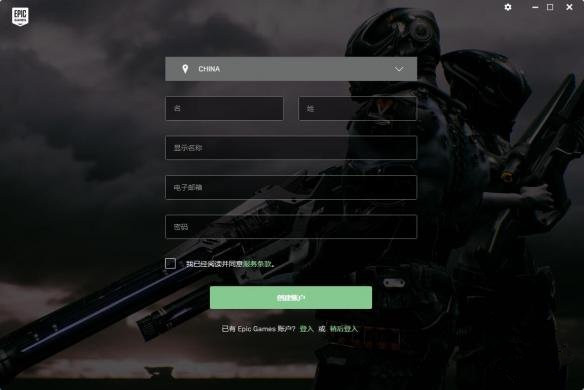
2. Enter the platform, click the second tab Fortnite above, and then click Install to install the Fortnite Battle Royale mode. Fortnite’s battle royale mode is currently free, but other modes require payment to download.
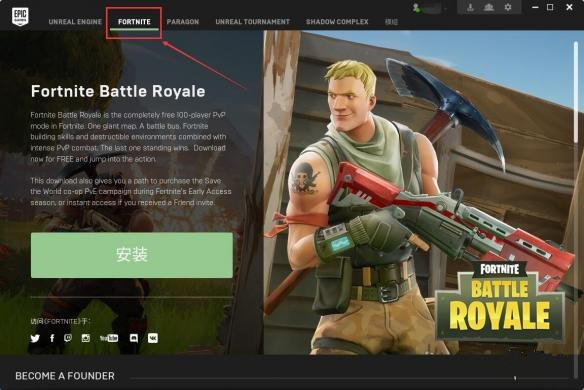
Epic Games Platform Features
Regular gifts: The platform regularly provides free games to users every year, ranging from independent works to 3A-level masterpieces, in order to attract players and cultivate user stickiness. For example, the platform has given away masterpieces such as "GTA5", "Star Wars Battlefront 2", and "Civilization 6" for free.
"Happy Plus One" activity: Free game collection activities are launched every week, which has become a hot topic among the player community.
Multiple payment methods
Supports multiple payment methods such as credit card, PayPal, and regional payment tools to lower the user's purchase threshold.
Developer-friendly strategy
Sharing ratio: Adopt a more friendly sharing strategy for developers, charging only 12% of the revenue share (30% on the Steam platform), attracting a large number of small and medium-sized development teams to settle in.
Engine support: If the game is developed using Unreal Engine, profits from the Epic Games Store will be used to offset engine sharing fees, further reducing developer costs.
Unreal Engine technical support
Unreal Engine is known for its high-quality rendering, physical simulation and cross-platform compatibility, providing players with high-fidelity interactive operations and realistic visual effects.
The continuous iteration of the engine not only serves the game industry, but also penetrates into film and television special effects, virtual reality and other fields, forming technical ecological barriers.
Exclusive content and limited-time discounts
Introducing high-quality works through limited-time exclusive agreements, such as "Death Stranding" and "Final Fantasy 7 Remake" were all limited-time exclusives on the Epic platform.
Large-scale promotions are held regularly, such as summer sales, winter sales, etc., with discounts of up to 75% on some games.
Epic Games Platform Game Engine
Late at night on May 13, Unreal Engine officially announced the Unreal 5 engine and released a real-time demonstration "Lumen in the Land of Nanite" running in real time on PlayStation 5, showing the next-generation picture effect.
Illusionengine5 core technologies
Nanite virtual micropolygon geometry allows artists to create all the geometric details that the human eye can see. The emergence of Nanite virtual geometry means that film and television-quality artwork composed of billions of polygons can be imported directly into Unreal Engine - whether it is a sculpture from Zbrush or a photogrammetry scan.CADdata. Nanite geometry can be streamed and scaled in real time, so there is no need to consider polygon count budgets, polygon memory budgets, or draw times budgets; there is no need to bake details into normal maps or manually edit LODs, and there is no loss of image quality.

Lumen is a fully dynamic global illumination solution that responds to scene and lighting changes in real time without the need for specialized ray tracing hardware. This system can render indirect specular reflection and diffuse reflection that can bounce infinitely in large and detailed scenes; from millimeters to kilometers, Lumen can handle it with ease. Artists and designers can use Lumen to create more dynamic scenes, such as changing the angle of sunlight during the day, turning on a flashlight or opening a hole in the ceiling, and the system will adjust indirect lighting according to the situation. The emergence of Lumen will save artists a lot of time. You no longer need to wait for the light map baking to be completed because you moved the light source in the Unreal Editor, and you no longer need to edit the light map UVs. At the same time, the lighting effects will remain exactly the same as when the game is run on the console.

This leap in quality is due to the efforts of countless teams and technological advancements. To create the giant scenes using Nanite geometry technology, the team made extensive use of Quixel's MegaScans library, which provides film and television-quality objects with millions of polygons. In order to support larger and more detailed scenes than the previous generation, PlayStation 5 has also significantly increased storage bandwidth.
The demo also showcases existing engine features, including the Chaos physics and destruction system, Niagara VFX, convolution reverb and ambient stereo rendering.

Unreal Engine 4.25 already supports next-generation console platforms from Sony and Microsoft. Epic is currently working closely with console manufacturers, multiple game developers and publishers to help them develop next-generation games using Unreal Engine 4.
Unreal Engine 5 will be released as a preview in early 2021 and as a full version later in 2021. It will support next-generation consoles, current-generation consoles, PC, Mac, iOS and Android platforms.
Epic game platform software features
Cross-platform support
Supports Windows, Mac and cloud play to meet the needs of users on different devices.
Social functions and achievement system
The platform has social functions, and players can interact with friends and share game experiences.
The achievement system encourages players to explore game content and enhance the gaming experience.
Active player community
Players can exchange game experiences, share strategies, etc. in the community to form a good game atmosphere.
customer service
Provide 7×24-hour professional customer service support to solve user problems in a timely manner.
Epic game platform installation steps
1. Download the epic game platform installation package EpicInstaller from this site
2. Run EpicInstall to install the EPIC platform
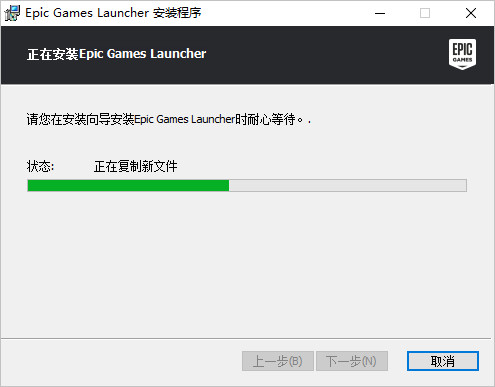
3. Start the platform registration. The default area is China (very important, if it is not China, you cannot use WeChat and Alipay to pay). Basically, all the email addresses you can think of can be used. Just fill in the information yourself, check the box to agree to the terms of service and complete the registration.

4. Choose your favorite game
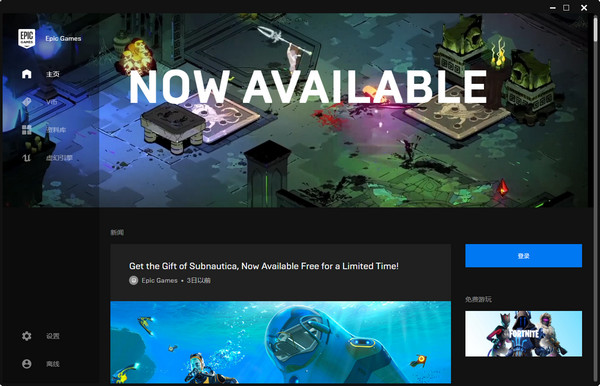
5. Purchase games and make payments
After selecting your favorite game in the epic client, click [Buy Now] to select the appropriate version to pre-order. The payment page will pop up. There are two payment methods, WeChat and Alipay.
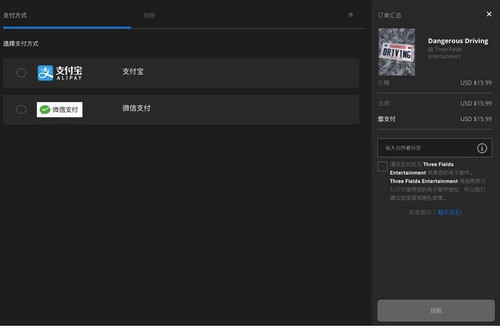
Epic Games PlatformComparison of similar software
Steam platformThe software is a professional game platform specially built for Chinese game play. The steam software has officially been renamed the steam platform. Users can purchase exquisite game resources and learn about the latest game strategies in the steam platform software. Friends who are interested in the steam platform software can download it for free directly from the Huajun Software Park.
NGP gaming platformThe PC version is a comprehensive game platform suitable for NetEase's games. The official version of the NGP game platform provides various professional game tools, intelligent scanning and management of local games and many other practical functions. The NGP game platform can also scan your local NetEase games and organize them together, so that you no longer have to enter your account number one by one when logging into NetEase games, and can help you quickly start the game.
Epic Games Platform Update Log
1.Fix several bugs;
2. Optimize detailed issues;
Huajun editor recommends:
The installation of the Epic game platform is very simple, powerful, and has no installation garbage. It is specially recommended to everyone. Everyone is welcome to download it! This site also hasWegame, available for you to download!
















































Useful
Useful
Useful