- Green versionCheck
- Green versionCheck
- Green versionCheck
- Green versionCheck
- Green versionCheck
Pingxiang Tongcheng Game Hall function introduction:
A. Friends chat function (IM): add friends, friends chat, query friends' location and other functions;
B. Replace the clothing function (except for the system built -in clothes, players have more choices)
C. Username computer binding and security measures;
D. The lobby game account and web personal center account interoperability
Pingxiang Tongcheng Game Hall Installation Instructions:
How to install and play the game?
First, after login, the user enters the game hall (pictured) to install interested games.
As shown in the figure: In the game special zone column, the game name has an icon before that the game has been installed. If there is no icon, this game has not been installed.
2. Double -click the name of an unsusted game, and the following figure will appear:
In the download server list dialog box, please select a server and click to download. The system will automatically download the game program and install it. After the installation, the game icon will appear in the game area column.
3. Download the latest version of the game
Right -click the game name of the mouse, and a menu will appear (as shown in the left). Click "Download the latest version" to get the latest version of the game.
This method is also applicable to unstranty games.
4. To enter the game, double -click the game icon, or click the game icon to add the number. Choose a room, double -click to enter the game room, as shown below:
After entering the game room, you can drag the rolling bar on the right to find the empty position and click the seat to enter; or click the "seat" in the upper right corner to find the game table.
After the seat is filled, if other users choose "Start", the game can start.











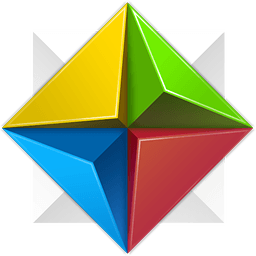






































it works
it works
it works