
Hot search terms: 360 Security Guard Office365 360 browser WPS Office iQiyi Huawei Cloud Market Tencent Cloud Store

Hot search terms: 360 Security Guard Office365 360 browser WPS Office iQiyi Huawei Cloud Market Tencent Cloud Store

Internet TV Storage size: 69.1MB Time: 2017-01-03
Software introduction: Xunlei Video Player is a video playback software that is loved by many users. Xunlei Video is not only easy to use, users only need to search for what they need...
1. First, you need to use the mouse to click the [Open File] button to add the file.

2. After that, move the mouse to the toolkit icon in the lower right corner, and select [Capture GIF] from the options that open.
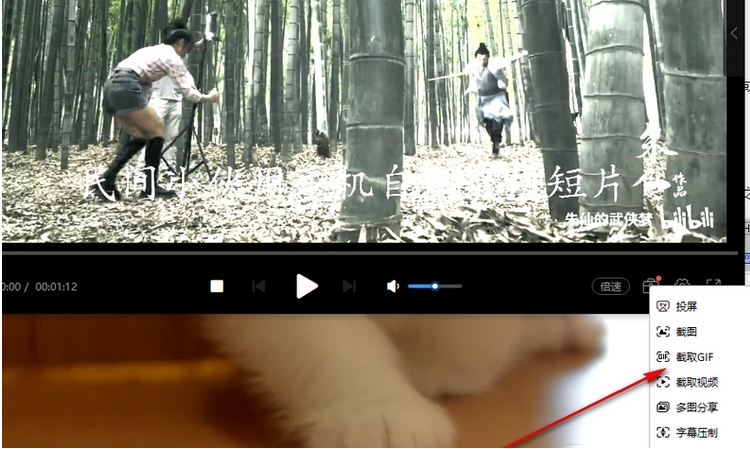
3. After entering the interception page, drag the timeline with the mouse and slide the timeline left or right to intercept.
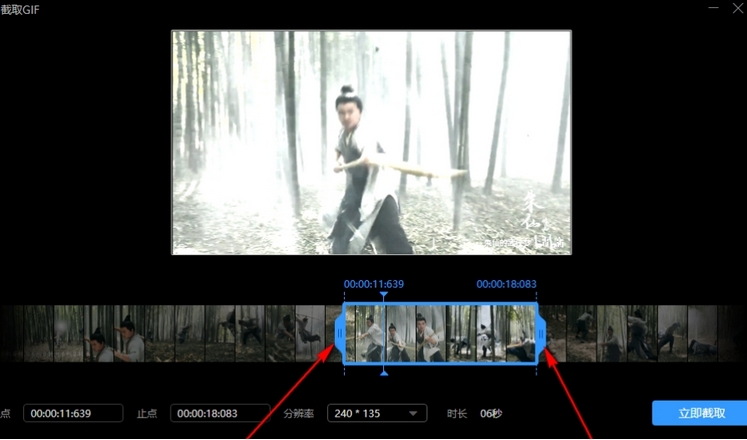
4. Then you can also enter the specific interception time in the [Start Point] and [End Point] below.
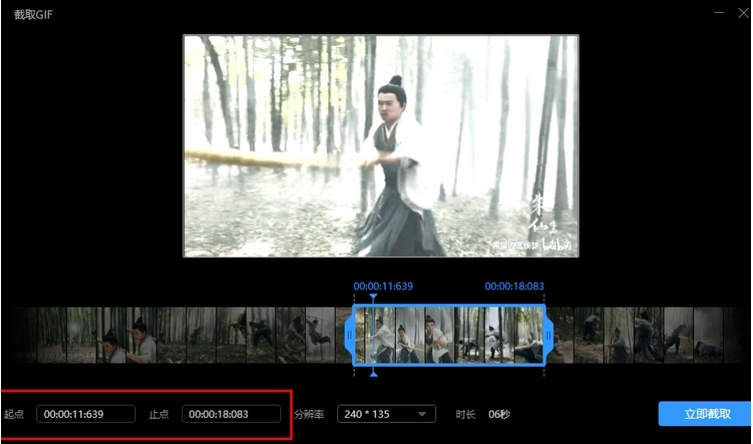
5. Click the [Resolution] drop-down button to open, select the appropriate resolution, and click the [Intercept Now] button to intercept.

Thunder video software can add videos saved on our computers for playback. You can intercept the exciting parts into gifs to make animated pictures. The interception method is very simple. If you are interested, follow the above method.
 How to set up one-click installation and upgrade in 360 Software Manager - How to set up one-click installation and upgrade in 360 Software Manager
How to set up one-click installation and upgrade in 360 Software Manager - How to set up one-click installation and upgrade in 360 Software Manager
 How does 360 Software Manager add software to the blacklist - How does 360 Software Manager add software to the blacklist
How does 360 Software Manager add software to the blacklist - How does 360 Software Manager add software to the blacklist
 How to modify the installation directory in 360 Software Manager - How to modify the installation directory in 360 Software Manager
How to modify the installation directory in 360 Software Manager - How to modify the installation directory in 360 Software Manager
 How to block advertising pop-ups in 360 Software Manager - How to block advertising pop-ups in 360 Software Manager
How to block advertising pop-ups in 360 Software Manager - How to block advertising pop-ups in 360 Software Manager
 How to add background music in python-How to add background music in python
How to add background music in python-How to add background music in python
 Microsoft Edge browser
Microsoft Edge browser
 Steam
Steam
 Tencent Video
Tencent Video
 WPS Office
WPS Office
 iQiyi
iQiyi
 Sohu video player
Sohu video player
 Lightning simulator
Lightning simulator
 MuMu emulator
MuMu emulator
 Eggman Party
Eggman Party
 What to do if there is no sound after reinstalling the computer system - Driver Wizard Tutorial
What to do if there is no sound after reinstalling the computer system - Driver Wizard Tutorial
 How to switch accounts in WPS Office 2019-How to switch accounts in WPS Office 2019
How to switch accounts in WPS Office 2019-How to switch accounts in WPS Office 2019
 How to clear the cache of Google Chrome - How to clear the cache of Google Chrome
How to clear the cache of Google Chrome - How to clear the cache of Google Chrome
 How to fire bullets in scratch-How to fire bullets in scratch
How to fire bullets in scratch-How to fire bullets in scratch
 How to practice typing with Kingsoft Typing Guide - How to practice typing with Kingsoft Typing Guide
How to practice typing with Kingsoft Typing Guide - How to practice typing with Kingsoft Typing Guide