
Hot search terms: 360 Security Guard Office365 360 browser WPS Office iQiyi Huawei Cloud Market Tencent Cloud Store

Hot search terms: 360 Security Guard Office365 360 browser WPS Office iQiyi Huawei Cloud Market Tencent Cloud Store

hardware tools Storage size: 26.47 MB Time: 2022-10-11
Software introduction: It is a very professional and practical system packaging tool. The official version integrates online and offline dual-mode comprehensive tools. Driver President PC version has huge...
Various drivers need to be installed in the computer to ensure normal operation. Many people like to useDrive CEOUse the software to download and install the driver, but you encounter a situation where the driver is very slow to download the driver. Why is this? Don’t worry. In fact, this is because the current download speed of the driver is limited. If you want to download at high speed, you need to activate your membership.
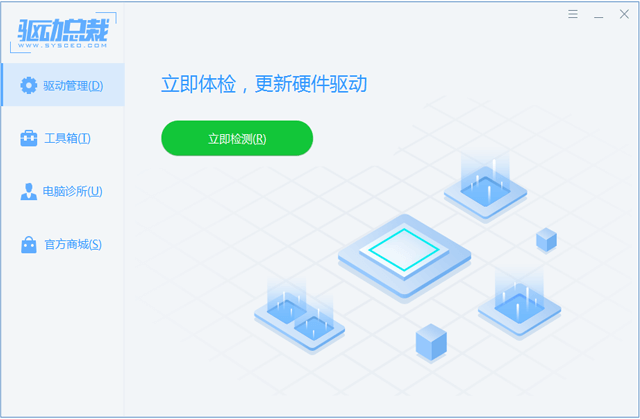
Method one:
1. We can see that the download speed of the driver using the driver is only less than 100KB/S.
2. This is because Driver President now limits the driver download speed for free users.
3. If the user wants to increase the download speed, he can click "Trial Member Acceleration" or "Instant Speed Up"
4. If you want permanent acceleration, you can enjoy permanent high-speed downloading by recharging a lifetime membership.
Method two:
1. Of course, if our network speed is slow, it will also cause the driver download to be very slow.

2. You can first enter the driver president and open the "Computer Clinic"
3. Click "Remote Maintenance" on the right
4. Solve the problem of slow network speed remotely.
5. If the download speed is already very slow, you can only improve the download speed by consulting the operator or solving local network problems.
1. Program update:
1.1. [Fixed] The problem of repeated installation of recommended and optional drivers in the loop installation driver mechanism
1.2. [Fixed] The problem of decryption failure of some encryption drivers
1.3. [Optimize] Preset driver performance under PE
1.4. [Update] Added the function of connecting to the original system WIFI, calling parameter /W or setting the configuration file [DrvCeoSet] section Autospathwifi=on needs to be used together with other parameters
2. Offline driver update [The cloud driver library is updated in real time, if the driver is missing offline, please connect to the Internet to install it]
2.1. [Graphics Card] Win10/11 x64 updates Nvidia graphics card driver 531.61 (driver file version: 31.0.15.3161)
2.2. [Graphics Card] Win10/11 x64 updates AMD graphics card driver 23.4.1 (driver file version: 31.0.14043.7000)
2.3, [Graphics card] Win10/11 x64 update Intel XE/Arc graphics card driver 31.0.101.4255 (driver file version: 31.0.101.4255)
2.4. [Graphics Card] Win7 x64 updates Nvidia graphics card driver 474.11 (driver file version: 30.0.14.7411)
2.5. [Network Card] Win11/10/7/XP large-scale optimization and update of network card driver
2.6. [Disk Controller] Optimize and update the disk controller driver on a large scale
2.7, [Bluetooth] Large-scale optimization and update of Bluetooth driver
2.8, [Chipset] Large-scale optimization and update of chipset driver
 How to add background music in python-How to add background music in python
How to add background music in python-How to add background music in python
 How to configure environment variables in python - How to configure environment variables in python
How to configure environment variables in python - How to configure environment variables in python
 How to run python - How to run python
How to run python - How to run python
 How to create a project in python - How to create a project in python
How to create a project in python - How to create a project in python
 How to make a blue sky background with scratch-How to make a blue sky background with scratch
How to make a blue sky background with scratch-How to make a blue sky background with scratch
 Steam
Steam
 Tencent Video
Tencent Video
 WPS Office
WPS Office
 iQiyi
iQiyi
 Sohu video player
Sohu video player
 Lightning simulator
Lightning simulator
 MuMu emulator
MuMu emulator
 Eggman Party
Eggman Party
 WPS Office 2023
WPS Office 2023
 What to do if there is no sound after reinstalling the computer system - Driver Wizard Tutorial
What to do if there is no sound after reinstalling the computer system - Driver Wizard Tutorial
 How to switch accounts in WPS Office 2019-How to switch accounts in WPS Office 2019
How to switch accounts in WPS Office 2019-How to switch accounts in WPS Office 2019
 How to clear the cache of Google Chrome - How to clear the cache of Google Chrome
How to clear the cache of Google Chrome - How to clear the cache of Google Chrome
 How to fire bullets in scratch-How to fire bullets in scratch
How to fire bullets in scratch-How to fire bullets in scratch
 How to practice typing with Kingsoft Typing Guide - How to practice typing with Kingsoft Typing Guide
How to practice typing with Kingsoft Typing Guide - How to practice typing with Kingsoft Typing Guide