
1. This game must be installed and run in an all-English directory.
2. Win10 players must enter the gamefolderNext, change the game running mode to be compatible with the win7 version, otherwise the text may not be displayed or the game may crash.

Plants vs. Zombies FAQ
The game appears full screencrashWhat to do about the phenomenon?
This game recommends WIN10 system, but full screen cannot be set in the game. It will crash and make it impossible to enter.
How to manually change to full screen outside the game:
1. Win+r opens the run and enter regedit to open the registry.Editdevice.
2. Find the corresponding folders in HKEY_CURRENT_USER/Software/PopCap/PlantsVsZombies in order. Find ScreenMode in the PlantsVsZombies folder and double-click it. A dialog box will pop up, in which the numerical data is equal to 1 for full screen and 0 for non-full screen.
Win10 system may be unable to enter full screen for the first time. After installation, you need to create a new 32-bit value in the last folder in the above steps and rename it to dword.
What is the difference between Plants vs. Zombies Annual Edition and Plants vs. Zombies?
Plants vs. Zombies Annual Edition has a later release date, and new achievements have been added to Plants vs. Zombies Annual Edition.system, 20 new achievements have been added, Disco Zombie has been added, and modules such as "Homemade Zombie" and "Homemade Plant" have been added. Players can create a zombie image in the game and use it as an avatar on major social platforms. You can replay unlimited times, never experience the same event twice, and you can also fight hidden zombies, giving you the freshest gaming experience at any time.
How does Plants vs. Zombies automatically collect sunlight?
1. Use sunflowers: Sunflowers are one of the plants that can automatically collect sunlight. When you plant a sunflower, it will continuously generate sunlight and send it to your resource bar.2. Use a sunlight collector: A sunlight collector is a tool that can automatically collect sunlight. You can buy it in the game store and place it on the field. It automatically collects sunlight and sends it to your resource bar.
3. Use props that automatically collect sunlight: In the game, there are some props that can automatically collect sunlight, such as "Sunshine Car", "Sunshine Mushroom", etc. You can plant them on the field and they will automatically collect sunlight and send it to your resource bar.
In addition, you can alsoTurn on the automatic sunlight collection function in the settings. The specific steps are as follows:
1. Enter the Plants vs. Zombies game.
2. Click "Start the Adventure".
3. Click "Automatic collection" in the settings.Resources"That's it.
How to zoom in Plants vs. Zombieswindow?
1. Open the game and enter the game initial interface.2. Use the ESC key to call out the game menu.
3. Click "Options" in the game menu or the full-screen option in the game settings.
4. Select "Full Screen" (full screen mode) or cancel the full screen check.
5. If you need to adjust the window size, you can drag any corner of the window to change the window size.
Plants vs. Zombies gameplay experience
plants vs zombiesTips for stand-alone version
1. Piranha and wall fruit can achieve maximum effectiveness together, and it is recommended to plant two rows of sunflowers.
2. Planting wall fruits on lotus leaves can effectively eliminate diving zombies.
3. Two cherry bombs are needed to kill the giant zombie.
4. Aquatic plants can be found in the pond level.
5.SurviveThe mode will not only appear aquatic plants, but also all types of plants.
6. I heard that bucket zombies can withstand five times more damage than ordinary zombies!
7. The "endless" survival mode allows you to make money quickly.
Plants vs. Zombies stand-alone version clearedStrategy
The first level: grassland

Features: Enemy strength is poor, breakthrough ability is poor, sunlight production efficiency is high, and the scene is wide.
Recommended supporting tactics: pea output flow (rain of flowers), tactical points: come up and make sunflowers, then add 100 sun peas, and then line up two rows of sunflowers when the formation is stable. When the economy is good, use 3 tubes of peas and double-speed peas (can be upgraded to machine gun peas in the future), put a torch tree stump in front of the peas (the essence of this tactic, rely on tree stumps to double attack), and put a big wall fruit at the front of the line.
Point 1: The ordinary peas that come up to support the scene should be filled as far forward as possible, because the farther you are from the enemy, the longer the flight time of the peas will be, and the lower the DPS (damage per second) will be. It is recommended to place them in the third column from the left.
Point 2: The three-tube peas will automatically attack regardless of whether there are enemies or not. It is recommended to place them in rows 2 and 4, towards the back.
Point 3: When you get rich, you can dig out the ordinary peas and replace them with double speed peas
The second level: night

Features: There are tombstones on the ground, which not only affects the placement of plants, but also zombies may emerge, and the sunlight yield is very low at night.
Recommended tactics: Jet Mushroom Stream (densely dense). Tactical points: Don’t use sunflowers, use sunshine mushrooms. This thing is much more efficient at producing sunlight at night than sunflowers. Put the small mushrooms that don’t need sunlight as soon as the CD time is up, and then gradually replace them with 75YG jet mushrooms. When the grid is free, be sure to bring tombstone moss and clear the tombstones.
Point 1: Place moss at the right time and be careful not to be eaten by zombies coming over.
Point 2: Keep filling the small mushrooms until there is no more space... You can use the big wall fruit to protect the mushrooms before spraying them.
The third level: pond

Recommended tactics: pea output flow or watermelon frost flow below
Point 1: Sunflowers are cash crops, and lotus pods must be placed on the water. Zombies will not suddenly appear in the last 4 squares of the water. If there are zombies with steel hats on the water, your firepower in the water is still weak at this time. You can use a wall to block it, or you can use 25YG of seaweed to eliminate it.
Point 2: Keep the waterway as far forward as possible. Zombies on the land will not have any impact.
The fourth level: foggy night

Recommended tactics: spray mushroom stream
Point 1: Fog can be blown with clover (temporarily opens the field of vision) or lamp grass (opens the field of view permanently). I like the latter. Use the point of the lamp grass. Put it up in the middle (if you put it too far forward, you will be eaten...), and then move it forward when the firepower is stronger.
Point 2: Use the free mushrooms and place them around. If you see any one attacking, it means that "goods" are coming.
Level 5: Rooftop

Recommended tactics: Watermelon Frost Flow (Meteor Fall), tactical points: sunflowers are a cash crop, use cabbage to carry the enemy. A cabbage is far better than a corn thrower, because you can't expect a corn thrower to stun the enemy with butter often... If you have money, replace it with watermelon for group killing, and the watermelon is upgraded to frozen watermelon.
Point 1: The ammunition of trebuchet plants has a fast flight trajectory, and the further away from the enemy, the more powerful it can be. Therefore, the sunflowers are placed in the third column, and then added forward, leaving the trebuchets behind.
Point 2: If there are rubber band zombies, place lettuce at positions 2 and 4 of column 2 (to protect 8 cells in a circle)
Point 3: Use the big wall to get monsters
Plants vs. Zombies Features
● Five unique game modes:adventure,mini games, puzzle, survival, garden mode
● There are up to 50 adventure mode level settings, with diverse scenes from day to night, from rooftop to swimming pool.
● There are 26 different zombie enemies in the game, including zombie drivers driving cars, making the game more challenging.
● 49 powerful and different plants that can be collectedcoinsPurchase pet snails and other optional props.
● Open the almanac and you can see various plants and tools, as well as interesting news.
● Purchase special plants and tools through "Crazy Dave's Shop" to kill zombies in any way you can imagine.
● Exquisite game graphics and sounds, as well as bonus-basedmusicwith video.
● Unlimited replay, never experience the same event twice, providing a fresh gaming experience at any time

plants vs zombiesInstallation instructions
1. After downloading Plants vs. Zombies on this site, you will get a local version of Plants vs. Zombies on your computer.Compressed package. After decompressing using 360 decompression software, double-click the .exe file to enter the Plants vs. Zombies Simplified Chinese version installation guide, click [Next] to continue the installation, or click [Cancel] to exit the installation.
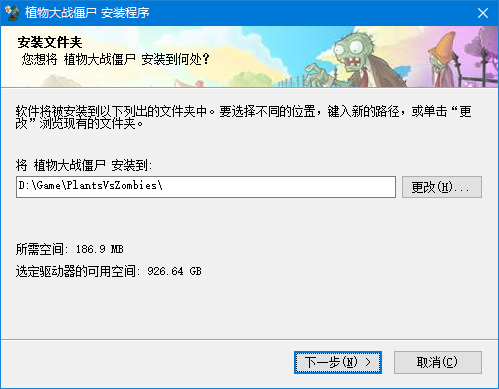
2. Before installing the Plants vs. Zombies game, we need to install the abovescreenshotSet the installation path of the Plants vs. Zombies program in , and click [Change] to set the specific path you need to store it.
3. After setting, the Plants vs. Zombies program enters automatic configuration. At this time, we only need to wait patiently for the Plants vs. Zombies game to automatically configure and install.
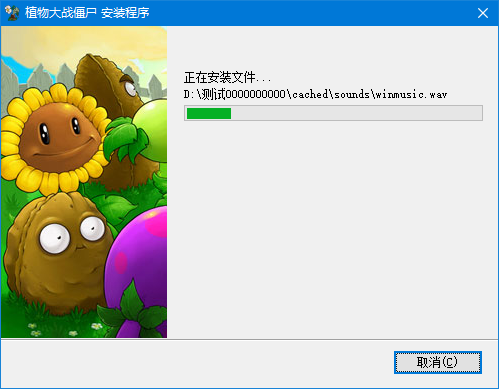
4. After the final installation of Plants vs. Zombies, the following interface will appear: We can directly click [Finish] to start experiencing the Plants vs. Zombies game.

5. After the installation of Plants vs. Zombies is completed, a "Plants vs. Zombies" shortcut will appear on the desktop. Click to open the experience.

6. Finally, the editor presents the normal opening of Plants vs. Zombiesscreenshot, as follows:

Comparison of similar software to Plants vs. Zombies
Plants vs. Zombies: Garden Warfare 2 is in third personshootIt is a defense-type game with many types of zombies, including crazy screaming funny zombies, cool celebrity zombies, and weird special zombies. The most exciting part of the entire demonstration was facing a BOSS-level plant. The zombie protagonist summoned a mecha to start defense. With the help of various fortifications and other players, he defeated the BOSS. The overall style is still crazy + funny, making people unable to stop.
Download address:http://softwaredownload4.com/soft/1084019.htm
The PC version of Single-player Plane War is a barrage shooting mobile game. There are a variety of fighter planes to choose from in the Single-player Plane War game. Each fighter plane has its own characteristics.Have their own different strengths and skills. It’s very exciting to play. The stand-alone plane war game is produced using the latest technology 3D engine, combined with the combination and use of a large number of equipment. What are you waiting for? Come and enter the world of "stand-alone plane war"!
Download address:http://softwaredownload4.com/soft/10032327.htm
Plants vs. Zombies update log
Sweep the bug out and carry it out to the end
Optimize user feedback issues and improve detailed experience
Huajun editor recommends:
If you are dazzled by the introduction of so many functions above, then download Plants vs. Zombies quickly. This site also providesNaughty Crocodile Loves Bathing 2 PC version,Defend Carrot 2 PC version,Lianliankan stand-alone version 2015 full set,Scarab Zuma,Beautiful stonesWaiting for you to download.
































































Useful
Useful
Useful