- Green versionView
- Green versionView
- Green versionView
- Green versionView

Features of Jinma check printing software
1. When printing for the first time, you only need to set the printer offset. After setting it, you can print any bill directly without having to adjust the format for each bill.
2. The software has built-in templates for all banks and can be printed directly without going online to download templates.
3. When filling in the bill, you can search for the other party's unit by Chinese characters and pinyin first letters and automatically fill in the other party's unit.
4. After the receipt is printed, the other party’s unit information is automatically saved to the corresponding unit.
5. The types of bank bills include: cash check, transfer check, check, invoice, invoice with stub, cash payment slip, settlement business application wire transfer voucher, credit transfer voucher, credit voucher, entrusted payment, local payment voucher, deposit slip, cash payment slip, real-time payment voucher, overseas remittance application, domestic remittance application. It also includes SF Express, YTO Express, ZTO Express, STO Express, Yunda Express, EMS domestic, EMS overseas and other express orders.
6. Manage cash check and transfer check payees differently. Cash checks automatically fill in the name of the payee to the organization, which can be changed to an individual. The default payee for a transfer check is the current unit, or the same unit (when there are multiple accounts). Checks, wire transfer vouchers, letter transfer vouchers, and settlement business power of attorney automatically fill in the payer's full name, account number, and account opening bank. When entering the bill, the payee's full name, account number, and account opening bank will be automatically filled in. It can be changed to the full name, account number, and account opening bank of the corresponding entity. It is easy to enter forward or backward.
7. Enter the lowercase amount and automatically fill in the uppercase amount; automatically fill in the uppercase date; automatically remember the recently used payment unit, payment bank, and payment account number and automatically fill in the next time you use the same bill; automatically fill in the stub of the bill. The names of provinces and cities across the country are built-in, and the provinces and cities are related, just drop down and select. Fonts for unit names and uppercase amounts are automatically scaled based on length.
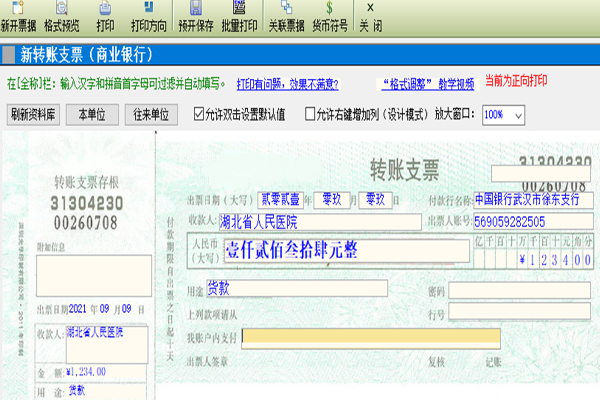

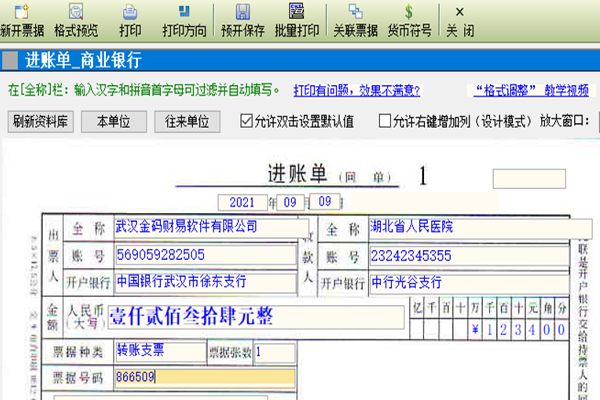
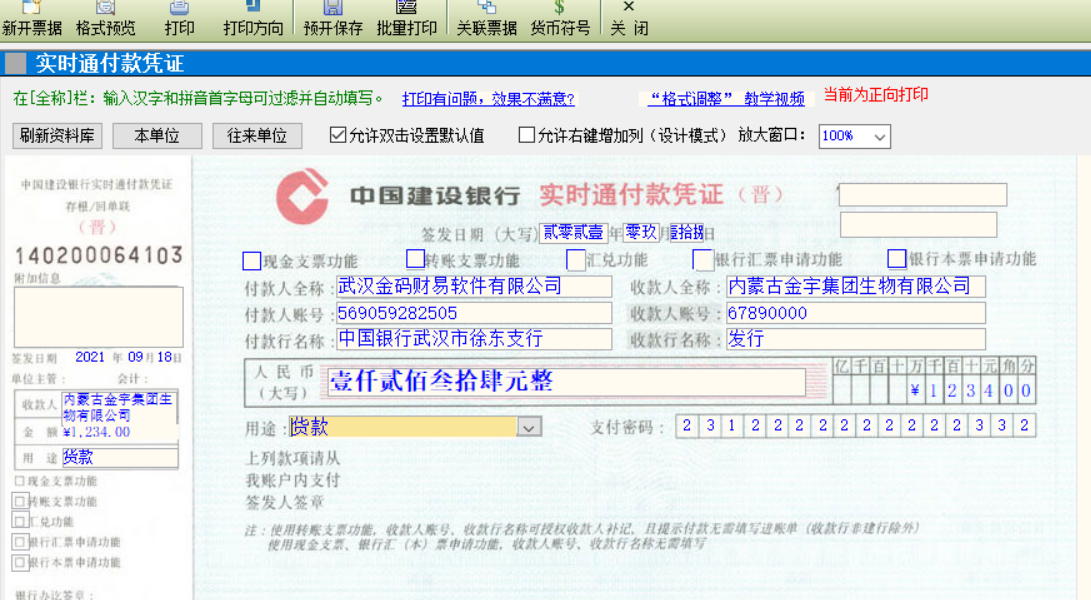
Comparison of similar types of Jinma check printing software
Four or Five Printing Assistant
四五打印助手是一款免费快递单打印软件及免费票据打印软件。 The 45 Print Assistant uses the most advanced printing technology at the moment, which can help users easily and quickly print bank bills, express delivery orders and other document information. It also supports self-designed printing templates, pictures, barcodes and other editing content. The green version of the 45 Print Assistant provides horizontal and vertical printing of bills and automatically remembers the printing direction of each bill, making it convenient for users to import and export.Jinma check printing software update log
1. Optimize content
2. The details are more outstanding and the bugs are gone.
Huajun editor recommends:
Jinma check printing software has always been a common printing tool for most netizens. Its dominant position in the minds of netizens can be seen. We strongly recommend users to download Jinma check printing software. Come to Huajun Software Park to download it. In addition, there areOffice batch printing wizard,Lightning PDF Virtual Printer,Lodop print control,Jingda Express Invoice Printing Software,Easy to mark barcode label design and printing softwareAvailable for download.
















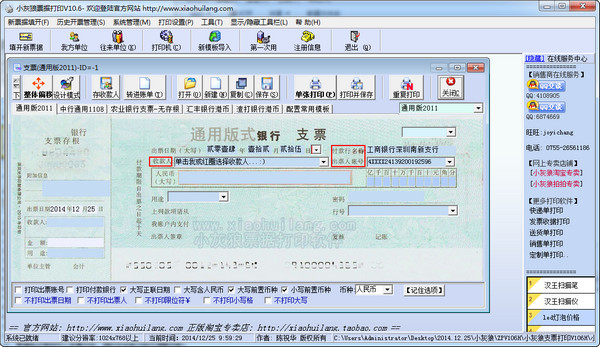































Useful
Useful
Useful