- Green versionCheck
- Green versionCheck
- Green versionCheck
- Green versionCheck
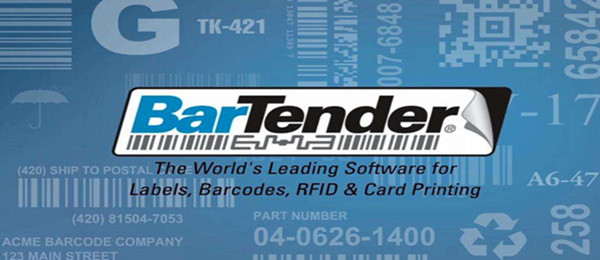
BartenderSoftware introduction
The new Bartender printing portalThe new Bartender printing portal replaced the web printing server, providing a browser -based interface for printing and selecting the Bartender file, which can be printed through cloud technology.
New Visual Basic script editor
The new script editor can achieve navigation options of different scripts in the file. When writing code, it obtains supported code fragments and obtains a specific VB script object, attributes, and functions of the application.
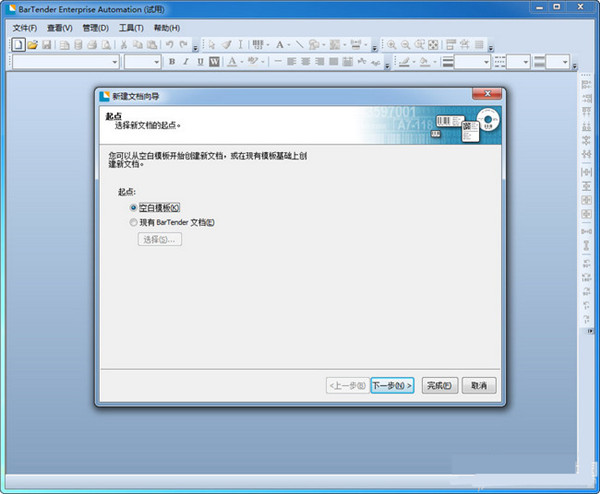
Improved data input form
The data input form includes data output prompts, query prompts and records of the same form. Now support users to enter information, query databases from the same location, and screen data records.Improved database connection
Use the Ado.NET driver to connect to its own database. The updated database dialog box is more intuitive and more database function options are available. (It is available in the professional version and higher version of Bartender.)
BartenderSoftware usage
1. First of all, you must clarify the size of the Bartender barcode label you want to design, and make the location planning of each object in the barcode label; the editor takes the Bartender tag as an example before. Position, adjust the size; (the picture must be prepared in advance)
2. Add text to the appropriate position next to the inserted picture, adjust the size of text, color and other attributes
3. According to the needs of the Bartender barcode label, the line is added to the appropriate position of the template
4. Then add text to the need to adjust, adjust the location, size
5. Add barcodes, double -click the barcode to open the attribute dialog box after adding barcodes. The barcode data source type type on this Bartender tag is all embedded data. Just enter the data in the input box below. Readability, size, location, etc.
6. Finally, insert symbols, pictures, and clipings according to product needs, and adjust the color, size and location.
BartenderSoftware version comparison
Including functions -enterprise -level design functions+database access and access to external data sources, with data access permissions and integration, including all functions of the basics. The number of printers is not restricted by the number of users. Support data access to network databases and electronic data tables. Contains supporting applications: Batch Maker and Print Station.
Bartender Basic Edition:
Including functions -barcode label design function. The most commonly used label design functions include all text, graphics, barcodes and most serialized functions. Label data provided by the keyboard and scanner. The supporting applications include only Print Station.
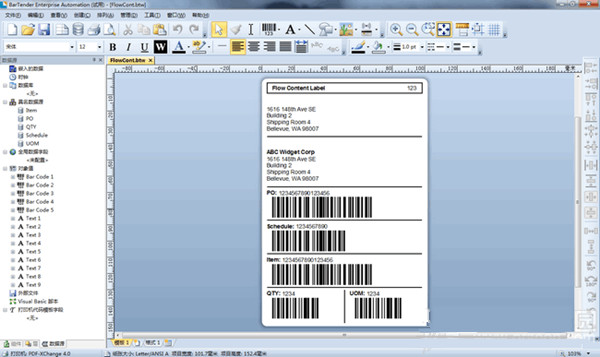
BartenderSoftware characteristics
1. Compatible labels and formats that can be directly printed. Powerful functions and flexibility can meet thousands of compatible label standards.
2. The full system's Unicode support, allowing you to access the printer font and use the fonts on Windows.
3. From the simplest to the most complicated serial number, Bartender can be easily produced.
4. The types of supported labels include EPC CLASS 1. Gen2, ISO 18000-6B, ISO 15693, Tag-IT, I-Code, Tagsys, My-D, Picotag and so on.
5. The supported data format includes WAL-MART, DOD, EPC and custom formats.
6. Multi -language version supports instant switching between user interfaces in more than 20 languages.
7. Bartender currently has multiple international language versions that can switch the display language of the user interface as needed.
BartenderSoftware function
Easily design barcode label
The mouse is intuitive, the guide guidance, and the appearance and feelings are carefully required. Whether it is simple or complex serial number, it can be easily produced.
The premier design level
Powerful and flexible, easily call Bartender designer professional standard tags, perfect custom labels, labels, barcodes, components, intelligent card codes and signs.
Perfect compatibility program integration
It can be operated alone, or it can be integrated with other programs. It is a perfect solution for all on demand printing or marking applications. It can be the domain required for barcodes and text objects through mouse drag and drop operations.
Common problem
Print position offset
Solution:
Check whether the paper size and layout border between the page settings are correct.
In the print attribute, check the-method (such as direct thermal or thermal translation), type (if there are spacing labels or labeled labels), and whether the spacing or marking height is set correctly.
After printing, you need to press the Feed button to go to the correct tearing paper position or printer at most one.
Solution:
In the printing attribute, the check volume-medium processing settings should usually be set to "tear".
Barcode display does not match the actual printing
Solution:
Double -click the barcode object. In the modification of the selected object window, click the barcode tab to ensure that the "printing method" is set to "barcode and text control by Bartnder."
Printing is not clear
Solution:
Check the printer settings, including parameters such as printing quality, printing speed.
Clean the print head and the printer to ensure that there is no dust or dirt affect the quality of printing.
BartenderSoftware update log
1. The new integrated builder replaces the Commander Companion
2. Visual Basic script editor
3. Improved data input table
4. Improve the database connection
5. Management console
6. Support all browsers in the present, support tablets and smart machines, and print through cloud technology
7. Improve RFID encoding support
8. Bartender 2016 All versions support 32 -bit and 64 -bit applications
Xiaobian of Hua Jun:
Bartender is very simple to use. The operation interface optimization allows you to easily find the function you want. Come and download it. Xiaobian is also carefully prepared for youOffice batch printing elvesAs well asLightning PDF virtual printerAs well asLodop print controlAs well asKaibo Delivery Single Print SoftwareAs well asJingya Express Software Printing Software








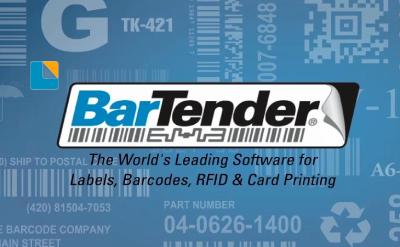































it works
it works
it works