- Green versionCheck
- Green versionCheck
- Green versionCheck
- Green versionCheck
- Green versionCheck
Things to note:
Friends who use Mac to install or download application software often encounter the following three error situations. The editor here provides you with solutions to help you solve the Mac error problem:
1. "...the software is damaged and cannot be opened. You should move it to the Trash"
2. "The xxx software cannot be opened becauseApple can't check if it contains malware"
3. "Cannot open xxxsoftware because it comes from an unidentified developer"
Don’t panic if you encounter the above three situations, follow the editor’s instructions and solve them easily.
1. Turn on any source in the computer settings.Open any source.
2. Opening any source will solve the problem of most software error reports. If it does not work, it means that you need to bypass application signature authentication by executing command line code. Execute command bypassiosnotarizationGatekeeper.
3. If the above operations still cannot solve the problem, then you need toclosureSIPSystem integrity protectionOnly then can.

Bartender 3 MAC software features
Control menu bar icons
With Bartender 3, you can select apps from the menu bar, show them in the menu bar, or hide them completely.
Hidden menu bar icon
Hidden items can be shown at any time by clicking on the Bartender 3 icon or via hotkeys.
When updating, display the menu bar icon in the menu bar
Set an app to display its menu bar icon in the menu bar for a period of time when updating. Allows you to see what's going on, or take important action.
being automatically hidden
Bartender can automatically hide menu bar icons again when you click on another app
Suitable for dark mode
Bartender3 works well in light or dark mode
Keyboard browsing menu bar icons
Keyboard navigation menu icons; simply use hotkeys to activate then arrow through them and press Return to Select.
Search menu bar icon
You can search all menu icons for quick access to menu icons without having to look for them. Simply click on the bartender menu icon using a hotkey or control to activate the search and start typing.
Order menu bar icon
Using Bartender3, you can set the order of menu bar items in the menu bar and hidden items, just command+drag the items. Therefore, your menu bar items are always in the order you want.
minimalism
If you want a very clean look and privacy, Bartender can also be hidden.
Bartender 3 MAC software features
1. Allows you to organize your menu bar applications.
2. See your menu bar apps when you want.
3. Hide applications that need to be run, but do not need to be viewed.
4. Have the clean menu bar you want.
5. Rearrange the menu bar items according to your wishes.
Bartender 3 MAC update log
Bug fixes:
Menu item order lost by macOS - For some users, macOS sometimes loses the order of its menu items. In this release, Bartender has additional workarounds to prevent this.
Gaps left on inactive menu bar - on macOS On Catalina, if the user hides the Bartender menu item, a gap will be left on the inactive menu bar on a multi-screen setup. This issue has now been resolved.
Fixed an issue where the bartender menu was not showing on secondary screens - macOS A bug in Catalina prevents the Bartenders menu from displaying when the user has two screens set up and one is on top of the other. Bartenders can now work around this bug to show menus on all screens.
Fixed the order of items in Bartender preferences - applications starting with lowercase letters will appear after all capital letters in Bartender preferences.
Fixed an issue where displaying the full menu bar required 3 activations - after changing spaces, bartenders would need to activate the full menu bar 3 times before this issue could be resolved.
"Permissions repaired successfully" window displays when launching Bartender - For some users, a "Permissions repaired successfully" window displays when launching Bartender while logged in. This issue should now be resolved.
Crash Fixes - We occasionally receive reports of crashes that we don't see here, and we believe this release fixes the crashes.
Multipass app is not controllable - Multipass has unusual app settings that Bartender cannot handle. Bartenders will now handle such applications correctly.
Incorrectly named Apple Text input menu item in Apple Preferences - In macOS 10.15.4, Apple changes Text How the Input menu item works. So the bartender didn't know to consider it a special apple product and named it as such in the bartender's preference. This issue has now been resolved.
Huajun editor recommends:
Dear children, Bartender 3 MAC can definitely meet your needs. From the software interface to the software functions, it is absolutely eye-catching. Everyone is welcome to download and use it! There are similar software on this siteBaidu Input Method For Mac,CrossOver Pro For Mac,CleanMyMac,Boot Camp,EaseUS Data Recovery Software!







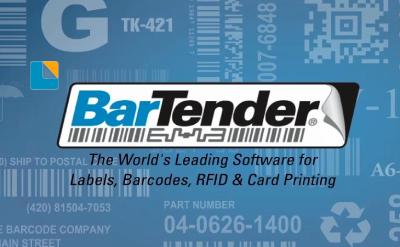






























Your comment needs to be reviewed before it can be displayed