- Green versionView
- Green versionView
- Green versionView
- Green versionView
- Green versionView
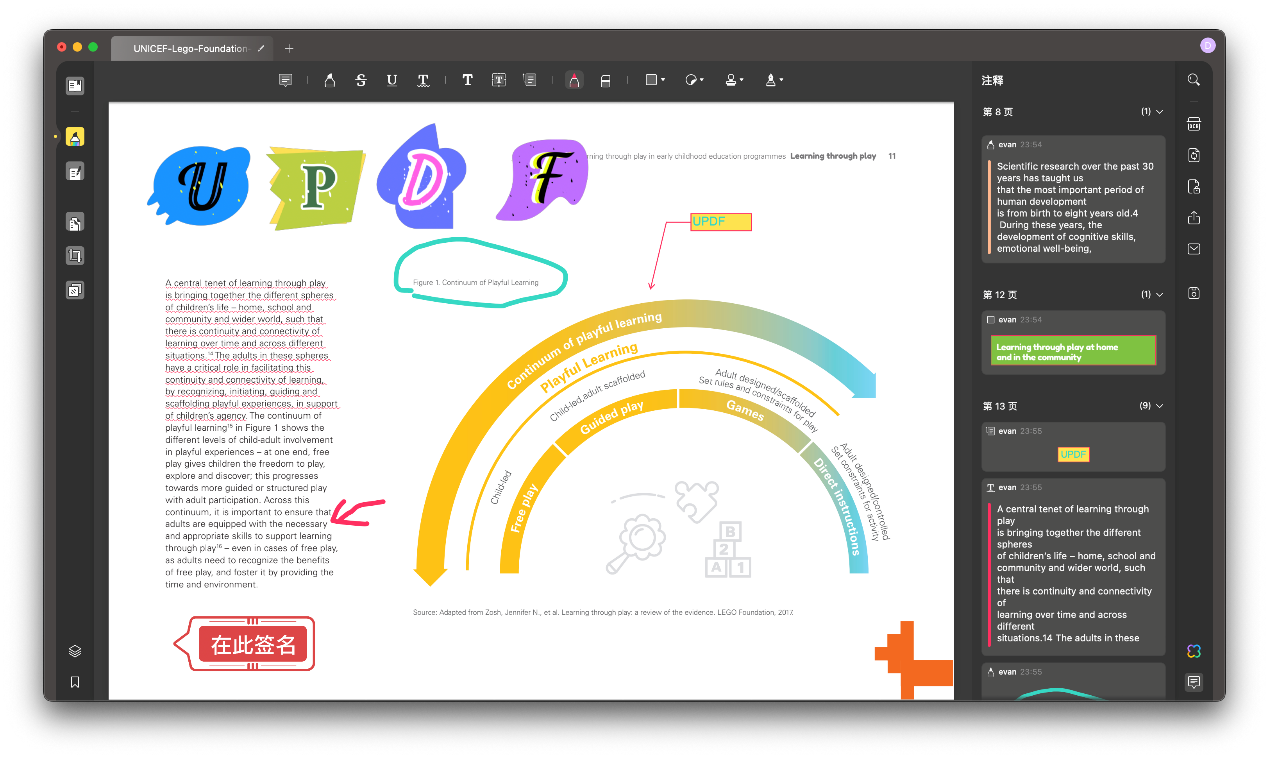
UPDF Editor MAC version software introduction
As a leading PDF editor, UPDF not only provides powerful editing functions, but also pays attention to the personalized needs of users. Users can customize the layout of the toolbar, adjust shortcut key settings, and even choose different themes and interface styles according to their own preferences and habits to make UPDF more in line with their own usage habits.
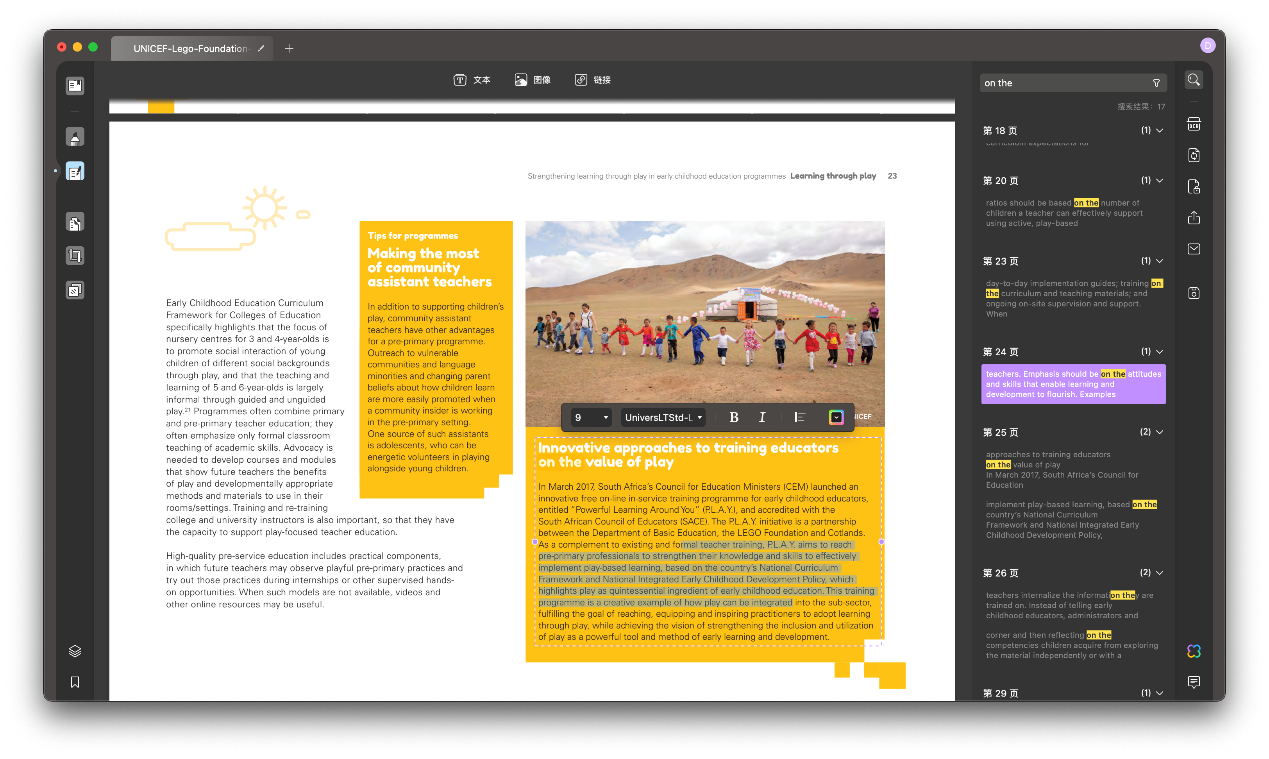
Features of UPDF Editor MAC version software
UPDF also supports seamless integration with multiple cloud storage services, such as Google Drive, Dropbox, etc. This means that users can open, edit and save PDF files stored in the cloud directly in UPDF without having to worry about file transfer and synchronization issues. This cross-platform collaboration capability makes UPDF an ideal choice for teamwork and remote working.
In addition, UPDF also provides detailed help documentation and friendly customer support services. No matter what problems or confusion users encounter, they can easily find solutions or get timely help. This comprehensive user support makes UPDF a trustworthy PDF editing partner for users.
Frequently Asked Questions about UPDF Editor MAC Version
What should I do if the installation fails?
Solution:
Make sure that the downloaded installation package is complete and has not been tampered with.
Check whether the version of your Mac system meets the minimum requirements of UPDF Editor.
Try running the installation package as an administrator, or close all running programs and reinstall.
If a warning message pops up during the installation process, please follow the system prompts, such as adjusting the security and privacy settings in system preferences.
UPDF Editor MAC version update log:
1: Brand new interface, refreshing, simple and efficient
2: Performance is getting better and better
Huajun editor recommends:
UPDF Editor MAC version has always been a commonly used system tool software for most friends. It has such a dominant position in the minds of netizens. The editor of Huajun Software Park recommends users to download the UPDF Editor MAC version. Come and download it. In addition, there areBaidu Input Method For Mac,Mac OS X,CleanMyMac,Boot Camp,EaseUS Data Recovery SoftwareAvailable for download.








































































Useful
Useful
Useful