- Green versionView
- Green versionView
- Green versionView
- Green versionView
- Green versionView
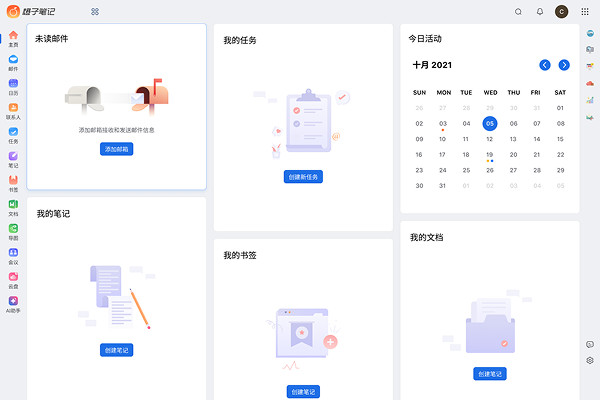
Features of Orange Note Software
Cross-platform support for multi-terminal synchronization
Supports multiple operating systems. No matter on mobile phone, computer or IPAD, you can access and process notes at any time, automatically save them in real time, and seamlessly synchronize data in the cloud.
Diverse note editing records
Whether it’s to-do notes, meeting minutes, project tasks, life reminders, etc., it’s at your fingertips; it supports text, pictures, tables and other types.
Quickly share and collaborate with multiple people
Task assignment, note sharing, etc., support group creation, document co-creation, online editing is visible in real time, more suitable for team work
Mail aggregation sending and receiving
Integrated mailbox functions, supports aggregation of major mailbox services, real-time sending, receiving, and forwarding of emails, integrated AI functions, intelligent letter writing, and AI translation
Friendly interface and multi-function integration
The interface is simple and easy to use. It supports associated events and notes, making it easy to implement schedule planning and reminders; it integrates rich functions such as contacts, bookmarks, calendars, cloud disks, and meetings.
Orange Notes FAQ
How to achieve multi-device synchronization?
Automatic synchronization:
After logging in to the same account, note content is automatically synced to all devices.
Sync frequency: real-time sync (default) or manual trigger.
Troubleshooting synchronization failure:
Check the network connection (make sure the device can access the internet).
Confirm the account login status (to avoid logging in to different accounts on multiple devices at the same time).
View sync logs (Settings → Sync settings → View logs).
How to resolve synchronization conflicts?
Conflict scenario: The same note is modified simultaneously on different devices.
Solution:
Orange Notes will retain two versions and prompt the user to choose to retain the content.
It is recommended to merge conflicting content manually to avoid losing important information.
Orange Notes update log:
1: Brand new interface, refreshing, simple and efficient
2: Performance is getting better and better
Huajun editor recommends:
Orange Note is professional, simple to operate, and powerful. It is one of the leaders in the software industry. Everyone is welcome to download it. This site also providesBaidu Input Method For Mac,CrossOver Pro For Mac,CleanMyMac,Boot Camp,EaseUS Data Recovery SoftwareWaiting for you to download.






































Useful
Useful
Useful