
Hot search terms: 360 Security Guard Office365 360 browser WPS Office iQiyi Huawei Cloud Market Tencent Cloud Store

Hot search terms: 360 Security Guard Office365 360 browser WPS Office iQiyi Huawei Cloud Market Tencent Cloud Store

CAD software Storage: 1.44GB Time: 2022-04-22
Software introduction: Autodesk releases the latest version of AutoCAD every March, and this year is no exception. It is currently available on the Autodesk forum...
CorelDRAW is a professional vector graphics design software developed by the Canadian Corel Company. Since its launch in 1989, it has become a benchmark tool in the field of graphic design. With powerful vector editing, precise layout design and rich creative functions as its core, it is widely used in fields such as brand logo design, printing and typesetting, product packaging and social media graphics and text production. The software supports multi-page document management, provides complete color management and efficient collaboration tools, and combines an intuitive interface with a professional workflow to help designers easily achieve the full process of creation from conceptual conception to finished product output. Next, let the editor of Huajun explain to you how to embed bitmaps in coreldraw and how to embed bitmaps in coreldraw!
first step
Start the software and create a new blank page.
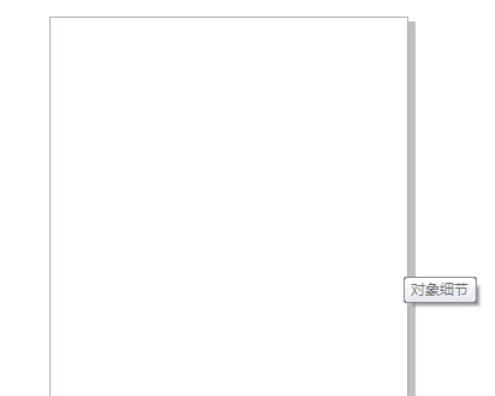
Step 2
Select insertion method:
Method 1: Click the "Edit" option on the top menu bar and select "Insert New Object" in the drop-down menu.
Method 2: Right-click on a blank space on the page and select "Insert New Object" from the pop-up menu.

Step 3
After performing the above operations, the "Insert New Object" dialog box will pop up.
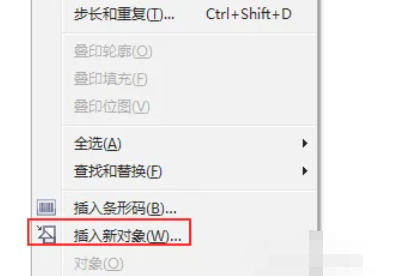
Step 4
In the dialog box, select the Create from file option.
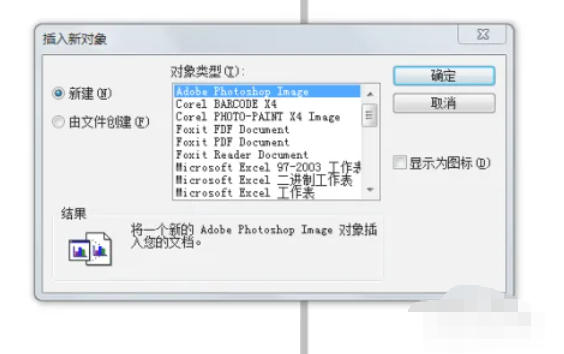
Step 5
Click the "Browse" button, find and select the bitmap file you want to embed in the pop-up file selection window, and then click "OK".
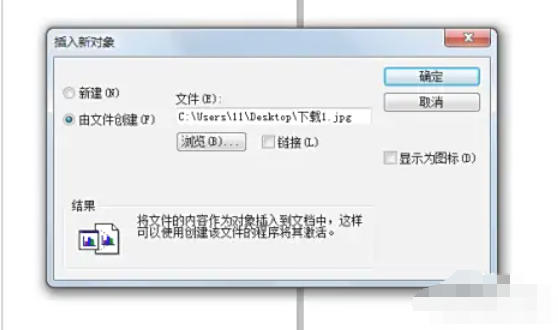
Step 6
At this point, the selected bitmap will be embedded in the current page. If you want to edit a picture, double-click the picture to jump to open and edit the original picture file.
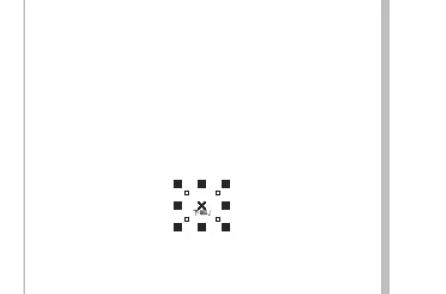
The above is how to embed bitmaps in coreldraw and the method of embedding bitmaps in coreldraw compiled by Huajun editor for you. I hope it can help you!
 How to customize symbols in coreldraw - How to customize symbols in coreldraw
How to customize symbols in coreldraw - How to customize symbols in coreldraw
 How does coreldraw automatically adjust bitmaps - How does coreldraw automatically adjust bitmaps
How does coreldraw automatically adjust bitmaps - How does coreldraw automatically adjust bitmaps
 How to print files in coreldraw - How to print files in coreldraw
How to print files in coreldraw - How to print files in coreldraw
 How to draw a closed arc in coreldraw - How to draw a closed arc in coreldraw
How to draw a closed arc in coreldraw - How to draw a closed arc in coreldraw
 How to break up objects in coreldraw - How to break up objects in coreldraw
How to break up objects in coreldraw - How to break up objects in coreldraw
 Sohu video player
Sohu video player
 WPS Office
WPS Office
 Tencent Video
Tencent Video
 Lightning simulator
Lightning simulator
 MuMu emulator
MuMu emulator
 iQiyi
iQiyi
 Eggman Party
Eggman Party
 WPS Office 2023
WPS Office 2023
 Minecraft PCL2 Launcher
Minecraft PCL2 Launcher
 What to do if there is no sound after reinstalling the computer system - Driver Wizard Tutorial
What to do if there is no sound after reinstalling the computer system - Driver Wizard Tutorial
 How to switch accounts in WPS Office 2019-How to switch accounts in WPS Office 2019
How to switch accounts in WPS Office 2019-How to switch accounts in WPS Office 2019
 How to clear the cache of Google Chrome - How to clear the cache of Google Chrome
How to clear the cache of Google Chrome - How to clear the cache of Google Chrome
 How to practice typing with Kingsoft Typing Guide - How to practice typing with Kingsoft Typing Guide
How to practice typing with Kingsoft Typing Guide - How to practice typing with Kingsoft Typing Guide
 How to upgrade the bootcamp driver? How to upgrade the bootcamp driver
How to upgrade the bootcamp driver? How to upgrade the bootcamp driver