- Green versionView
- Green versionView
- Green versionView
- Green versionView
- Green versionView
EaseUS Data Recovery Wizard Software Introduction
EaseUS Data Recovery Wizard supports IDE/ATA, SATA, SCSI, USB, IEEE1394 types of hard drives or flash drives, floppy disks, digital cameras, digital camcorders and USB storage disks.
EaseUS Data Recovery Wizard software has very powerful functions such as deletion recovery, format recovery, and advanced recovery, and can perform data recovery for different situations of data loss.
EaseUS Data Recovery Wizard software can very effectively recover deleted or lost files, recover formatted partitions, and recover files lost due to partition abnormalities.

EaseUS Data Recovery Software Recovery Tutorial
Easywo Data Recovery software is simple to operate and only requires a few steps to recover the required data. The following takes formatted file recovery as an example:
1. After installation, launch the EaseUS Data Recovery format recovery software.
Select the hard drive that was accidentally formatted and click "Scan".
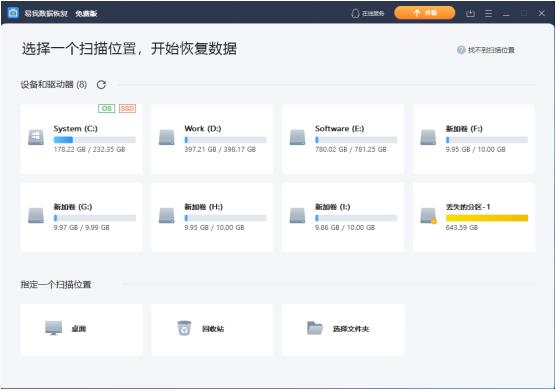
2. Start scanning to find lost files on the hard disk.
During the scanning process, the found files will be displayed in the scan results one by one.
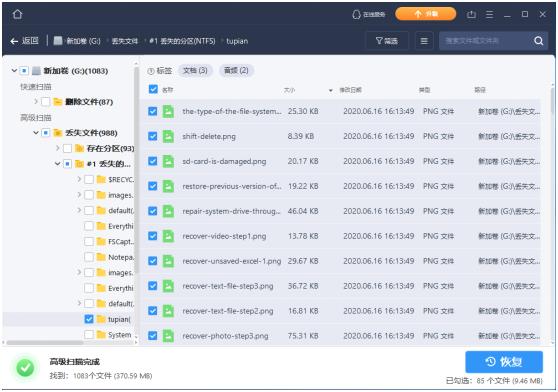
3. After scanning, browse all found files.
You can give priority to searching for files lost due to formatting in "Lost Files".
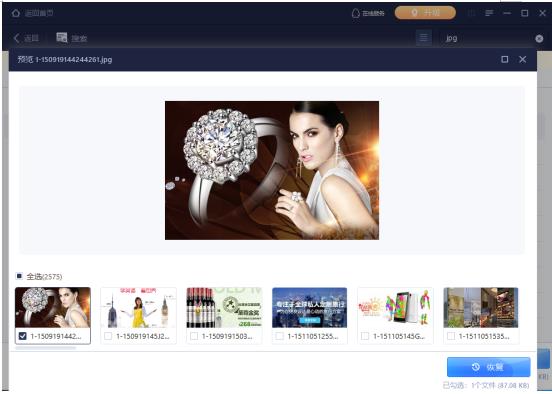
Check the files you want to recover, click "Preview", confirm that they are correct, and then click "Recover".
4. Click Restore and select the save location to restore!
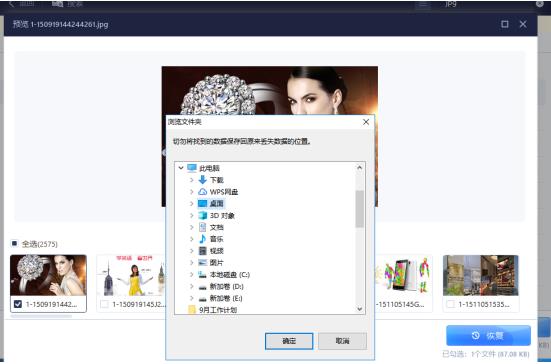
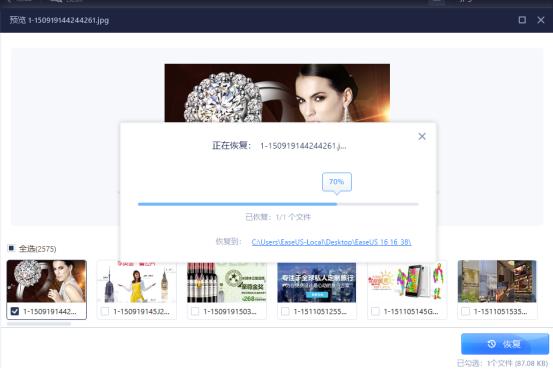
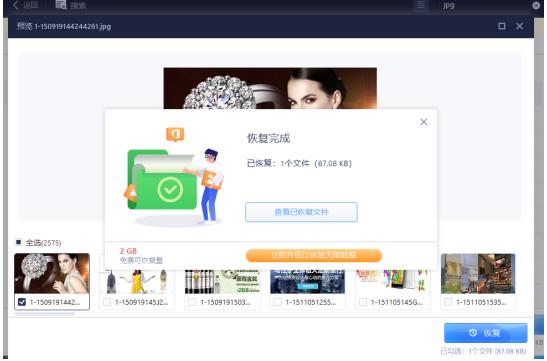
EaseUS Data Recovery Software FAQ
Supported devices
Problem description: What devices does EaseUS Data Recovery software support?
Solution: EaseUS data recovery software supports data recovery from hard drives/SSDs, external disks, USB flash drives, CF/SD cards, cameras/camcorders, RAID and other devices.
EaseUS Data Recovery Software Update Log
1.Fix some bugs
2. Optimized some functions
Huajun editor recommends:
After seeing the introduction provided by the editor of Huajun Software Park above, are you already ready to take action? Then quickly download the EaseUS data recovery software and use it. Huajun Software Park also providesBaidu Input Method For Mac,Mac OS X,CrossOver Pro For Mac,CleanMyMac,Boot CampWaiting for you to download and use.







































Useful
Useful
Useful