- Green versionView
- Green versionView
- Green versionView
- Green versionView
- Green versionView
Sogou input method Mac version software introduction
Sogou Pinyin input method can be downloaded from the Judge website. Sogou Pinyin input method, which has won multiple domestic software awards, is a software that has more accurate typing, a larger vocabulary, faster speed, beautiful appearance, and you can't put it down after using it.input method, it’s youEssential for installationsoftware.

How to set the default Sogou input method on Mac?
1. Enter Settings-Language and Region

2. Remove the English words in the picture by clicking the "-" sign
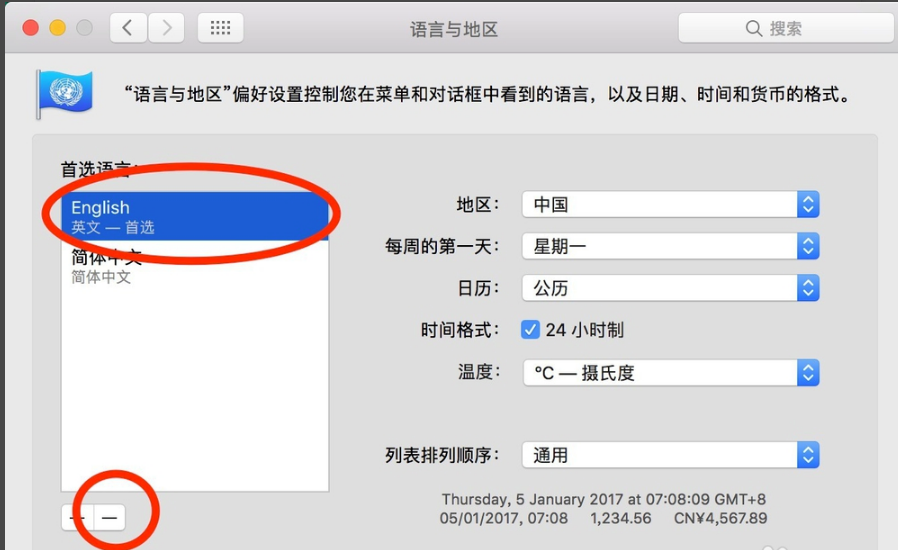
3. Set Chinese Pinyin as default
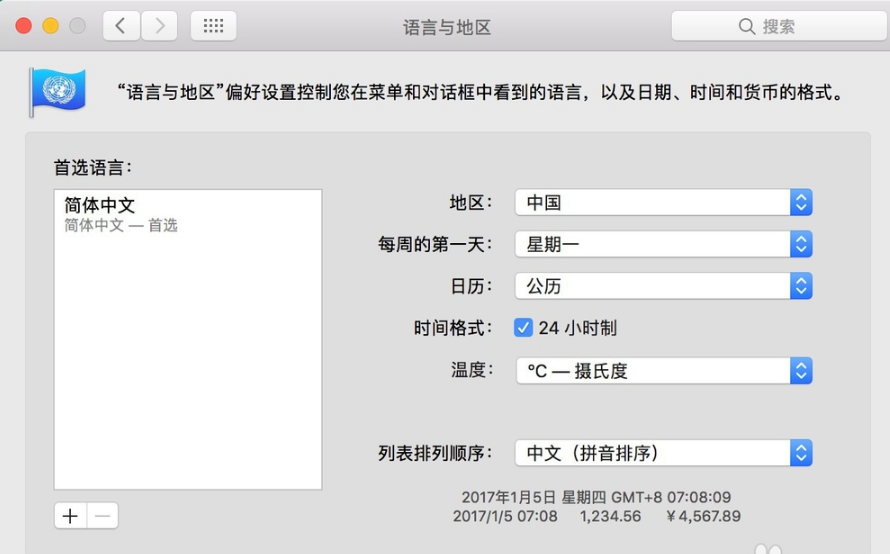
4. Go to Settings-Keyboard, and you can directly see that Sogou input method is ranked first. At this time, text editing will use Sogou input method by default.

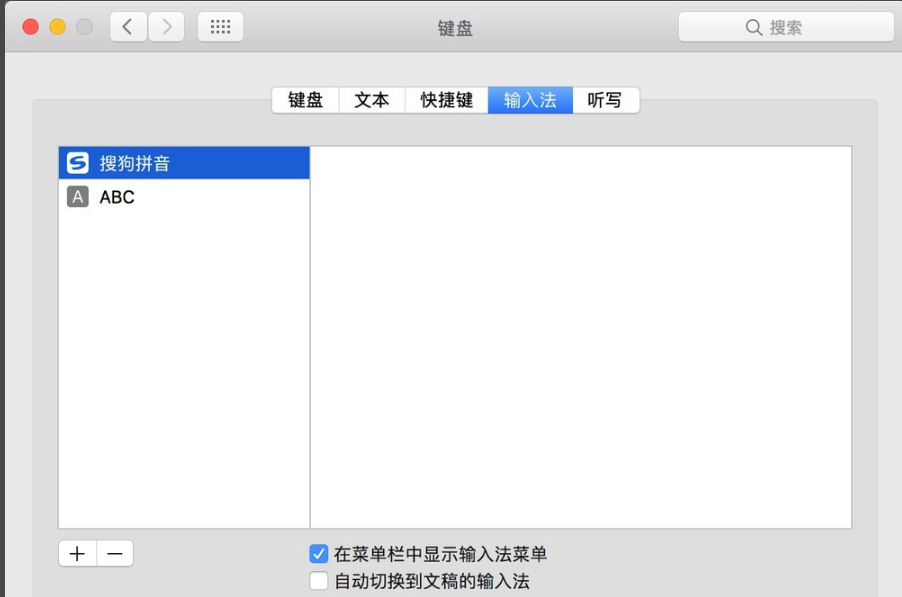
How to change the skin of Sogou input method for mac version
1. Press shift to switch to the Chinese input method → click the uppercase S on the computer menu → select the skin appearance.

2. After clicking, you will see a skin window. Click on the skin you need. After clicking, the skin can be changed.

3. To add a third-party skin, click More Skins, and then click a skin that needs to be downloaded.


4. Click Save, then double-click the downloaded skin file.

5. At this time, there will be a skin switching prompt in the upper right corner of the computer, indicating that the skin has been successfully installed. When entering text, you will see the skin of the current input method.

Sogou input method Mac version software features
1. Forget typing and enjoy your Mac
We are convinced that in the world of Mac, you only need to let your imagination run wild and enjoy all the natural beauty.

2. Quickly contact people, it’s so easy to find people
Isn’t it painful to look for contact information in the phone book while typing? The quick contact function directly synchronizes your local address book. You only need to type a name and all the information can be seen at a glance.

3. Handwriting input

4. Intelligent input. The intelligent input method can think like a human! It can also intelligently adjust the word order to find the preferred word that best matches the context, reducing the number of steps and further improving the accuracy of input.

5. More functions

Sogou input method Mac version installation method
1. After downloading Sogou input method for mac from this site, open the software and enter the installation interface.

2. If this happens, you need to set it up.

3. Open System Preferences

4. Select security and privacy features

5. Select Still Open to continue the installation.
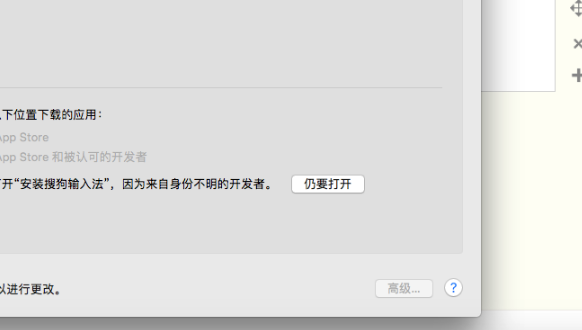
6. Install again

7. After the installation is complete, continue to enter the system preferences, select keyboard, input method

8. At this time, it has basically been automatically installed and added. If it is not automatically added, just add it with the ➕ symbol in the lower left corner of the page.
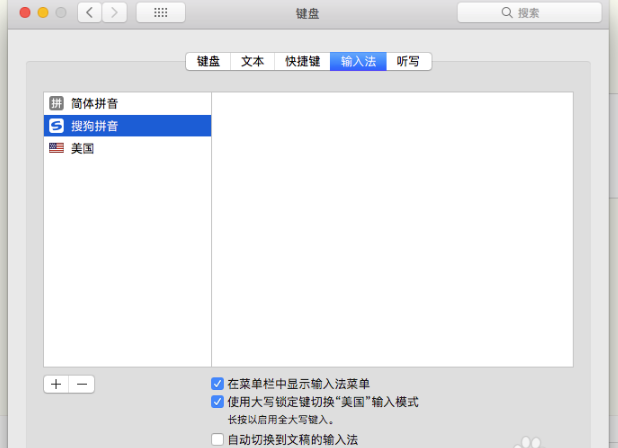
Sogou input method Mac version update log
1. Optimize the input method setting logic for some users to improve the input experience
2. Fixed the lagging problem encountered by some users and made it smoother to use.
What are the differences between Baidu input method and Sogou input method?
Baidu input methodIt is an intelligent input software provided by Baidu for free based on Baidu's powerful data mining and Chinese word segmentation technology. It provides users with functions such as massive lexicon, intelligent word combination, and smooth long sentence input, and has a powerful cloud input to assist users in accurate input. Launched in October 2010, with the support of Baidu search and cloud technology, Baidu Input Method quickly became a new generation of input products. It is famous for its diverse input method vocabulary, accurate input, and diverse input methods. And it is the first input method to advocate green input.
Sogou input method is a Chinese character input method for Windows/Linux/Mac platforms launched by Sogou in June 2006.
Sogou input method is a new generation pinyin input method based on search engine technology, which is especially suitable for Internet users. Due to the use of search engine technology, the input speed has made a qualitative leap. In terms of the breadth of the vocabulary and the accuracy of words, Sogou input method is far ahead of other input methods. Users can also back up their personalized vocabulary and configuration information through the Internet. Sogou Pinyin input method is one of the mainstream Chinese Pinyin input methods in China, and it adheres to the principle of being permanently free. According to the latest report "2013Q3 China Mobile Input Method Quarterly Monitoring Report" released by iiMedia Research, the report states that Sogou Input Method accounted for 46.9% of the active users of third-party mobile phone input methods in China in 2013Q3, ranking first in the market.
Huajun editor recommends:
The Mac version of Sogou Input Method inherits the powerful word-forming algorithm of PC Sogou Pinyin Input Method. It has a large vocabulary, fast typing, and smooth hand feel. It can also directly use tens of thousands of static skins of Sogou Pinyin Input Method. The editor of Huajun Software Park personally tested it and recommended it to everyone to download. Interested friends can also download it.Baidu Input Method For Mac,Mac OS X,CrossOver Pro For Mac,Boot Camp,EaseUS Data Recovery Software.













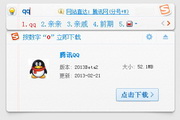





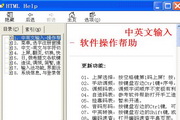



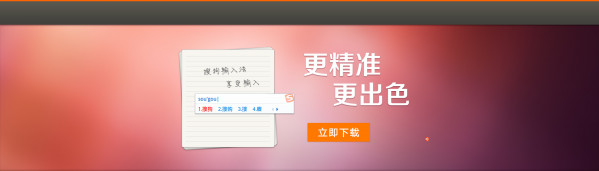
































Useful
Useful
Useful