- Green versionCheck
- Green versionCheck
- Green versionCheck
- Green versionCheck
- Green versionCheck
Note:
Friends who use Mac installations or download application software often encounter an error in the following three middle schools. The editor provides a solution here to help you solve the MAC error problem:
1. "... the software has been damaged and cannot be opened, you should move it to the waste paper basket"
2. "Can't open XXX software, becauseApple cannot check whether it contains malware"
3. "Can't open XXXSoftware, because it comes from developers with unknown identity "
Do not panic when you encounter the above three situations, and follow the editor to operate and solve it easily.
1. Open any source in the computer settings.Turn on any sourceEssence
2. Opening any source to solve the situation where most software reports errors. If it does not work, it means that the application signature authentication needs to be bypassed by executing the command line code. Execute the command to bypassiOSNotarizationGatekeeperEssence
3. If the above operation is not solved, then it needsclosureSIPSystem integrity protectionToEssence

Aisi Assistant Software Function
Aisi Assistant Mac version has the original cloud smart one -click flashing and one -click jailbreak function, easy to use backup and recovery, data migration and other advanced tools, free account numbers, free jailbreak high -speed installation of a large number of applications and games, ringtone wallpaper ringtones, etc. Personalized resources are available for you to use.
Ace assistant The Mac version interface is simple and clear, the function is better, and the interface is more refreshing. It allows you to easily view device information, download the latest and most popular application games, and download cool bells and high -definition wallpapers. At the same time, one -click brush and one -click jailbreak function allows you to play iOS devices.
The most efficient iOS file, data management function
Comprehensively understand the activation status of the Apple device, jailbreak, battery status and Apple ID locking status, as well as detailed hardware and software information, support management applications, photos, music, ringtones, videos and other multimedia files.
The huge resources, what you want is here
Genuine applications, wonderful games, cool bells, high -definition wallpapers are free to download
Smart brush function
One -click flash memory automatic matching firmware of the Apple device supports three modes: normal mode, DFU mode and recovery mode, and more advanced functions, such as backup SHSH, upper and lower base bands, etc.
Powerful iOS assistant, easy to use and interesting
A series of useful features are designed for iOS users, such as backup data, making ringtones, conversion videos, deleting stubborn icons, etc.
Aisi Assistant Software Features
1. Cloud smart one -click flashing
Automatically match the available firmware for Apple devices, support three modes: normal mode, DFU mode and recovery mode.
2. Backup recovery, data migration and other advanced tools
Applications can be easily solved, backup, and update, and it is more convenient to import and export, which can better preview all the data in your mobile phone.
3. Disabled high -speed installation of massive applications and games
Massive genuine/jailbreak applications, there is no need to download free of charge at high speed, everything is available.
4. Massive online resources
Bells such as ringtone wallpapers and color bells and other massive personalized resources are used for you, and the wallpaper is replaced with one click to get it.
Instructions for the use of Aisi Assistant
Local resources are divided into four categories: application, photo, ringtone wallpaper, and download center

application
Here you can see all the downloaded applications that have been downloaded, installation, deletion and other operations accordingly. If you apply a lot, you can classify it.
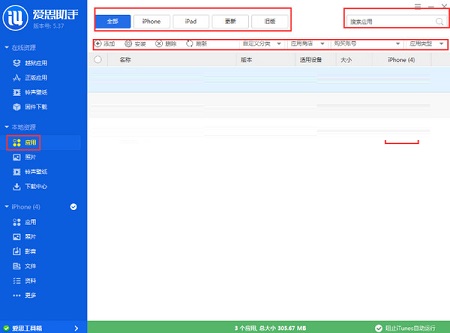
photo
You can view the existing local photos, and you can also import and delete photos in batches.
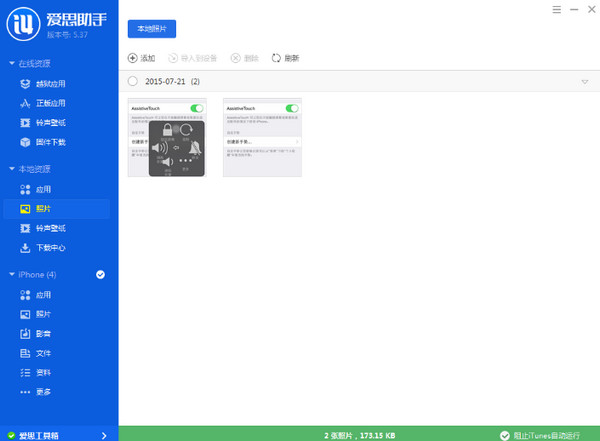
Ringtone wallpaper
You can add, import, delete ringtones and wallpapers, and make your own bell you want.
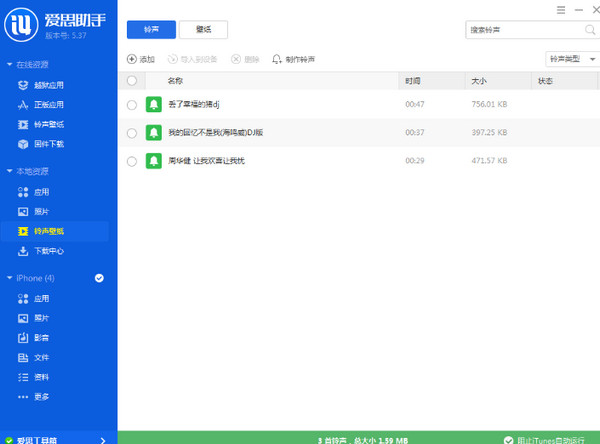
Download center
You can see what you downloaded, and you can also delete, import equipment and other operations.
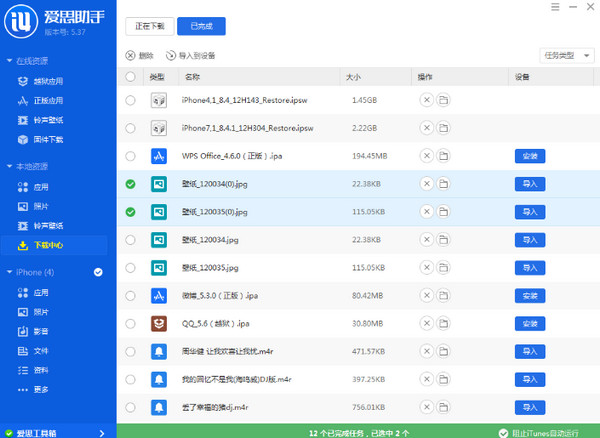
Unable to install or update applications through Aisi Assistant
Solution:
It is confirmed that the network connection is normal, and Aisi assistant can access the Apple server normally.
Try to restart the device and computer, and then connect the Aisi assistant for installation or update.
Check whether the device has enough storage space to install or update the application.
If you encounter a specific application installation problem, try to download or update the application directly in the App Store.
Aisi Assistant Update Log
1. Fixed other bugs;
2. Optimized the compatibility of the software.
Xiaobian of Hua Jun:
Aisi Assistant This software is simple, powerful, easy and simple. You can download it. Welcome to download it. This site also providesMac os xAs well asCrossover Pro for MacAs well asCleanmymacAs well asBoot campAs well asEasy data recovery softwareWait for you to download.















































it works
it works
it works