
Features of Aisi Assistant ForMac software
Efficient performance optimization: through intelligent analysisEquipmentStatus, provide targeted performance optimization suggestions to improve equipment operating efficiency.

Strong compatibility: supports a full range of iOS devices such as iPhone and iPad, and adapts to the latest iOS system version.
Stable and reliable: After rigorous testing, it ensures thatJailbreakRun stably during other operations to avoid equipment damage.

Smart device management
Comprehensive information display: Automatically identify connected iOS devices and quickly display detailed information such as device model, system version, battery life, warranty status, etc.
Efficient file management: supports photos, videos,musicBackup, restore, export, and import data such as address books, text messages, etc. to avoid data loss.
System upgrade and downgrade: Provides iOS system firmware downloads, supports one-click upgrade or downgrade of system version, and meets user needs for different system versions.

Massive resource downloads
Application and game library: Built-in millions of genuine applications and game resources, support freeApple ID downloads at high speed and can install popular software without jailbreaking.
Personalized customization: Provides personalized resources such as dynamic wallpapers, high-definition ringtones, themes, etc., supports custom production of ringtones and imports them with one clickEquipment.

Data security
One-click backup and recovery: supports quick backup of devicesdatato your computer and restore it with one click when needed, ensuring data security.
Encrypted transmission and storage: Use advanced encryption technology to ensure the security of data during transmission and storage and prevent privacy leaks.

Screen projection and remote control
Aisi Screen Casting: realize mobile phone,TabletWirelessly interconnects with computer large screens, supports ultra-clear/original picture quality, and meets the needs of game live broadcasts, audio-visual entertainment and other scenarios.
Aisi Remote Control: supports remote control between devices of multiple systems (Windows/Mac/iOS/Android), enabling remote office, file management, power on and off and other operations.

Flashing and jailbreaking support
Smart Flash: Supports one-click operation in three modes: normal mode, DFU mode, and recovery modeFlash the machine, automatically matches the firmware, and solves problems such as white apples, black screens, and infinite restarts.
One-click jailbreak: Supports one-click jailbreak of iOS 5.1.1-13.5 and other versions, unlocking hidden functions of the device (such as split screen, virtual positioning) without complicated operations.

Highlights of Ace Assistant ForMac
Personalized recommendations: intelligently recommend applications,gameresources to improve discovery efficiency
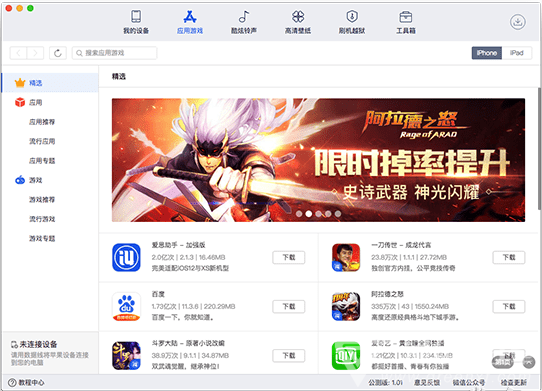
Real-time update reminder: timely push update information of device systems and applications to ensure that the device is always in the best condition.
Simple interface design: Using an intuitive operation interface with clear functional divisions, even first-time users can get started quickly.
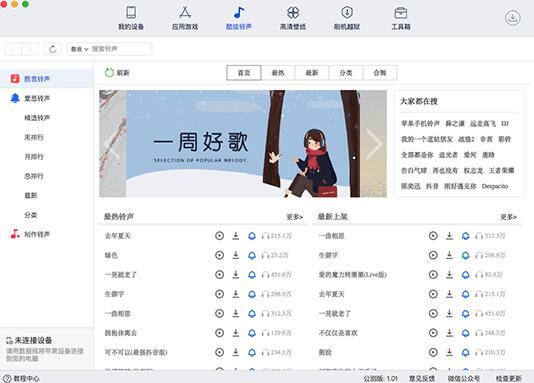
Ace Assistant ForMac FAQ
What should I do if the device cannot be recognized or the connection times out?
Make sure the data cable is an original Apple or MFi-certified data cable and avoid using damaged or extension cables.
Plug the data cable into the rear USB port of the computer case.
Check if the device is unlocked and trust the computer.
Check whether iTunes is installed on the computer and make sure iTunes can be opened normally.
Check whether the "Apple Mobile Device Service" service is started. If not, start it manually or re-enable it.
Check the firewall settings to make sure they are not blocking the related operations of Aisi Assistant or iTunes.
How does Ace Assistant Mac version identify whether the iPhone is a refurbished machine?
Open the "Aisi Assistant" Mac version, connect the device to the computer with a data cable, enter the "My Device" - "Device Information" interface, and you can clearly browse the basic information of the device, including the current firmware version, sales model, serial number, device serial number, sales region and other key contents.

Click the "View Device Details" button in the interface to enter a more in-depth information page.

Here you can view more detailed device parameters, and support two ways to extract information: select "Go to text editing" to open it in plain text, or click "Screenshot to Clipboard" to quickly save the information.
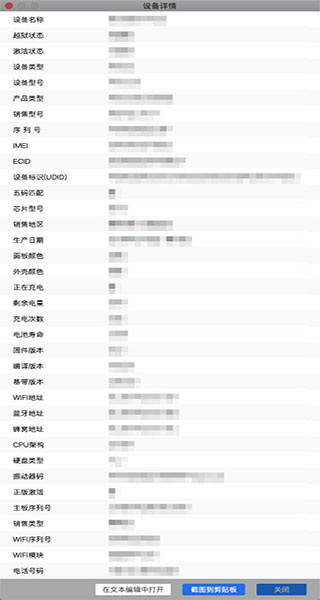
If you need to further verify the authenticity of the device, the "Inspection Report" function of the Mac version of "Aisi Assistant" can provide low-level detailed information: After connecting the device, click "View Inspection Report" on the "My Device" - "Device Information" interface to obtain comprehensive hardware and system inspection results.

Ace Assistant ForMac update log
1. Optimize content
2. The details are more outstanding and the bugs are gone.
Huajun editor recommends:
Aisi Assistant ForMac has always been the most commonly used software by most netizens. Huajun Software Park also hasPaste,ChemDraw Professional,Freeze Point Restore For Mac,WeChat For Mac,Hand-drawn mind mapping software iMindMap9 For MacIt is also a software that is very popular among netizens. You can download it from Huajun Software Park!














































Useful
Useful
Useful