
Wechat mac features
1. ScanQR codeand enter account number and password to log in
2. Create a group chat and chat with multiple friends
3. Receive and view public account information
4. Notification of support for OS X system
WeChat mac installation tutorial
1. First, find the "Download Address" on this page and select any address to start selecting. Download the [WeChat mac version] software package locally. As shown below:
2. Download WeChat mac to your local computer, double-click to decompress it, find the .dmg format program and double-click to run it. As shown below:
3. Because the editor’s computer is not an ios system, the following demonstration will not be carried out. The WeChat Mac installation method is very simple. You can install it successfully by following the software installation prompts. Happy using it~
How to use WeChat mac
WeChat Mac computer version has the same usage process and functionsWeChatThe web version is similar. After installing the WeChat Mac version, users need to use WeChat to scan the QR code on their computer and confirm it before logging in. After successful login, recent contact accounts and "File Transfer Assistant" accounts will be displayed on the interface. At the same time, the words "Using WeChat Mac version" will also be displayed on the WeChat mobile client.
For Apple computer users, this will bring convenience to use WeChat on the PC, allowing them to send text, expressions and various files to friends. The product is suitable for Mac OS X 10.10 (Lion) and above systems.
WeChat mac FAQ
How to enter WeChat Moments on mac?
Currently, the WeChat Mac version does not support the circle of friends function, so friends cannot enter the circle of friends on the Mac version of WeChat for the time being.
How to prevent leakage of WeChat chat records on Mac?
1. If you are worried that the chat history of WeChat Mac will be seen by others, you can set the computer not to retain chat history, as follows: Select [WeChat] - [Preferences] - [General], and set the "Keep chat history on exit" option to unchecked.
2. Or when you log in to WeChat Mac, uncheck the "Sync recent messages to mac after logging in" option.
3. Or you check the "Exit and clear all WeChat data on mac" option when exiting WeChat mac.
How to record Mac version of WeChat chatbackup?
1. First we open WeChat mac, and then select the menu bar in the lower left corner, as follows: Click to open
2. After opening the WeChat mac menu bar, we select the [Backup and Restore] option and click to enter.
3. After selecting backup, you will be prompted to select a backup method. We choose to back up chat records to the computer.
4. After selecting the backup method, there will be a prompt asking us to link our mobile phone. Just follow the prompts to connect the mobile phone.
5. After normal connection collection, it will show that the backup is in progress. Just wait patiently for the backup to complete.
6. Finally, the WeChat mac chat record is backed up successfully, and we click [Finish].
WeChat For Mac update log:
You can display a chat in a separate window;
You can search for emoticons in chat;
Added the "Take a Look" function;
Fixed some known issues.
Huajun editor recommends:
After seeing the introduction provided by the editor of Huajun Software Park above, are you already ready to take action? Then quickly download WeChat For Mac and use it. Huajun Software Park also provideseZip,Paste,ChemDraw Professional,Freeze Point Restore For Mac,Hand-drawn mind mapping software iMindMap9 For MacWaiting for you to download and use.








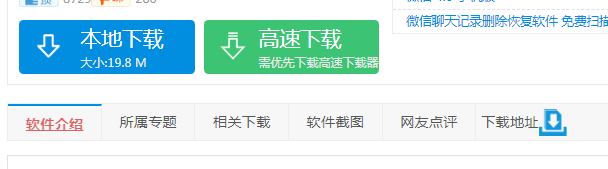
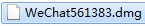

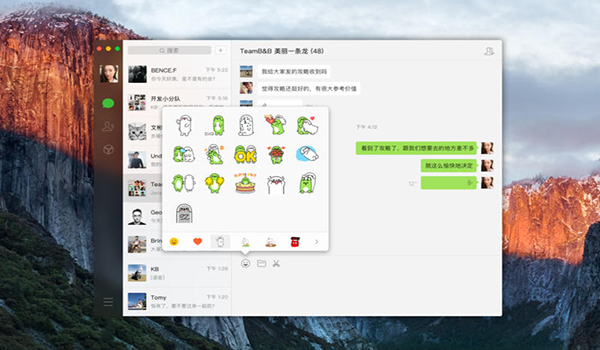
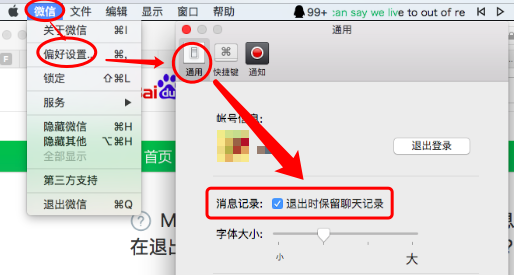

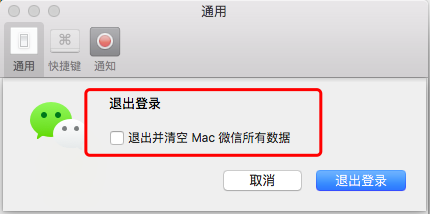

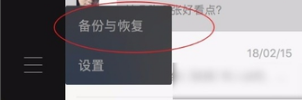
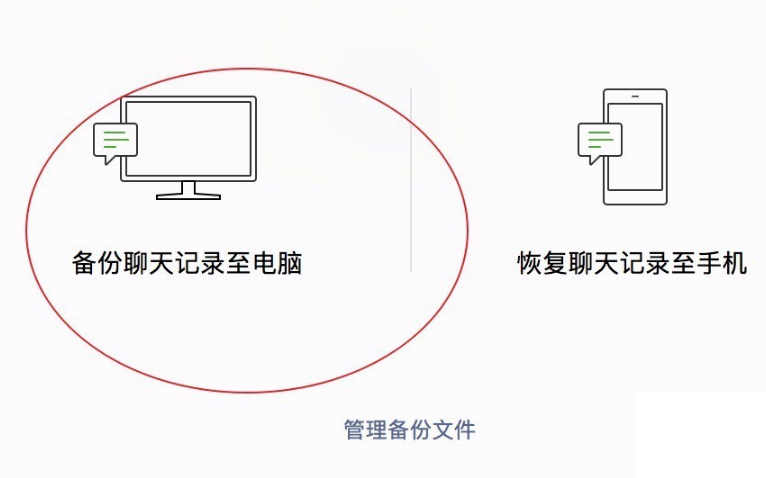
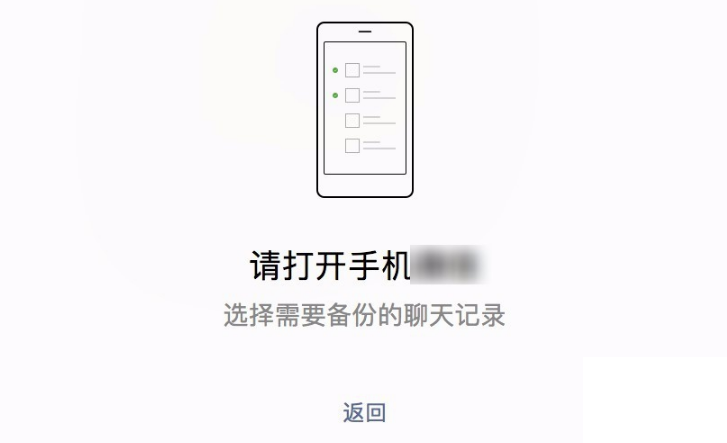
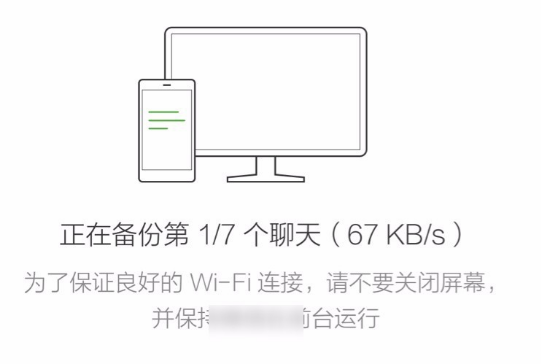












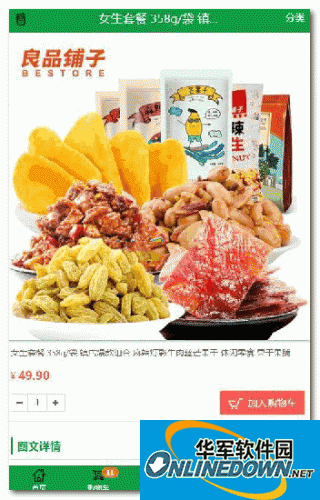
































Useful
Useful
Useful