
Highlights of WeChat PC version software
Cross-platform compatibility
It supports iOS, Android, Windows, macOS and other platforms, and users can use it simultaneously on mobile phones, computers, tablets and other devices.
Security
It uses advanced encryption technology to ensure user privacy and security, and provides functions such as account locking and message encryption to protect user information security.
Lightweight and efficient
WeChat combines the advantages of Native App, Web App and Hybrid Apps. It has a built-in WeChat browser and provides rich APIs and basic components to facilitate developers to develop various functions.

Introduction to the features of WeChat PC version
Social Links
WeChat has become the main tool for people's daily communication, connecting people and people and information through functions such as friends, group chats, and public accounts.
Convenience of life
Payment, mini-programs, positioning and other functions allow users to complete shopping, travel, entertainment and other needs in one application, improving life efficiency.
Business Value
Enterprises can carry out brand promotion and customer service through WeChat public accounts and mini programs. WeChat payment also provides merchants with a convenient way to collect payments.
WeChat PC version functions
Instant Messaging
Supports text, voice, and video chat, supports one-to-one or multiple simultaneous communication, and meets communication needs in different scenarios.
Provides interesting functions such as emoticons and voice translation to enhance chat interactivity.
Social features
Friends Circle: Users can post text, pictures, videos and other content, share life moments with friends, browse friends’ status and like and comment.
Public Account: Users can follow various institutional or personal accounts to obtain news, knowledge, entertainment and other information. Public accounts also provide a promotion platform for enterprises.
Mini Program: A lightweight application that users can enter by scanning a QR code or searching. It provides multiple functions such as ordering food, shopping, traveling, and entertainment to facilitate life.
Payments and Finance
WeChat Pay: Supports online shopping, transfers, payment of utility bills, phone bills and other public services, as well as offline consumption, which greatly facilitates people's lives.
Lingqiantong and other financial products: provide users with fund management options.
Positioning and Calling
Positioning function: Users can share their location with friends and find nearby businesses, restaurants, etc., which is very useful for parties, travel and other occasions.
Voice/Video Call: Supports global voice and video calls, and can also enable multi-person calls to improve communication efficiency.
How to use WeChat PC version
1. First, you need to open the installed WeChat computer version (WeChat pc). After opening, the following screenshot will appear: A QR code will appear. If you want to use the WeChat computer version, of course you need to log in first.

2. How to log in by scanning with your mobile phone? First open WeChat on your mobile phone. Please make sure you have logged in to WeChat. After opening, click the small plus sign "+" in the upper right corner of the interface, find "Scan" and scan the QR code on the computer to confirm that you have logged in to the WeChat PC version (WeChat PC) and you will be able to log in successfully.
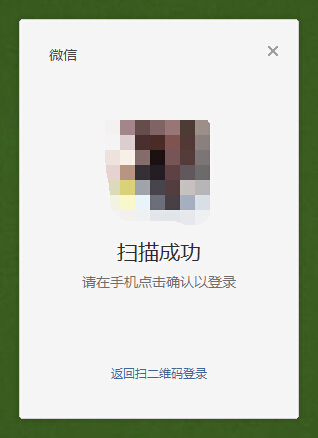
Frequently Asked Questions about WeChat Computer Version
1. How to view Moments in the computer version of WeChat?
Everyone knows that we are on the mobile phoneWeChatYou can browse Moments and check your friends' recent life updates. Some friends know that WeChat has been released on the computer and want to ask how to view Moments on the computer version of WeChat (WeChat PC). In fact, the computer version of WeChat currently does not support the Moments function, but if you just want to view WeChat Moments on a computer, it is not impossible. You can useemulatorBy moving WeChat on your mobile phone to your computer, you can view WeChat Moments on your computer.
2. How to add friends in the computer version of WeChat?
1. WeChat PC version (WeChat pc) currently does not support searching for WeChat ID to add, but you can add it through the mutual friend group.
2. The specific way to add the WeChat computer version (WeChat pc): Find the common group you are in, click on the group member you want to add, and his or her profile will pop up.business cardInformation, you can see a little person with a plus sign. Click on this little person to add it.
3. What should I do if the files received by the WeChat PC version cannot be opened?
1. First, pay attention to the file extensions successfully received by WeChat; the extensions are likely to be automatically modified when transferring files;
For example: The following program file extension is .apk. WeChat automatically changes it to .1 when transferring the file. Of course, it cannot be opened.
2. Open the WeChat download directory; find the corresponding file; refer to Baidu experience: where are the files received by WeChat and how to find the files received by WeChat, press and hold the corresponding file name for a while;
3. When the menu appears; click "Rename";
4. Delete the redundant suffix; for example: change .1 to the correct file extension, click "Save"; click to modify the correct file; successfully open the corresponding file;
5. Since the .1 file in WeChat has been modified to the correct file name, the corresponding file cannot be found in WeChat.
6. If the file extension is modified correctly, but the application that can open the file is still not detected and the file cannot be opened, it means that you do not have the software installed to open the corresponding file. Just download and install it;
7. If an application is detected but the file cannot be opened normally, it may be a problem with the corresponding software version. Download and install other versions or install other software;
8. If the files in the same format can be opened normally, but the received file still cannot be opened after being modified to the correct extension, it means there is a problem with the corresponding file. It is recommended that the other party re-transmit the file after verifying that it is correct and successfully receive it.
There is no problem when receiving messages on WeChatsolution
Situation 1: No message reminder for specific friends or groups
When you notice a "silent bell" icon appearing at the top of a chat window with a specific friend or group, it means that you have set the conversation to do not disturb mode. Please click the [Double Head] function key in the upper right corner of the chat window, and then turn off the "Message Do Not Disturb" option to restore the normal reminder function.
Situation 2: There are no message reminders for all friends or groups
If you find that there are no reminders for messages sent by either groups or individual friends when WeChat is running, it is recommended that you enter the [Settings] menu, select the [New Message Reminder] option, and check whether you accidentally turned off the "Receive new message notifications" switch.
Situation 3: Only in Wi-Fi environment, no message reminder is received when the phone is locked
When you are connected to Wi-Fi and cannot receive message reminders when the phone is locked, you can follow the steps below: Open the "Settings" application on your phone, click the "i" icon next to the currently connected Wi-Fi account, enter the IP address related information settings page, and change the DNS information to: 8.8.8.8.
How to post photos/text-only content in Moments
In WeChat, click the [Discover] tab, then select [Moments] to enter the Moments to post content. The specific steps are as follows:
1. Post plain text content to Moments
Long press the [Camera] icon in the upper right corner, enter the text you want to share, then release to send.
2. Share photos to Moments
Tap the [Camera] icon in the upper right corner, and you can select photos from your phone's photo album, or take photos and upload them directly. You can add up to 9 photos at a time, and there is no upper limit on the number of photos you can upload.
Please note that the above steps are applicable to WeChat, so make sure you follow the instructions for the best experience.
Tips for using WeChat PC version
WeChat PC can also recognize QR codes
1.Have you guys received any messages from your friends on the computer?QR codeBut you still have trouble taking out your mobile phone to scan the code? Next, the editor will share with you that the QR code can also be recognized using the WeChat computer version (WeChat PC). Let’s take a look at the specific usage.
2. First, you can ask your friend to send you a QR code. Remember to log in to WeChat on the computer to read the QR code. After receiving the QR code, we enlarge it (click the image to enlarge), then right-click the mouse to find "Identify the image in the image"QR code”Recognized with one click. Isn’t it very simple and convenient?!~

Deleting group members in batches on WeChat PC version
1. Have you encountered annoying group friends or made a mistake in inviting friends and want to remove them, but are you still struggling to delete them one by one? Next, the editor will share with you how to quickly delete multiple group friends in the WeChat PC version (WeChat pc). You can remove the group friends you don't like in just a few steps.
2. Batch deletion of group members in the WeChat computer version (WeChat pc) requires you to be the group owner, as follows:
1)ChooseAddress book;
2) Select the member group you want to delete;
3) Enter the group chat interface
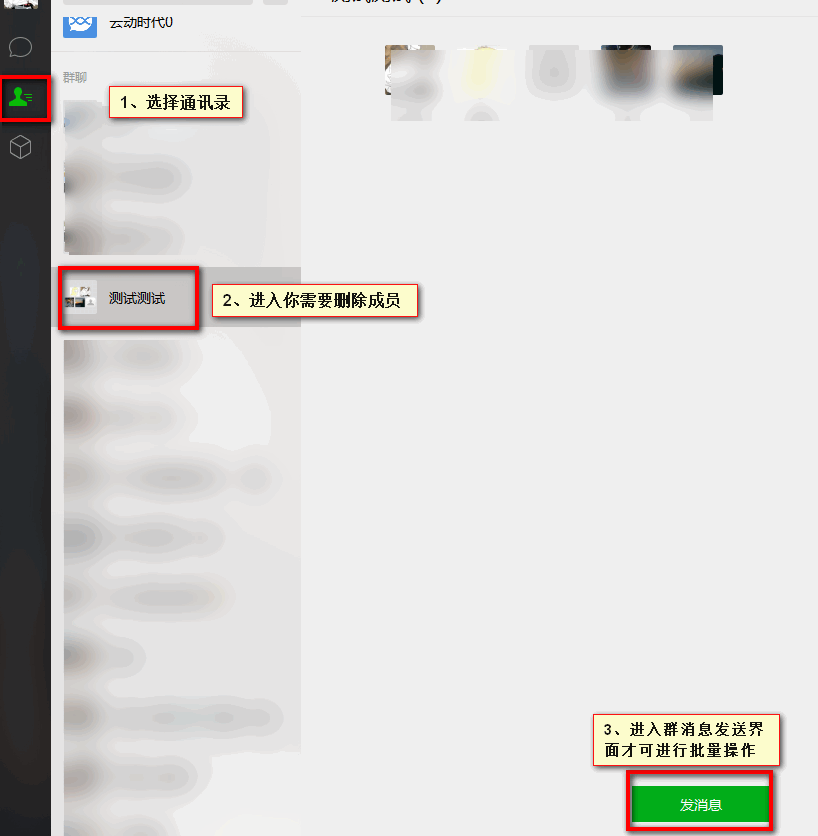
4) Select [...]
5) Select [Delete]
6) Check the member you want to delete and [Delete]
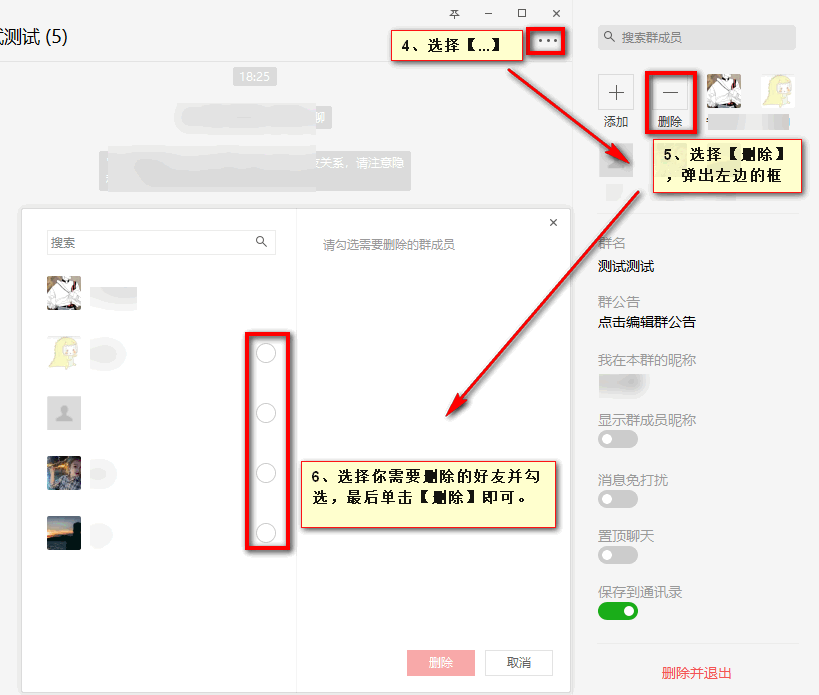
WeChat PC version batch transfer files
1. Basically, WeChat is used by many working people now (the editor expresses his feelings, no need to be too serious), and all the working friends without exception need various documents, or need to give or receive various documents to others. It is always troublesome to send more files one by one. Next, the editor will share with you how to batch transfer files in the WeChat computer version (WeChat PC).
2. First organize the files you need to send in a folder, open your WeChat computer version (WeChat pc), find the chat interface of the person you want to send the file to, find the [Send File] button, open the directory where the file is located and use the mouse to circle multiple files and select [Open]. After opening, you will see multiple files already in the chat window. At this time, you can directly click the send button to send the files.
3. Or you can directly select and copy multiple files you need to send in the directory, then paste them into the chat interface and click Send. By the way, WeChat download has also upgraded the size of the files sent. The original 25M that can be sent has been increased to 100M. It also supports functions such as withdrawal or forwarding.
Go and try it now!~

How does WeChat extract text content from WeChat pictures?
Use the screenshot shortcut "Alt+A" to select the text area in the picture, and click the [Extract Text] button on the screenshot toolbar to identify it.
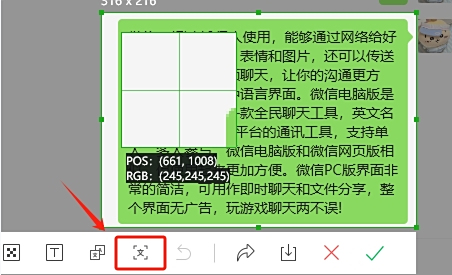
Open a picture containing text directly in the chat box, click the [Extract Text] button in the function bar above the picture, and the recognition results will be displayed on the right, which can be copied and used.
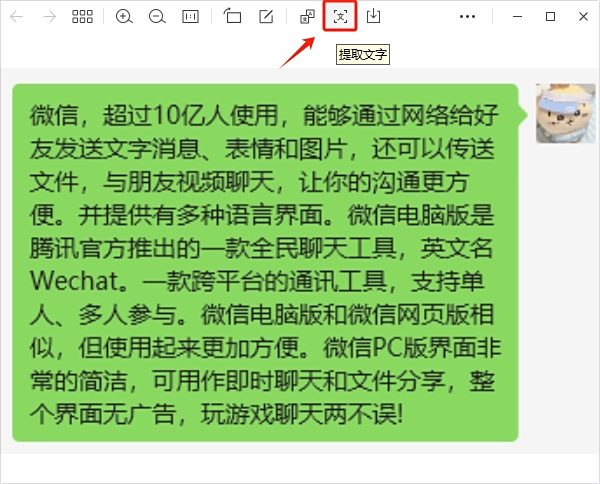
How to use the WeChat message amplification function?
Right-click the target message and select [Enlarge to read]. The message will be displayed in an independent pop-up window, which can be zoomed in and out to view.
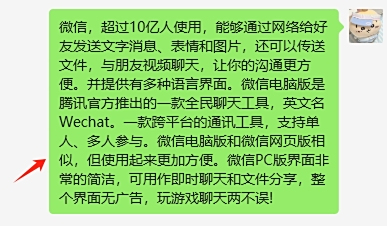
Shortcut key operation: Hold down the "Ctrl" key and click on the message to quickly zoom in; press the "Esc" key to cancel zooming in.
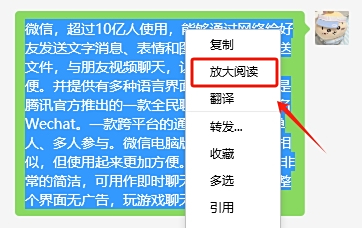
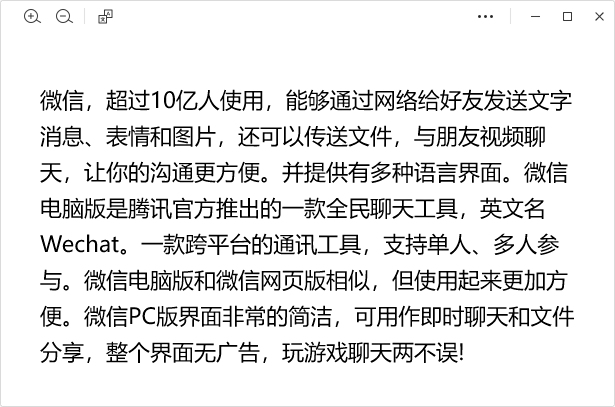
How to lock and unlock WeChat?
Lock: Click the [three] (main menu) icon in the lower left corner of the software and select [Lock] to lock WeChat on the computer with one click.
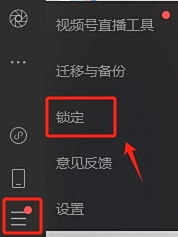
Unlock: Click [Unlock on phone] on the lock interface, and then click [Unlock] on the "Logged in device" banner at the top of WeChat on your phone.

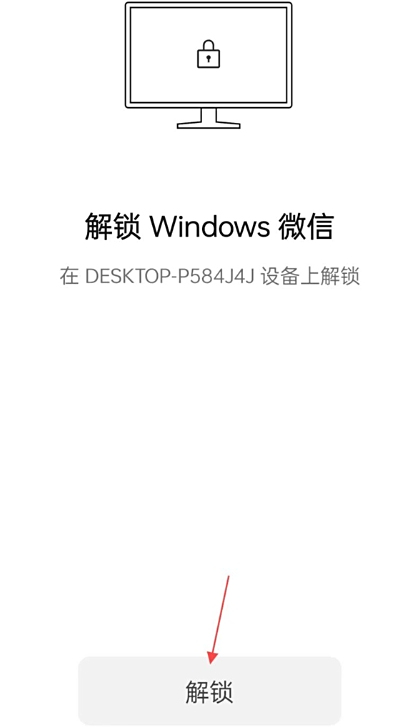
How does WeChat translate web content?
Full-text translation: Open the webpage with WeChat, click the [...] icon in the upper right corner, select [Full-text translation], click [Got it] in the pop-up window and wait for the translation to be completed.
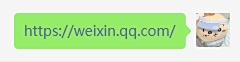
Partial translation: Use "Alt+A" to screenshot the area of the webpage that needs to be translated, and click the [Translate] icon on the screenshot toolbar to view the translation instantly.
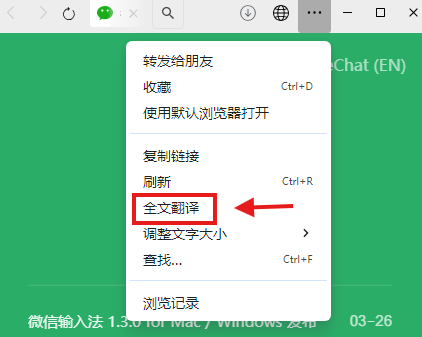
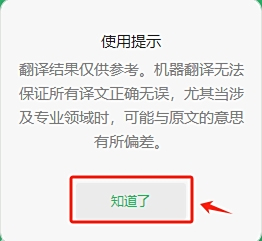

Recommended software of the same type as WeChat PC version
Tencent QQ is an instant messaging software developed by Tencent. Tencent QQ is a well-known communication software that caters to a wide range of people and has hosted meetings for a generation. QQ has powerful functions. In addition to supporting the most basic text, voice and video chat, it also provides you with a variety of emoticon packages. Tencent QQ also has built-in many practical small functions, such as screenshots, remote control, QQ highlights, etc.
Download address:http://softwaredownload4.com/soft/1424.htm
WeChat update log:
- Messages can be set as reminders;
- You can send favorite content in chat;
- Independent chat windows and picture windows support small sizes;
- Fixed some known issues.
Huajun editor recommends:
It is highly recommended to download WeChat. Whoever uses it will know. Anyway, I have already used it. In addition,360 browserIt is also a good software. Welcome to click to download and experience it!







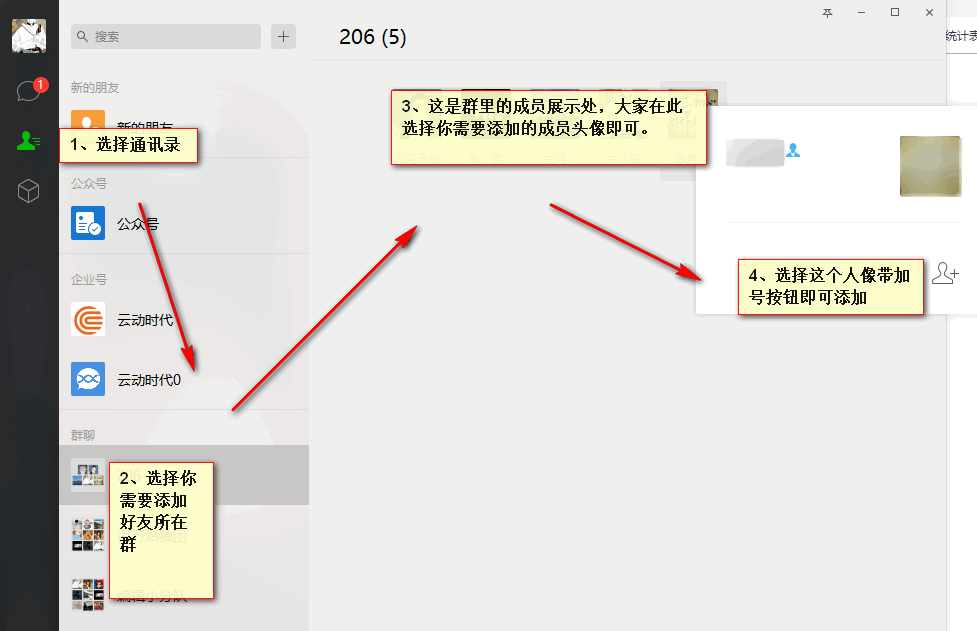









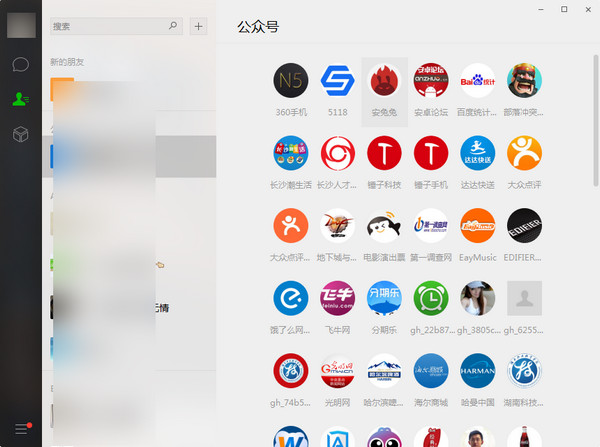


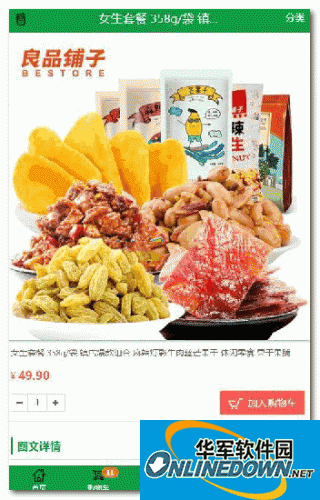




























Useful
Useful
Useful