How to use Yanchun intelligent messaging system
(1) Preparation work
(1) Prepare your address book, WeChat is listed here
1. Create an EXCEL file. The worksheet only needs three columns: serial number, friend's nickname/remarks, and the corresponding real name of the student/employee. As shown below:
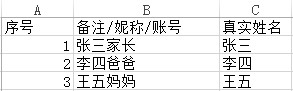
1. It is best for WeChat friends to modify their comments in advance, otherwise the system will not be able to recognize some friends’ online names that are too trendy.
2. Copying WeChat friends: Open WeChat, click on the contact icon, click on a friend (click), right-click on the selected note name, copy it, and paste it into the EXCEL worksheet.
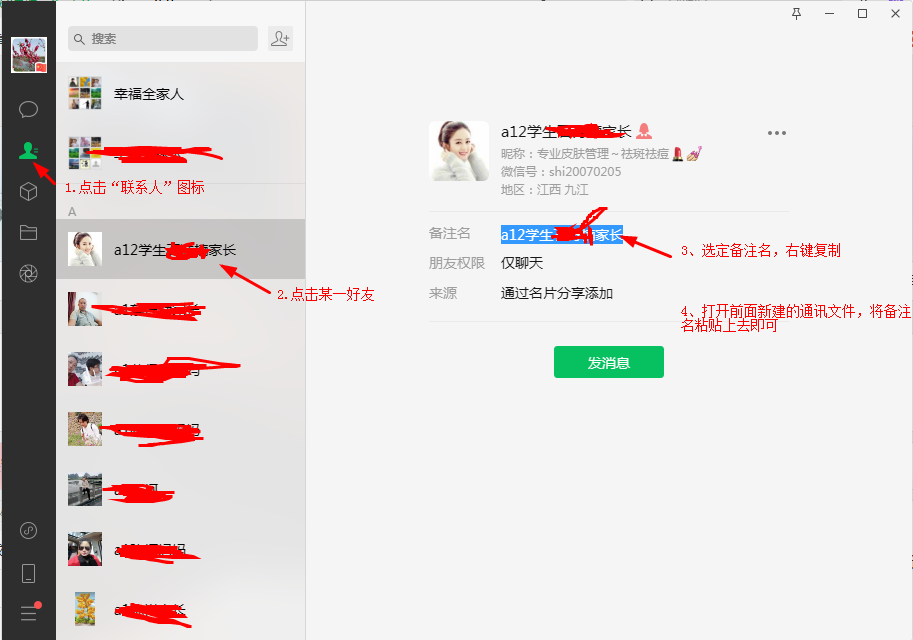
(2) Prepare a salary table or performance table, with the header on the first row and the name in the first column.
(2) Login
Double-click the system icon to enter the login interface. The initial username and password of the system are: admin

(3) Enter the main interface
If the username and password are correct, you will enter the main interface as follows
(1) This interface contains the main functions of this system, namely "User Management", "Parameter Settings", "Address Book Management", "Message Operation", and "Help"
(2) User management includes: adding new users (only administrators can operate), resetting users (same as above), and modifying passwords (only the password of the user logged in at the time can be modified). This function is relatively simple and common and will not be described again.

(3) Parameter settings: This entry includes: system parameter settings and platform installation directory
① System parameter setting: Just follow the interface prompts.
② Platform installation directory
Taking WeChat as an example, right-click the WeChat icon on the desktop - Properties to view the WeChat installation directory, select - Copy - Paste. The system is initially filled in: "C:Program Files (x86)TencentWeChatWeChat.exe", generally do not touch it.
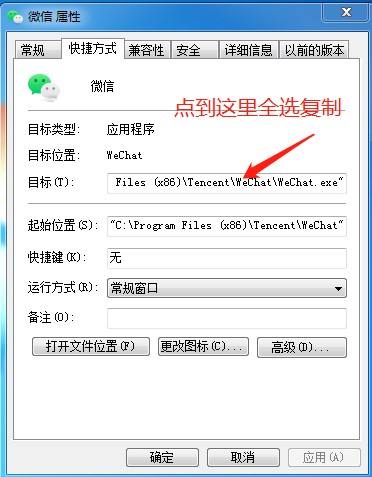
(4). Address book settings, this entry includes: import address book, export address book, address book maintenance.
①Import address book: Select the address book file location you prepared earlier, select the worksheet name (Sheet1 or 2, etc.), do not change it to "WeChat Address Book", etc.
(4) Message operation This entry includes: importing message table, sending message.
①Message table import is similar to address book import
②Send messages, this is the core function of this system.
② Export address book. The reason for setting this function is to consider that you may need to switch between several platforms, so that you can export and back up the last address book. It’s almost the same as importing the address book, so I won’t go into details here.
③ Address book maintenance, with the function of adding, modifying, and deleting a certain friend.
If you want to modify or delete a friend, you must select him first, and then his corresponding information will be automatically displayed. If you want to add a friend, you can just fill it in directly.

(5) Message operation, this item includes two functions: importing message table and sending message
①Message table import is similar to "address book import"
②Send message:
Single sending: Only one message can be sent at a time. Please check whether the sending platform is correct and you can modify it; then select the friend you want to send to. After selecting, the corresponding message will be displayed in the "Send Content". This is the message that is about to be sent. You can preview it first and modify it if there is anything wrong.
Batch sending: The messages you set will be automatically sent one by one.
(6) Help, this entry currently only has a help file. If you click on it, this article will automatically open.
Things to note about Yanchun Intelligent Messaging System
This system simulates manual sending of messages. It is recommended that you close other application windows or even other chat programs when sending messages to avoid accidentally clicking on other windows or being affected by other programs; at the same time, never move the mouse or operate the keyboard when sending messages.
Yanchun Intelligent Messaging System Disclaimer
The developer of this system does not have and has no ability to install backdoors or viruses, nor does he have the ability or expense to apply for anti-virus software detection; as for the plug-ins used during the development process, I cannot guarantee any backdoors. Therefore, if you suffer any loss of computer system, property or personal information during the use of this system, I hereby specifically declare that I do not assume any legal or moral responsibility.
Yanchun intelligent messaging system update log:
1. Modify user-submitted bugs
2.Add new features
Huajun editor recommends:
Yanchun intelligent messaging system can help you solve many problems. I believe that as long as you dare to use it, you will definitely fall in love with it. I also recommend it to you.360 browser


































Your comment needs to be reviewed before it can be displayed