
Tencent conference software introduction
Quick meeting, also known as instant meeting, means that you can initiate a meeting immediately. The quick meeting will not be displayed in the meeting list. When you leave the meeting, you cannot find the meeting in the meeting list, but you can return to the meeting again within an hour after the meeting starts by entering the meeting number to join the meeting. When the meeting lasts for one hour, if there is no one in the meeting, the system will actively end the meeting.
Tencent conference software features
Video conferencing helps you easily start remote communication
Enjoy the smart experience: AI assistant pro, smart recording, real-time transcription, make meeting collaboration more efficient: original painting sharing, multi-terminal meeting joining, voting and sign-in, making meeting management more orderly: meeting management and control, group discussion, layout control
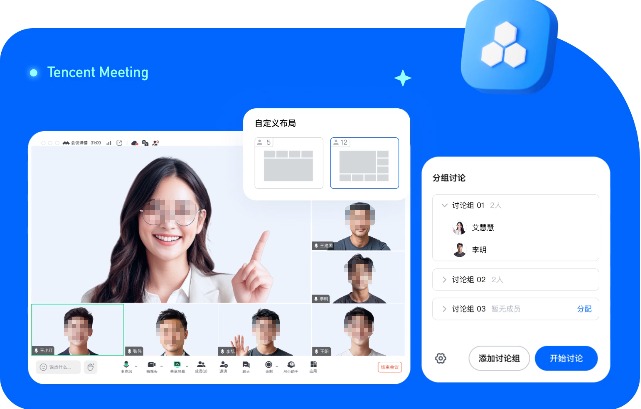
Convenient and easy to use for orderly meetings
One-click reservation, initiation, and joining of meetings, synchronization of meeting agendas across multiple terminal devices, comprehensive meeting management and control capabilities, assisting the host in orderly management and conduct of meetings, one-click start recording during the meeting, and the video is automatically encrypted and stored in a dedicated cloud space
Whole network encryption security defense
Tencent Cloud’s seven security laboratories protect user privacy and security. AI+Web application firewall, dynamic and static scanning, effectively resist threats and attacks on business data, management mechanisms, network equipment, access policies and other multiple protections
For very large meetings, use webinars
Large capacity: up to 50,000 people online at the same time, stable support for large-scale meetings, strong interaction: raising hands to speak, video connection, red envelopes, etc., efficient interaction, easy to control: three identities of host, guest, and audience, easy management
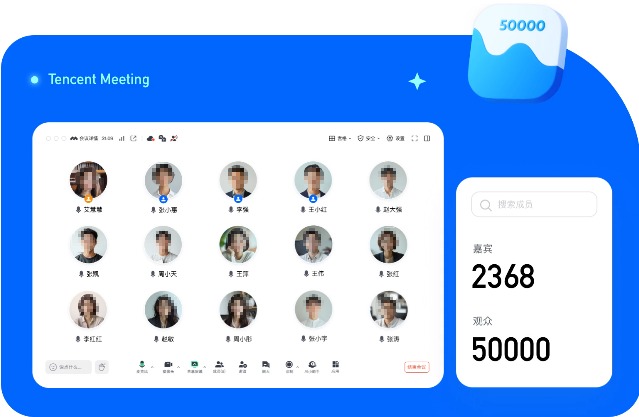
Tencent conferencing software features
1. The interface of the video conference is very refreshing. You can clearly understand the various information released, and various conference announcements are issued in a timely manner.
2. The application of Tencent conference has become more and more widespread. This conference system is also particularly safe and reliable and will not leak important information;
3. It is also very convenient to publish various announcement documents on this platform, and professionals can experience a different office environment;
4. At the same time, this way of working is also very digital, ensuring that every office worker can work here without worries;
Tencent conference security
Multiple safety protections
Functions such as conference password, locked conference, and mid-meeting watermark prevent information leakage
Enterprise-specific security management
Resource hierarchical configuration, role classification settings, etc., make enterprise management efficient and safe
Professional safety certification
Obtained professional certifications such as Class III Level 2.0 Certificate and Trusted Cloud SOC2 Type2
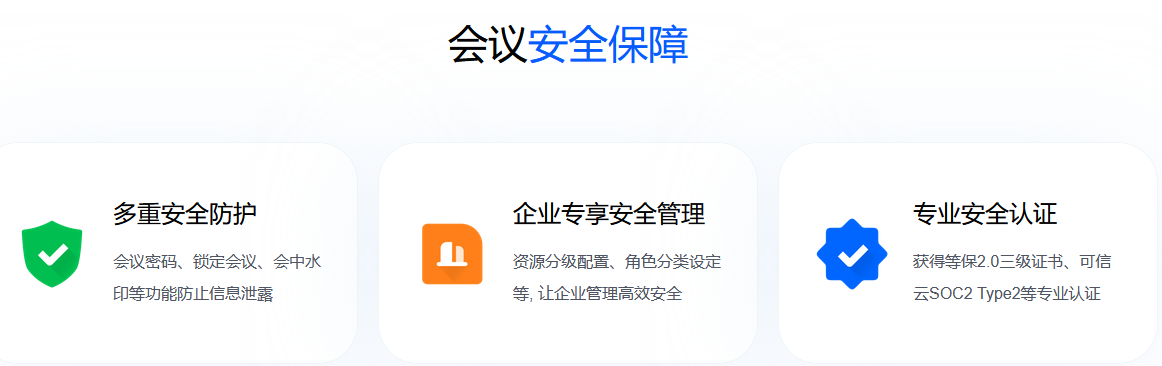
Tencent Conference FAQ
Unable to log in
Solution:
Make sure the network connection is normal, try to reconnect to the network or change the network environment.
Check whether the account number and password are correct. If you forget your password, you can retrieve it through your registered email or mobile phone number.
Clear your browser cache or try logging in using a different browser.
Tencent Conference Update Log
1. Modify user-submitted bugs
2.Add new features
Huajun editor recommends:
A very good chat software, the editor also uses this software, it is powerful, green and safe. This site also provides360 browserWaiting for you to download.








































Your comment needs to be reviewed before it can be displayed