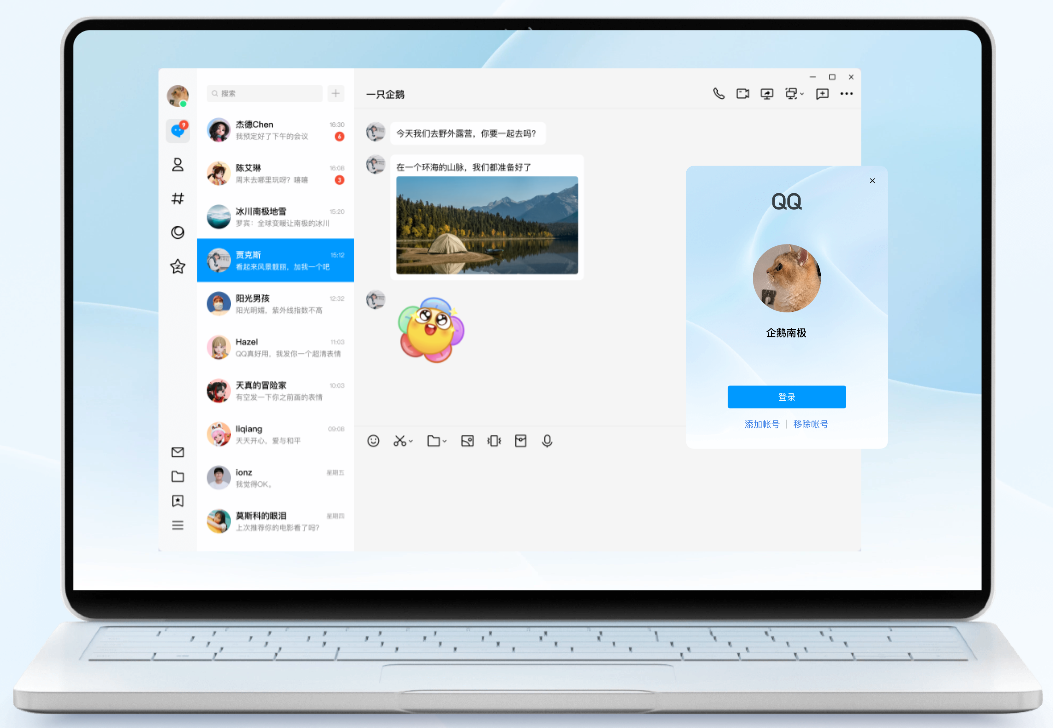
Tencent QQ official version software features
remote control
Efficient interaction, safe connection

Image OCR recognition
Quick identification, arbitrary extraction

Follow the system look
Follow the system and switch intelligently

Brand new architecture
QQnt technical architecture driver: message

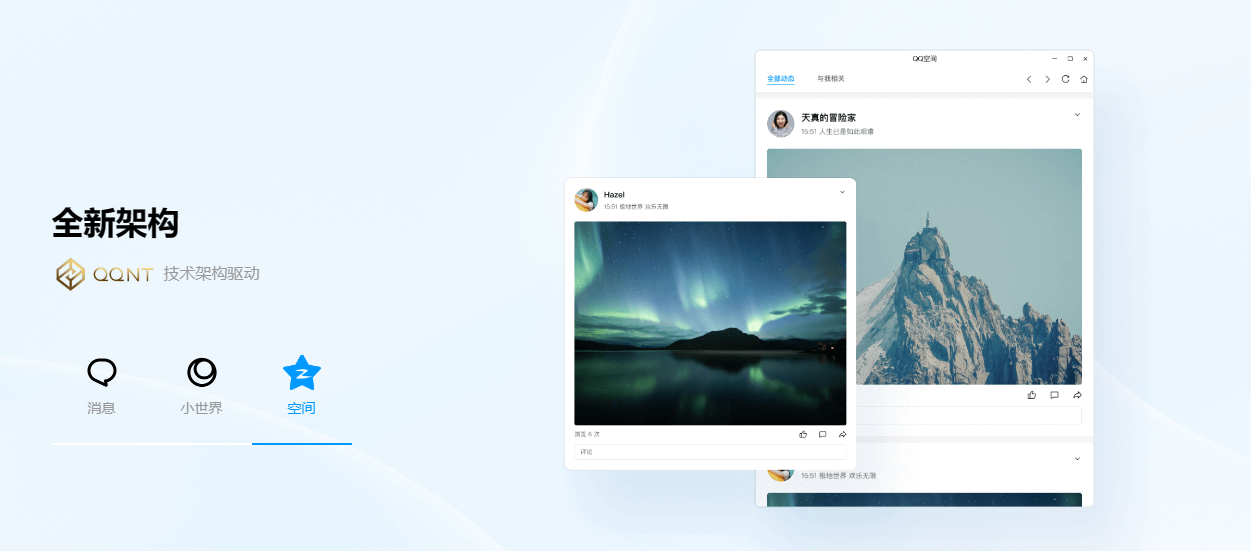

Documentation presentation
Chat with audio and video and share in real time

Tencent QQ trial version installation steps
1. First, select any download address in the "Download Address" section of this page to download. After the download is successful, download the Tencent QQ software package and double-click to decompress and install it. After decompression, find the .exe format file and double-click to run it.

2. After double-clicking to run, you will enter the installation interface, where we can choose to set up a custom installation or a default installation. Please understand the user agreement before installation. If you continue to install, you must agree to the content of the agreement.
Default installation:No setup required, quick installation
Custom installation:You can set the installation directory of Tencent QQ and
The interface also has some options for you to choose from, such as: generate a shortcut (convenient for you to open the software next time), add to the quick launch bar (also convenient for you to open the software next time, the location is different from the generated shortcut), start automatically when the computer is turned on (it will automatically run QQ for you when the computer is turned on) and other information. There are several options for the update method, you can choose according to your actual needs.

3. After the setting is successful, you will enter the installation progress bar page of Tencent QQ. All we can do on this page is wait for it to install and configure itself.

4. After the progress bar of Tencent QQ runs out, the following screenshot will appear: There are several options to choose from. After checking, click [Complete Installation] to start using Tencent QQ.
1. Whether to install Tencent Butler and Kingsoft Antivirus?
2. Whether to install QQ browser
3. Whether to install QQ Collection Assistant
4. Whether to install QQ music player
If you need to install it, check this option to install it.
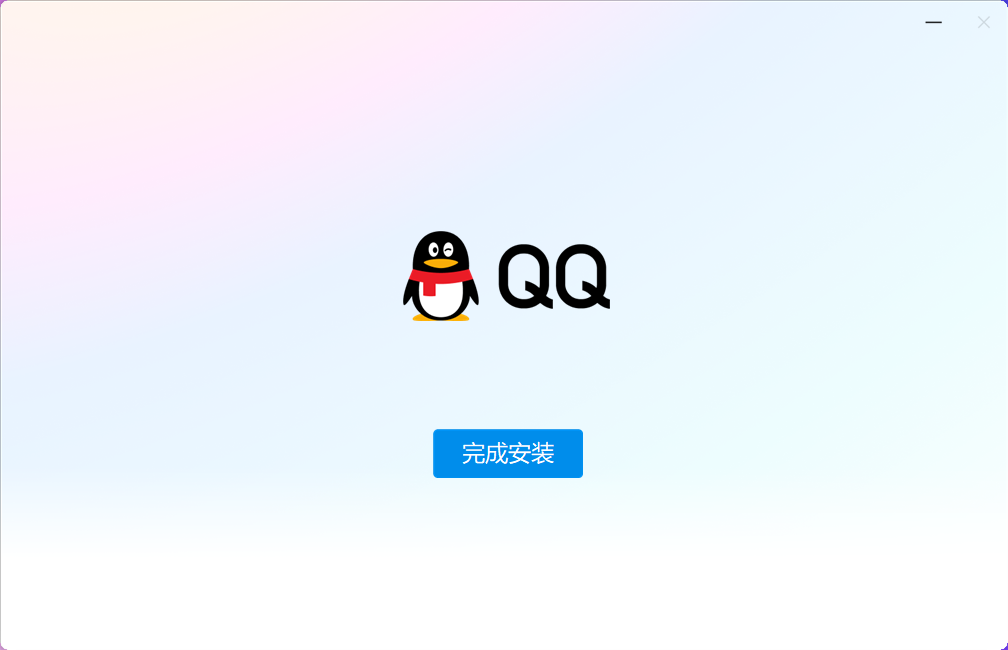
Tencent QQ usage tutorial
1. Forgot Password/Change QQ Password Tutorial
1. In fact, it is very convenient to retrieve your password now. Generally, you will be asked to provide your mobile phone number when registering. Therefore, when you lose your password, please click [Forgot Password] on the account input interface to enter the password retrieval process, and follow the prompts to provide the mobile phone number you provided when registering the account to retrieve it.
2. If your QQ password is lost and you have a friend who has applied for password protection, you can reset the password according to the following tips.
1-1. First, follow the prompts to enter the "Password Management" page, then select the "Retrieve Password" option in the drop-down menu, and enter the QQ number you want to change the password for;
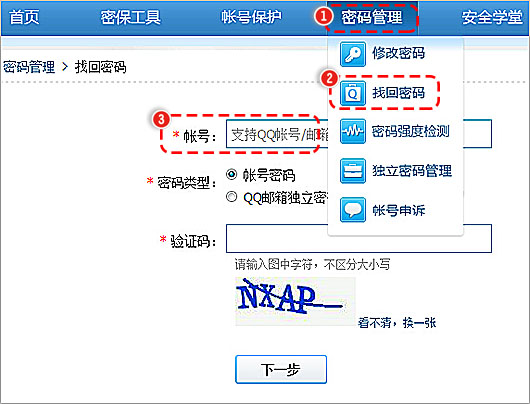
1-2. After entering the account whose QQ password needs to be changed, you need to choose the replacement method. Click a certain replacement method and follow the prompts. It is best to authenticate your account with real-name authentication, so that it will be easier to retrieve your password even if you lose it.

3. Another possibility is that you don’t remember the secret answer and haven’t set up password protection, then you need to enter the appeal process to retrieve it. The chances of retrieval are 50% or 50%. If successful, remember to bind your mobile phone number for real-name authentication.
2. Where does QQ conduct real-name authentication?
1. First, you need to open your own Tencent QQ interface, and then follow the following prompts to find the [Main Menu], select the [Help] option and click [My QQ Center] to enter the account real-name authentication page.
2. Here we select the [Account] page according to the prompts, and you can see that the red entrance is the entrance that requires us to perform identity authentication. The editor has successfully authenticated. Friends, you can also bind your mobile phone number and email address to prevent easy retrieval next time your password is lost.
Tencent QQ FAQ
How to send group messages on QQ?
Friends who want to know how to send group messages on Tencent QQ, then the editor of Huajun will share with you three methods of group messaging.
1. First of all, we can use the QQ group to send a blessing or other words that we want to say, and then add all the friends you want to see the message into the group to achieve the effect of group sending.
2. With the help of QQ's discussion group, select "Initiate a multi-person chat" to add your friends to the discussion group, and send what you want to say so that everyone can see it. Discussion groups are different from QQ groups. Friends can be directly added to the discussion group without their consent. In QQ groups, friends must agree to join the group.
3. It is not recommended to use the last one because there is a possibility of official seizure. Use third-party tools to achieve the mass sending effect, with the help of QQ message mass sender. In fact, the QQ message group sender can achieve the effect of individual group sending, that is, each friend can receive a blessing or other words individually.
Tip: In fact, friends don’t know that Tencent QQ officially releases the mass messaging portal for everyone’s convenience during the New Year and holidays (the effect is the same as the QQ mass messaging device). But this is only applicable to special holidays. For other normal times, please refer to the above method.
Recommendations related to QQ trial version
WeChat PC versionIt is the WeChat computer version client officially launched by WeChat. Through the WeChat computer version, you can enjoy the same services as the WeChat web version and mobile version. The PC version of WeChat allows voice calls and video calls, which is very convenient. In the latest update, the PC version of WeChat can support mini program browsing and circle of friends browsing, with richer functions! Friends in need, please come to Huajun Software Park to download the WeChat PC version of this powerful chat software!
Download address:http://softwaredownload4.com/soft/502417.htm
Tencent QQIt is an instant messaging software developed by Tencent. Tencent QQ is a well-known communication software that caters to a wide range of people and has hosted meetings for a generation. QQ has powerful functions. In addition to supporting the most basic text, voice and video chat, it also provides you with a variety of emoticon packages. Tencent QQ also has built-in many practical small functions, such as screenshots, remote control, QQ highlights, etc.
Download address:http://softwaredownload4.com/soft/20355.htm
QQ trial version update log:
1: Optimized performance
2: We are serious about solving bug problems
Huajun editor recommends:
The QQ trial version has always been a commonly used chat software for most netizens. Its dominance in the minds of netizens can be seen. It is strongly recommended that users download the QQ trial version. Come to Huajun Software Park to download it. In addition, there are360 browserAvailable for download.

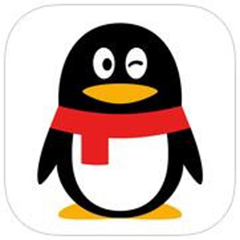






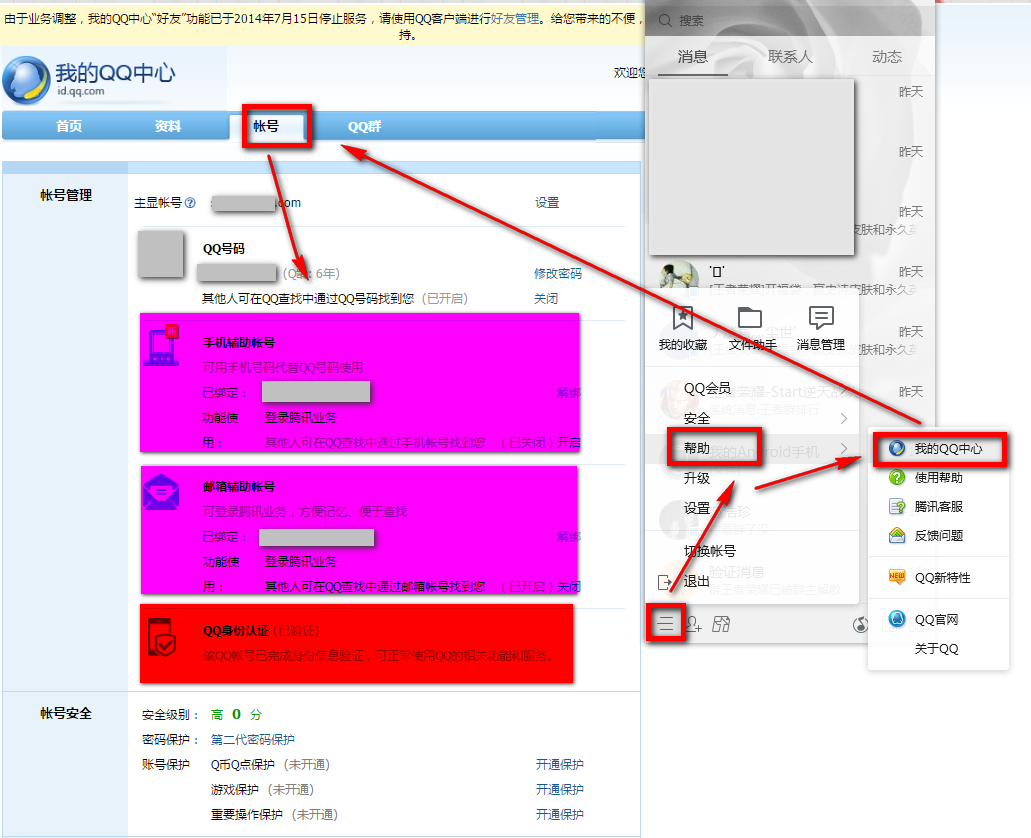
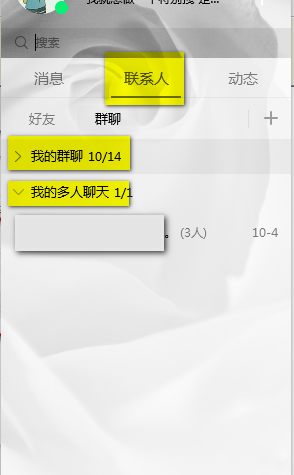











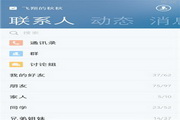
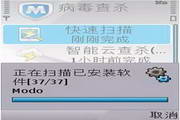










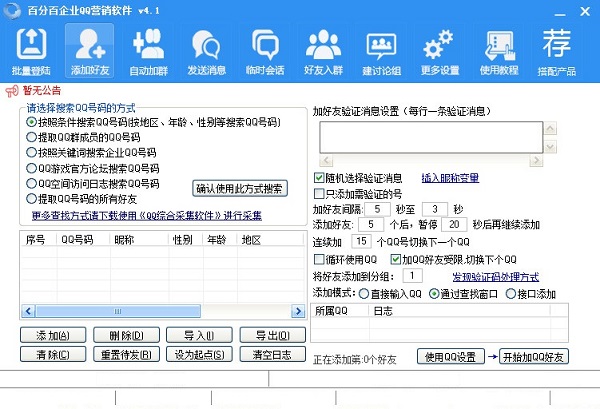


























Useful
Useful
Useful