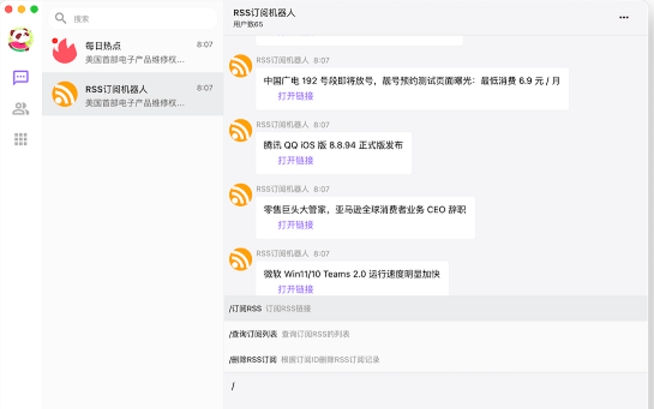
Software features
Multi-platform support: Yunhu software supports multiple operating systems such as MacOS, Windows, Android, iOS, and Linux. Users can seamlessly switch between different devices and enjoy a consistent social experience.
Message cloud storage and synchronization: The messaging function of Yunhu Software supports cloud storage and full-terminal synchronization. Users can log in to their account on any device to view historical chat information, ensuring the security and convenience of messages.
Unlimited group chat: Yunhu software does not limit the number of people in the group. Users can invite anyone to join the group. It also provides a large group function for all members to facilitate users to communicate with more like-minded people.
Personalized robot service: Yunhu Software provides a variety of robot functions, such as official robots, service monitoring robots, RSS subscription robots, etc. Users can create their own robots according to their own needs to improve the efficiency of work and life.
Open messaging API: Yunhu Software has an open messaging interface. Users can send messages to any robot or group through the API, and can also push messages from groups and robots to their own servers for high-level secondary development.
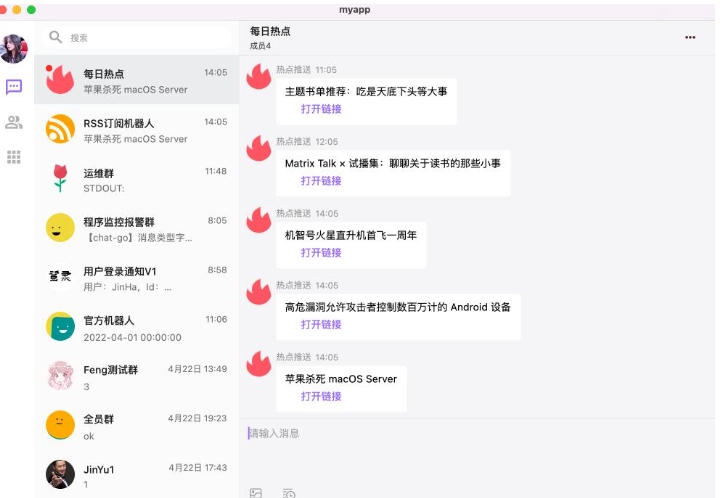
Software function
Private chat and group chat: Yunhu Software provides private chat and group chat services. Users can join various types of groups covering technology, gaming and other fields to share experiences and skills with like-minded people.
Message editing and format support: Yunhu software supports message editing functions in Markdown format and HTML format. Users can easily edit and send formatted messages.
Multiple device login: Yunhu software supports multiple device login with the same account. Users can log in on multiple devices such as mobile phones and computers at the same time, seamlessly switch devices, and ensure real-time synchronization of messages.
Advanced social functions: Yunhu software provides advanced social functions such as group chat recommendations and robot interaction, bringing users a new social experience. In addition, it also supports event push functions, such as new member joining events, friend adding events, etc., making it convenient for users to understand the dynamics of the group in a timely manner.
Continuous updates and optimization: The Yunhu software team continuously updates and optimizes the software, fixes known issues, and improves overall stability. At the same time, new functions and features are constantly introduced based on user feedback and needs.
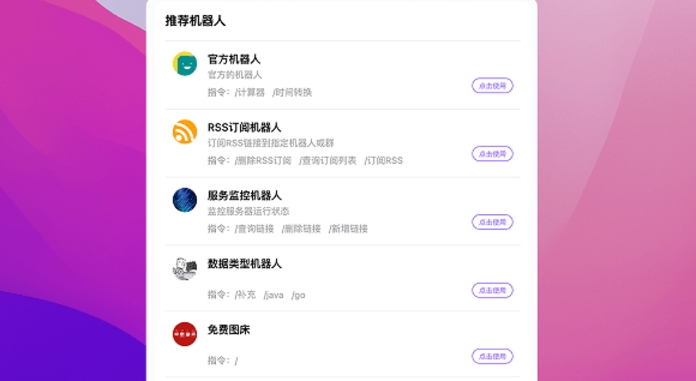
FAQ
Message cannot be sent
Check whether the network connection is stable and try to reconnect to the network.
Confirm whether the other party is online or has accepted the friend request.
Check whether the message sending permission in the software settings is turned on.
Try restarting the software or reinstalling.
Messages are delayed or lost
Confirm whether the network connection is stable and avoid using the software when the network is unstable.
Check whether the software version is the latest and try to update the software.
Try clearing the software cache or restarting the software.
Group chat issues
Unable to join the group chat: Check whether the group chat invitation link or QR code is valid, and try to obtain and join again.
Group chat messages are confusing: Check whether you have joined the wrong group chat or whether there is a problem with the group chat settings. Try exiting and rejoining.
Cloud Lake update log:
1. Fixed several bugs;
2. Optimize details;
Huajun editor recommends:
Yunhu is very simple to use. The optimized operation interface allows you to easily find the functions you want. Come and download it. The editor has also carefully prepared for you360 browser


































Your comment needs to be reviewed before it can be displayed