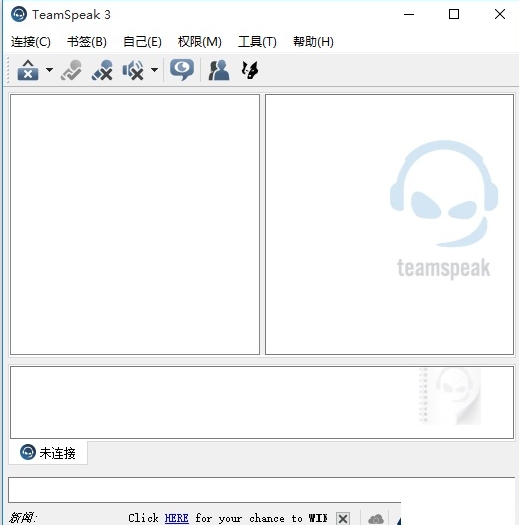
Highlights of TS voice chat system
Military-grade encryption: ensuring call privacy and data security
Cross-platform compatibility: Windows/macOS/Linux/iOS/Android full coverage
Ultra-low usage: CPU resource consumption is only 1/3 of similar software
Custom functions: supports personalized settings such as voice packets, key triggers, 3D sound effects, etc.
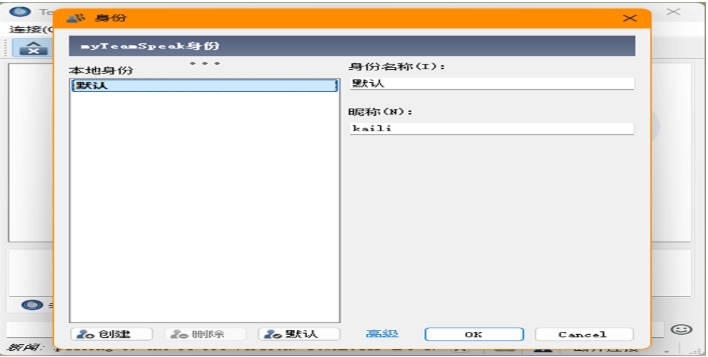
Features of TS voice chat system
High-quality voice communication
Speex and CELT voice coding technologies are used to optimize voice calls and music transmission respectively to ensure clear and natural sound quality.
Supports automatic microphone adjustment, noise reduction and echo cancellation functions, significantly reducing background noise and latency and improving call smoothness.
Multi-channel and multi-server management
Users can log in to multiple channels at the same time and switch quickly through tabs without interfering with each other, making it suitable for multi-task collaboration.
Supports simultaneous connection to multiple TS servers, similar to the multi-tab function of a browser, making it easy to manage communication needs in different scenarios.
Open permission customization
Users can fully customize server permissions, freely create and delete management groups and user groups, and achieve refined permission control.
Set special permissions based on channels or individual users to meet enterprise-level security needs.
3D surround sound effect
Through 3D sound effect technology, users can set the spatial position of members' voices to enhance the sense of direction and enhance the immersive experience.
Supports 5.1 or 7.1 channels, bringing more realistic listening effects.
File Sharing Online
Users can upload and share files directly within the client, simplifying the collaboration process and improving team efficiency.
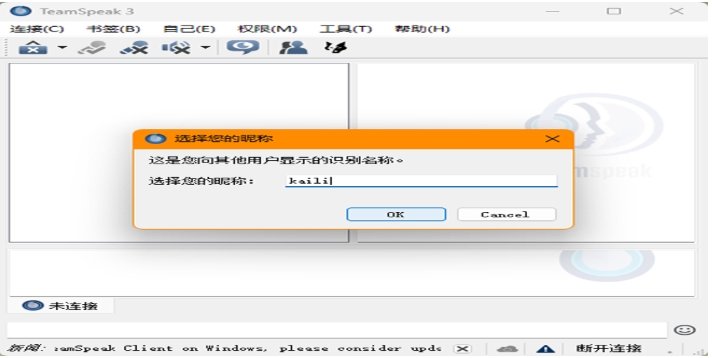
TS voice chat system functions
Encrypted connection
Provides encrypted connection options to ensure data transmission security, suitable for business meetings or sensitive information transfer scenarios.
Plugins and Function Extensions
Through plug-ins or additional functional modules, in-game data or automated scripts can be integrated to meet specific needs.
Open Source and Custom Development
The server software is open source and supports obtaining source code for customized development to adapt to the needs of special scenarios.
Friend Management
Built-in address book manager, supports managing friends by "friend/neutral/enemy" categories.
You can set personalized options such as muting silence and rejecting text messages for friends.
Whisper function
Support individual calls, a group of people or other channels to protect privacy and avoid information leakage.
Cross-platform support
The client program supports Windows, Linux, macOS and mobile operating systems to ensure seamless switching between multiple devices.
Multiplayer Online Games
Provide low-latency, high-quality voice communication, support large-scale team operations, and improve game collaboration efficiency.
Business Meeting
Through permission management and encrypted connections, meeting security is ensured, which is suitable for enterprise remote collaboration needs.
Distance Education
Supports multi-channel switching and file sharing, making it easier for teachers to interact with students and improving teaching quality.
Personally built server
Users can build their own TS server to achieve a dedicated voice space and avoid interference from public channels.
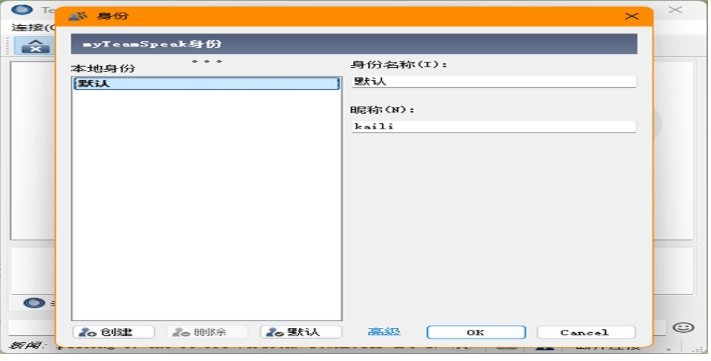
Frequently Asked Questions about TS Voice Chat System
Unable to connect to TS server (shows "Connection timeout" or "Connection refused")
Reason analysis:
The server address or port is wrong (if the full IP:port format is not filled in).
Firewall/router blocking (if UDP port is not open).
The server is full or under maintenance (such as reaching the maximum number of users).
Solution:
Check server information:
Make sure the input format is IP address:port (such as 192.168.1.100:9987) to avoid missing the port.
Check firewall/router settings:
Open UDP port (default 9987) and voice port range (such as 9988-9999).
Temporarily turn off firewall testing (e.g. Windows Defender → Firewall Settings → Turn off private network firewall).
Contact the server administrator:
Verify that the server is online and requires a password or special permissions.
TS voice chat system update log:
1. Fixed BUG, the new version has a better experience
2. Some pages have been changed
Huajun editor recommends:
TS voice chat system software takes up little memory, has stable performance, is free of any bundles, is green and safe, and is truly a conscientious software! This site also has360 browser, available for you to download!





















































Your comment needs to be reviewed before it can be displayed