
Hot search terms: 360 Security Guard Office365 360 browser WPS Office iQiyi Huawei Cloud Market Tencent Cloud Store

Hot search terms: 360 Security Guard Office365 360 browser WPS Office iQiyi Huawei Cloud Market Tencent Cloud Store

Chat software Storage: 199.49 MB Time: 2022-11-02
Software introduction: It is an instant messaging software running on the android or ios platform or win platform. Using it, we can send various static or dynamic messages to our friends...
1. Open the official website of WeChat public platform: https://mp.weixin.qq.com/ Click "Register Now" in the upper right corner

Select account type
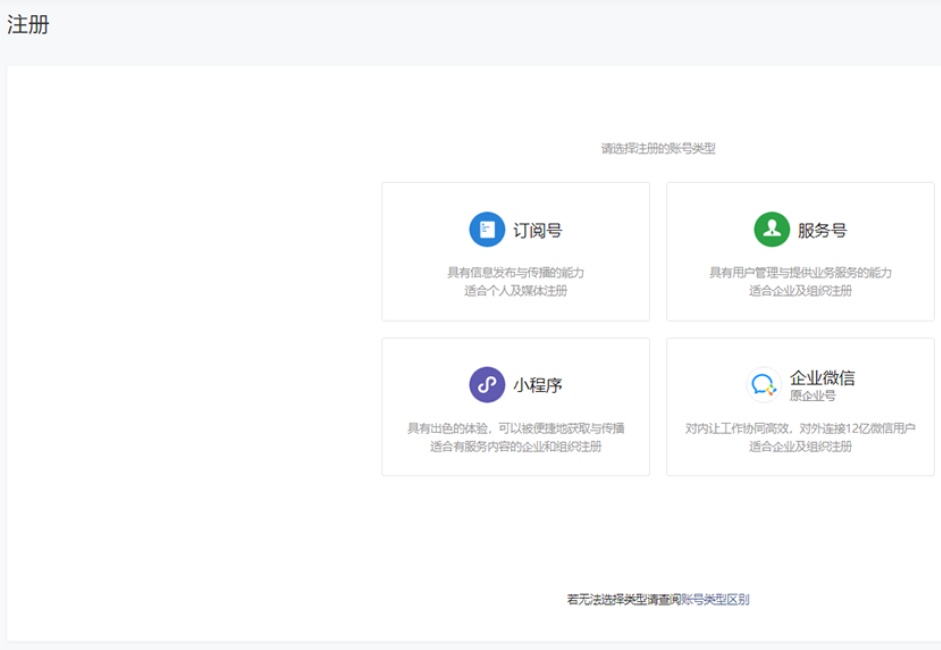
Fill in the email, log in to your email, check the activation email, fill in the email verification code to activate
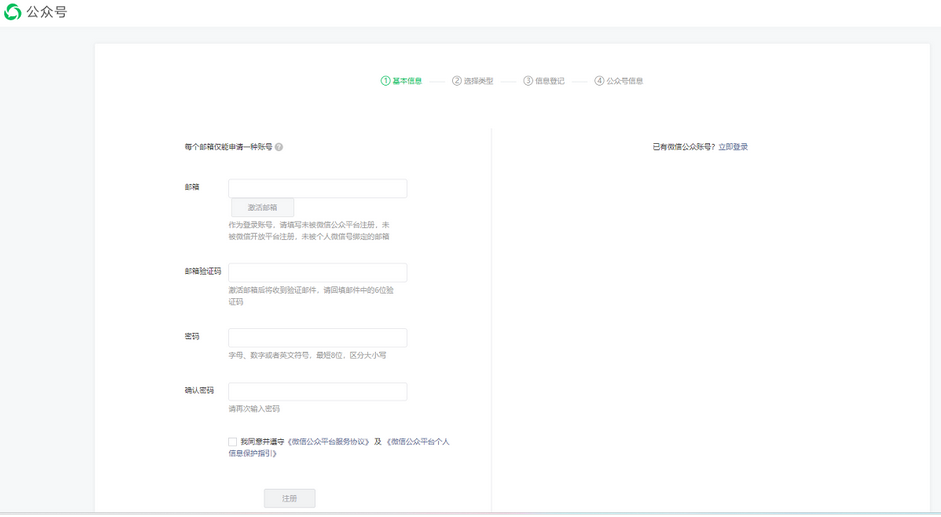
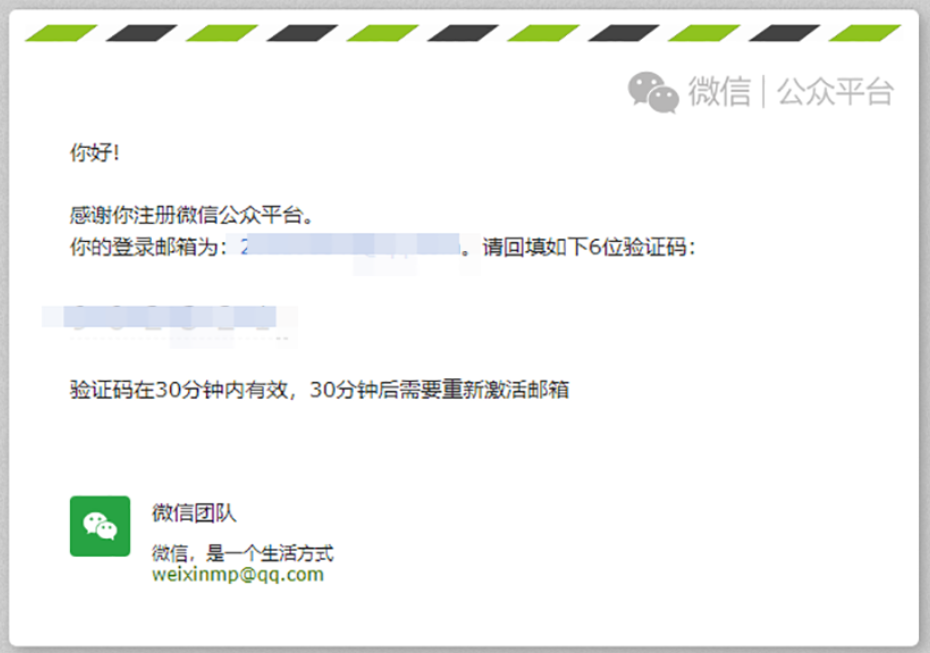
If you did not receive this email:
① Please set our WeChat team email address to the whitelist and then resend the email. How to do it: log in to your email address -> click settings -> anti-spam/blacklist -> add whitelist (weixinteam@tencent.com)
② If it has been set up, it is recommended that you change the browser/network environment and resend, or use another email address to activate.

2. Select the type and the registration place

Understand the differences between subscription accounts, service accounts and corporate WeChat, and select the account type (individuals only support registration of subscription accounts)

3. Register information and select personal type

Fill in your ID card information and mobile phone number

Fill in the creator information and click to continue (if you have used other content creation platforms, you can fill in the relevant information. If not, you do not need to fill it in. Whether it is filled in or not, it will not affect the subsequent use of the account)

4. Fill in the account information, including the official account name, function introduction, and select the operating area

Congratulations on successful registration! You can start using the public account~
The above is the relevant content about how to create a WeChat public account. I hope it will be helpful to you!
 Top 10 list of mouse linkers: Double the efficiency of office games, get started with this magic tool in 5 minutes!
Top 10 list of mouse linkers: Double the efficiency of office games, get started with this magic tool in 5 minutes!
 How to download, install and register the EA platform (Rotten Orange), one article will teach you
How to download, install and register the EA platform (Rotten Orange), one article will teach you
 How to register for Google Mail - understand it all in one article - Huajun Software Park
How to register for Google Mail - understand it all in one article - Huajun Software Park
 How to connect HP wireless printer to WiFi, one article will teach you
How to connect HP wireless printer to WiFi, one article will teach you
 WPS Office 2023
WPS Office 2023
 WPS Office
WPS Office
 Minecraft PCL2 Launcher
Minecraft PCL2 Launcher
 WeGame
WeGame
 Tencent Video
Tencent Video
 Steam
Steam
 CS1.6 pure version
CS1.6 pure version
 Eggman Party
Eggman Party
 Office 365
Office 365
 Detailed steps for renaming shape layers in Image Factory
Detailed steps for renaming shape layers in Image Factory
 How to exit safe mode on Xiaomi? -How to exit safe mode in Xiaomi
How to exit safe mode on Xiaomi? -How to exit safe mode in Xiaomi
 How to use Xiaomi Mobile Assistant? -Xiaomi Mobile Assistant usage tutorial
How to use Xiaomi Mobile Assistant? -Xiaomi Mobile Assistant usage tutorial
 How to force restart Xiaomi phone? -How to force restart your phone in Xiaomi
How to force restart Xiaomi phone? -How to force restart your phone in Xiaomi
 How to set the computer shutdown timer? -Tutorial on setting up computer shutdown schedule
How to set the computer shutdown timer? -Tutorial on setting up computer shutdown schedule