- Green versionView
- Green versionView
Things to note:
Friends who use Mac to install or download application software often encounter the following three error situations. The editor here provides you with solutions to help you solve the Mac error problem:
1. "...the software is damaged and cannot be opened. You should move it to the Trash"
2. "The xxx software cannot be opened becauseApple can't check if it contains malware"
3. "Cannot open xxxsoftware because it comes from an unidentified developer"
Don’t panic if you encounter the above three situations, follow the editor’s instructions and solve them easily.
1. Turn on any source in the computer settings.Open any source.
2. Opening any source will solve the problem of most software error reports. If it does not work, it means that you need to bypass application signature authentication by executing command line code. Execute command bypassiosnotarizationGatekeeper.
3. If the above operations still cannot solve the problem, then you need tocloseSIPSystem integrity protectionOnly then can.

Camtasia For Mac software features
1. Training and Tutorials
Spice up your training and tutorial videos to keep your audience’s attention throughout the video.
2. Record mouse movements
Make the cursor larger, animate clicks, and add highlights to make mouse movements easier to track.
3. Display buttons
Record keystrokes on the screen so users can follow along.
4. Add comments and annotations
Drag in annotations, subtitles, shapes, highlights, and more. Camtasia makes it easy to help users understand.
5. Marketing and Presentation
Create videos that wow your customers. Camtasia is the perfect video editor for Vimeo, Google Drive, and more.
6. Drag and drop video editor
What you see is what you get. Every effect and element in your video can be removed and edited directly in the preview window. Then export the video in 4k resolution.
7. Animation
In all your videos, there are layers of intros and transcendent sequences and title animations.
8. Music
Use music to set the mood of your video. The editor includes a library of royalty-free audio tracks, or you can import your own.
9. Speech
Convert PowerPoint slides and web meeting recordings into eye-catching videos.
10. The decline of presentations
Simply drag your PowerPoint presentation into Camtasia and select the slides you want to import.
11. Add multimedia
Add video and narration to your slides to convey your message more effectively.
12. Camera recording
Record webcam footage and add the energy of a live presentation to your footage.
13. Education
Create engaging video courses without a high learning curve.
14. Improve learning videos
Create videos for flipped, blended or online learning.
15. Interactive quiz
Out out out outgoing students by adding a quiz to the video to record the student’s performance.
16. Track results
See who is interacting with your videos to improve learning.
Camtasia For Mac software features
1. Innovation in screen recording technology.
2. Intelligent recording control that is closer to user experience.
3. CamtasiaSmartFocus? Intelligent effect zoom.
4. Simple and rich video sharing wizard.
5. Accurate editing and smooth screen operation.
6. Save time and effort by creating professional-looking presentations.
7. The output formats can be GIF animation, AVI, RM, QuickTime movie (requires QucikTime4.0 or above), etc., and the movie file can be packaged into EXE file
How to use Camtasia For Mac
How to record screen in Camtasia Studio?
1. First, after we download and install the Camtasia Studio9 software on this site, open it and enter the main interface of the software. We click "Record the" in the picture below on the software interface. screen" (record screen), and then enter the interface in Figure 2. In the figure below, full screen is to record the full screen, and custom is to record a custom selection.
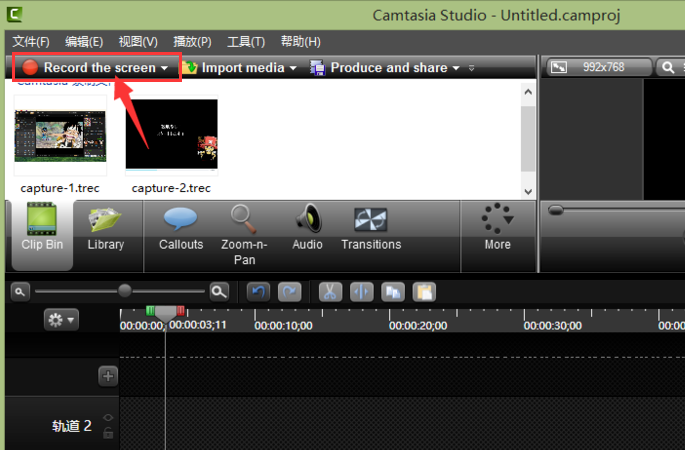

2. After we select the recording type, click the "rec" option behind the cleansing surface to start recording. We can delete, pause and stop the recording during the scene.
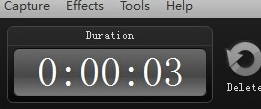
3. After we stop recording, we will enter the interface in the picture below. There are three options in the interface: save editing, generate and delete. We click “save and Edit" option, you can edit the recorded video.
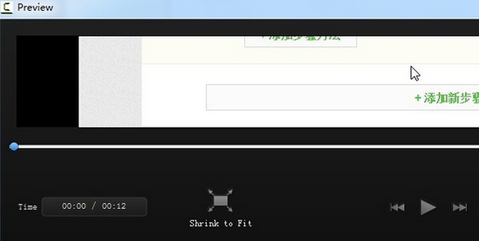
4. After we finish editing the video, we can choose to click "produce and share" to select, and then we can convert the video into the format we want.

Camtasia For Mac update log
1: Brand new interface, refreshing, simple and efficient
2: Performance is getting better and better
Huajun editor recommends:
Camtasia For Mac can help you solve many problems. I believe that as long as you dare to use it, you will definitely fall in love with it. I also recommend it to you.Researcher,YiMeiBao,scissor master,iQiyi video player,ORB Producer Suite intelligent arrangement plug-in set







































Useful
Useful
Useful