- Green versionCheck
- Green versionCheck
- Green versionCheck
Format Factory Mac version software characteristics
Fast conversion, there are many formats
Format factory conversion format is fast, and users can specify various format conversion, supporting many Apple series products such as iPhone/iPod/PSP
There are many types of conversion, let you change
Format Factory MAC version also supports other multimedia files other than video, including music, pictures, etc., easily convert to the format you need
Powerful file damage repair function
During the conversion process, if the format factories detect the files that are damaged, it will be automatically repaired, which is very convenient.
File slimming, saving space
The software occupies a small memory, and the files that you want to change can also be compressed and backup. Edit the conversion pictures
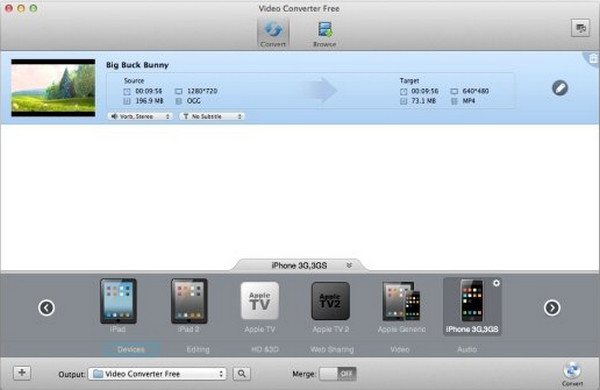
Format Factory MAC version operation method
We also have a lot of friends who do not know how the Format Factory MAC version is transformed in the format. The editor of Hua Jun will bring you the operation method.
First of all, we only need to drag the source video file into the application window (conversion interface) of the format factory;
Then select the device to be used to play;
Finally, click the "Convert" button in the lower left corner of the application window.
Wait a little to complete the conversion.
Format Factory Mac version installation method
The first part: download the MAC version of the factory MAC version under this site
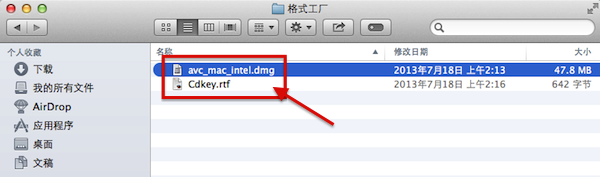
Step 2: Click the installation file of the first .dmg for installation, as shown in the figure below:

Step 3: At this time, the user will be prompted to enter the registration code:
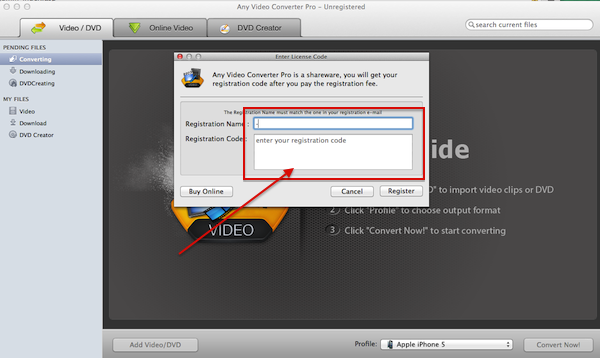
Step 4: Open the CDKEY.RTF file in the decompression file, as shown in the figure below:
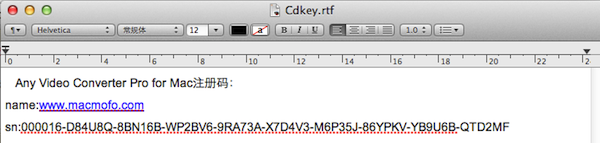
Step 5: Paste the correct paste and copy according to the figure below:
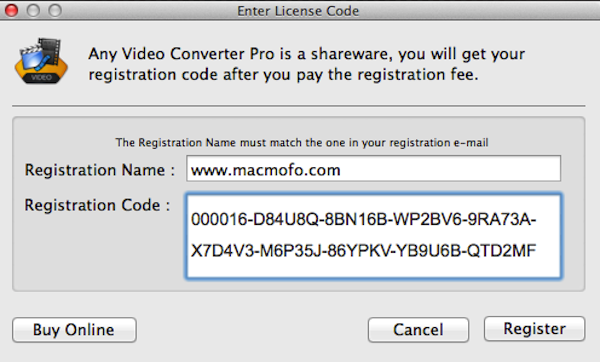
Step 6: Click Register as shown in the figure below, and then click OK to use it normally:
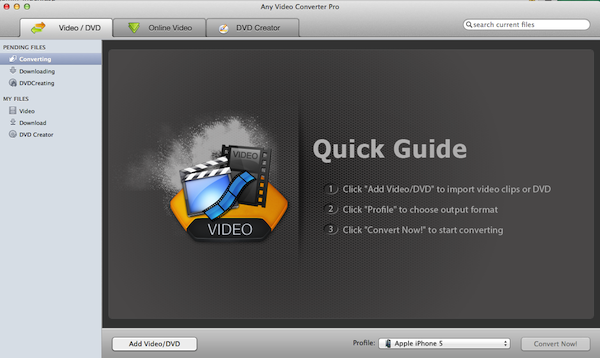
Format Format Mac version of common problems
1. How to set Chinese
1. Open the format factory, the default is the Chinese version
2. Select [Language] menu
3. Select English settings
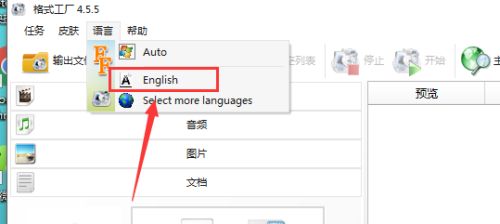
4. After selecting English settings, Chinese will become English
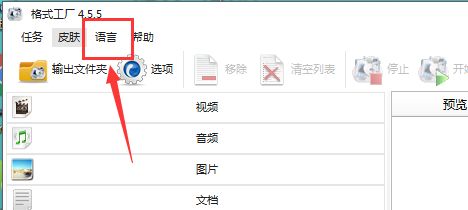
5. Choose Language-AUTO, English transition to the Chinese version
2. How to compress the video of the Format Factory MAC version
1. We select the video files as shown in the figure for example. Everyone needs to note that because the format factory itself has the transformation of the quality of high, middle and low video, we can use this first, but if the effect is not achieved, we must make custom settings.

2. We look at the size and attributes of the video: 227MB, the attribute is as shown in the figure below. There are video stream data, and the data of audio flow.
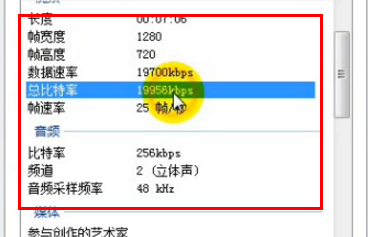
3. Then open the format factory, and then plan to change the video to MP4 format as an example, so click the MP4 option, as shown in the figure.

4. Click to add files in turn, and click to select the output configuration, as shown in the figure.

5. Click the custom and then make various settings. Note that if it is not a particularly large gap compression, just click the limit size. If the gap is very large, various settings need to be performed to reduce the quality of the video and audio.
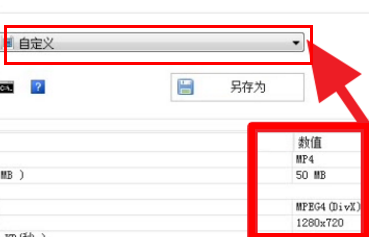
6. Finally, click to start conversion. After the transformation is completed, the video size will be compressed.

How about it? Is it very simple? Let's try it!
Format Factory Mac version update log1. Add the list of saving tasks and list from the file reading task;
2. Add the decoding of BIK game video files;
3. The problem of errors occur when the mp3 conversion is repaired;
Xiaobian of Hua Jun:
As a free media tool with a wide range of applications and powerful functions, the latest version of the function is well received by many netizens. It is strongly recommended to download and use it. In additionResearch reporterAs well asYichangbaoAs well asAdobe Photoshop Lightroom for MacAs well asCut a masterAs well asIQiyi Video PlayerRecommended for everyone to download and use.















































it works
it works
it works