- Green versionView
- Green versionView
- Green versionView
Things to note:
inmacWhen downloading and installing software, you will generally encounter the following three error situations. Now the editor of Huajun will give you the answers. If you encounter errors, please read them carefully:
1."...The software is corrupted and cannot be opened. You should move it to the Trash"
2."Can't open...software because it comes from an unidentified developer"
3."Can't open...software becauseAppleUnable to check if it contains malware"
When encountering the above three situations, we should:
1. First set:Open any source
2, most software settings can be downloaded and installed normally after opening any source; a small number of softwareiosRestrictions on unsigned application permissions require the execution of command line code to bypass application signature authentication. Therefore it is necessary to:Execute command bypassiosnotarizationGatekeeper.
3. If none of the above operations can solve the problem, then you need to:closeSIPSystem integrity protection.
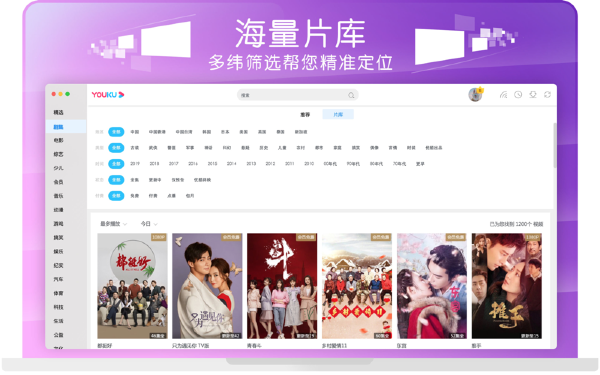
YoukuMacSoftware function
Massive resources - more exciting. Video resources from all over the Internet, including all the latest and hottest videos.
Image quality selection - clearer. Supports playback and downloading in different image qualities such as ultra-clear, high-definition, and standard definition.
个人中心-更贴心。 Create a new personal center to provide more convenient cloud management.
The most comprehensive search - more convenient. Support SOKU powerful search, bringing professional video search experience.
YoukuMacSoftware features
Youku’s selected column regularly recommends selected popular videos for you, which can be switched to view through the "<"">" button. "Hot blockbusters", "simultaneous TV dramas", "ace variety shows", "animations and cartoons", and "hot news" are all available in the Mac version of Youku client.
There are also many popular channel contents such as "TV Series", "Movies", "Variety Shows", "Music", "Animation", etc. Click "All Channels" to view more and richer videos.
By entering "All Channels", you can also filter through multiple conditions to find the videos you want to watch according to your personal needs: Currently TV series, movies, variety shows and other channels can be filtered by "All Regions", "All Types", "All Time", and the filtered results can also be sorted and viewed by "Today's Most Played", "This Week's Most Played", "History's Most Played", "Latest Online" and "Most Comments". In addition, information, entertainment, sports and other channels can be filtered according to the time of "Today", "This Week", and "This Month", and can also be sorted and viewed according to "Most Viewed", "Latest Online", and "Most Comments".
Youku Mac FAQ
1. How to view Youku selections and popular channel content?
Youku’s selected column regularly recommends selected popular videos for you, which can be switched to view through the "<"">" button. "Hot blockbusters", "simultaneous TV dramas", "ace variety shows", "animations and cartoons", and "hot news" are all available in the Mac version of Youku client.
There are also many popular channel contents such as "TV Series", "Movies", "Variety Shows", "Music", "Animation", etc. Click "All Channels" to view more and richer videos.
Enter "All Channels" and you can filter through multiple conditions to find the videos you want to watch according to your personal needs:
Currently, TV series, movies, variety shows and other channels can be filtered by "all regions", "all types" and "all time". The filtered results can also be sorted and viewed by "most played today", "most played this week", "most played in history", "latest online", "most comments". In addition, information, entertainment, sports and other channels can be filtered according to the time of "Today", "This Week", and "This Month", and can also be sorted and viewed according to "Most Viewed", "Latest Online", and "Most Comments".
2. How to find the video you want?
Enter keywords in the search box and click the search button. The search results will be displayed separately according to film and television programs and videos:
Film and television programs: Click the play button to watch the episode content; click the download button to enter the "Program Details-Download Episodes" page to easily select episodes for download; click on the film and television program poster to enter the "Program Details-Video List" page to view all currently updated episodes of the program;
Video content: Click the "Filter" button. You can quickly find the videos you want through multi-condition filtering, and you can also filter by definition. In addition, you can also sort and view them by "relevance", "latest release", "most played", "most comments", and "most collected". You can also choose to view it in list format or thumbnail display mode. Switch to list format to view more detailed video information such as play volume, comment volume, publishing time, and publishing user.
YoukuMacChange log
1. Compatible with 10.14 macOS Mojave system, compatible with logo display, playback screen saver and other related issues
2. Repair the shortcut key conflict for barrage sending
3. Fix the problem of local file playback and screencasting
4. Fix client stability issues
Huajun editor recommends:
Youku has always been a commonly used media tool software for most friends. Its dominance in the minds of netizens is evident. The editor of Huajun Software Park recommends that users download Youku and use it. Come and download it. In addition, there areResearcher,YiMeiBao,Adobe Photoshop Lightroom For Mac,scissor master,iQiyi video playerAvailable for download.

























































Useful
Useful
Useful