
Format Factory FAQ
Question: What should I do if there is an error when converting DVD to video file in Format Factory?
Answer: Please click to download mencoder.rar, unzip it and replace it.format factoryMencoder.exe in the FFModules directory under the installation directory is sufficient.
Question: How to create VCD/DVD in Format Factory?
Answer: At present, the official only provides file format conversion and does not support it yet.Burn, you can first use all to convert MPG to a format that can be recognized by some burning software, and then use them to create.
Question: When using "Convert all to RMVB format" in Format Factory, the prompt "Fail to decode" always appears. What should I do?
Answer: Converting to RMVB uses the decoder installed on the system to decode, and the official download of Format Factory only comes with several common ones.decoder, then the user needs to install some other decoders. You can installBaofengyingyinOr the K-Lite decoder pack.
Question: How does Format Factory edit music?
Answer: 1. If the format to be edited is MP3, click MP3 and drag the file into the format factory.
2. After adding the file, select the file, click Clip, and in the pop-up window, modifyinterceptThe start and end times of the clip.
3. Click OK in the upper right corner, and finally click the start button above.
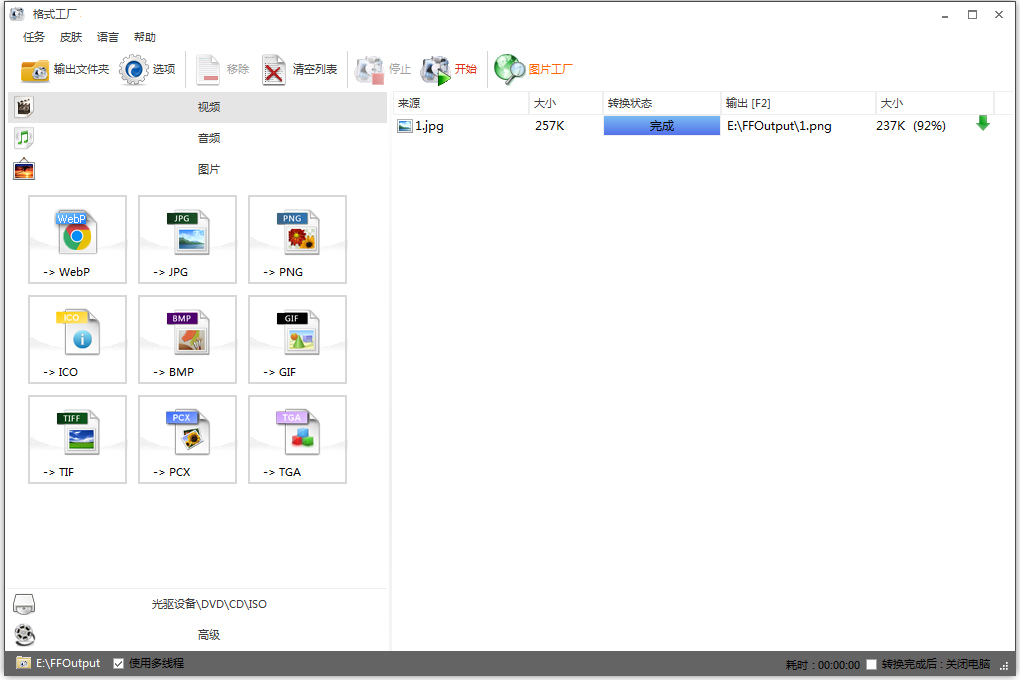
Format factory software function
1. Full format conversion support
Video processing: Supports the conversion of more than 500 formats, including MP4, AVI, MKV, MOV, FLV, etc., and can be converted to specific formats for iPhone, PSP and other devices. The latest version supports HEVC (H265) encoding, and the file size is 30%-50% smaller than H264 at the same image quality.
Audio processing: Supports MP3, WAV, FLAC, AAC and other format conversions, and can extract audio from videos and convert them to specified formats.
Image processing: Supports conversion of JPG, PNG, BMP, HEIC, WebP and other formats, and can adjust size and compress image quality in batches.
Document processing: Supports PDF merging, splitting, and conversion between PDF and TXT, DOC, Excel, and pictures.
2. Audio and video editing tools
Editing and merging: You can trim video clips, merge multiple videos/audios, and support fade-in and fade-out effects and custom duration.
Compression and optimization: Compress the file size by adjusting parameters such as resolution, bit rate, frame rate, etc., and support limiting the output file size (such as 50MB).
Special effects processing: Supports video watermark removal, adding subtitles, variable speed (0.1-100 times), rotation, mirror flipping, as well as audio noise reduction and volume adjustment.
Multi-track mixing: You can merge independent video streams with audio streams, replace the original video's audio track or add background music.
3. Picture and document processing
Image optimization: Supports batch compression of image resolution and quality, adding watermarks, and converting to PDF or GIF animations.
PDF processing: Can merge multiple PDF files, convert PDF to text, tables or pictures, and support encryption and decryption.
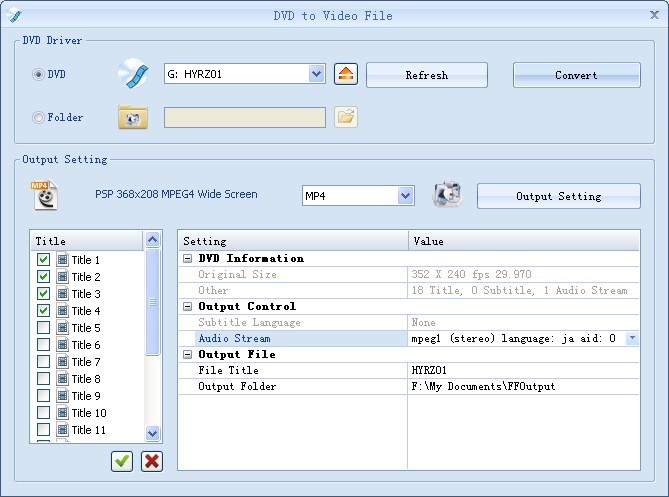
Format Factory software features
Screen recording: supports full-screen or custom area recording, can set the frame rate, bit rate, and record system sound or microphone audio.
Device adaptation: Preset device parameters such as mobile phones, tablets, game consoles, etc., and automatically optimize resolution and bit rate to ensure compatibility.
File Repair: Can repair damaged video files and restore some unplayable content.
DVD & CD processing: Rip DVD video and music CD audio and save to common formats.
Multi-threading and GPU acceleration: Support multi-threading processing to improve conversion speed, and utilize NVIDIA/AMD graphics card hardware to accelerate encoding (such as H264, H265).
Batch processing: Supports adding multiple files or folders at the same time, completing format conversion, compression and other tasks with one click.
Parameter presets: Provide preset configurations such as "optimized quality and size" and "mobile device" to simplify the operation process.
Multi-language support: The interface supports more than 70 languages, adapting to the needs of global users.
Lossless processing: Balance conversion speed and quality through 10 levels of image quality adjustment, and preview the processing effect in real time.
Online video download: Enter the URL to download videos from YouTube, Youku and other platforms.
File decompression: Supports decompression of common compression formats such as Zip and RAR.
Metadata editing: You can modify the file title, author and other information, and adjust the audio cover image.
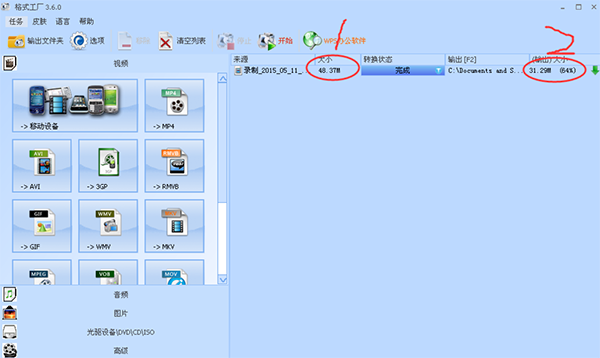
Format factory installation steps
1. Download Format Factory from Huajun Software Park and unzip it to the current folder. Click on the FormatFactory5.8.1.0.exe application to enter the installation wizard interface and select the software installation location interface. Huajun editor recommends that users install it in the D drive, select the installation location and click on the one-click secret account.

2. Format Factory is being installed, please wait patiently for a while.

3. Format Factory installation is complete, click to experience it now.

How to use format factory
How to convert MP4 with Format Factory software
1. First, after you download and install the Format Factory software on this site, you can find the shortcut of the software on the desktop, as shown in the figure below. Double-click the shortcut with the left mouse button to open the software and enter the main interface. There are different types of conversion formats in the interface. Let’s click on the format that needs to be converted, and then enter the detailed conversion interface.
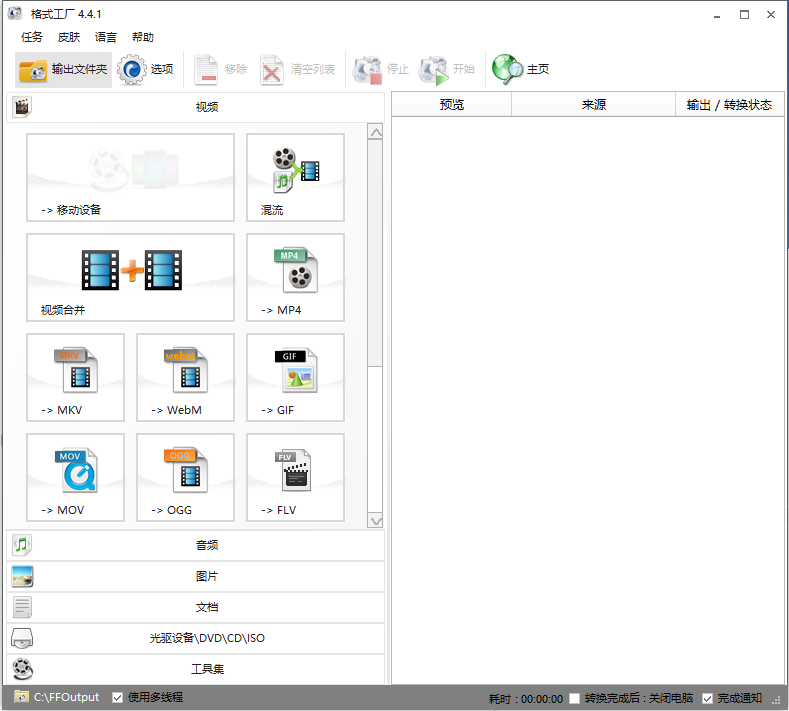
2. The editor takes converting to MP4 format as an example. Click the MP4 option in the picture above, and then enter the interface in the picture below. You can first click the Add File or Add Folder option to add the files that need to be converted to the software. After the addition is completed, click the output configuration option and set the file type, size, quality and other options. After the settings are completed, you need to click Change at the bottom of the interface to select the appropriate output location. After the settings are completed, we can click the OK option at the top of the interface, and then you can wait patiently for the processing to be completed and you can find the required file in the set save location.

Comparison of similar software in Format Factory
Universal video format converterIt is a powerful video format conversion tool that supports many conversion formats without affecting the quality of the video itself. The universal video format converter has won the favor of the majority of users with its ultra-fast conversion speed and convenient operation. The format conversion operation can be completed in just a few simple steps, providing users with a quick and easy experience.
Dandelion 3GP format converterIt is a powerful and simple-to-operate all-round mobile video format conversion tool. The software can help you convert commonly used AVI, WMV, MP4, FLV, MOV, RMVB, MPEG, MPEG-2 and other video formats are 3GP or MP4 video formats. It can also convert various HD videos you record (such as MTS, M2TS, AVCHD) to 3GP or AVI video formats, so that you can play all kinds of videos you like on your mobile phone.
Format Factory update log:
1: Brand new interface, refreshing, simple and efficient
2: Performance is getting better and better
Huajun editor recommends:
Format Factory is very simple to use. The optimized operation interface allows you to easily find the functions you want. Come and download it. The editor has also carefully prepared for youSummit FLV Video Converter,Format Factory Green Edition,Haoyi MP4 format converter,Yijie AVCHD HD Video Converter,beaver psp converter











































Useful
Useful
Useful