
Foxit video conversion software features
video conversion
Supports MP4, FLV, MOV, AVI and other video format conversions
Video cropping
Freely customize cropping video clips
video merge
Merge multiple videos into one with one click
video compression
Lossless compression of your videos with just one click
video rotation
Supports custom video selection angles
Video to audio
Supports multiple audio format outputs
Video to GIF
Supports custom video GIF clips
Video silence
Customize the volume of video sound elimination
Video soundtrack
Add background music to your videos
Features of Foxit Video Conversion Software
Simple and easy to use
out?
Feature-rich
In addition to the video conversion function, it also supports video cropping, merging to GIF, compression, etc.
Batch processing
Supports batch processing of multiple videos or folders
Smooth output
Built-in powerful conversion engine to ensure stable output of video conversion
Foxit Video Converter Installation Steps
1. Download the installation package of the official version of Foxit Video Converter in Huajun Software Park, double-click the exe program to enter the installation interface, check "Agree..." and click the custom option

2. Click "Browse" to select the installation path, and click to start the installation
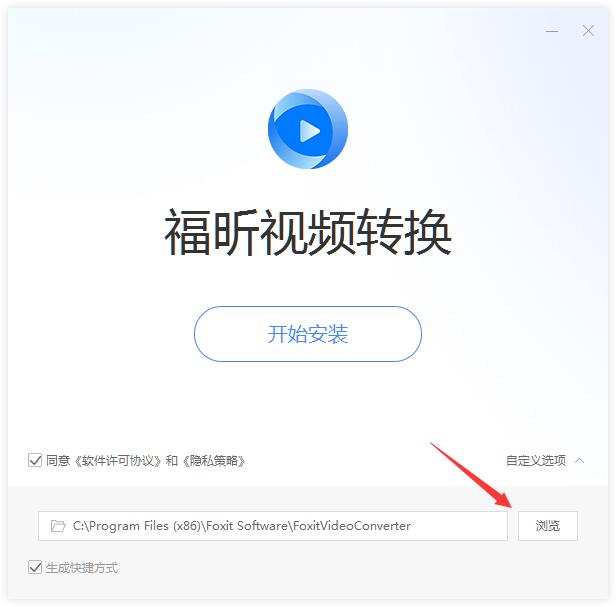
3. The software is being installed, please wait patiently.

4. Foxit Video Conversion is installed, click to experience it now
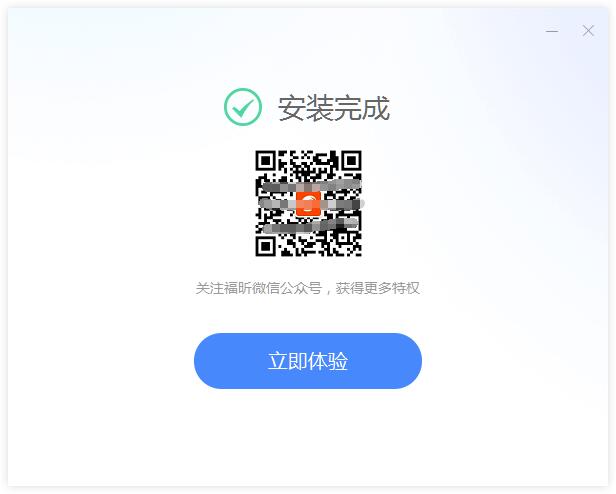
Foxit Video Conversion FAQ
Video cannot be opened after compression:
Solution: First make sure the latest version of Foxit Video Converter software is installed on your device. Check whether the video file format is compatible with the compression software. If not, try converting the video format before compressing it. Check whether any error prompts or warning messages appear during the compression process, and perform corresponding operations according to the prompts. If the problem persists, you can try using other video compression software, or contact Foxit Software's technical support team.
Foxit Video Conversion Update Log
1.Fix several bugs;
2. Optimize detailed issues;
Huajun editor recommends:
What? If you haven’t used Foxit Video Converter yet, do you know that all your good friends are using it? Come and download it. The editor has also prepared for youSummit FLV Video Converter,Format Factory Green Edition,Yijie AVCHD HD Video Converter,beaver psp converter,Hurricane Video Conversion Tool



































Useful
Useful
Useful