Features of Feizhuan Video Converter Software
Video conversion: Supports dozens of video format conversions such as: flac, m4a, mp4, avi, ogg and other formats.
Audio conversion: Common audio formats such as mp3, mpeg, aac, etc. can be converted to each other
Video compression: You can customize the compression size to ensure clarity while compressing
Video watermark removal: You can remove video watermarks and add video watermarks with one click/custom choice
Video to GIF: Convert video to GIF with one click
Feizhuan Video Converter User Help
1.Download the software
Click to enter the software official website, download Feizhuan Video Converter and open it.

2.Select function
After opening the software, select the function that requires video on the main interface and click to import the file.

3. Modify settings
After importing the file, you can choose to convert the format in the selection box above, and you can also click Video Processing to edit the video.
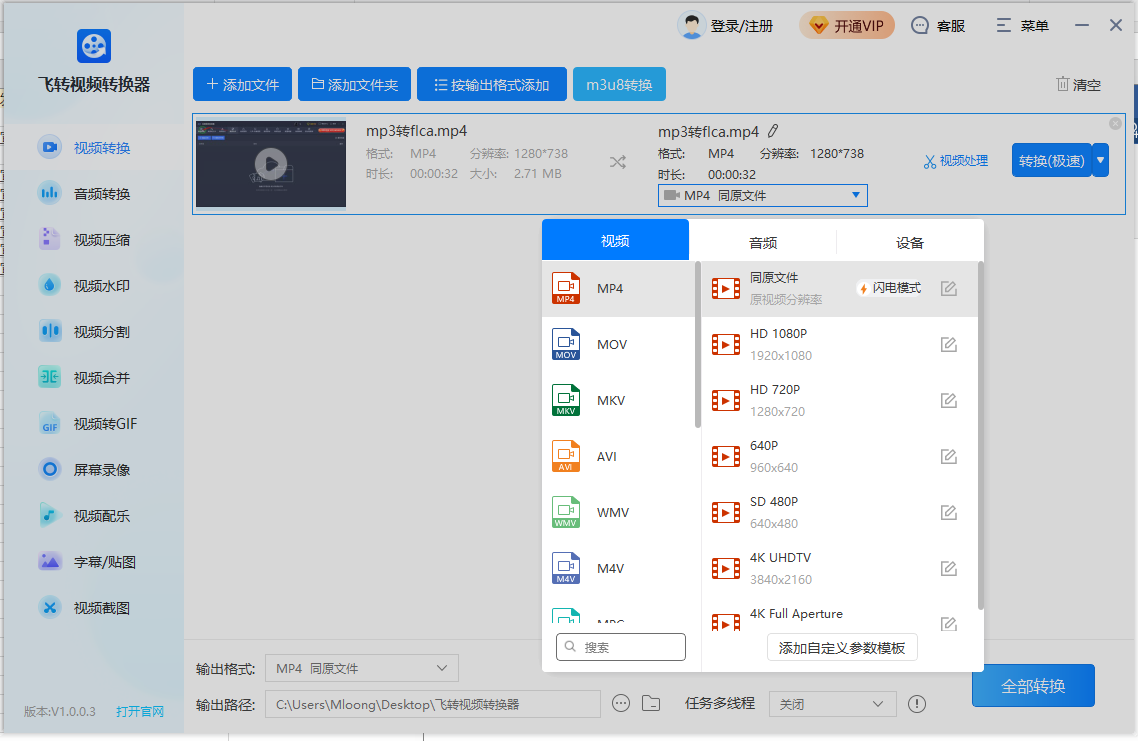
4. Start conversion
After setting up, click the Convert All button in the lower right corner and wait for the conversion to complete.
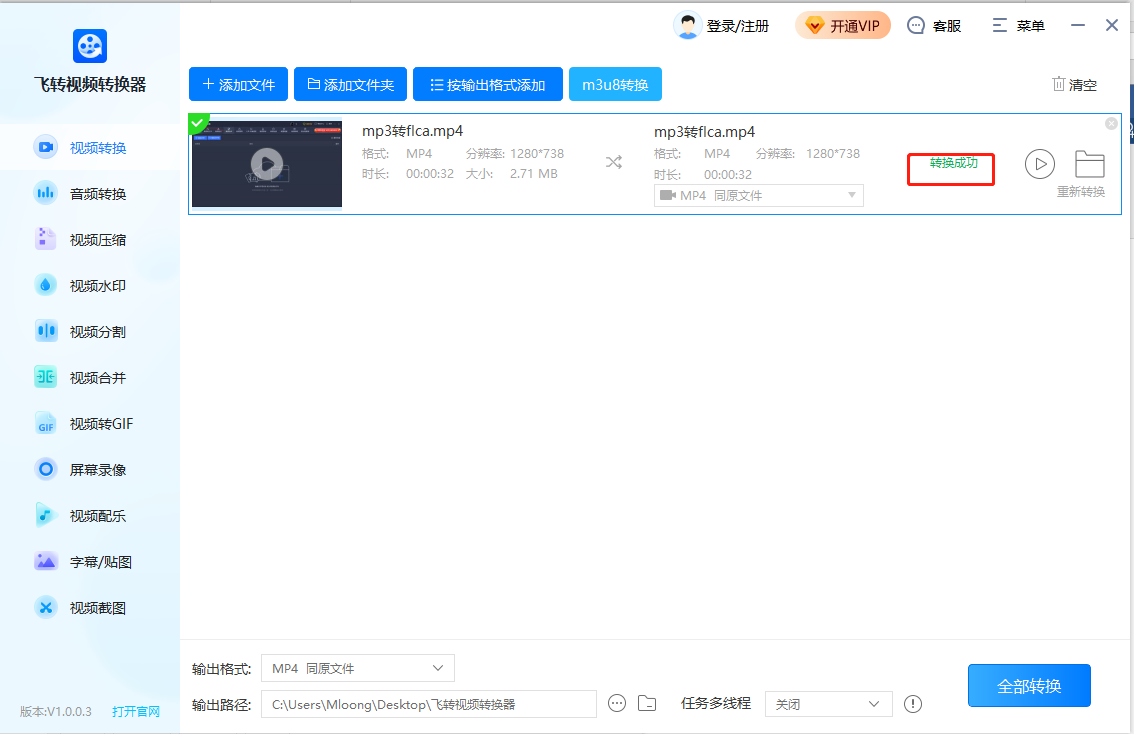
What operating systems does Feizhuan Video Converter support?
Answer: Supports Windows 7/8/10/11 and some MacOS versions (subject to the latest instructions on the official website).
Recommendation: Confirm the system version before installation to avoid installation failure due to compatibility issues.
What should I do if it prompts "Installation package is damaged" or "Cannot be installed" during installation?
Solution:
Re-download the installation package: Obtain the latest version from the official website or formal channels.
Turn off the anti-virus software: Some security software may intercept the installation files by mistake, temporarily close it and try again.
Run as administrator: Right-click the installer and select "Run as administrator".
Check the disk space: Make sure the disk where the installation path is located has enough space (it is recommended to reserve more than 1GB).
Feizhuan Video Converter update log
1: Optimized performance
2: We are serious about solving bug problems
Huajun editor recommends:
After so many years of updates and optimizations, Feizhuan Video Converter has become more user-friendly and technologically advanced. It is highly recommended to everyone and welcome to download. Those who are interested can also downloadSummit FLV Video Converter,Format Factory Green Edition,Yijie AVCHD HD Video Converter,beaver psp converter,Hurricane Video Conversion Tool.



































Useful
Useful
Useful