
Main functions
Video conversion:
Supports converting video files to MP4, 3GP, AVI, MKV, WMV, MPG, VOB, FLV, SWF, MOV, webm and other formats.
The new version also supports RMVB (Realplayer or related decoders need to be installed), xv (Thunderunique file format), etc. into other formats.
Video output configuration can be set, including screen size, frames per second, bit rate, video encoding, etc.
Provides video editing, merging, compression, screenshots, transcoding and other functions.
Audio conversion:
Supports converting audio files to MP3, WMA, FLAC, AAC, MMF, AMR, M4A, M4R, OGG, MP2, WAV and other formats.
Provides audio merging, separation, mixing and other operations.
Audio output configuration can be set, including sampling rate, bit rate, etc.
Image conversion:
Supports converting image files to JPG, PNG, ICO, BMP, GIF, TIF, PCX, TGA and other formats.
Provides image batch conversion function.
Supports image scaling, rotation, adding watermarks and other operations.
Document conversion:
Supports operations such as PDF merging, compression, conversion to Word, and Excel conversion.
Provides PDF encryption and decryption functions.
Optical drive device conversion:
Supports converting DVDs to video files and music CDs to audio files.
Supports converting DVD/CD to ISO/CSO, and converting between ISO and CSO.
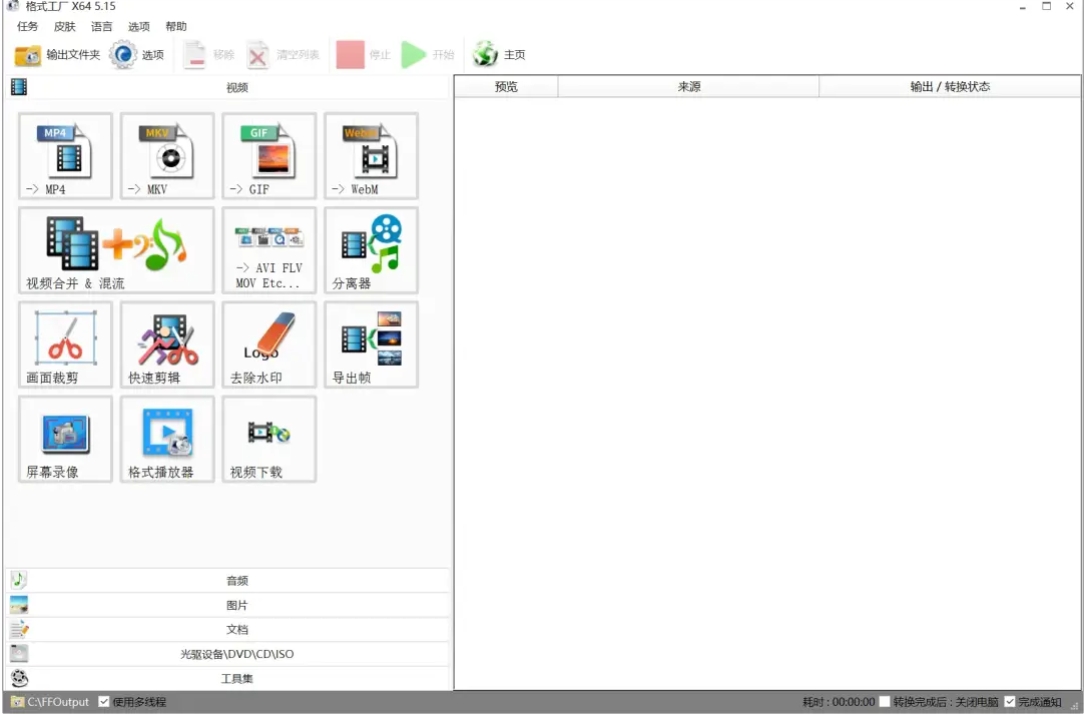
FAQ
Output file quality is poor
Reason:
The bitrate or resolution is set too low.
The source file quality itself is not high.
Solution:
Try increasing the bitrate or resolution settings for better output quality.
If the source file quality itself is not high, the quality of the converted file will also be limited. In this case, you can try to find a higher quality source file to convert.
Format Factory update log:
1. The pace of optimization never stops!
2. More little surprises are waiting for you to discover~
Huajun editor recommends:
Format Factory is a very good video conversion software. I secretly tell you that I also use this software, and I don’t tell others about it! Powerful, green and safe. Huajun Software Park also provides you withSummit FLV Video Converter,Format Factory Green Edition,Yijie AVCHD HD Video Converter,beaver psp converter,Hurricane Video Conversion ToolWaiting for you to download.




























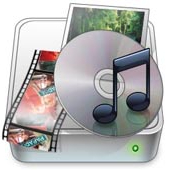

















































Your comment needs to be reviewed before it can be displayed