
Introduction to cloud transcoding software
Cloud transcoding software takes into account video management, file upload, basic system parameter settings and operation log query services. The main goal is to help so many video files achieve a complete transformation of the internal codec format, especially highlighting the multiple changes in content interception and watermark services. General functional operations will also gradually improve the internal operation experience, which is more advantageous for batch content management.
Cloud transcoding software features
1. Powerful web page upload function
Supports breakpoint resume upload, instant upload, drag-and-drop upload, and batch upload
You can upload unlimited video files without configuring the server or installing plug-ins.
Supports various mobile browser recording and uploading and local uploading
2. Fully automatic screenshot transcoding on the server side
Supports win, ios, android multi-screen playback!
3. With large traffic, video distribution is essential!
Super transcoding, compression, slicing, encryption, watermarking, anti-leeching, and barrage all available
Ultra-high video compression rate + playback segmented loading technology, saving you money and bandwidth.
Can automatically distribute video files to various cloud storage or other servers to achieve perfect load balancing
It currently supports Alibaba Cloud OSS and Qiniu Cloud Storage, and will be added and upgraded for free later.
Cloud transcoding installation steps
1. Download the latest version of the installation package of Cloud Transcoding from Huajun Software Park. After unzipping, double-click the exe program to enter the installation wizard and click Next
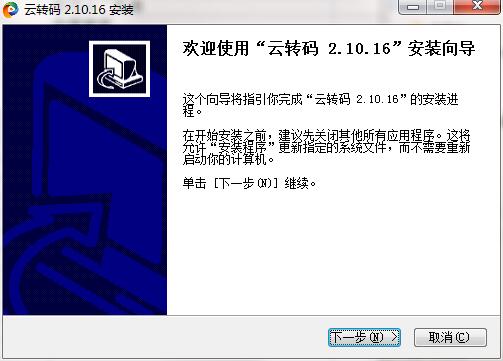
2. Click "Browse" to select the installation folder. By default, it is installed on the D drive of your computer. Click Install
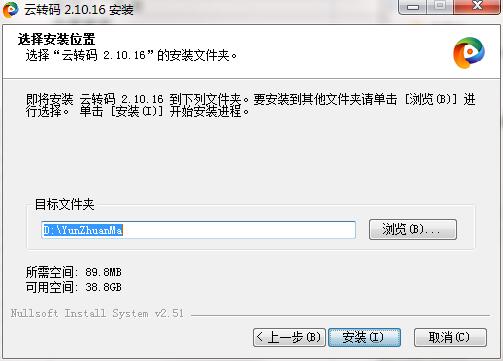
3. The software is being installed, please wait patiently.
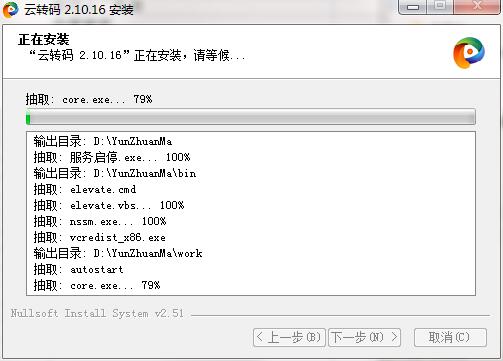
4. The cloud transcoding installation is completed, click Finish to exit the installation wizard
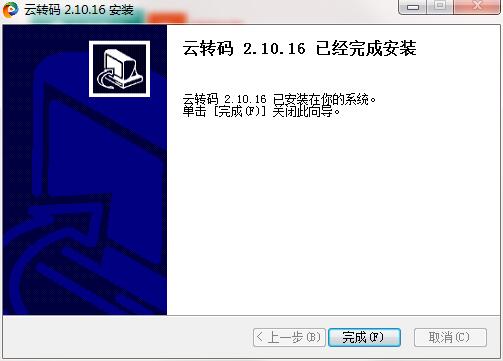
Cloud transcoding update log
1. Fixed BUG, the new version has a better experience
2. Some pages have been changed
Huajun editor recommends:
The editor personally tested the cloud transcoding software. The various functions are very simple and easy to operate. Even a new user like the editor can quickly master it. Big praise! There are similar software on this siteSummit FLV Video Converter,Format Factory Green Edition,Yijie AVCHD HD Video Converter,beaver psp converter,Hurricane Video Conversion Tool, recommend everyone to download!
















































Useful
Useful
Useful