
Main functions
Video conversion:
Supports lossless conversion of multiple video formats, maintaining the image and sound quality of the original files.
Provides high-speed conversion function, batch video conversion can be accelerated by 70%, and audio batch conversion can be accelerated by 40%.
Supports custom settings of frame rate, speed, quality and other parameters to meet the different needs of users.
Video editing:
Provides video cropping function, supports free setting of the time period to be cut, and can split long videos into multiple segments.
Supports arbitrary cropping of the screen size, making it convenient for users to perform personalized editing.
Provides text adding functions, including basic text, opening credits, ending credits, titles, dialog boxes and other text types.
Audio processing:
Supports mutual conversion of multiple audio formats without loss of sound quality.
It can achieve 3 times volume enhancement effect and improve audio quality.
Supports functions such as audio merging, cutting, and extraction, making it convenient for users to edit audio.
Remove watermark:
Supports batch import of videos to quickly locate watermark locations.
Video watermarks such as text, date, logo, etc. can be removed with one click to protect user privacy.
Convert video to GIF:
Supports converting videos into GIF animations to facilitate users to create or share emoticons.
Customize parameters such as frame rate, speed, quality, etc. to ensure smooth playback of the converted GIF and high-definition image quality without loss.
Screen recording:
Provides screen recording function to facilitate users to record games, teaching, meetings and other scenes.
Supports customizing recording area, resolution, frame rate and other parameters to meet the different needs of users.
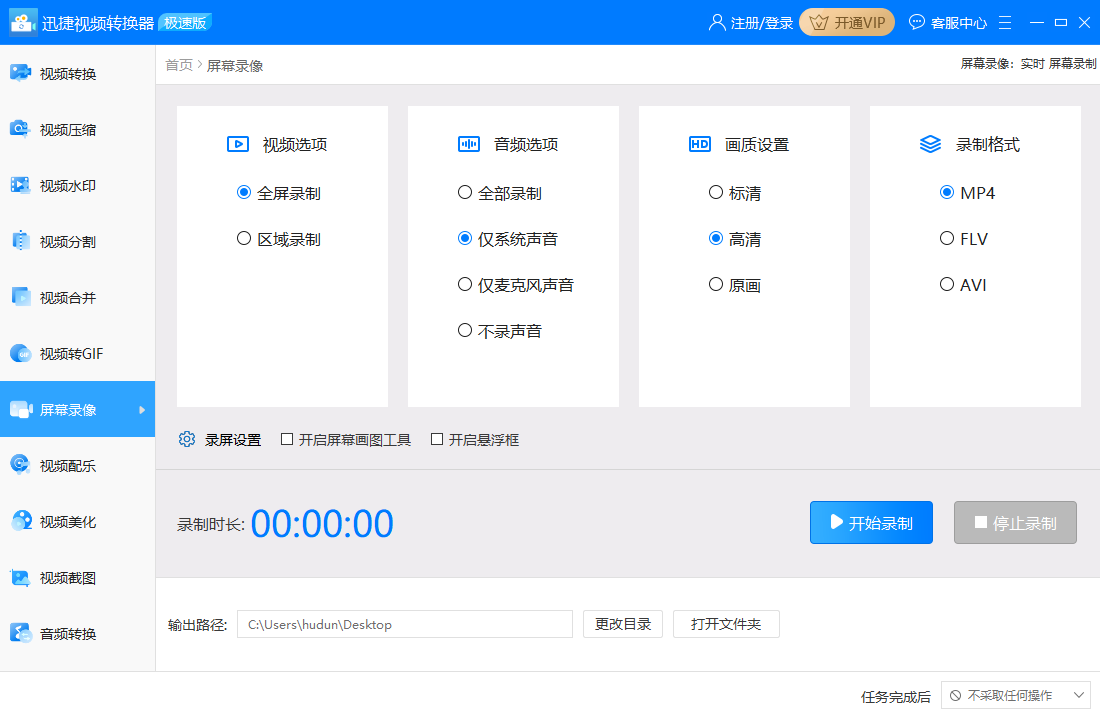
FAQ
Video quality deteriorates after cropping or editing:
During the cropping or editing process, make sure that no option to reduce image quality or resolution is selected.
Try saving with higher quality output parameters.
Watermark removal effect is not good:
Make sure to select the correct watermark removal area and time period.
Try adjusting the watermark removal parameter settings, such as watermark removal intensity or range.
Swift Video Converter update log:
Developer GG said there are really no bugs this time~
Huajun editor recommends:
Dear children, Swift Video Converter can definitely meet your needs. From the software interface to the software functions, it is absolutely eye-catching. Welcome everyone to download and use it! There are similar software on this siteSummit FLV Video Converter,Format Factory Green Edition,Haoyi MP4 format converter,beaver psp converter,Hurricane Video Conversion Tool!

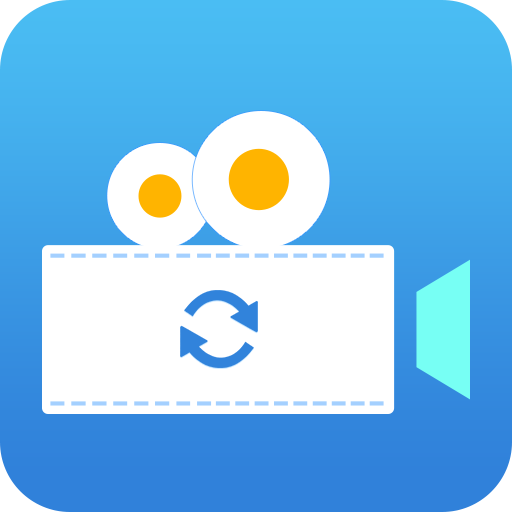




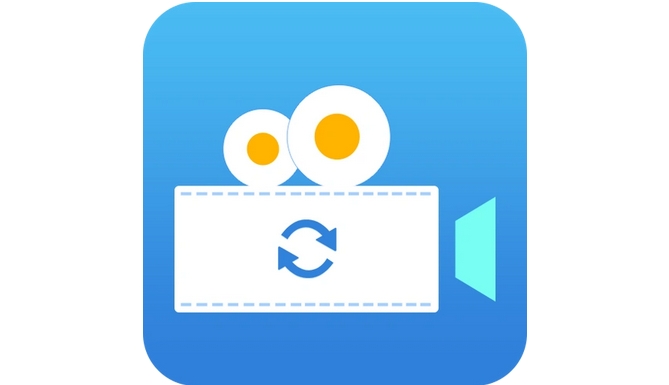




























































Your comment needs to be reviewed before it can be displayed