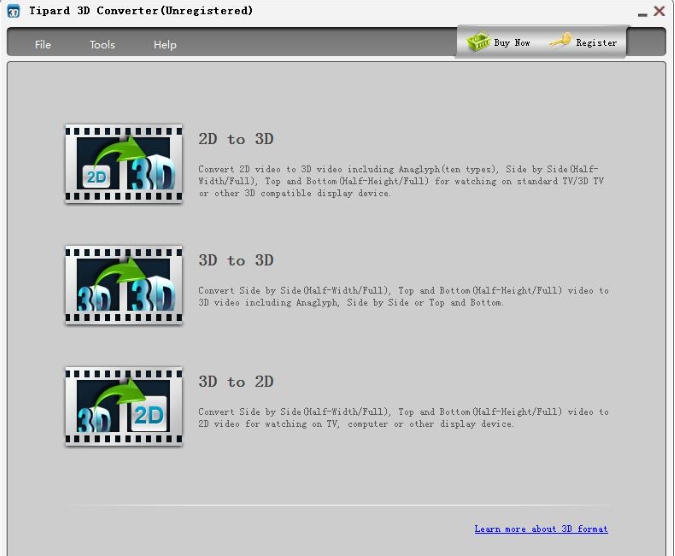
Tipard 3D Converter software features
Multi-format compatibility and HD support
Supports almost all video formats (MPG, MPEG, MP4, RM, RMVB, TS, MOV, WEBM, WMA, AVI, MKV, FLV, VOB, etc.) and high-definition formats (TS, M2TS, TRP, TP).
It can process local videos, DVD/Blu-ray folders and online videos and convert them to 3D effects.
Diverse 3D output modes
Provides a variety of 3D formats such as red/cyan relief, side-by-side full-width/half-width, top and bottom full-height/half-height, etc. to adapt to the playback needs of different devices (such as 3D TVs, portable devices).
Supports left and right eye image selection to solve 3D glasses compatibility issues.
Wide range of device compatibility
Compatible with iPhone, iPad, Android devices, game consoles (PSP, Xbox) and 3D TVs, etc., covering mainstream portable devices.
Device profiles are provided to automatically optimize video parameters to suit the target device.
Editing and preview functions
The built-in player supports previewing source and target video effects, and can adjust audio track, subtitles, video resolution, bitrate and other parameters.
Supports cropping video length, adjusting effects (such as brightness, contrast), and improving output quality.
High-speed conversion and hardware acceleration
Utilize NVIDIA® CUDA™ and AMD APP acceleration technology to achieve fast conversion without affecting video quality.
The conversion speed is significantly better than similar software, suitable for processing large files or batch conversion.

Tipard 3D Converter software features
Core conversion functionality
2D to 3D: Convert ordinary videos to 3D effects, supporting left and right eye images and multiple 3D formats.
3D to 2D: Convert 3D video to ordinary 2D video for viewing by users who are not used to wearing 3D glasses.
3D format conversion: Change the format of the original 3D video (such as red/cyan to side-by-side) to solve compatibility issues.
Profile customization
Provides multiple device profiles (such as iPhone, iPad, PSP) and automatically optimizes video parameters to adapt to the target device.
Supports custom output formats (MP4, AVI, FLV, etc.) to meet different playback needs.
Editing and optimization tools
Video editing: crop length, adjust effects (brightness, contrast), select audio track and subtitles.
Preview function: The built-in player supports real-time preview to ensure that the output effect is as expected.
Batch processing and high-speed conversion
Supports batch import and conversion to improve work efficiency.
Hardware acceleration technology significantly shortens conversion time and is suitable for processing high-definition or large files.
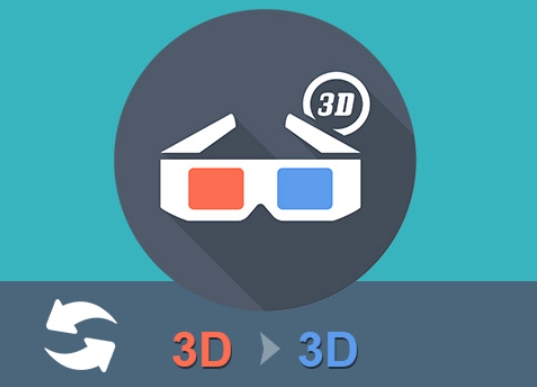
Tipard 3D Converter software FAQ
Usage issues
The format is not supported: Confirm that the video format is within the range supported by the software, or try to convert the format and import again.
No sound in preview: Check whether the audio track selection is correct, or reinstall the audio codec.
Tipard 3D Converter update log:
1. Sweep the bug out and carry it out to the end
2. The most stable version ever
Huajun editor recommends:
Tipard 3D Converter is a very good video conversion software. I secretly tell you that I also use this software. I don’t tell others about it! Powerful, green and safe. Huajun Software Park also provides you withSummit FLV Video Converter,Format Factory Green Edition,Haoyi MP4 format converter,Yijie AVCHD HD Video Converter,beaver psp converterWaiting for you to download.



































Useful
Useful
Useful