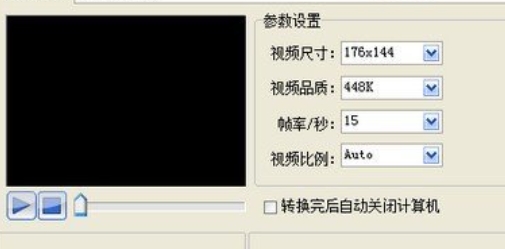
Software features
Strong format compatibility
Supports multiple input formats (such as MP4, AVI, MOV, MKV, FLV, etc.), and the output is in 3GP format, compatible with early mobile phones, MP4 players and other devices.
Some software supports reverse conversion (3GP to other formats) to meet different needs.
Simple and easy to use
The interface design is simple. Users only need to add files, select the output format, and click Convert to complete the operation. It is suitable for novice users.
Batch conversion function
Supports processing of multiple files at the same time, greatly improving conversion efficiency and suitable for users who need to process a large number of videos.
Custom parameter adjustment
Users can adjust video resolution, bit rate, frame rate, audio encoding and other parameters to flexibly control the quality and size of the output file.
Lightweight and portable
Some software is small in size and can be used without installation (such as the portable version), which is suitable for temporary use or low-configuration devices.
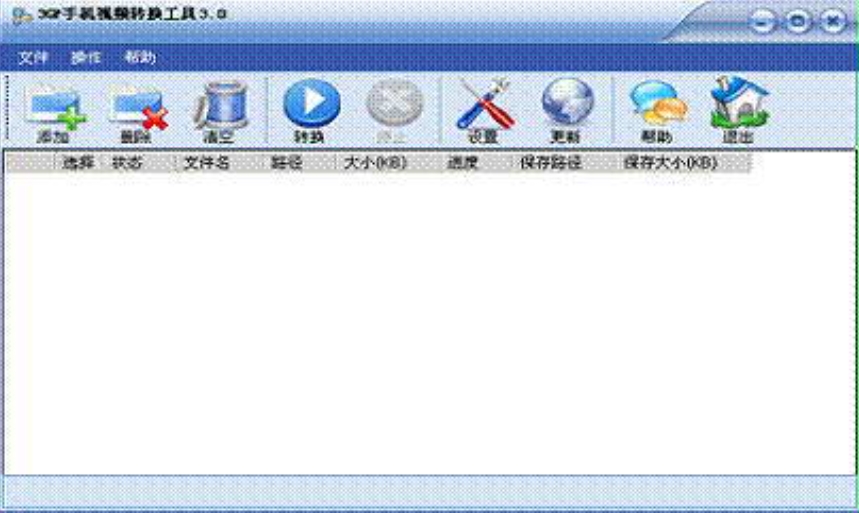
Core functions
Video format conversion
Convert mainstream video formats (such as MP4, AVI, WMV, etc.) to 3GP format to ensure smooth playback on older devices.
Audio extraction and conversion
Supports extracting audio from videos and converting them to MP3, AAC and other formats for easy saving or editing separately.
Video editing and editing
Some software provides basic editing functions (such as cropping, merging, adding subtitles, adjusting brightness/contrast, etc.) to meet simple editing needs.
Device preset optimization
Provides preset parameters for different devices (such as Nokia, Sony Ericsson and other old mobile phones) to ensure that the output files are perfectly compatible.
High-speed conversion and hardware acceleration
Supports multi-core CPU acceleration or GPU acceleration, greatly improving conversion speed and saving time.
Output mass and volume balance
A variety of quality options are provided (such as HD, standard, smooth), and users can choose the balance point between file size and definition according to their needs.
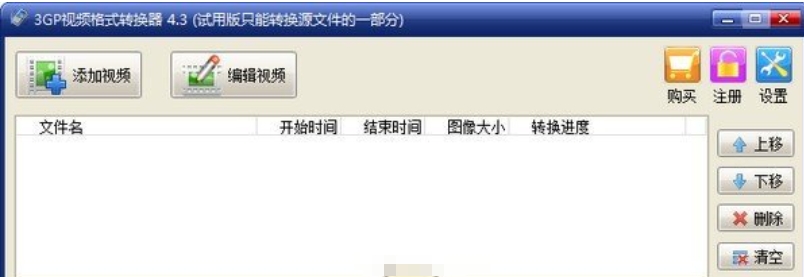
FAQ
Format compatibility issues:
Some 3GP converters may not correctly recognize or convert video files in specific encoding formats, such as RMVB or specially formatted AVI files. At this time, you may need to use other tools to convert the video to a standard format (such as VCD format) before performing 3GP conversion.
Conversion failed or progress bar stuck:
The conversion process may fail due to file corruption, software incompatibility, or improper parameter settings. For example, the conversion progress bar is stuck at 0% or 99% for a long time. Solutions include checking file integrity, updating software versions, or adjusting conversion parameters.
3gp video converter update log:
Developer GG said there are really no bugs this time~
Huajun editor recommends:
Looking around, there are software similar to this software everywhere on the Internet. If you are not used to this software, you might as well give it a try.Summit FLV Video Converter,Format Factory Green Edition,Yijie AVCHD HD Video Converter,beaver psp converter,Hurricane Video Conversion ToolWait for the software, I hope you like it!



































Your comment needs to be reviewed before it can be displayed